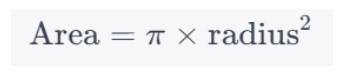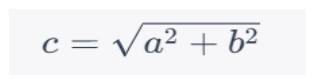A Guide to Java Math Class
Have you ever wondered how mathematical computations are handled in Java? The Java Math class is a powerhouse of static methods and constants that facilitate a wide range of mathematical operations from basic arithmetic to complex trigonometric calculations. Let us understand it more!
The Java Math class is a utility class within the java.lang package. Java Math Class offers a broad array of mathematical functions and constants. This class is essential for performing basic mathematical operations. It plays a crucial role in Java applications, particularly in fields like science and engineering.
Table of Contents
Best-suited Java courses for you
Learn Java with these high-rated online courses
What is Java Math Class?
The Java Math class, part of the java.lang package is a utility class that provides a wide range of mathematical functions and constants. This class is essential for performing basic mathematical operations and is crucial in many Java applications, particularly those involving scientific and engineering calculations. The methods in the Math class are all static, so you can call them directly on the class without needing to create an instance of it.
Declaration
public final class Math extends Object {
// Class body with methods and constants
}
This declaration indicates that the Math class:
- Cannot be subclassed: Because it's declared as final.
- Inherits from Object: Like all Java classes, Math implicitly extends the Object class, which is the root of the Java class hierarchy.
Example
One of the most commonly used methods in Math class is sqrt(), which calculates the square root of a number.
public class MathExample { public static void main(String[] args) { double value = 9; // Using Math.sqrt to calculate the square root double squareRoot = Math.sqrt(value); System.out.println("The square root of " + value + " is " + squareRoot); }}
Output
The square root of 9.0 is 3.0
In this example, Math.sqrt(9) returns 3.0, which is the square root of 9. This demonstrates how you can use the Math class to perform a basic mathematical operation in Java.
Applications of Java Math Class
- Java Math class provides functions like exp(), log(), sqrt(), and trigonometric functions (sin(), cos(), tan(), etc.), which are essential in scientific calculations.
- Functions for power and logarithmic calculations are useful in engineering domains like signal processing, strength of materials, and electrical engineering.
- Methods like ceil(), floor(), and round() are used in financial applications for rounding off the values to the nearest integer, which is crucial in monetary calculations.
- Functions like max(), min(), and random() are useful for statistical analysis and generating random data for simulations or modeling.
- Although more advanced libraries are often used for complex calculations, the Math class still provides foundational mathematical functions essential in preprocessing and transforming data.
- Calculations involving distances, areas, and other spatial computations often rely on trigonometric and other mathematical functions provided by the Math class.
These applications demonstrate the importance of the Java Math class in a wide range of programming and development fields.




Methods of Java Math Class
The Java Math class is a part of the java.lang package and provides a collection of static methods for performing various mathematical operations. These methods cover a wide range of functionalities, including:
1. Basic Arithmetic Operations
| Method |
Description |
| addExact |
Returns the sum of its arguments, throwing an exception if the result overflows. |
| subtractExact |
Returns the difference of its arguments, throwing an exception if the result overflows. |
| multiplyExact |
Returns the product of the arguments, throwing an exception if the result overflows. |
| incrementExact |
Returns the argument incremented by 1, throwing an exception if the value overflows. |
| decrementExact |
Returns the argument decremented by 1, throwing an exception if the value overflows. |
| negateExact |
Returns the negation of the argument, throwing an exception if the value overflows. |
| divideExact |
Returns the result of integer division, throwing an exception if the result overflows. |
2. Exponential and Logarithmic Functions
| Method |
Description |
| exp |
Returns e raised to the power of a double value. |
| log |
Returns the natural logarithm (base e) of a double value. |
| log10 |
Returns the base 10 logarithm of a double value. |
| expm1 |
Returns e^a - 1. |
| log1p |
Returns the natural logarithm of a + 1. |
3. Trigonometric Functions
| Method |
Description |
| sin |
Returns the sine of an angle. |
| cos |
Returns the cosine of an angle. |
| tan |
Returns the tangent of an angle. |
| asin |
Returns the arc sine of a value. |
| acos |
Returns the arc cosine of a value. |
| atan |
Returns the arc tangent of a value. |
| atan2 |
Converts rectangular coordinates (x, y) to polar (r, theta). |
| toRadians |
Converts an angle measured in degrees to radians. |
| toDegrees |
Converts an angle measured in radians to degrees. |
4. Hyperbolic Functions
| Method |
Description |
| sinh |
Returns the hyperbolic sine of a value. |
| cosh |
Returns the hyperbolic cosine of a value. |
| tanh |
Returns the hyperbolic tangent of a value. |
5. Power and Root Functions
| Method |
Description |
| sqrt |
Returns the square root of a value. |
| cbrt |
Returns the cube root of a value. |
| pow |
Returns the value of the first argument raised to the power of the second argument. |
6. Rounding and Absolute Values
| Method |
Description |
| ceil |
Returns the smallest integer greater than or equal to the argument. |
| floor |
Returns the largest integer less than or equal to the argument. |
| rint |
Returns the integer that is closest in value to the argument. |
| round |
Returns the closest long or int to the argument. |
| abs |
Returns the absolute value of the argument. |
7. Min and Max Functions
| Method |
Description |
| max |
Returns the maximum of two arguments. |
| min |
Returns the minimum of two arguments. |
8. Random Number Generation
| Method |
Description |
| random |
Returns a double value greater than or equal to 0.0 and less than 1.0. |
9. Others
| Method |
Description |
| IEEEremainder |
Computes the remainder operation on two arguments as per IEEE 754. |
| copySign |
Returns the first floating-point argument with the sign of the second floating-point argument. |
| nextAfter |
Returns the floating-point number adjacent to the first argument in the direction of the second argument. |
| nextUp |
Returns the floating-point value adjacent to d in the direction of positive infinity. |
| nextDown |
Returns the floating-point value adjacent to d in the direction of negative infinity. |
| scalb |
Returns f × 2^scaleFactor rounded as if performed by a single correctly rounded floating-point multiply. |
These tables provide a structured overview of the methods available in the Java Math class, categorized by their functionality.
The Java Math class contains additional methods beyond those listed in the tables provided. For a complete and detailed list, please refer to the official Java documentation.
Examples of the Java Math Class
Example 1: Calculating the Area of a Circle
The formula to calculate the area of a circle is
Code
public class Main { public static void main(String[] args) { double radius = 7; // Calculate area of a circle: Area = π * radius^2 double area = Math.PI * Math.pow(radius, 2); System.out.println("The area of a circle with radius " + radius + " is " + area); }}
Output
The area of a circle with radius 7.0 is 153.93804002589985
By using Math.PI and Math.pow(), we can accurately and efficiently calculate the area of a circle in Java, showcasing the practical utility of the Math class in geometric calculations.
Example 2: Calculating the Hypotenuse of a Right Triangle
The Pythagorean theorem states that in a right triangle, the square of the length of the hypotenuse (the side opposite the right angle) is equal to the sum of the squares of the lengths of the other two sides. This can be written as
Code
public class HypotenuseCalculator { public static void main(String[] args) { double side1 = 5.0; // Length of one side double side2 = 12.0; // Length of the other side // Calculate the hypotenuse of a right triangle using Pythagorean theorem double hypotenuse = Math.hypot(side1, side2); System.out.println("Hypotenuse of the triangle is: " + hypotenuse); }}
Output
Hypotenuse of the triangle is: 13.0
By using Math.hypot(), the calculation becomes straightforward and more numerically stable, especially for large values of the triangle sides.
Example 3: Mathematical Operations Toolkit
Develop a Java program that serves as a comprehensive toolkit for various mathematical operations. The program should demonstrate the utility of Java's Math class by showcasing a wide array of mathematical computations, from basic arithmetic to more complex functions involving trigonometry, exponentiation, and logarithms.
Code
// Java Program to demonstrate the versatility of the Math Classpublic class MathUtilityDemo { public static void main(String[] args) { int positiveNumber = 24; int negativeNumber = -42; double decimalLarge = 123.456; double decimalSmall = 0.567;
// Display the original values System.out.println("Positive number: " + positiveNumber); System.out.println("Negative number: " + negativeNumber);
// Absolute values System.out.println("Absolute of " + negativeNumber + ": " + Math.abs(negativeNumber)); System.out.println("Absolute of " + decimalSmall + ": " + Math.abs(decimalSmall));
// Rounding functions System.out.println(decimalLarge + " rounded is " + Math.round(decimalLarge)); System.out.println(decimalSmall + " rounded is " + Math.round(decimalSmall));
// Ceiling and floor functions System.out.println("Ceiling of " + decimalSmall + ": " + Math.ceil(decimalSmall)); System.out.println("Floor of " + decimalLarge + ": " + Math.floor(decimalLarge));
// Minimum and maximum System.out.println("Minimum of " + positiveNumber + " and " + negativeNumber + ": " + Math.min(positiveNumber, negativeNumber)); System.out.println("Maximum of " + decimalLarge + " and " + decimalSmall + ": " + Math.max(decimalLarge, decimalSmall));
// Trigonometric operations double angleDegrees = 60.0; double angleRadians = Math.toRadians(angleDegrees); System.out.println("Sine of " + angleDegrees + " degrees: " + Math.sin(angleRadians)); System.out.println("Cosine of " + angleDegrees + " degrees: " + Math.cos(angleRadians));
// Inverse trigonometric operations double value = 0.5; System.out.println("Arcsine of " + value + ": " + Math.asin(value)); System.out.println("Arccosine of " + value + ": " + Math.acos(value)); System.out.println("Arctangent of " + value + ": " + Math.atan(value));
// Exponential and logarithmic System.out.println("e raised to " + positiveNumber + ": " + Math.exp(positiveNumber)); System.out.println("Natural log of " + positiveNumber + ": " + Math.log(positiveNumber)); System.out.println("Log base 10 of " + positiveNumber + ": " + Math.log10(positiveNumber));
// Power and square root System.out.println(positiveNumber + " to the power of 3: " + Math.pow(positiveNumber, 3)); System.out.println("Square root of " + positiveNumber + ": " + Math.sqrt(positiveNumber));
// Random number generation System.out.println("Random number: " + Math.random());
// Additional methods double hypotenuse = Math.hypot(positiveNumber, negativeNumber); System.out.println("Hypotenuse of a right triangle with sides " + positiveNumber + " and " + negativeNumber + ": " + hypotenuse);
double base = 2; double exponent = 8; double result = Math.scalb(base, (int)exponent); System.out.println("Scaling " + base + " by 2 to the power of " + exponent + ": " + result);
// Constants System.out.println("Pi: " + Math.PI); System.out.println("Euler's number e: " + Math.E); }}
Output
Positive number: 24 Negative number: -42 Absolute of -42: 42 Absolute of 0.567: 0.567 123.456 rounded is 123 0.567 rounded is 1 Ceiling of 0.567: 1.0 Floor of 123.456: 123.0 Minimum of 24 and -42: -42 Maximum of 123.456 and 0.567: 123.456 Sine of 60.0 degrees: 0.8660254037844386 Cosine of 60.0 degrees: 0.5000000000000001 Arcsine of 0.5: 0.5235987755982989 Arccosine of 0.5: 1.0471975511965979 Arctangent of 0.5: 0.4636476090008061 e raised to 24: 2.648912212984347E10 Natural log of 24: 3.1780538303479458 Log base 10 of 24: 1.380211241711606 24 to the power of 3: 13824.0 Square root of 24: 4.898979485566356 Random number: 0.293438765799267 Hypotenuse of a right triangle with sides 24 and -42: 48.373546489791295 Scaling 2.0 by 2 to the power of 8.0: 512.0 Pi: 3.141592653589793 Euler's number e: 2.718281828459045
The Java program MathUtilityDemo demonstrates various methods of the Math class.
Key Takeaways
- The Java Math class is part of the java.lang package which offers a wide range of mathematical functions and constants making it essential for basic to advanced mathematical operations in Java applications.
- All methods in the Math class are static, allowing them to be called directly on the class without the need to instantiate an object, simplifying the code and improving efficiency.
- The class simplifies many complex calculations like finding square roots, trigonometric ratios, and logarithms, making it easier to write clear and concise code for mathematical operations.
- Beyond science and engineering, the Math class methods are also widely used in fields like finance (for rounding off values), statistics (for generating random data and finding min/max values), and general application development where mathematical calculations are needed.
FAQs
What is the Java Math class?
The Java Math class is part of the java.lang package and provides methods for performing basic numeric operations such as exponentiation, logarithms, square roots, and trigonometric functions, among others. It is a static class, meaning its methods can be called without creating an instance of the class.
How can I find the square root of a number using the Java Math class?
To find the square root of a number in Java, you can use the Math.sqrt() method. For example, Math.sqrt(9) returns 3.0, as the square root of 9 is 3.
Can the Java Math class generate random numbers?
Yes, the Java Math class can generate random numbers using the Math.random() method. This method returns a double value greater than or equal to 0.0 and less than 1.0.
How do I calculate the power of a number using the Java Math class?
To calculate the power of a number, you can use the Math.pow() method, which takes two arguments: the base and the exponent. For example, Math.pow(2, 3) calculates 2 raised to the power of 3, which is 8.
Is it possible to round numbers using the Java Math class?
Yes, the Java Math class provides several methods for rounding numbers, including Math.round(), which rounds a floating-point number to the nearest integer. For decimal values, you can use Math.floor() to round down or Math.ceil() to round up to the nearest whole number.

Hello, world! I'm Esha Gupta, your go-to Technical Content Developer focusing on Java, Data Structures and Algorithms, and Front End Development. Alongside these specialities, I have a zest for immersing myself in v... Read Full Bio