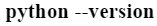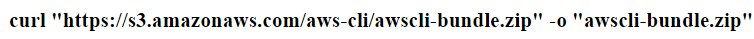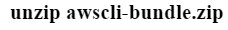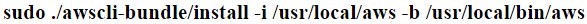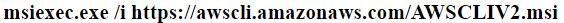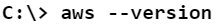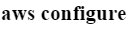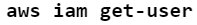AWS Command Line Interface (CLI)
The AWS Command Line Interface (CLI) tool allows developers to control Amazon public cloud services by typing commands on a specific line.
The AWS Command Line Interface (CLI) is a centralized management tool for your AWS services. Multiple AWS services can be downloaded and configured using this tool. It also allows you to control and automate various AWS services.
Using this tool, you can manage and control all AWS services. To automate the management of AWS infrastructure resources and services, you can also use the CLI.
AWS’ command-line interface is among several ways a developer can develop and manage AWS tools. AWS Management Console and AWS application programming interfaces are two other options. A developer may prefer the AWS CLI over other techniques because it provides more precise control over other services. And it also allows for script automation.
Check Out the Best Online Courses
Before proceeding further, let’s go through the topics that we will be covering in this blog:
- Installing AWS CLI on Linux/macOS
- Installing AWS CLI on Windows
- What is an access key?
- How to create an access key?
- Configuring AWS CLI
- What is the official AWS CLI version 2 Docker image?
- Why use AWS CLI instead of AWS Web Console?
- Benefits of AWS CLI
- Working of AWS CLI
Installing AWS Command Line Interface (CLI) on Linux/macOS
Prerequisites:
Before installing AWS CLI on Linux or macOS, you need to ensure that you have at least Python 2.6.5+ or Python 3.3+ installed. You can run the following command to verify this:
Here are the steps to install AWS CLI on Linux:
- Run the following command to begin the installation:
- Use the following command to unzip the package:
- Use the following command to run the installation:
Best-suited AWS Certification courses for you
Learn AWS Certification with these high-rated online courses
Installing AWS Command Line Interface (CLI) on Windows
Prerequisites:
You should be using Windows XP or later versions.
Here are the steps to install AWS CLI on Windows:
- Use the following command to download and run AWS CLI:
- Execute the following command in cmd to confirm the installation:
What is an access key?
Access keys are made up of an access key ID and a secret access key, and they are used to sign programmatic requests to AWS. If you don’t already have access keys, you can generate them by visiting https://console.aws.amazon.com/iam/.
How to create an access key?
Here are the steps to create an access key:
- Launch the IAM console.
- Select Users from the navigation pane.
- Click the name of the user for whom you want to make access keys.
- Select the Security credentials tab.
- Select Create access key from the Access keys section.
- To view the new access key pair, choose Show.
Note: Please keep in mind that you will no longer have access to the secret access key once this dialogue box closes.
Configuring AWS Command Line Interface (CLI)
Here are the steps to configure AWS CLI:
- Open the terminal and type the following code to start configuring AWS CLI:
- Use the Access Key ID and Secret Access Key.
- Set Default region (For example, set it to
ap-south-1
What is the official AWS Command Line Interface (CLI) version 2 Docker image?
AWS directly supports and maintains official Docker images, which provide isolation, portability, and security. You can use the AWS Command Line version 2 in a container-based environment. Without having to handle the setup yourself.
Why use AWS Command Line Interface (CLI) instead of AWS Web Console?
Infrastructure configuration via the AWS Web console is a time-consuming and challenging process. On the other hand, AWS CLI makes configuration fast, simple, and effective. It saves time and enhances team productivity.
Explore Free Online Courses with Certificates
Benefits of AWS Command Line Interface (CLI)
Here are the benefits of using AWS CLI:
Time-Saving: AWS command-line interfaces save a significant amount of time when installing and managing AWS services. Because commands manage all services, we no longer need to use the web console to manage services.
Simple to install and use: AWS CLI is easy to install and very simple. It is also compatible with all AWS services, such as EC2, RDS, Beanstalk, etc.
Scripting Automation: By writing a script in any programming language, you can easily automate the process of controlling and managing services.
Working of AWS Command Line Interface (CLI)
AWS CLI allows you to use specific commands to access files within the portal. It saves time and will enable you to automate the complete process of managing and controlling AWS services with scripts. These scripts generate a completely automated cloud infrastructure.
In AWS CLI, the user enters a command. The commands are executed by AWS CLI using numerous amazon web services. As a result, the output is quick and efficient. The figure shown below depicts the same:
If you want to learn more about AWS resources, you can refer to the following articles:



Conclusion
AWS CLI provides quick results in a short amount of time. AWS CLI is a command-line interface that allows you to control Amazon’s public cloud services. It can be customized for Windows, macOS, and Linux.
Top Trending Tech Articles:Career Opportunities after BTech Online Python Compiler What is Coding Queue Data Structure Top Programming Language Trending DevOps Tools Highest Paid IT Jobs Most In Demand IT Skills Networking Interview Questions Features of Java Basic Linux Commands Amazon Interview Questions
Recently completed any professional course/certification from the market? Tell us what liked or disliked in the course for more curated content.
Click here to submit its review with Shiksha Online.
This is a collection of insightful articles from domain experts in the fields of Cloud Computing, DevOps, AWS, Data Science, Machine Learning, AI, and Natural Language Processing. The range of topics caters to upski... Read Full Bio