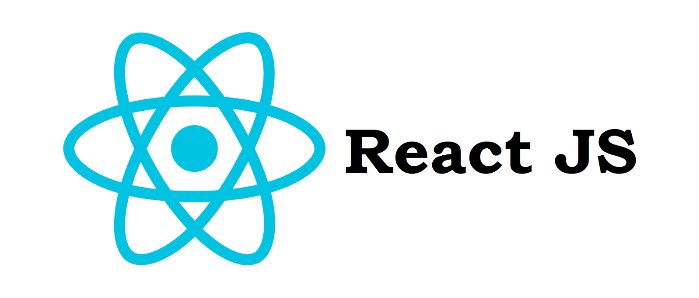10 Best Software Development Tools and Frameworks to Learn
Here are the most popular software development tools that you should learn.
When it comes to being spoiled by choice, software engineers are topping the charts. With so many tools and frameworks to choose from, the choice can sometimes overwhelm a new developer – making them wonder which are the best software development frameworks and tools available. Especially for freshers entering the workforce, who are good with theoretical aspects of programming, it is important to master basic tools and frameworks that can help you write production-ready code.
To help you make the right decision, we have curated a list of the 10 best software development tools and frameworks. If you are aiming for a career in software development, then these tools can provide you a good starting point and help you to stay ahead of your competition.
Why Software Development Tools and Frameworks Matter?
A software development tool is a computer program that is used by programmers to create or build other software. They enable programmers to develop stable software as per the needs or goals of a customer.
A framework, on the other hand, is like a blueprint with pre-built components which makes it fast and convenient to build production-ready applications.
At some point in time, every software professional leverages the power of these tools and frameworks to be more productive in their jobs. These tools play a very important role in the software field and are required by professionals for completing projects while working with teams.
Let’s take a look at the best software tools and frameworks as well as cloud tools, and IDEs.
Best-suited IT & Software courses for you
Learn IT & Software with these high-rated online courses
10 Best Software Development Tools and Frameworks to Learn Today
Front-End Frameworks
1. Bootstrap
Bootstrap is an open-source CSS framework that is used to develop responsive and mobile-first websites. It is the world’s most popular front-end toolkit for developing highly-responsive projects with HTML, CSS, and JavaScript. It comes in two variants, one is precompiled while the other is based on a source code version and uses less CSS.
Bootstrap can be divided into the following components:
- bootstrap.css – a CSS framework
- bootstrap.js – a JavaScript/jQuery framework
- glyphicons – a font
Bootstrap Features
- It focuses on simplifying the development of informative web pages
- Bootstrap features Sass variables and mixins and powerful JavaScript plugins
- It offers an extensive prebuilt list of components for all types of scenarios
- Bootstrap prevent useless repetition
- It adapts to different requirements without making drastic changes
- Bootstrap ensures consistency
- Bootstrap enables the utilization of ready-made blocks of code
- It ensures consistency irrespective of who’s working on the project
Top Websites using Bootstrap
- Apple Maps Connect
- Forbes India
- Fox News
- Reuters
Recommended Courses
Introduction to Responsive Design using Bootstrap on Alison [Free]
Course Details:
Level: Intermediate
Duration: 2-3 Hours
Modules: 4
Course Highlights:
- Introduction to Bootstrap
- Bootstrap Components
- Page Design
Front-End Web UI Frameworks and Tools: Bootstrap 4 on Coursera [Free]
Course Details:
Level: Intermediate
Duration: 38 Hours
Rating: 4.8 (5,189 ratings)
Offered by: The Hong Kong University of Science and Technology
Prerequisite: Good working knowledge of HTML, CSS, and JavaScript
Course Highlights:
- Front-end Web UI Frameworks Overview: Bootstrap
- Bootstrap CSS Components
- Bootstrap Javascript Components
- Web Tools
Check out Bootstrap’s official documentation here.
Web Application Frameworks
2. Node.js
Node.js is an open-source, cross-platform, and JavaScript run-time environment that is used to create web applications, web servers, and networking tools. It is built on Google Chrome’s JavaScript Engine (V8 Engine).
Node.js Features:
- Node.js is used to write server-side applications in JavaScript
- It is fast and asynchronous
- Node.js runs on various platforms, such as Windows, Linux, Unix, and Mac OS X
- It uses JavaScript on the server and offers a rich library of various JavaScript modules
- Node.js is used for building fast and scalable network applications
- It is efficient and lightweight as it uses a non-blocking and event-driven I/O model
- It is used by various IT Companies, software developers as well as small and large business organizations to develop web and network server applications
Node.js Real-Life Applications
- I/O bound Applications
- Real-Time Chats
- Streaming Applications
- ISON APIs based Applications
- Single-Page Application
- Real-Time Collaboration Tools
- Microservices Architecture
Top Websites using Node.js
- Netflix
- Walmart
- Trello
- Paypal
- Uber
- eBay
Recommended Courses
The Complete Node.js Developer Course (3rd Edition) on Udemy [Paid]
Course Details:
Level: Intermediate
Duration: 35 Hours
Rating: 4.7 (49,810 ratings)
Course Highlights:
- Installing and Exploring Node.js
- Node.js Module System (Notes App)
- File System and Command Line Args (Notes App)
- Debugging Node.js (Notes Apps)
- Asynchronous Node.js (Weather App)
- Accessing API from Browser (Weather App)
- Real-Time Web Applications with Socket.io (Chat App)
NodeJS – The Complete Guide (incl. MVC, REST APIs, GraphQL) on Udemy [Paid]
Course Details:
Level: Intermediate
Duration: 40.5 Hours
Rating: 4.7 (8,961 ratings)
Course Highlights:
- Improved Development Workflow and Debugging
- Working with Express.js
- SQL Introduction
- Working with NoSQL & Using MongoDB
- Working with REST APIs – The Practical Application
- Understanding Async Await in Node.js
- Understanding Websockets & Socket.io
- Working with GraphQL
- Deploying our App
Check out Node.js official documentation here.
3. Django
Django is a free, open-source, and high-level Python framework that promotes rapid development and pragmatic software design. The framework is developed by experienced developers and takes care of all the hassles related to web development, allowing developers to focus on creating the app.
It is considered as one of the most secure web frameworks as it is one of the fastest to react to new vulnerabilities.
Django Features
- It uses Python – one of the most popular programming languages
- Django offers high security
- It is very simple and easy to use
- Django offers high Scalability
- Provides Rapid Development
- It suits any web application project
Django Applications
- Built-in custom CRM systems for internal data
- B2B CRM systems for handling communication
- Algorithm-based generators
- High-load shopping platforms
- Android and iOS mobile apps that support web applications
- Document management systems
- Data-analysis tools
- Admin dashboards
- Photo-based verification systems
Top Websites using Django
- Spotify
- YouTube
- DropBox
Course Recommendations
5. Django for Everybody Specialization on Coursera [Free]
Course Details:
Level: Intermediate
Duration: 5 Months
Rating: 4.7 (434 ratings)
Course Highlights:
There are 4 courses in this specialization
- Web Application Technologies and Django
- Building Web Applications in Django
- Django Features and Libraries
- Using JavaScript, JQuery, and JSON in Django
Check out Django Documentation here.
4. Angular JS
AngularJS is an open-source and JavaScript-based framework that is used by developers to design web applications dynamically. Maintained by Google and by a community of individuals and corporations, it is aimed at addressing the challenges encountered in developing single-page applications.
Angular.js Features:
- It is fully expandable and works easily with other libraries.
- Enables you to replace or edit each feature as per project needs
- It works well with data-driven applications
- It offers some of the advanced features, such as directive, form validation, localization, deep linking, dependency injection, reusable components, data binding.
- Angular JS works on both mobile and desktop browsers, such as Chrome, Safari, Internet Explorer, and Firefox.
- It offers built-in protection against basic security holes
Applications:
- Web Applications
- Mobile Applications
- Native Desktop Applications
- Native Mobile Applications
Top Websites using Angular.js
- PayPal
- Netflix
- Upwork
- Lego
- The Guardian
Course Recommendations
Angular & NodeJS – The MEAN Stack Guide on Udemy on Udemy [Paid]
Course Details:
Level: Intermediate
Duration: 12.5 Hours
Rating: 4.6 (17,676 ratings))
Course Highlights:
- The Angular Frontend – Understanding the Basics
- Adding NodeJS to our Project
- Working with MongoDB
- Authorization
- Handling Errors
- Optimizations
- Deploying our App
- Course Roundup
- Updating Angular 2
Learn and Understand AngularJS on Udemy [Paid]
Course Details:
Level: Intermediate
Duration: 7 Hours
Rating: 4.5 (18,975 ratings)
Course Highlights:
- Getting Started
- Services and Dependency Injection
- Data Binding and Directives
- Single Page Applications
- Custom Services
- Custom Directives
- Let’s Build an App (in record time!)
Check out Angular JS official documentation here.
5. React JS
React JS, also known as just React is an open-source JavaScript library. It allows you to develop front-end or GUI of web applications. It is used for building web apps, creating dynamic libraries, and for building UI’s that are perfectly equipped to render large datasets.
React JS combines the speed of JavaScript and uses a new approach of rendering web pages to make them dynamic and responsive.
Popular React Component Libraries:
- Redux
- Reflux
- Tailwind UI
- Flummox
- MobX
React JS Features:
- It is SEO-friendly
- React JS is a powerful tool that allows you to easily break down complex UI’s
- It uses JSX that allows you to write HTML within JavaScript
- It enables you to store everything that changes in a single place
- Ensures the unidirectional flow of data
- It is used by giants like Uber, Airbnb, Facebook, Instagram, Netflix, Udemy, and Twitter
- React JS has a fully component-based architecture
- It allows developers to reuse the code
- It is faster as compared to other libraries
- Makes it easier to learn React Native and mobile app development
Top Websites using React JS
- DropBox
- Tesla
- Airbnb
- Netflix
Course Recommendations:
React – The Complete Guide (incl Hooks, React Router, Redux) on Udemy []
Course Details:
Level: Intermediate
Duration: 40.5 Hours
Rating: 4.6 (88,251 ratings)
Course Highlights:
- React Basics
- Understanding the Base Features & Syntax
- Working with Lists and Conditionals
- Styling React Components & Elements
- Debugging React Apps
- Diving Deeper into Components & React Internals
- Redux
- Testing
- Deploying the App to the Web
- React Hooks
Master React JS: Learn JS from Scratch on Udemy [Paid]
Course Details:
Level: Intermediate
Duration: 5 Hours
Course Highlights:
- Introduction to ReactJS
- Components in ReactJS
- Properties & Events
- Forms Components
- Accessing DOM
- Introduction to React Router
- React and Remote Data
- Flux
- Reflux
Check out React JS official documentation here.
6. Vue.js
VueJS is an open-source and progressive front-end JavaScript framework. It allows users to develop interactive user interfaces and single-page applications.
It is a fairly easy framework and beginners can easily understand and start building their user interfaces with Vue.js.
Vue.js Features
- It is very easy to integrate with other projects and libraries
- Vue.js offers advanced features, such as Virtual DOM and Data Binding
- It supports simple Integration and can be integrated into other applications built on JavaScript
- Vue.js facilitates two-way communications because of its MVVM architecture
Vue.js Applications
- Project scaffolding
- Full-stack Applications
- Testing
- Optimization
Top websites using Vue.js
- Grammarly
- GitLab
- BuzzFeed
- Nintendo
Course Recommendations
Vue & Django Full Stack: web app, backend API on Udemy [Paid]
Course Details:
Level: Intermediate
Duration: 12.5 Hours
Rating: 4.0
Course Content:
- Django Introduction
- Django API Project
- Vue Introduction
- Vue Project
- Deploy Apps
Check out Vue.js Documentation here.
Source Control
7. GitHub
GitHub is one of the best software development frameworks and tools to learn. It is a powerful collaboration tool and a website of repositories that enables developers to build applications and software, review code, manage projects, and host the code. This tool offers the right tool for different development jobs.
It allows developers to share their work without any effort or cost associated with maintaining their own website. With this tool, developers can simply upload their project to GitHub and anyone will be able to download and contribute to it.
GitHub Features:
- GitHub’s project management tools enable you to coordinate easily and stay aligned
- It runs on Windows and Mac OS.
- It allows developers to do all coding in a single place
- Developers can host their documentation directly from repositories
- It enables developers to easily document their code and can host the same from the repositories
- Some of its unique features include code security, access control, and integration with other tools
- It is used by some developers for experimenting with new programming languages in their projects
- It can be hosted on servers and cloud platform
Applications:
- Open-Source Projects
- Web Development
- Game Development Projects
- Mobile Applications
Course Recommendations:
GitHub Fundamentals on PluralSight [Free]
Course Details:
Level: Beginner
Duration: 4 Hours
Rating: 4.5 (109 ratings)
Course Highlights:
- An Introduction to Git
- Getting Started
- Working with Repositories
- Branching, Merging, and Pull Requests
- Creating Tags and Releases
- The Social Aspect
- Managing Your Project
- Working with Organizations and Teams
- Interacting with GitHub through the GitHub Desktop Client
GitHub Ultimate: Master Git and GitHub – Beginner to Expert on Udemy [Paid]
Course Details:
Level: Beginner
Duration: 6.5 Hours
Rating: 4.4 (5,675 ratings)
Course Highlights:
- Core Concepts
- The Basics
- Advanced: Beyond the Basics
- Welcome to GitHub
- SSH Authentication
- Repository
- Social Coding
- Issues
- Gists
Check out GitHub’s official documentation here.
Cloud Tools
8. Microsoft Azure
Microsoft Azure is a cloud computing service used for building, testing, deploying, testing, and managing applications and services through Microsoft’s network of data centers. It offers three main cloud computing platform services:
- SaaS – Software as a Service
- IaaS – Infrastructure as a Service
- PaaS – Platform as a Service
Azure offers an ever-expanding array of products and services to meet all your needs through a convenient and easy to manage platform.
Microsoft Azure Features:
- Azure supports a variety of programming languages, such as Python, .NET, PHP, and JavaScript.
- It supports a wide range of devices, frameworks, and operating systems, including Linux and Windows
- It identifies and reduces the threats
- Azure enables you to build apps quickly and easily
- It allows to manage app proactively
- It helps to deliver mobile apps seamlessly
Microsoft Azure Applications
- Mobile Services
- Data Management
- Storage Services
- Messaging
- Media Services
- Caching
- Virtual Network
- Business Analytics
- Visual Studio Team Services
Course Recommendations:
Microsoft Azure cloud – Beginner Bootcamp (Updated Sep 2019) on Udemy [Paid]
Course Details:
Level: Beginner
Duration: 31 Hours
Rating: 4.4 (3,140 ratings)
Course Highlights:
- Storage Services
- Network Services
- Azure Compute Services
- App Services
- Azure Database services
- Deliver big data solution on Azure using Azure analytics services
- Azure Security
- Azure DevOps
Getting Started with Azure on Coursera
Course Details:
Level: Beginner
Duration: 20 Hours
Rating: 4.5 (146 ratings)
Course Highlights:
- Navigating Azure Tools and Services
- Deploying an Azure Network
- Firewall Configurations and Resource Groups
- Storage
Check out Microsoft Azure documentation here.
IDE (Integrated Development Environment)
9. NetBeans
NetBeans is a free and open-source software development tool. It is an integrated development environment for Java that allows applications to be developed from a set of modular software components called modules. It is used to develop web, mobile, and desktop applications easily and quickly.
NetBeans Features:
- It supports cross-platform and works on any operating system like Linux, Mac OS, and Windows
- NetBeans offers advanced features like smart code editing, easy management process, writing bug-free code, and quick user interface development
- It enables developers to update Java applications to their newer editions by using the code analyzers, editors, and converters
- Some other popular features include debugging, profiling, dedicated support from the community, powerful GUI builder
- Easy & Efficient Project Management process
- It allows rapid user interface development
- It offers superior support for C/C++ and PHP developers
NetBeans Applications
- Web Applications
- Mobile Applications
- Desktop Applications
Course Recommendations
NetBeans | Your Basic Java Programming Course on Udemy [Paid]
Course Details:
Level: Beginner
Duration: 1.5 Hours
Rating: 4.6
Course Highlights:
- Installing the NetBeans IDE
- Strings and Integers
- Math with Integers
- If Statements
- Nested If Statements and Additional Operators
- While Loops
- For Loops
- String and Integer Parsing
- Character Data Type and Parsing
- Double Data Type and Parsing
Fundamentals of NetBeans on Udemy [Paid]
Course Details:
Level: Intermediate
Duration: 2 Hours
Rating: 4.3
Course Highlights:
- Getting Started
- Templates, Projects, and Debugging
- Development
- Conclusion
Check out NetBeans documentation here.
Continuous Integration Tool
10. Jenkins
Jenkins is an open-source automation tool written in Java. It is used by developers to automate the parts of software development related to building, testing, and deploying, facilitating continuous integration, and continuous delivery.
Jenkins makes it easier for developers to integrate changes to the project while also making it easier for users to obtain a fresh build.
Jenkins Features
- It integrates with virtually every SCM or build-tool
- It allows companies to accelerate the software development process through automation
- Jenkins can be configured entirely from its friendly web GUI with extensive several error checks and help
- Most parts of Jenkins can be extended and modified
- It offers a variety of plugins for continuous integration
- It is built with Java and is portable to all the major platforms
Jenkins Applications
- Integration of individual jobs
- Building and testing software projects
- Reduces repeated coding
- Automation of the parts of software development
Course Recommendations
Jenkins, From Zero To Hero: Become a DevOps Jenkins Master on Udemy [Paid]
Course Details:
Level: Intermediate
Duration: 10.5 Hours
Rating: 4.4 (5,201 ratings)
Course Highlights:
- Getting Started with Jenkins
- Docker
- Jenkins & AWS
- Ansible
- Security
- Jenkins Tips & Tricks
- Jenkins & Email
- Maven
- Jenkins & GIT
- Jenkins & DSL
- CI/CD – Definitions
Check out Jenkins Documentation here.
Conclusion – Best Software Development Tools and Frameworks
The world is more competitive than ever before. To stay relevant in the market, you should keep learning new skills and technologies. Once you keep learning as your primary motivation, a rewarding and high-paying job will always follow.
As you begin your journey as a software developer, this post will help you to discover which are the best software development tools and frameworks that will be most suitable for you, your interests, and your career goals.
————————————————————————————————————–
FAQs
Which is the best software development tool?
The following are the best software development tools that you can learn in 2020: 1. Bootstrap 2. Node.js 3. Django 4. Angular 5. React JS 6. Vue.js 7. GitHub 8. Microsoft Azure 9. NetBeans 10. Jenkins
What is Bootstrap and why is it used?
Bootstrap is the world's most popular front-end toolkit for developing highly responsive projects with HTML, CSS, and JavaScript. It comes in two variants, one is precompiled while the other is based on a source code version and uses less CSS. It is used to develop responsive and mobile-first websites.
What is Node.js?
Node.js is an open-source, cross-platform, and JavaScript run-time environment. It is used to create web applications, web servers, and networking tools. It is built on Google Chrome's JavaScript Engine (V8 Engine).
Why Django is one of the most secure web frameworks?
Django is a free, open-source, and high-level Python framework that promotes rapid development and pragmatic software design. It is considered one of the most secure web frameworks as it is one of the fastest to react to new vulnerabilities.
What are the benefits of using Angular JS?
AngularJS is an open-source and JavaScript-based framework that is used by developers to design web applications dynamically. It addresses the challenges encountered in developing single-page applications. The following are the benefits of Angular JS: It enables you to replace or edit each feature as per project needs; It works well with data-driven applications; It works on both mobile and desktop browsers, such as Chrome, Safari, Internet Explorer, and Firefox; It offers built-in protection against basic security holes.
This is a collection of insightful articles from domain experts in the fields of Cloud Computing, DevOps, AWS, Data Science, Machine Learning, AI, and Natural Language Processing. The range of topics caters to upski... Read Full Bio