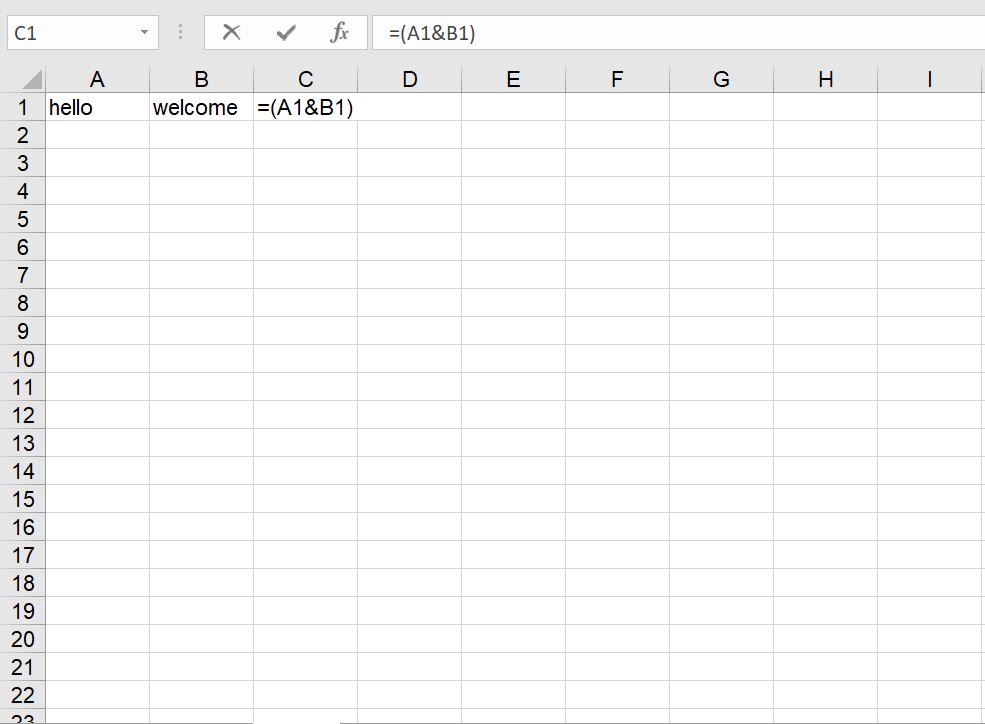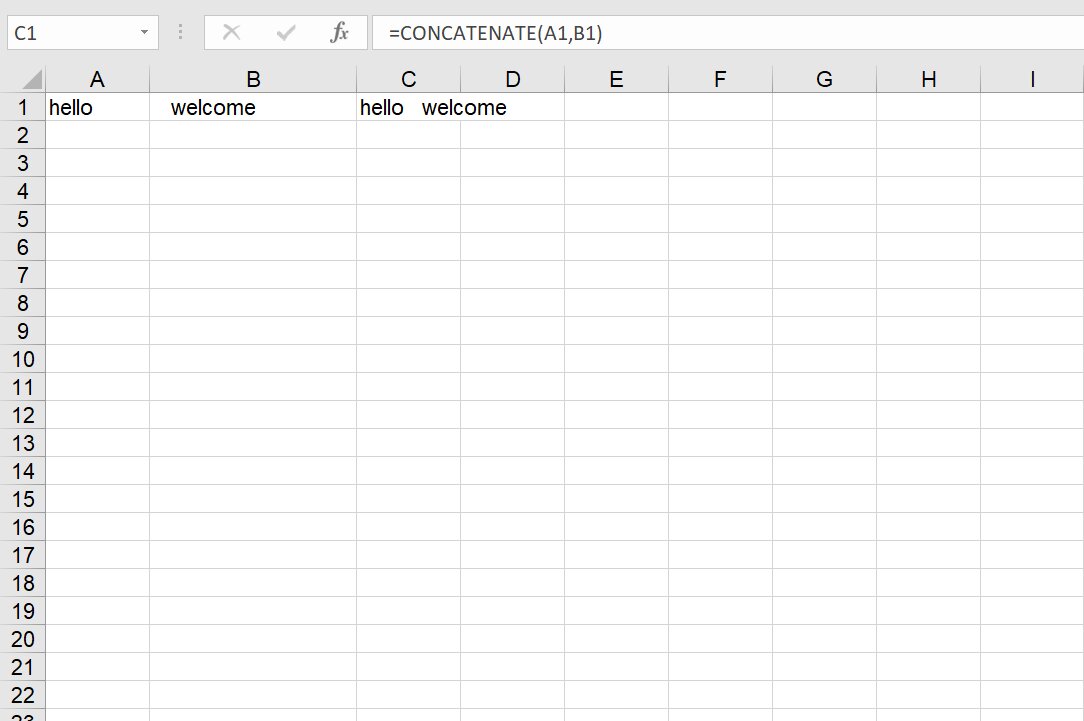Excel Tricks to Get Work Done Faster!
Excel is a powerful tool that simplifies complex calculations for professionals across domains and industries. Excel can be used for data entry, data management, accounting, financial analysis, programming, charting and graphing. It is an amazing tool that consists of a number of formulae to ease out the process of doing complex calculations.
There are many excel tricks that can not only simply the calculations but also will save your time. Here are a few not so known features in Excel that will make you more productive at work and help achieve your goals:-
Excel Tricks That Will Simplify Everything
Over here, we will be listing the top most useful tricks for you to use.
1. The “&” Advantage
The Use of ‘’&’ can help you do away with a lot of unnecessarily complicated formulae. This feature will help you connect/combine text in different columns.
Text in A1, B1, and C1 to be combined in a single text could be done by using ‘&’ =A1&B1&C1 and the complete text seen in the selected column D1.
2. TRIM
This formula helps in getting rid of any extra spaces in the cell content except the ones between the words. Extra spaces in cells often pose difficulty while using VLOOKUP and other such formulae. The extra space in the screenshot between ‘sales’ and ‘in’ is removed by using TRIM is used.
3. CONCATENATE
This Formula helps import a lot of data into Excel it joins/merges the contents of two or more fields/cells into one. For example, if the day, month, and year data is mentioned in 3 different cells, the same can be merged into one using concatenate; =CONCATENATE plus (day,” space”, month,” comma space”, year)
Do Read>>Basic Excel Formulas You Should Learn
Some Handy Shortcuts You Must Remember
- F2—starts to edit the current cell, no double-click required
- Ctrl+5 – strikethrough the text present in a cell
- Shift+F10—open the right-click menu of the current cell
You can also read>>Why a course in Excel is worth it!!
While these are some of the tips and excel tricks for you. You can always stick to the following pointers:
- Removing duplicate data sets and points can help in minimizing redundancy.
- Using filters for easily categorizing, segregating and identifying the data that you need.
- Adding pivot tables to the spreadsheet for reorganizing the data.
- Using formulas will simplify calculations and will save your time
- Doing conditional formatting for making the cell automatically change its colour based on the data
This is just the tip of the iceberg. There are a plethora of online sources that you could further explore and add to your skillset. There are multitude of courses on MS Excel, both Basic and Advanced. Based on your current skill level, you can choose a course and develop further expertise to advance in your career.

Jaya is a writer with an experience of over 5 years in content creation and marketing. Her writing style is versatile since she likes to write as per the requirement of the domain. She has worked on Technology, Fina... Read Full Bio