Explore the World of AI-Generated Videos with Studio D-ID
Immerse yourself in the captivating realm of AI-generated video with our step-by-step guide, unveiling the magic of Studio-D ID. Discover how to bring your visions to life as you learn to harness the power of artificial intelligence, transforming your ideas into stunning visual masterpieces that will mesmerize audiences and ignite your creative spirit.
Imagine a world where video content is created not by human hands but by the limitless imagination of artificial intelligence. Welcome to the era of AI-generated videos! This cutting-edge technology revolutionises creating, consuming, and interacting with video content. From automating video editing to creating hyper-realistic 3D models, AI is pushing the boundaries of what’s possible in video production. It’s not just about efficiency but also about personalization and creativity.
With AI, videos can be tailored to individual viewers, creating a more engaging and immersive experience. And the best part? This is just the beginning. As AI continues to evolve, the possibilities for video creation are virtually endless. We have various tools in the market, such as Studio D-ID. It’s like having a professional video production team at your fingertips but without the high costs and long turnaround times. With D ID, you can turn simple text into engaging videos in minutes, not hours.
Do you also want to generate extraordinary videos with minimal effort? If yes, then you are at the right spot! Scroll your screen down and read the blog till the end to find out the hidden secrets.
But before that, check out our enthralling video below:
Explore Online Courses:
| Online Artificial Intelligence Courses | Online ChatGPT Courses |
| Online Prompt Engineering Courses | Online Generative AI Courses |
Table of Content
- Facts and Figures About Creating AI-Videos
- What is Studio D ID?
- Features of Studio D-ID
- Basic Functionalities and Tools
- How to Create AI-generated Videos Using Studio D ID?
Let’s check out some facts and figures about AI video generation and its future:
Facts and Figures About Creating AI-Videos
- AI for the video production market is expected to grow at a CAGR of 22.37% from a market size of US$362.500 million in 2021 to reach US$1,489.486 million by 2028.
- The Frost is a 12-minute movie in which an image-making app, i.e., Dalle 2, generates every shot. They then animated these shots using D-ID, an AI tool that can add movement to still images, making eyes blink, and lips move.
- The BBC discusses the role of AI in video production. It states that AI is used to create 3D models, automate video editing, and generate personalized content. The global AI in video market is expected to grow at a CAGR of 28.9% from 2020 to 2025.
- CNBC reports on how AI is changing video production. It mentions that AI video creation tools have seen a 60% increase in usage over the past year. The technology is helping to reduce production time and increase engagement rates.
- According to Forbes, AI is revolutionizing video creation. It states that 40% of businesses use AI for video editing and creation. The technology is helping to reduce production time by 50% and increase engagement rates by 30%.
So, let’s get ready to step into the future of video production, where AI is the director, the editor, and the special effects artist all rolled into one!
Best-suited Generative AI courses for you
Learn Generative AI with these high-rated online courses
What is Studio D-ID?
Studio D-ID, also known as D-ID’s Creative Reality™ Studio, is a self-service platform that leverages the power of generative AI tools to enable users to create videos with moving and talking avatars. It combines the powers of D-ID’s deep-learning face animation technology with GPT text generation and Stable Diffusion text-to-image capabilities. This makes the Creative Reality™ Studio the first all-in-one platform for those seeking to create amazing and cutting-edge videos with the power of artificial intelligence.
This web-based tool uses cutting-edge face animation and text-to-speech technology to create lifelike conversational AI experiences. Imagine having a face-to-face chat with an AI model like ChatGPT. With D-ID, that’s a reality.
Best For:
Studio D ID is perfect for businesses big and small that want to create engaging videos quickly and easily. If you’re tired of boring documents and PowerPoints, D-ID is just what you need to bring your content to life.
Pricing:
Studio D ID offers a range of pricing plans to suit different needs and budgets. Choose from the Lite plan, the Pro plan, or the Enterprise plan, each offering a unique set of features and benefits. For more details, check out the official pricing page.
Features of Studio D-ID
Generative AI Tools: The platform uses advanced AI technologies to generate realistic and engaging videos.
Face Animation Technology: D ID’s deep-learning face animation technology allows for the creation of lifelike avatars.
Text Generation and Text-to-Image Capabilities: The platform can generate scripts and convert text to images, enhancing video creation.
Customization: Users can select from pre-made avatars, upload a facial image, or use the text-to-image portrait generator to create the faces they want to animate.
Voice Addition: Users can type the script they want the avatar to speak, upload a voice recording, or clone a voice (available for Enterprise customers).
Basic Functionalities and Tools
Expressions: Users can determine whether their avatar will look happy, serious, surprised, or maintain a neutral expression.
Audio Formats & Lengths: The platform supports various audio formats and lengths, with audio size limited to 10MB and up to 5 minutes.
Language Support: The studio currently supports 119 languages, along with a variety of accents & speaking styles.
Image, Text, and Audio Moderation: The platform has built-in moderation to ensure the content adheres to community guidelines.
Payment and Credits: Each credit is worth up to 15 seconds of video. When generating longer videos, credits add up according to the length of the generated video.
How to Create AI-generated Videos Using Studio D-ID?
Let’s understand how to create appealing and engaging videos using D-ID.
Step-1 Login on the official website https://www.d-id.com/.
Step-2 Click on create video.
When you click on the create video, you will see an interface shown in the image below.
Step- 3 Next, choose a presenter (Avatar) who will be your AI-generated video’s face.
You have three options to select/ create Avatar for your video.
1. You can choose from the default Avatars that are already present on Studio D ID.
2. Using AI tools like Midjourney and Dalle-2, you can create your own unique Avatar and add that to your Studio D-ID account.
For example: Using Midjourney, we have created an Avatar for our video.
3. Studio D ID also allows you to create a unique avatar. So, you can also explore its Generate AI Presenter feature to create a distinct avatar. Here, you will also get prompt recommendations that will help you create a more realistic and relatable Avatar.
Step-4 Once you finalized your Avatar, the next step is to add a script or voice for your Avatar.
Here you will find two options:
- The first option is to add the script. After this, you can select language along with accent for your Avatar. Studio D ID provides more than 100 languages and accents from which you can choose from. Also, you have the option to try different voices and styles.
Note: For free D-ID account script limit is 20 words.
- Another option is to upload the voice. In our video, we used IIElevenLabs- an AI text-to-speech tool to create a voice then we uploaded it to Studio D ID.
Step-5 Once you finalized your Avatar and uploaded the script or voice, the final step is to click on the generate video, and guess what? Your first AI-generated video is ready!! Yes, it’s that easy.
Transform your ideas into mesmerizing AI-generated videos effortlessly, and experience a new era of video creation in no time. Explore Studio D-ID today!
Secrets to Create Extraordinary Videos
- Studio D- ID allows users to add more presenters or Avatars than the defaulted ones. So, by leveraging the power of AI image-generated tools such as Midjourney, you can create hyperrealistic avatars and take your video to another level.
- Also, you have the option to add different voices. It can be yours or your favourite star. Yes, it’s true. Using the audio feature of Studio D-ID, you can upload other voices and create intriguing videos in a short span of time.
So, here we have unravelled the secrets of making engaging videos. Now, it’s your turn to explore and experiment with AI tools like Studio D-ID and Midjourney.
Give your imagination new wings with Midjourney; check out these blogs and create photorealistic images.


Conclusion
D-ID is on a mission to enable full video production using just AI. Creators, leading marketing agencies, production companies, and social media platforms worldwide already use its generative AI technology. If you want to transform your video production process, D-ID is the solution you need. They offer a new way of expressing their ideas, engaging their audiences, and bringing their designs to life. So, explore Studio D ID and generate interesting videos in no time. Happy creating, everyone!
FAQs
What is the Creative Reality Studio?
D-ID Creative Reality Studio is a self-service platform featuring the best generative AI tools to enable users to create videos with moving and talking avatars. It combines D-ID deep-learning face animation technology with GPT text generation, and Stable Diffusion text-to-image capabilities.
Who is the Creative Reality Studio for?
The Creative Reality Studio is developed for businesses and creators who want to use digital humans for a wide range of commercial purposes in sales, marketing, training, and customer success. It's also for content creators who want to use AI avatars to create stunning videos by bringing their art to life.
What video format and resolution do you support?
All videos are generated in MP4 format. The output video resolution depends on the AI Presenter you are using. Standard AI Presenter output resolution is up to 1280u00d71280 pixels on all plans. Premium AI Presenter (marked with an HQ badge) output resolution varies based on the plan.
What is the output video length?
When using D-ID Creative Reality Studio or D-ID API, the video length is limited to 5 min.
How do I create the faces I want to animate?
There are three ways to animate faces on the Creative Reality Studio: select from one of the existing pre-made avatars, upload a facial image, or use the Stable Diffusion-powered text-to-image portrait generator.
How do I determine what the avatar will say?
There are three ways to add voice to your video: type the script you want the avatar to speak in the designated text box, upload a voice recording, or clone your voice (only offered to Enterprise customers).

Chanchal is a creative and enthusiastic content creator who enjoys writing research-driven, audience-specific and engaging content. Her curiosity for learning and exploring makes her a suitable writer for a variety ... Read Full Bio




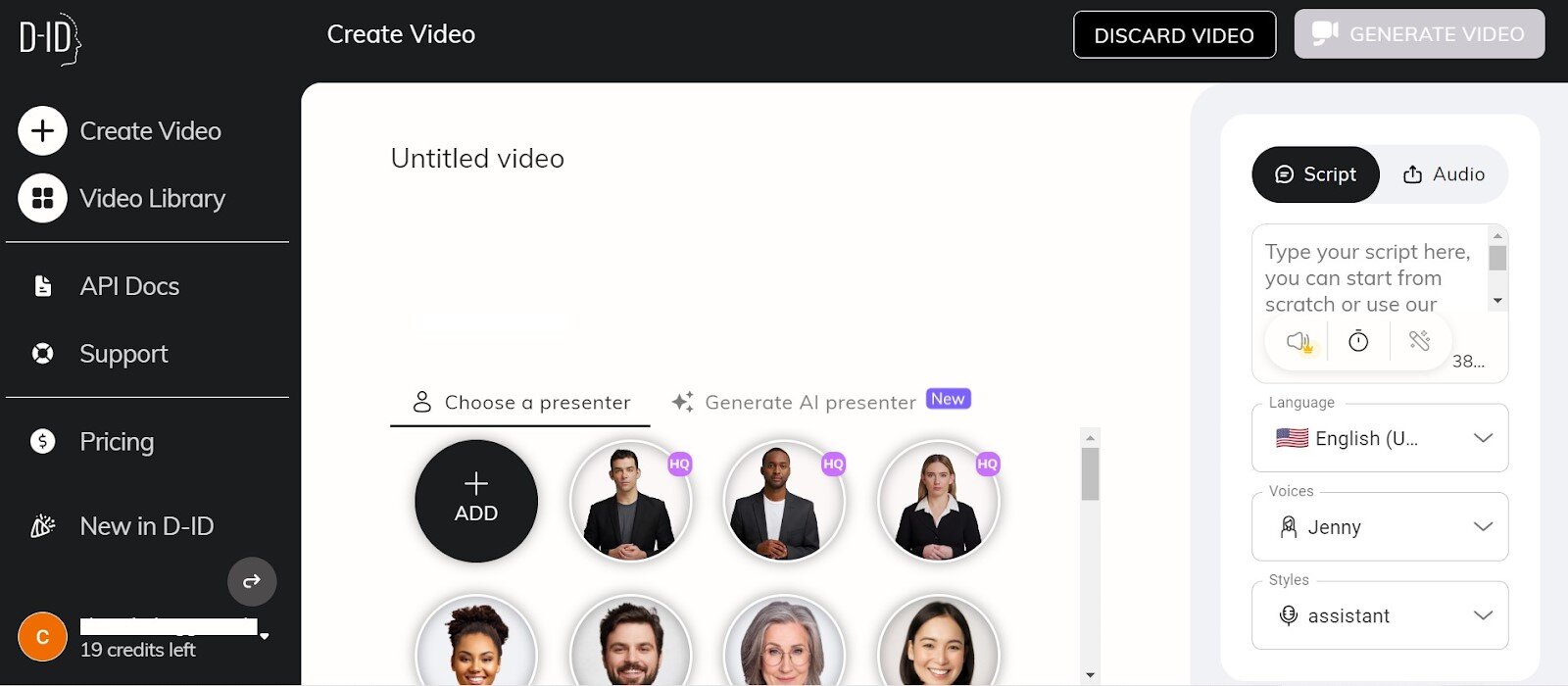





Comments
(2)
V
a year ago
Report
Reply to Vikram Kumar
V
a year ago
Report
Reply to Vikram Kumar