Get Jeevan Pramaan Life Certificate At Home in 2023
Jeevan Pramaan is also known as the Digital Life Certificate for Pensioners Scheme of the Government of India. To get pension, online life certificate or Jeevan Pramaan is necessary. Now, pensioners no longer need to visit authorized agencies to prove that they are alive. They can simply do it online either themselves or by requesting doorstep service.
Table of Contents
- What is Jeevan Pramaan?
- How does Jeevan Pramaan Life certificate work?
- Can you get Jeevan pramaan at home?
What is Jeevan Pramaan?
Jeevan Pramaan or life certificate for pensioners is a biometric digital service to prove that they are alive. Once a pensioner has submitted their Jeevan pramaan life certificate, they will get the pension in their account. The life certificate has to be submitted to authorised pension disbursing agencies to get the pension.
Check out the list of authorized pension disbursing agencies
Date of submitting Jeevan Pramaan Patra: October 1 to November 30th
Best-suited Banking, Finance & Insurance courses for you
Learn Banking, Finance & Insurance with these high-rated online courses
How does Jeevan Pramaan (Life Certificate) Work?
This digital life certificate uses the Aadhaar platform for biometric authentication of pensioners. In simple terms, it digitally proves that the pensioner is alive at this date. Once the authentication is successfully completed, the digital life certificate is stored in Life Certificate repository. After this, pension disbursing agencies access the Jeevan pramaan online.
Can you get Jeevan Pramaan at home?
Yes, you can get the jeevan pramaan at home. There is no need to visit any centre for biometric authentication.
1. Through India Post Payments Bank
Pensioners can use the Aadhaar-enabled biometric authentication mechanism for the generation of Digital Life certificate (DLC). Follow the below-given steps to get it done at home:
- Pensioners can request for doorstep visit by Grameen Dak Sevak or Postman.
- Both IPPB and non-IPPB customers can request for this service.
- You only need to pay 70 rupees to generate the jeevan pramaan patra. This price includes GST or CESS.
- You can place a request through Post Info application or by visiting http://ccc.cept.gov.in/covid/request.aspx
- It is completely paperless and the digital life certificate will be generated.
- A pramaan ID will be generated that will be shared with the pensioner by NIC directly.
- Pensioners can download jeevan pramaan from https://jeevanpramaan.gov.in/ppouser/login
Process of Requesting Home Visit
- Visit the website: https://www.ippbonline.com/
- Click on ‘Services’ tab
- Click on ‘Digital life certificate’
- Click on ‘click here’ option in the ‘About DLC Services’ section.
- Once you click on the ‘about DLC services’, you will be redirected to the ‘Service Request’ page. Enter your details and you will get an OTP on the mobile number. Then click on ‘Request OTP’.
- Now, enter the OTP and click on ‘Confirm service request’.
- Click on ‘Track your request’ to see the progress of your request.
- After that, you will get an option to enter your mobile number.
- You will be able to see the status of your request.
Documents Required for This Process
Pensioners should have the following documents with them:
- Aadhaar number (this should be linked with your pension disbursing agency)
- An existing mobile number
- Details including pension type, pension account number, sanctioning authority, disbursing agency and PPO number




2. Jeevan Pramaan Face App
Download the client application for the Jeevan Pramaan Life Certificate. For Windows and Android Operating Systems, follow the below-given steps on your smartphone:
- Go to https://jeevanpramaan.gov.in/apppackage/appdownload
- Go to download.
- Enter your email id.
- Click on ‘I agree’.
- It will show you jeevan pramaan app.
- You need to download the app and install it.
- Download RD (Registered Device) Services & Drivers for Android.
- After that, you will need to authenticate your biometrics. It will allow you to connect a Biometric device. Please note that in this case, you can use your phone’s fingerprint scanner to authenticate your fingerprint.
Click here to learn the complete process of downloading the app and generating the life certificate.
In case, you want to learn the process of getting the jeevan pramaan certificate generated at the centre, click here: https://jeevanpramaan.gov.in/locatecentre

Jaya is a writer with an experience of over 5 years in content creation and marketing. Her writing style is versatile since she likes to write as per the requirement of the domain. She has worked on Technology, Fina... Read Full Bio



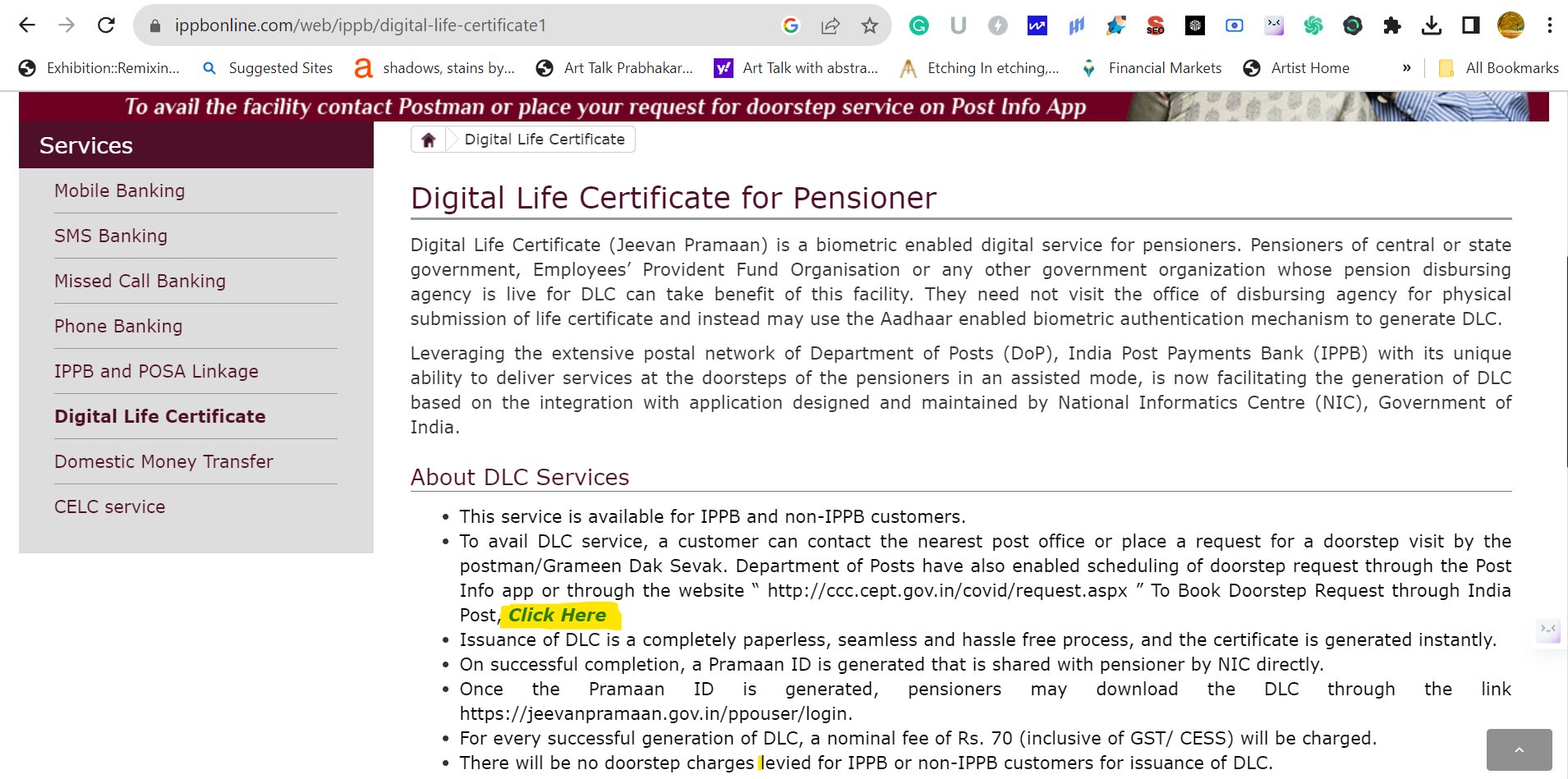
Comments
(1)
A
11 months ago
Report Abuse
Reply to Asis Haldar