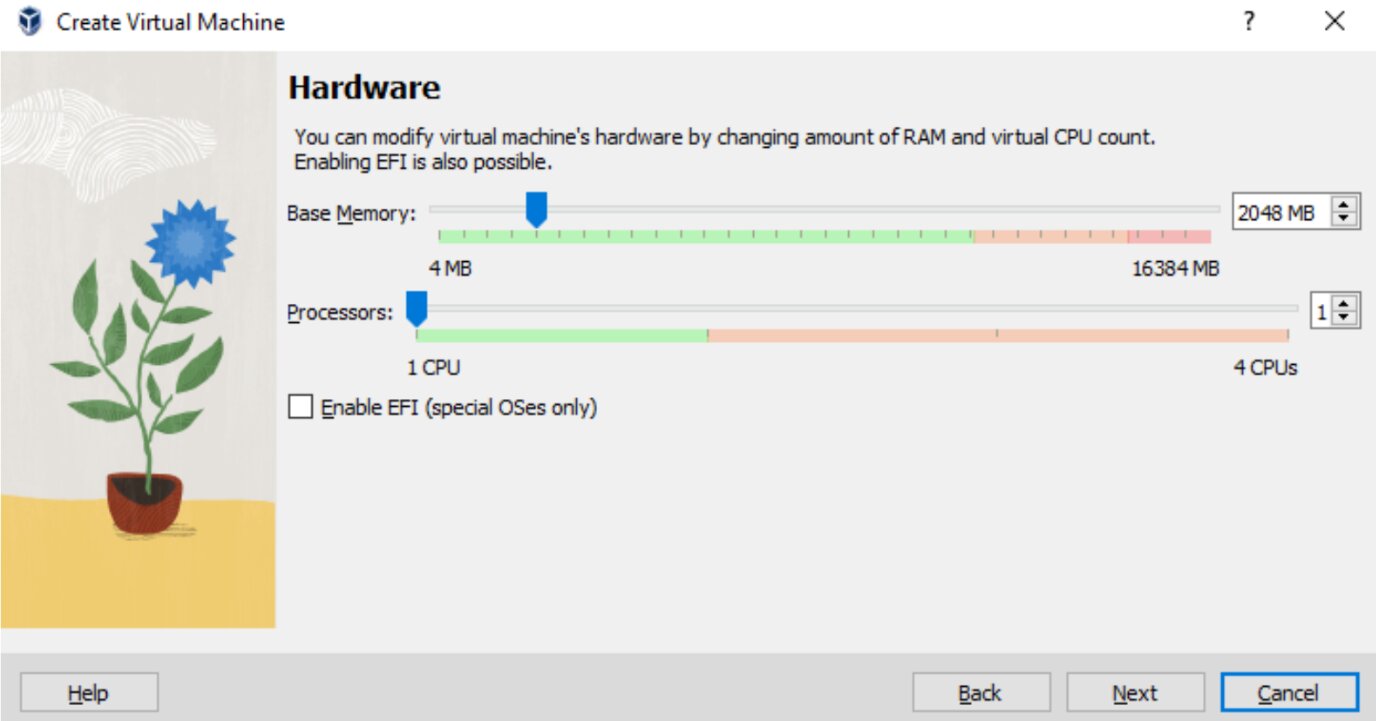How to Install Linux on Windows without Admin Rights?
Are you curious about Linux but don’t have admin rights on your Windows computer? Don’t worry, you can still dive into the world of Linux and experience its wonders. In this guide, we’ll show you how to install Linux on your Windows system without needing any special permissions. Using the “Oracle VM VirtualBox” method, you can create a virtual environment to run Linux hassle-free. We’ll take you through the process step-by-step, allowing you to explore different Linux distributions and learn about the open-source ecosystem, all within your Windows environment and without admin privileges.
Being an admin is a superpower in itself! You can control other users or perform the tasks as the super users that others might be unable to perform. However, there are times when other users want to install another operating system like Linux. But they are restricted to not perform the task due to the inaccessible admin rights on the computer. Yet, two ways exist to solve the query “how to install Linux on Windows without admin rights.” Just keep up with us. You can install Linux on your system without even having admin rights. Before heading to the main topic, it is also crucial for us to understand why one should install Linux on their systems.
Table of contents
Best-suited Linux courses for you
Learn Linux with these high-rated online courses
What is Linux, and why should one install it?
Linux is an open-source platform. Unlike Windows, you do not have to pay to install or use Linux. The complete operating system is managed by a community of open-source people who dedicatedly contribute to the Linux world to deliver a great experience to the users. These members are responsible for adding new features, fixing bugs, handling security flaws, and more. Also, there are no limitations to the list of members. Anyone can join the open-source community and contribute to the Linux operating system.
Regarding why you must pick Linux as your operating system, there can be ample reasons. Yet, here are the top reasons why people or even you want to install Linux on widows without admin rights.
- Linux is free!
- The Softwares are open source with a GPL license.
- Harder to compromise on security.
- Highly stable, reliable, and does not crash often.
- Runs on even low-end hardware.
- Offers flexible customizations
- Strong and dedicated community support
- Light in weight compared to other OSs
- Constant updates to the users
- Flawless cloud-based operations
And there is a long list of amazing benefits that Linux offers to users. And it might be possible that you want to install Linux for either one of the above reasons or want to try a new operating system. So, we head into the core of this article.



Must explore: Linux Online Courses & Certifications
Installing Linux on Windows without admin rights
To Install Linux on Windows without admin rights, you have two methods. If the first method does not work, you have to work the hard way, which is the second method.
Method 1-The virtual machine way
This method is safer since you won’t be affecting any of the user data of the admin. We advise you to try this method first.
Note: If the admin has completely restricted the application installation on their system, you might have to move to Method 2. Because we will not be able to install the virtual box application on the system.
Required resources: Virtual box, Linux distro, iOS file
Steps
- Open your default web browser or the browser of your choice on your Windows system.
- Head to the official download page of the Linux Distro you want to install.
- Here we will be using Bodhi Linux, a very lightweight Linux distro.
- Download the ISO file and save it to your downloads folder.
- Head to the official Virtual box download page and click on Windows host to start downloading.
6. Install the virtual box and click on it.
7. Now once you install virtual box application on your system, it is time to create a Linux virtual machine. Click on New (Plus icon).
8. Specify the name of your virtual machine and chose the downloaded Linux iSO image.
9. Specify the base memory you want to give to your Linux machine with the number of processors you want to a lot and tap on create machine.
10. Click on next and specify the amount of hard disk storage you want to a lot to your Linux machine and click on Finish.
11. At this point you have successfully created a virtual machine ready to install Linux on your system.
Go through the Boot process, and you have successfully installed Linux on windows without admin rights. Whatever you perform on the virtual machine will not affect anything on the admin’s windows system.
Method 2- Installing alongside windows
This method is best if your admin still needs to give you the right to install any application. Here you will partition your hard disk into two operating systems- one Windows and another Linux.
Required resources: Linux iso file, Rufus USB maker and 8 GB pen drive.
Steps
- Download the Linux iSO file.
- Head to Rufus official site and download the software to create bootable USB drives.
3. Select the iso image of Linux in the boot selection option.
Note: If you cannot install the Rufus application, use another computer to make the bootable USB drive. Once the USB pen drive is prepared as bootable over Linux, you can head towards the upcoming steps. Start the booting process, and don’t forget to check and install Ubuntu (Linux version) alongside Windows, as shown in the below image.
4. Start the booting process and don’t forget to check install ubuntu (Linux version) alongside windows as shown in the below image.
5. You can choose Ubuntu or Windows at the bootup screen as per your requirement. All the work files on Windows will remain safe and sane for Ubuntu. Hence here is how you can install Linux on Windows without admin rights.
Conclusion
The two methods above show how to install Windows Linux without admin rights. Method 1 is suitable if your admin allows you to install the application on the computer. Alternatively, you can opt for Method 2, which completely works once you set up a bootable USB drive. Linux is a great operating system to use for cloud computing requirements. It is also an excellent operating system to step into the open-source world. All the operations performed on Linux can be different as compared to Windows. But Linux offers great security, so you must install Linux on Windows without admin rights.
This is a collection of insightful articles from domain experts in the fields of Cloud Computing, DevOps, AWS, Data Science, Machine Learning, AI, and Natural Language Processing. The range of topics caters to upski... Read Full Bio