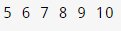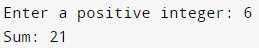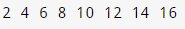How to use For Loop in C++
Loops are used to repeat the same, or similar code number of times. In this article we will discuss how to implement for loops in c++.
In the world of programming, loops are used to achieve efficient and sophisticated programs. In this article, we will discuss the For loop in C++. This loop repeatedly executes a block of statements in the code.
We will be covering the following sections today:
So, without further ado, let’s get started!
C++ For Loop
The C++ for loop is a repetition control structure that helps us create a loop that executes a piece of code repeatedly, as specified by the loop.
For Loop Syntax
Following is the syntax for a for loop in C++:
for (variable: collection) { body of the loop }
Here,
- Initialization – this expression initializes variable(s) and is executed only once.
- Condition – if the specified test condition is True, the body of the for loop is executed. In case the test condition returns False, the for loop is terminated.
- Update – this expression updates the value of initialized variables and then the condition is evaluated again.
Let’s look at the following illustration of the for loop flowchart –
Must Read: What is C++?
Must Check: C++ Online Courses &Certification
C++ For Loop Implementation Examples
Example 1:
#include \n \n <iostream>\n \n \n \n using namespace std;\n \n \n \n int main() {\n \n for (int i = 5; i <= 10; i++) {\n \n cout << i << " ";\n \n }\n \n return 0;\n \n }\n \n \n \n \n \n </iostream>
Output 1:
In the above example, we first initialize a variable i = 5. Then, we specify the condition i <= 10. The loop will run until the test condition holds True.
At last, we specify the update expression i++, which will increment the variable i by 1 during each iteration as long as the condition is True.
Let’s look at the following table to grasp how the loop works:
| Iteration | Initialization | Condition | Action and Update |
| 1st | i = 5 | True | 5 is printed. i incremented to 6. |
| 2nd | i = 6 | True | 6 is printed. i incremented to 7. |
| 3rd | i = 7 | True | 7 is printed. i incremented to 8. |
| 4th | i = 8 | True | 8 is printed. i incremented to 9. |
| 5th | i = 9 | True | 9 is printed. i incremented to 10. |
| 6th | i = 10 | True | 10 is printed. i incremented to 11. |
| 7th | i = 11 | False | The loop is terminated. |
Example 2:
Find the sum of n-natural numbers using for loop –
#include \n \n <iostream>\n \n \n \n using namespace std;\n \n \n \n int main() {\n \n int num, sum;\n \n sum = 0;\n \n \n \n cout << "Enter a positive integer: ";\n \n cin >> num;\n \n \n \n for (int i = 1; i <= num; ++i) {\n \n sum += i;\n \n }\n \n \n \n cout << "Sum: " << sum << endl;\n \n \n \n return 0;\n \n }\n \n \n \n \n \n </iostream>
Output 2:
In the above code, we have declared two variables num and sum = 0. The variable num takes a value from the user. This value will be the number up to which we want to find the sum of natural numbers.
- Then, we initialize the variable i = 1.
- Specify the test condition i <= num so the loop will run from 1 to num.
- Update expression is also specified as i++ so the value of i increments by 1 in each iteration
When i = 11, the condition returns False, the sum is printed: 1 + 2 + 3 + 4 + 5 + 6 = 21
And, the for loop terminates.
Must Read: Insertion in C++
Best-suited C++ courses for you
Learn C++ with these high-rated online courses
Range-Based For Loops
From C++ 11 onwards, a new range-based for loop has been introduced that works with collections such as arrays and vectors.
Its syntax is given below:
for (variable: collection) { body of the loop }
Here, for every element in the collection, the for loop is executed, and the element is assigned to the variable.
Let’s understand how this works through an example:
#include \n \n <iostream>\n \n \n \n using namespace std;\n \n \n \n int main() {\n \n int num_arr[] = {2, 4, 6, 8, 10, 12, 14, 16};\n \n \n \n for (int n : num_arr) {\n \n cout << n << " ";\n \n }\n \n \n \n return 0;\n \n }\n \n \n \n \n \n </iostream>
Output:
Here, we have used a range-based for loop to access all the elements in the array.
Must Read: Quicksort Algorithm in C++
Infinite For Loop
If the test condition in the for loop is always true, it will keep running infinitely until no memory is left. Look at the following example:
// infinite for loop
#include \n \n <iostream>\n \n \n \n using namespace std;\n \n \n \n int main() {\n \n \n \n for(int i = 1; i > 0; i++) {\n \n cout << i << " ";\n \n }\n \n \n \n return 0;\n \n }\n \n \n \n \n \n </iostream>
Output:
Must Read: if-else statement in C++
Conclusion
I hope this article was helpful for you in understanding how the for loop is implemented in C++. We also learned about range-based and infinite for loops in C++.
This is a collection of insightful articles from domain experts in the fields of Cloud Computing, DevOps, AWS, Data Science, Machine Learning, AI, and Natural Language Processing. The range of topics caters to upski... Read Full Bio