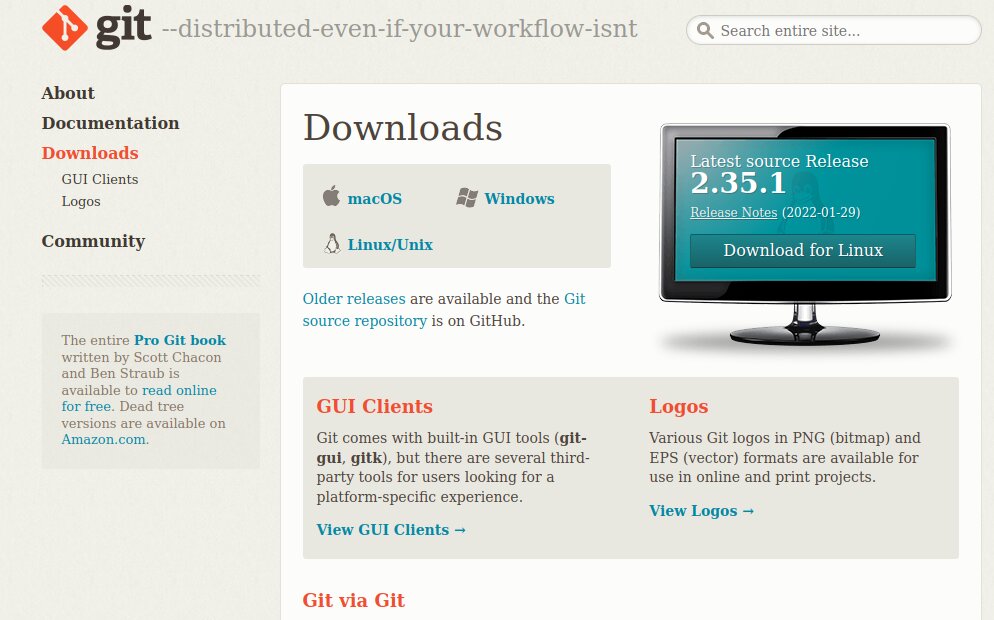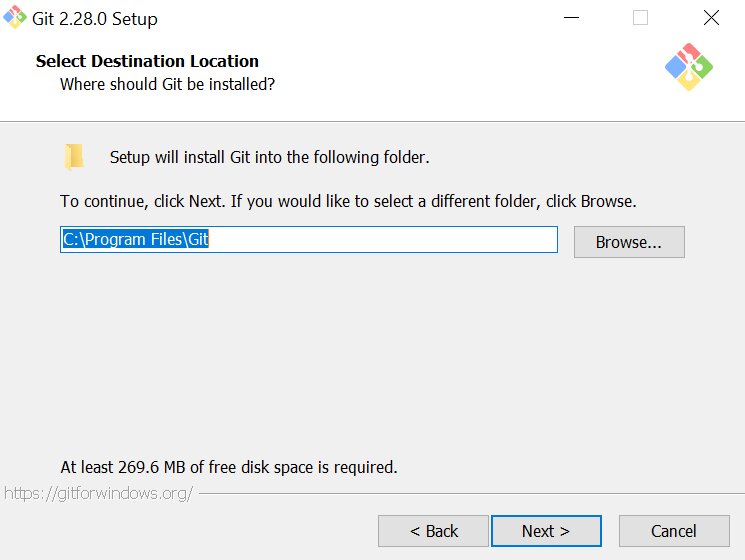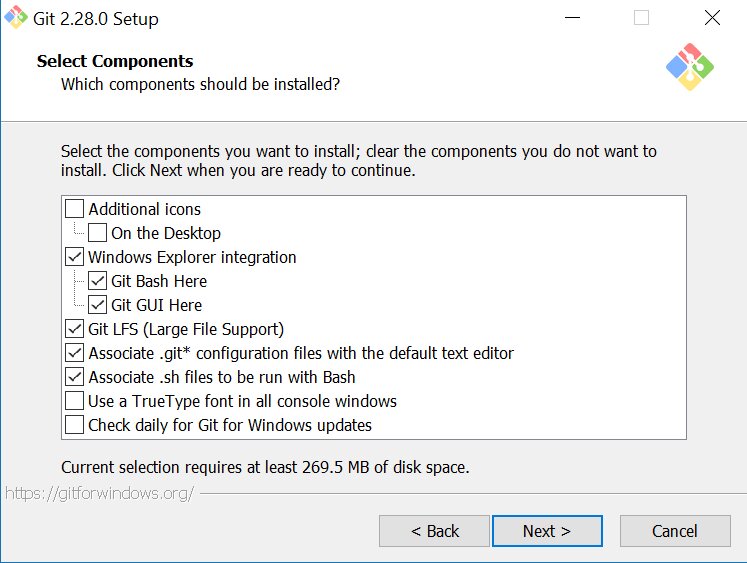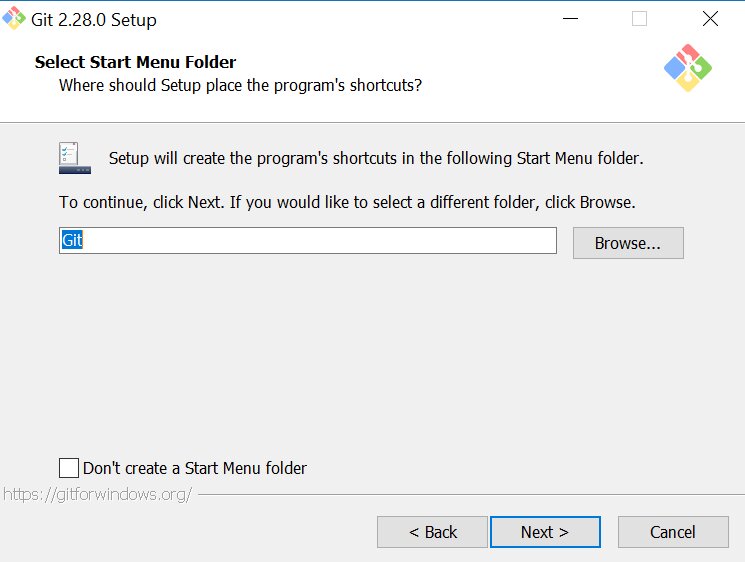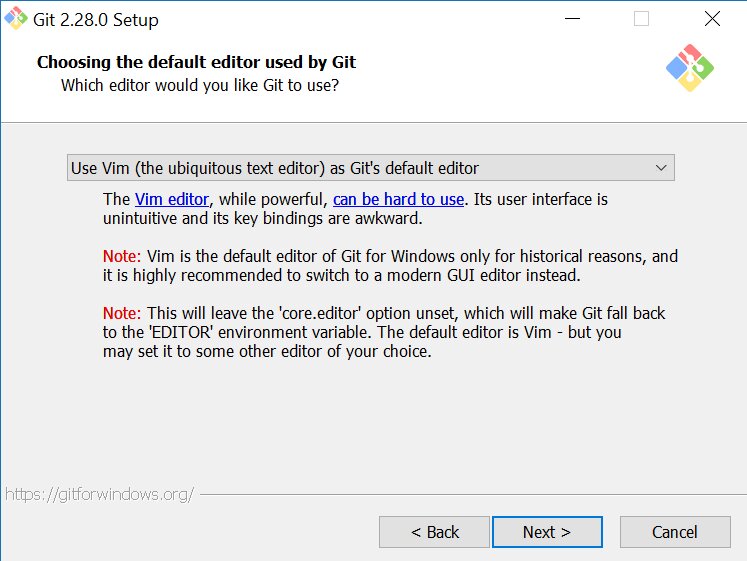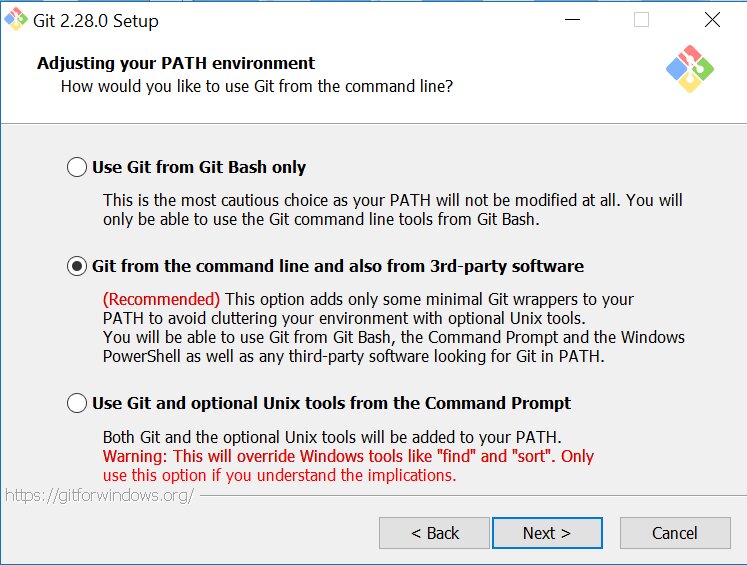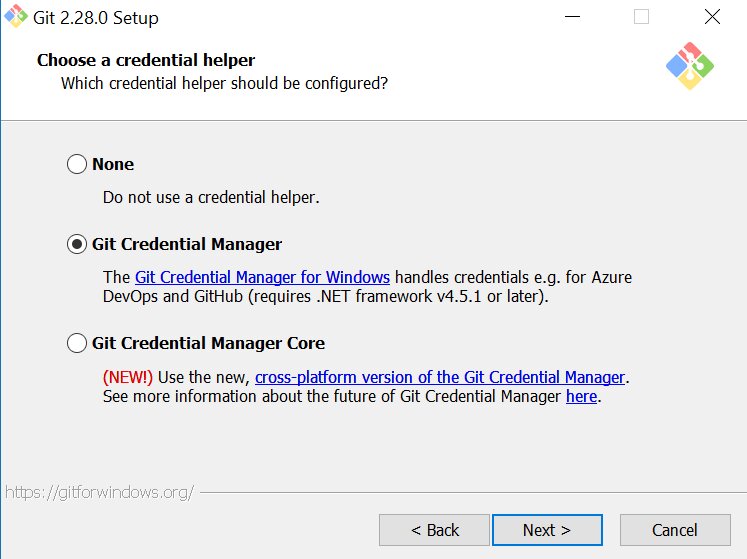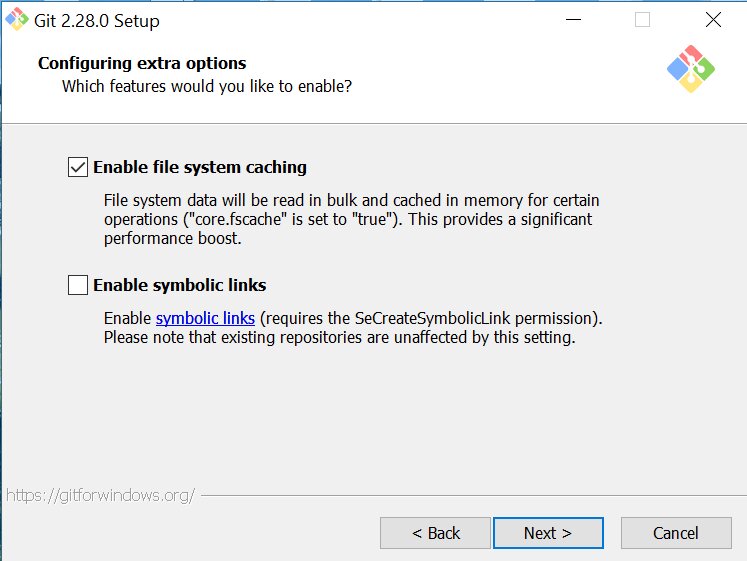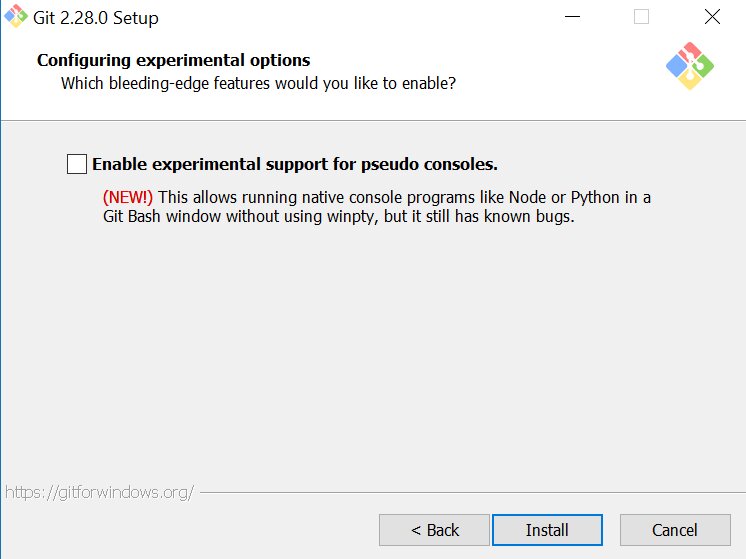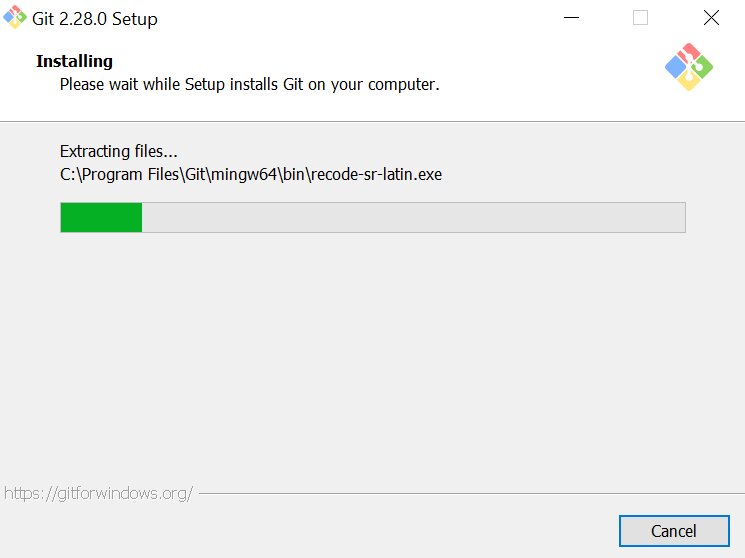Install GIT – GIT Installation on Windows
In this Git Installation blog, you will find a step-wise installation process explaining how to download and install the Git on Windows operating system.
Git is a version control system used to track different projects across various teams and revision levels. In this article, we will look into the process to install git on the Windows operating system.
Prerequisites
- Admin privileges
- Command-line
- Code editor of your choice
- Git account credentials (Username and PAT token)
Implementation
Follow the below steps to install Git on your Windows operating system.
Step 1: Navigate to the official Git website and download git for Windows.
Step 2: Once the .exe file gets downloaded, click on the same to install it.
Step 3: Now you will be displayed the public license of Git. Here click on Next.
Step 4: Now you need to choose the installation location for Git. Once done, click on Next.
Step 5: Now select the components of Git that you want to configure on your machine and then click on Next.
Step 6: The next window will ask if you want to add Git to the Start Menu folder. Select according to your needs and click on Next.
Step 7: Now select the default git editor. You can leave it to its default value if at the time you are not sure about the editor of your choice. This can be changed later. After this click on Next.
Step 8: Now you need to set up the PATH environment for git from the provided options. After this click on Next.
Step 9: Now in the current window, you will need to select the credential helper for your git environment. It is recommended to leave it as default and click on Next.
Step 10: Now you need to select between two options that are used to configure the git file system. It is recommended to keep it as default and click on Next.
Step 11: Next click on the Install button to start the installation.
At this point, your installation should start.
Once the installation is completed, you are ready to use Git on your windows operating system.
Top Trending Tech Articles:Career Opportunities after BTech Online Python Compiler What is Coding Queue Data Structure Top Programming Language Trending DevOps Tools Highest Paid IT Jobs Most In Demand IT Skills Networking Interview Questions Features of Java Basic Linux Commands Amazon Interview Questions
Recently completed any professional course/certification from the market? Tell us what liked or disliked in the course for more curated content.
Click here to submit its review with Shiksha Online.
This is a collection of insightful articles from domain experts in the fields of Cloud Computing, DevOps, AWS, Data Science, Machine Learning, AI, and Natural Language Processing. The range of topics caters to upski... Read Full Bio