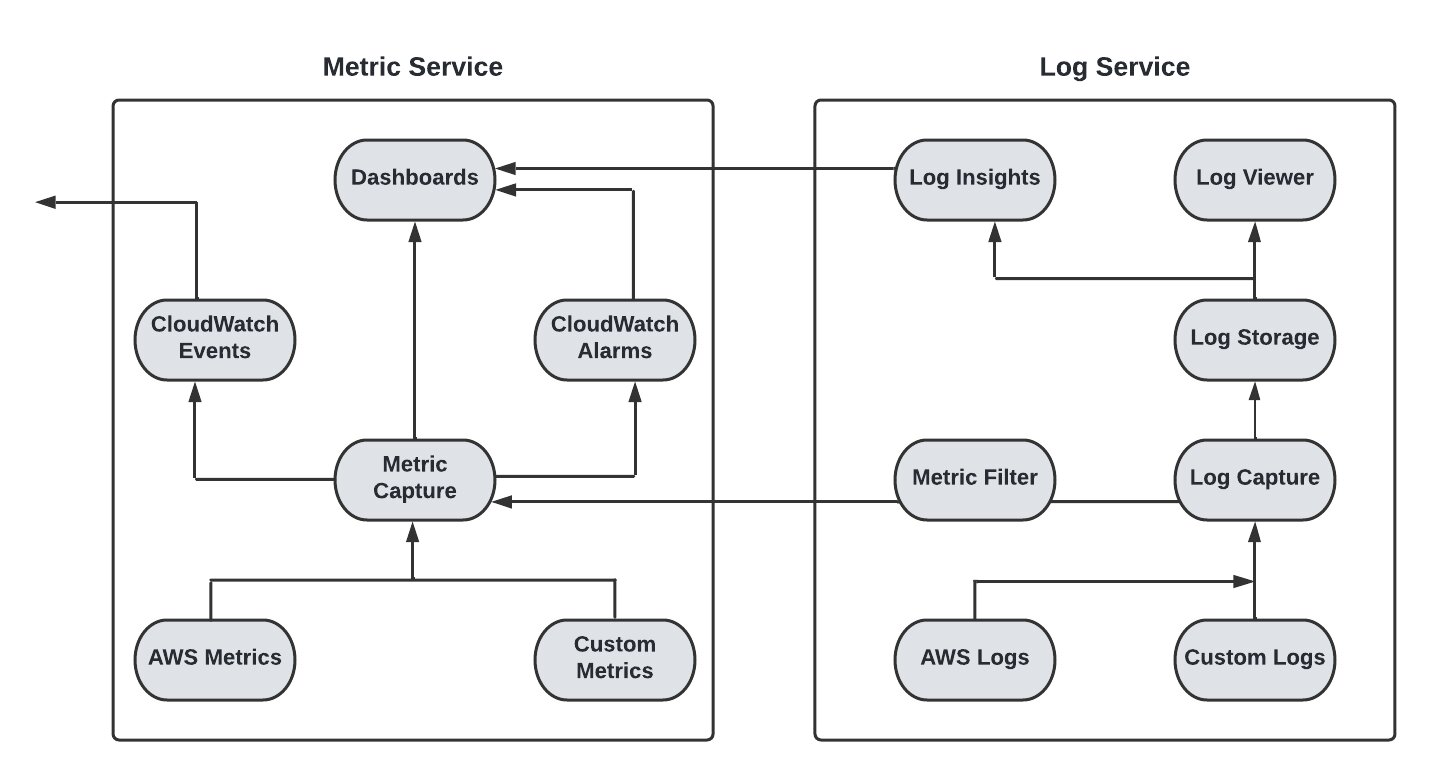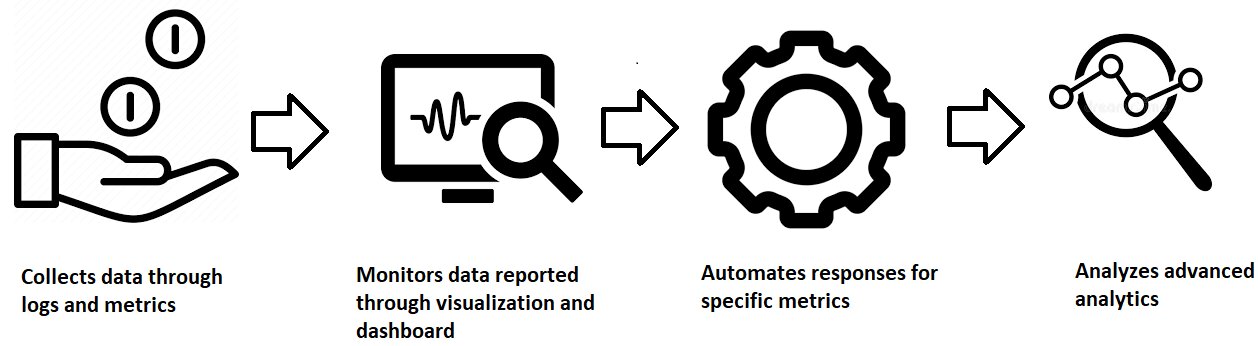Introduction to Amazon CloudWatch
Amazon CloudWatch provides real-time checking of AWS resources and client applications.
Amazon CloudWatch is an Amazon Web Services component that monitors AWS resources and customer applications running on the Amazon infrastructure. It stores operational metrics and log files from EC2 instances, RDS databases, VPCs, Lambda functions, and other services.
AWS CloudWatch gives you visibility into your AWS resources, tracking resource utilization, application monitoring, and operational health. To control your application and continue running smoothly, you can use these insights.
Before proceeding further, let’s go through the topics that we will be covering in this blog:
- What is Amazon CloudWatch?
- Amazon CloudWatch terminology
- How does CloudWatch work?
- CloudWatch vs CloudTrail
- Benefits of Amazon CloudWatch
- Drawbacks of Amazon CloudWatch
- Amazon CloudWatch Pricing
- Frequently asked questions
What is Amazon CloudWatch?
AWS CloudWatch is made up of two distinct services that are:
- Metrics:
This service records and manages resource performance and operational metrics. It captures and stores resource metric data and provides dashboards, event filtering, and alarms. - Logging:
This service captures, stores, and manages service and application logs. It offers log data capture, storage, and archiving and an essential log viewer and query capability.
The below figure can explain these two different services.
Amazon CloudWatch enables developers and administrators to monitor their AWS applications in near-real-time. CloudWatch automatically provides statistics on request counts, lag, and CPU utilization. Users can also send logs and personalized metrics to CloudWatch for monitoring.
Best-suited AWS Certification courses for you
Learn AWS Certification with these high-rated online courses
Amazon CloudWatch terminology
Here are the terminologies of CloudWatch:
- Metrics:
Metrics is a monitored variable, and data points are the value of that variable over time. It is a time-ordered collection of data points published to Amazon CloudWatch. Metrics are uniquely defined by a name, namespace, and zero or more dimensions. Custom metrics can also be made. - Statistics:
They are metric data aggregations over specified periods. Some of the statistics of CloudWatch are maximum, minimum, sum, average, and sample count. - CloudWatch Alarm:
The alarm initiates a course of action on our behalf automatically. It monitors a single metric over a set period. It also performs one or more specified activities based on the metric’s value. - Dimensions:
Dimensions are a name/value pair that uniquely identifies a metric. They are unique identifiers for a metric that help you add a unique name/value pair to one of the metrics. - CloudWatch dashboard:
It is an easy-to-use CloudWatch console to monitor resources in a centralized location. The total CloudWatch dashboards you can generate are unlimited. And these dashboards are global in scope. - CloudWatch logs:
CloudWatch logs store, monitor, and access files from AWS resources. It also creates a log of information about the DNS queries that Route 53 receives. - CloudWatch event:
An event indicates that something has changed in the AWS environment. Events are generated whenever there is a change in the state of AWS resources. - CloudWatch agent:
CloudWatch agent collects logs and system-level metrics from EC2 instances and on-premises servers.
How does Amzon CloudWatch work?
CloudWatch is a platform that allows users to obtain and view relevant information for AWS infrastructures. CloudWatch involves data collection, able to monitor, automated actions, analysis, compliance, and much more.
Explore Free Online Courses with Certificates
The below figure can explain the working of Amazon CloudWatch in a better way:
CloudWatch vs CloudTrail
CloudWatch monitors and reports on AWS services and resources’ health and performance. Whereas CloudTrail is a log of all previous actions within your AWS environment.
Benefits of Amazon CloudWatch
Here are the benefits of Amazon CloudWatch:
- Provides insights into system performance comparisons and other relationships
- Provides basic functions that are simple to use
- Allows you to integrate with other AWS resources. EC2 instances are easy to integrate into a system.
- Improves and optimizes AWS and on-premises resource operational performance
- Collects metrics for AWS environments efficiently;
- Ensures stability and dependability
- Consists of features like metrics, alarms, statics, and many more
- Provides access to all AWS monitoring data on a single platform
Drawbacks of Amazon CloudWatch
Here are the drawbacks of Amazon CloudWatch:
- Costs more than the majority of third-party monitoring and logging tools.
- Many standard AWS metrics cannot be seen in time intervals of less than one minute.
- The handling of unusual IP addresses should be improved.
- AWS resources are mostly used for advanced integration.
- More advanced CloudWatch usage can have a steep learning curve.
- Data delays can last up to 20 minutes.
Amazon CloudWatch Pricing
CloudWatch has both free and paid tiers. Monitoring metrics, API requests, dashboards, alarms, log data, events, etc., are all included in the free tier.
Like other cloud services, the paid tier has a pay-as-you-go pricing structure. The number of metrics, APIs determines pricing and metric streams utilized.
There is no up-front contribution or minimum fee in a paid tier. You start paying for what you are using. And you will be billed for your usage at the end of the month.
Frequently asked questions
What alarm status will trigger incidents?
An alarm with the status ALARM will trigger incidents.
Which platforms support CloudWatch?
Platforms such as Windows, CentOS, Red Hat Enterprise Linux, Amazon Linux, and many more support Amazon CloudWatch.
Does Amazon provide a metrics deletion option?
No, Amazon does not provide a metric deletion option.
What is a Custom Metric?
Any metric that you provide to Amazon CloudWatch is considered a custom metric. Custom metrics, for example, track the time taken to load a web page, request error rates, or the amount of work performed by your application.
What is CloudWatch RUM?
Amazon CloudWatch RUM is a real-time user monitoring feature that provides insight into an application’s client-side performance in order to help you reduce the meantime to resolution.
If you want to learn more about AWS resources, you can refer to these articles:



Career Opportunities after BTech Online Python Compiler What is Coding Queue Data Structure Top Programming Language Trending DevOps Tools Highest Paid IT Jobs Most In Demand IT Skills Networking Interview Questions Features of Java Basic Linux Commands Amazon Interview Questions
Recently completed any professional course/certification from the market? Tell us what liked or disliked in the course for more curated content.
Click here to submit its review with Shiksha Online.
This is a collection of insightful articles from domain experts in the fields of Cloud Computing, DevOps, AWS, Data Science, Machine Learning, AI, and Natural Language Processing. The range of topics caters to upski... Read Full Bio