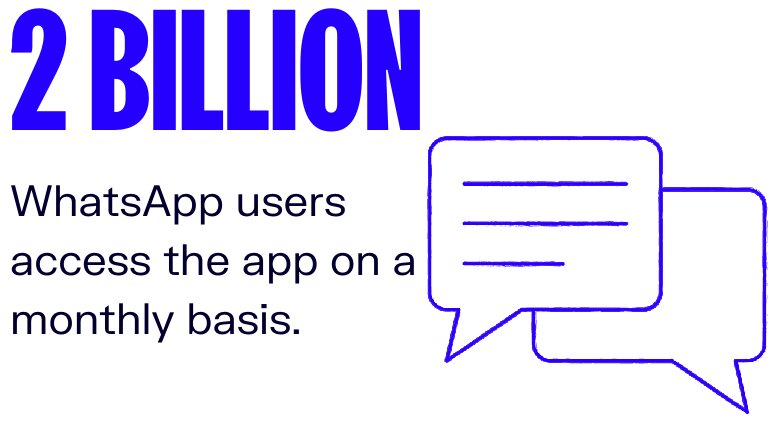Load Testing – All That You Need To Know
Have you ever wondered why applications like WhatsApp, Facebook, Netflix, Instagram, etc., are almost always available? Why, despite having a large number of users accessing them at the same time, these applications rarely experience downtime. “Load Testing” is the answer to this question. These software’s or applications have undergone extensive load test, and as a result, downtime is almost non-existent even when multiple users access them concurrently.
In this article, we will explore load testing in great detail. But before we dive deeper, let’s go over the topics listed under the table of contents (TOC) that we cover in this article.
Table Of Content (TOC)
What is Load Testing?
Load testing definition: Load testing is a type of Performance Testing technique that examines the working or behavior of a software/application when multiple users use it simultaneously.
Load test is a type of non-functional test, i.e., it only verifies non-functional attributes of an application, such as performance, usability, dependability, etc.
You can also explore these articles:
Best-suited Quality Assurance & Testing courses for you
Learn Quality Assurance & Testing with these high-rated online courses
How to Perform Load Testing?
Load testing is not a difficult test to perform if the proper tools and sequence are used. To perform this type of software testing, follow the five steps shown in the image below:
Let’s explore these steps in detail and see the main objective behind each step.
- Setup Test Environment: In this step, testers have to gather the information, resources, etc., and set up a dedicated test environment. This test environment is crucial as it will help testers to perform load test correctly.
- Load Test Scenario: In this step, testers have to create testing scenarios, and once these scenarios are created, load testing transactions for the application/software that is going to be tested are determined. (Testing transaction means data, such as determining the number of users accessing the system simultaneously, connection speeds, operating system or browsers users might be using, etc.)
- Execute Test Scenario: In this step, testers execute the test scenario and gather the result using different metrics. (We will look into Metrics of Load Testing in the next section.)
- Analyze Test Results: In this step, testers analyze the gathered results, identifies loading bottleneck, if any, and provides solution accordingly.
- Retest: In this step, testers perform the whole procedure from step 1 if the test results are unsatisfactory or if any issue is found. This process keeps on repeating until satisfactory results are received.
You can also explore these articles:
How to Decide that Load Testing is Successful or Not?
It will be challenging to determine whether the testing is successful or not if there are no passing or failing parameters (Metrics). To avoid such situations, testers can collect information using various metrics and compare it to the expected outcome. This will assist the testers in determining whether the testing was successful.
To illustrate, consider the following scenario. Assume you and a friend decided to take a general knowledge test. The minimum passing score for the exam is 40/100. (Hence, the passing parameter (metric) is fixed.)
After some time, the results are out, and you got 60 marks, while your friend only got 28 marks. Once you know the result, you can easily compare it with the passing parameter to determine whether or not you passed the exam. In the case of load test, this is how metrics work.
Let’s go through some of the most common metrics of load testing:
- Peak response time: This metric records/calculates the maximum time to handle a request.
- Requests per second: This metric records/calculates the number of requests generated to the application per second.
- Average response time: This metric records/calculates the average time a user has to wait before the data requested loads.
- Error rate: This metric records/calculates the percentage of requests that result in errors compared to all requests.
Note: Each organization, software, application, etc., has a unique set of metrics that they use and compare the results with in order to determine whether or not an application has passed the load test.
Objectives Behind Performing Load Testing
Let’s explore some main objectives/goals behind performing the load test.
- Identify the response time for each transaction.
- Get information regarding the software design and server configuration issues.
- Identify hardware limitation issues like network bottleneck, CPU maximization, etc.
- Get information regarding the network delay between the client and the server, if any.
- Verify that the application, software, or program needs modification for better working
- Get information regarding the performance of system and database components under various loads.
Importance of Load Testing
Let’s go through two scenarios in order to understand the importance of a load test:
Scenario 1:
Let’s go through an example of the WhatsApp application. WhatsApp is a messaging application used by most people to communicate with each other and transfer photos, videos, files, etc.
As of 2022, more than 2 Billion users use WhatsApp applications on a monthly basis. But what if the application stops or crashes, in case all those 2 billion users simultaneously start using the application? It will have a considerable impact both in terms of finance and reputation. Thus, it is essential to conduct a load test before making the application, software, program, etc., available to the general public.
Scenario 2:
You want to watch a new episode of your favorite TV show on Netflix or another streaming service. You excitingly turn on the laptop, open the browser, and click on the platform’s icon, but the service says, “Sorry, the website is temporarily down. “Please try again later.”
There’s a good chance you’ll become upset, even more so if you get the same answer after many reload. As a result, it is critical to run a load test before making the website public.
Apart from all these, load test is also significant as it:
- Improves customer satisfaction
- Reduces the system’s failure costs
- Increases the system or software application’s scalability
- Assists in reducing the risks associated with system downtime
- Improves the system’s or software application’s long-term viability
Note: The points mentioned above can also be treated as advantages of load testing.
Load Testing Tools
Here’s the list of the top ten load testing tools:
- k6
- SOAPUI
- WebLOAD
- LoadView
- LoadNinja
- Apache JMeter
- Tricentis Neoload
- Micro Focus Silk Performer
- Keysight Eggplant Platform
- Micro Focus LoadRunner Cloud
You can also explore: Top Software Testing Interview Questions and Answers
Disadvantages of Load Testing
Here are some of the disadvantages of load test:
- Tools that are used in load test, demand specific technical expertise.
- Many tools used for performing a load test, require licenses and charge fees to use.
- Incorrectly configured test plans can result in false performance problems that consume significant resources and time.
Load Testing vs Performance Testing vs Stress Testing
Here’s the difference between these three types of testing:
- Load testing: This type of testing concentrates on the maximum number of users an app can handle without experiencing errors or downtime.
- Performance testing: It determines whether an application can withstand significant increases in workload intensity and work above and beyond its regular operating capacity.
- Stress testing: It evaluates the system’s behavior, speed, scalability, and resource usage.
You can also explore: Software Testing Online Courses & Certifications
Conclusion
Load test is an excellent technique for putting your product through its paces in order to discover its load-bearing capacity and determine whether you can push these limits even farther away.
Load testing begins only after all functional tests have been completed and all bugs have been resolved. This type of testing is an excellent way to determine whether your application meets performance expectations and can withstand peak workload situations.