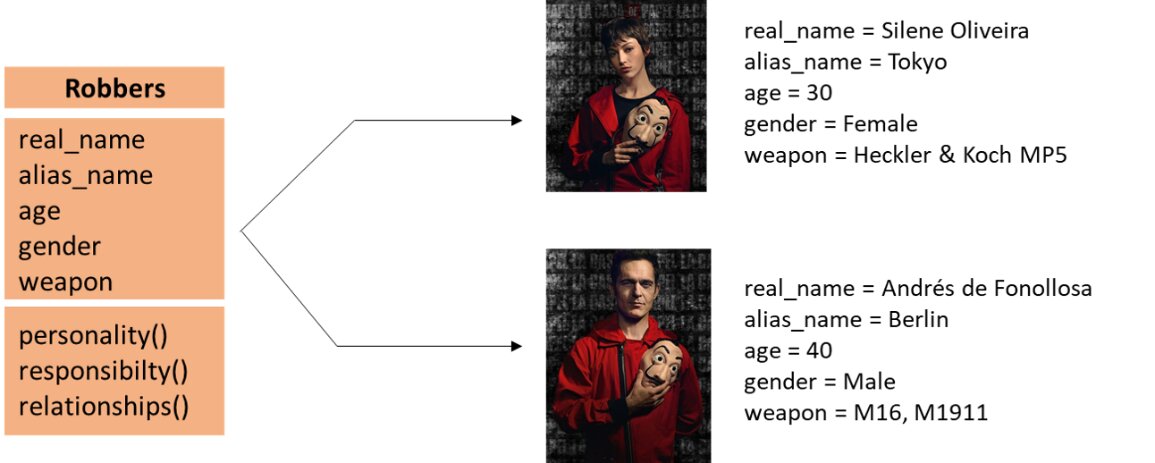Object-Oriented Programming with Python
A good understanding of OOPs concepts can help you make your Python programming journey smoother. In this article, we will explore the basics of object-oriented programming in Python.
Python is a high-level, interpreted programming language that supports object-oriented programming paradigm. The object-oriented programming features in Python make it easier for programmers to model their code appropriately and to build programs of increasing complexity and modularity. So, it is critical to have a strong understanding of OOPs concepts to make your Python programming journey smoother. This article brings to you the basics of object-oriented programming in Python. The topics covered in this article are:
Explore free Python courses
Introduction to Object-oriented Programming in Python
The concept of object-oriented programming (OOPs) gained momentum in the 1970s and is by far the most functional and imperative computer programming paradigm today. It provides a natural way of modeling real-world complex problems by use of pre-defined programming modular units, generally referred to as objects. Some of the most widely used programming languages that support object-oriented programming today are Java, Python, C++, C#, Ruby and others.
Python fully supports the OOPs paradigm. In fact, almost everything from strings to lists, functions, classes, modules, and dictionaries that we use are actually objects. So, what exactly is an object?
Objects in Python
Objects are key to understanding object-oriented programming. Formally, you can think of an object as a collection of data and associated behaviors. If you look around, you will find many real-life examples of objects.
Must Read: Data Type in Python
Taking a dog as an example of an object, it has characteristics such as name, colour, breed, and behaviors such as wagging its tail, barking, fetching a ball, etc. Similarly, if we consider a car, it has characteristics like the model, color, version, registration number, etc. It has behaviors like changing gear, pressing the accelerator, applying the brakes, etc. Here’s a simple example of an object of a dog named Toby.
\n \n \n <span style="color: #808080; font-style: italic;">\n \n \n #Example 1\n \n \n \n \n \n <span style="color: #ff7700; font-weight: bold;">\n \n \n def toby_dog\n \n \n <span style="color: black;">\n \n \n (\n \n \n <span style="color: black;">\n \n \n ):\n \n \n name \n \n \n <span style="color: #66cc66;">\n = \n <span style="color: #483d8b;">\n "Toby" \n age \n <span style="color: #66cc66;">\n = \n <span style="color: #ff4500;">\n 4 \n breed \n <span style="color: #66cc66;">\n = \n <span style="color: #483d8b;">\n "Bull Dog" \n \n <span style="color: #ff7700; font-weight: bold;">\n print \n <span style="color: black;">\n ( \n <span style="color: #483d8b;">\n "The name is" \n <span style="color: #66cc66;">\n , name \n <span style="color: #66cc66;">\n , \n <span style="color: #483d8b;">\n "of age" \n <span style="color: #66cc66;">\n , age \n <span style="color: #66cc66;">\n , \n <span style="color: #483d8b;">\n "and of breed" \n <span style="color: #66cc66;">\n , breed \n <span style="color: black;">\n ) \n \n toby_dog \n <span style="color: black;">\n ( \n <span style="color: black;">\n ) \n </span style="color: black;"> \n </span style="color: black;"> \n </span style="color: black;"> \n </span style="color: #66cc66;"> \n </span style="color: #483d8b;"> \n </span style="color: #66cc66;"> \n </span style="color: #66cc66;"> \n </span style="color: #483d8b;"> \n </span style="color: #66cc66;"> \n </span style="color: #66cc66;"> \n </span style="color: #483d8b;"> \n </span style="color: black;"> \n </span style="color: #ff7700; font-weight: bold;"> \n </span style="color: #483d8b;"> \n </span style="color: #66cc66;"> \n </span style="color: #ff4500;"> \n </span style="color: #66cc66;"> \n </span style="color: #483d8b;"> \n </span style="color: #66cc66;">\n \n \n </span style="color: black;">\n \n \n </span style="color: black;">\n \n \n </span style="color: #ff7700; font-weight: bold;">\n \n \n </span style="color: #808080; font-style: italic;">
Let’s make this more interesting.
You can represent any object in terms of attributes (e.g name, brand, color, etc.) and behaviors (e.g moving, eating, communicating, calculating, etc.). Now, what if you have different types of objects? Let’s pretend we’re doing an inventory application for a pet sanctuary. Now, we have different kinds of objects: cats, dogs, hamsters, rabbits, etc. It would be meaningless to write a unique code for each dog, each cat, etc, right? This is where the concept of classes comes into the picture.
Read more- What are the Top 10 Python Applications in Real-World?
Best-suited Python courses for you
Learn Python with these high-rated online courses
Objects and Classes
Classes are Python’s main object-oriented programming (OOP) tool. They are like blueprints for creating an object and basically describe an object. Let’s try to decipher this with an interesting example.
Ever heard of the popular Spanish crime thriller series La Casa de Papel (also known as Money Heist)? The show follows a professor and his band of robbers as they indulge in nerve-wracking heists with their signature red jumpsuits and Dalí masks. It’s hard to imagine a thriller without its main characters.
Coming to the point, you can consider each of these robbers an individual object, but all of them have the attributes and behaviors associated with one class, which is: the general calls of robbers. Just like someone needs to build a car using the blueprint of the engineering designs before you can use it, you need to have a class before you can create an object. The process of doing this is known as instantiation and the object is then referred to as an instance of a class.
To create your own custom object in Python, you first need to define a class using the keyword class as shown below. We will start with the simplest class and then gradually build it up to do something useful.
\n \n \n <span style="color: #808080; font-style: italic;">\n \n \n #Example 2\n \n \n \n \n \n <span style="color: #ff7700; font-weight: bold;">\n \n \n class Robbers:\n \n \n \n \n \n <span style="color: #ff7700; font-weight: bold;">\n \n \n pass\n \n \n \n \n \n \n \n \n <span style="color: #ff7700; font-weight: bold;">\n \n \n print\n \n \n <span style="color: black;">\n (Robbers.__class__ \n <span style="color: black;">\n ) \n \n <span style="color: #ff7700; font-weight: bold;">\n print \n <span style="color: black;">\n (Robbers.__class__.__base__ \n <span style="color: black;">\n ) \n </span style="color: black;"> \n </span style="color: black;"> \n </span style="color: #ff7700; font-weight: bold;"> \n </span style="color: black;"> \n </span style="color: black;">\n \n \n </span style="color: #ff7700; font-weight: bold;">\n \n \n </span style="color: #ff7700; font-weight: bold;">\n \n \n </span style="color: #ff7700; font-weight: bold;">\n \n \n </span style="color: #808080; font-style: italic;">
As you can see, the class is an object of the class named type and the base class for our class is an object. You can now create multiple objects of type Robber using this class. You can do that by calling the class name as though it were a function.
Nairobi = Robbers()
This creates an individual object from the Robbers class and assigns it to the name Nairobi. Since the class Robbers is empty, the object Nairobi that we create from it just sits there idly and does nothing. Now, let us go one step ahead and implement a special object initialization method in Python __init__:
\n \n \n <span style="color: #808080; font-style: italic;">\n \n \n #Example 3\n \n \n \n \n \n <span style="color: #ff7700; font-weight: bold;">\n \n \n class Robbers:\n \n \n \n \n \n <span style="color: #ff7700; font-weight: bold;">\n \n \n def \n \n \n <span style="color: #0000cd;">\n \n \n __init__\n \n \n <span style="color: black;">\n ( \n <span style="color: #008000;">\n self \n <span style="color: black;">\n ): \n \n <span style="color: #ff7700; font-weight: bold;">\n pass \n </span style="color: #ff7700; font-weight: bold;"> \n </span style="color: black;"> \n </span style="color: #008000;"> \n </span style="color: black;">\n \n \n </span style="color: #0000cd;">\n \n \n </span style="color: #ff7700; font-weight: bold;">\n \n \n </span style="color: #ff7700; font-weight: bold;">\n \n \n </span style="color: #808080; font-style: italic;">
While it’s not explicitly needed, we are basically initializing an object from its class definition by implementing the __init__() method. Also, the argument self means that it refers to the individual object itself (the one that you are working with at that point of time). So, when you define __init__() method, its first parameter should be self.
That’s simple enough, but what are these data and behaviors associated with the objects?
Attributes
Data or attributes typically represent the specific characteristics of a certain object. When you create a class, you can define a set of characteristics that are shared by the objects of that class. Attributes are often referred to as members or properties. Also, each object of a class can have different or the same values for the given characteristics. In our Money Heist example, you might want to know the actual name of the robber, his/her alias, gender, the weapon he/she uses, among other things.
\n \n \n <span style="color: #808080; font-style: italic;">\n \n \n #Example 4\n \n \n \n \n \n <span style="color: #ff7700; font-weight: bold;">\n \n \n class Robbers:\n \n \n \n \n \n <span style="color: #ff7700; font-weight: bold;">\n \n \n def \n \n \n <span style="color: #0000cd;">\n \n \n __init__\n \n \n <span style="color: black;">\n ( \n <span style="color: #008000;">\n self \n <span style="color: #66cc66;">\n , name \n <span style="color: #66cc66;">\n , alias \n <span style="color: #66cc66;">\n , age \n <span style="color: #66cc66;">\n , gender \n <span style="color: #66cc66;">\n , weapon \n <span style="color: black;">\n ): \n \n <span style="color: #008000;">\n self. \n <span style="color: black;">\n name \n <span style="color: #66cc66;">\n = name \n \n <span style="color: #008000;">\n self. \n <span style="color: black;">\n alias \n <span style="color: #66cc66;">\n = alias \n \n <span style="color: #008000;">\n self. \n <span style="color: black;">\n age \n <span style="color: #66cc66;">\n = age \n \n <span style="color: #008000;">\n self. \n <span style="color: black;">\n gender \n <span style="color: #66cc66;">\n = gender \n \n <span style="color: #008000;">\n self. \n <span style="color: black;">\n weapon \n <span style="color: #66cc66;">\n = weapon \n \n tokyo \n <span style="color: #66cc66;">\n = Robbers \n <span style="color: black;">\n ( \n <span style="color: #483d8b;">\n 'Silene Oliveria' \n <span style="color: #66cc66;">\n , \n <span style="color: #483d8b;">\n 'Tokyo' \n <span style="color: #66cc66;">\n , \n <span style="color: #ff4500;">\n 30 \n <span style="color: #66cc66;">\n , \n <span style="color: #483d8b;">\n 'Female' \n <span style="color: #66cc66;">\n , \n <span style="color: #483d8b;">\n 'Heckler & Koch MP5' \n <span style="color: black;">\n ) \n \n <span style="color: #ff7700; font-weight: bold;">\n print \n <span style="color: black;">\n ( \n <span style="color: #483d8b;">\n "Character:" \n <span style="color: #66cc66;">\n , tokyo. \n <span style="color: black;">\n name \n <span style="color: #66cc66;">\n , \n <span style="color: #483d8b;">\n " \n <span style="color: #000099; font-weight: bold;">\n Alias:" \n <span style="color: #66cc66;">\n , tokyo. \n <span style="color: black;">\n alias \n <span style="color: #66cc66;">\n , \n <span style="color: #483d8b;">\n " \n <span style="color: #000099; font-weight: bold;">\n Age:" \n <span style="color: #66cc66;">\n , tokyo. \n <span style="color: black;">\n age \n <span style="color: #66cc66;">\n , \n <span style="color: #483d8b;">\n " \n <span style="color: #000099; font-weight: bold;">\n Weapon:" \n <span style="color: #66cc66;">\n , tokyo. \n <span style="color: black;">\n weapon \n <span style="color: black;">\n ) \n </span style="color: black;"> \n </span style="color: black;"> \n </span style="color: #66cc66;"> \n </span style="color: #000099; font-weight: bold;"> \n </span style="color: #483d8b;"> \n </span style="color: #66cc66;"> \n </span style="color: black;"> \n </span style="color: #66cc66;"> \n </span style="color: #000099; font-weight: bold;"> \n </span style="color: #483d8b;"> \n </span style="color: #66cc66;"> \n </span style="color: black;"> \n </span style="color: #66cc66;"> \n </span style="color: #000099; font-weight: bold;"> \n </span style="color: #483d8b;"> \n </span style="color: #66cc66;"> \n </span style="color: black;"> \n </span style="color: #66cc66;"> \n </span style="color: #483d8b;"> \n </span style="color: black;"> \n </span style="color: #ff7700; font-weight: bold;"> \n </span style="color: black;"> \n </span style="color: #483d8b;"> \n </span style="color: #66cc66;"> \n </span style="color: #483d8b;"> \n </span style="color: #66cc66;"> \n </span style="color: #ff4500;"> \n </span style="color: #66cc66;"> \n </span style="color: #483d8b;"> \n </span style="color: #66cc66;"> \n </span style="color: #483d8b;"> \n </span style="color: black;"> \n </span style="color: #66cc66;"> \n </span style="color: #66cc66;"> \n </span style="color: black;"> \n </span style="color: #008000;"> \n </span style="color: #66cc66;"> \n </span style="color: black;"> \n </span style="color: #008000;"> \n </span style="color: #66cc66;"> \n </span style="color: black;"> \n </span style="color: #008000;"> \n </span style="color: #66cc66;"> \n </span style="color: black;"> \n </span style="color: #008000;"> \n </span style="color: #66cc66;"> \n </span style="color: black;"> \n </span style="color: #008000;"> \n </span style="color: black;"> \n </span style="color: #66cc66;"> \n </span style="color: #66cc66;"> \n </span style="color: #66cc66;"> \n </span style="color: #66cc66;"> \n </span style="color: #66cc66;"> \n </span style="color: #008000;"> \n </span style="color: black;">\n \n \n </span style="color: #0000cd;">\n \n \n </span style="color: #ff7700; font-weight: bold;">\n \n \n </span style="color: #ff7700; font-weight: bold;">\n \n \n </span style="color: #808080; font-style: italic;">
Each object is associated with specific behaviors, but what exactly do we mean by that?
Methods
A method basically is a function that is associated with a particular class. They are basically actions that occur on an object. Methods are defined inside a class to make the relationship between them explicit. In the example that we are working on, the class Robbers can have a method called personality, which gives detailed personality descriptions of a robber. Or, another method that displays the complex relationships of each robber, or a method that calculates the age of the robber given the birth date.
\n \n \n <span style="color: #808080; font-style: italic;">\n \n \n #Example 5\n \n \n \n \n \n <span style="color: #ff7700; font-weight: bold;">\n \n \n import \n \n \n <span style="color: #dc143c;">\n \n \n datetime\n \n \n \n \n \n <span style="color: #ff7700; font-weight: bold;">\n \n \n from \n \n \n <span style="color: #dc143c;">\n datetime \n <span style="color: #ff7700; font-weight: bold;">\n import date \n \n \n <span style="color: #ff7700; font-weight: bold;">\n class Robbers: \n \n <span style="color: #ff7700; font-weight: bold;">\n def \n <span style="color: #0000cd;">\n __init__ \n <span style="color: black;">\n ( \n <span style="color: #008000;">\n self \n <span style="color: #66cc66;">\n , name \n <span style="color: #66cc66;">\n , alias \n <span style="color: #66cc66;">\n , gender \n <span style="color: #66cc66;">\n , weapon \n <span style="color: #66cc66;">\n , bdate \n <span style="color: black;">\n ): \n \n <span style="color: #008000;">\n self. \n <span style="color: black;">\n name \n <span style="color: #66cc66;">\n = name \n \n <span style="color: #008000;">\n self. \n <span style="color: black;">\n alias \n <span style="color: #66cc66;">\n = alias \n \n <span style="color: #008000;">\n self. \n <span style="color: black;">\n gender \n <span style="color: #66cc66;">\n = gender \n \n <span style="color: #008000;">\n self. \n <span style="color: black;">\n weapon \n <span style="color: #66cc66;">\n = weapon \n \n <span style="color: #008000;">\n self. \n <span style="color: black;">\n bdate \n <span style="color: #66cc66;">\n = bdate \n \n \n <span style="color: #ff7700; font-weight: bold;">\n def calculateAge \n <span style="color: black;">\n ( \n <span style="color: #008000;">\n self \n <span style="color: #66cc66;">\n , bdate \n <span style="color: black;">\n ): \n today \n <span style="color: #66cc66;">\n = date. \n <span style="color: black;">\n today \n <span style="color: black;">\n ( \n <span style="color: black;">\n ) \n age \n <span style="color: #66cc66;">\n = today. \n <span style="color: black;">\n year - bdate. \n <span style="color: black;">\n year - \n <span style="color: black;">\n ( \n <span style="color: black;">\n (today. \n <span style="color: black;">\n month \n <span style="color: #66cc66;">\n , today. \n <span style="color: black;">\n day \n <span style="color: black;">\n ) \n <span style="color: #66cc66;">\n < \n <span style="color: black;">\n (bdate. \n <span style="color: black;">\n month \n <span style="color: #66cc66;">\n , bdate. \n <span style="color: black;">\n day \n <span style="color: black;">\n ) \n <span style="color: black;">\n ) \n \n <span style="color: #ff7700; font-weight: bold;">\n return age \n \n \n <span style="color: #ff7700; font-weight: bold;">\n def personality \n <span style="color: black;">\n ( \n <span style="color: #008000;">\n self \n <span style="color: #66cc66;">\n , i \n <span style="color: black;">\n ): \n switcher \n <span style="color: #66cc66;">\n = \n <span style="color: black;">\n { \n \n <span style="color: #483d8b;">\n 'tokyo': \n <span style="color: #483d8b;">\n 'Tokyo is a strong female lead and a free soul' \n <span style="color: #66cc66;">\n , \n \n <span style="color: #483d8b;">\n 'berlin': \n <span style="color: #483d8b;">\n 'Berlin can be considered cold, hypnotic, sophisticated with high observational skills' \n <span style="color: #66cc66;">\n , \n \n <span style="color: #483d8b;">\n 'nairobi': \n <span style="color: #483d8b;">\n 'A level-headed female focused accomplishing the job' \n \n <span style="color: black;">\n } \n \n <span style="color: #ff7700; font-weight: bold;">\n return switcher. \n <span style="color: black;">\n get \n <span style="color: black;">\n (i \n <span style="color: #66cc66;">\n , \n <span style="color: #483d8b;">\n "Invalid character" \n <span style="color: black;">\n ) \n \n \n Berlin \n <span style="color: #66cc66;">\n = Robbers \n <span style="color: black;">\n ( \n <span style="color: #483d8b;">\n 'Andrés de Fonollosa' \n <span style="color: #66cc66;">\n , \n <span style="color: #483d8b;">\n 'Berlin' \n <span style="color: #66cc66;">\n , \n <span style="color: #483d8b;">\n 'Male' \n <span style="color: #66cc66;">\n , \n <span style="color: #483d8b;">\n 'M16, M1911' \n <span style="color: #66cc66;">\n , \n <span style="color: #483d8b;">\n '1978-07-08' \n <span style="color: black;">\n ) \n dob \n <span style="color: #66cc66;">\n = \n <span style="color: #dc143c;">\n datetime. \n <span style="color: #dc143c;">\n datetime. \n <span style="color: black;">\n strptime \n <span style="color: black;">\n (Berlin. \n <span style="color: black;">\n bdate \n <span style="color: #66cc66;">\n , \n <span style="color: #483d8b;">\n '%Y-%m-%d' \n <span style="color: black;">\n ) \n \n <span style="color: #ff7700; font-weight: bold;">\n print \n <span style="color: black;">\n ( \n <span style="color: #483d8b;">\n "Character:" \n <span style="color: #66cc66;">\n , Berlin. \n <span style="color: black;">\n name \n <span style="color: #66cc66;">\n , \n <span style="color: #483d8b;">\n " \n <span style="color: #000099; font-weight: bold;">\n Alias:" \n <span style="color: #66cc66;">\n , Berlin. \n <span style="color: black;">\n alias \n <span style="color: #66cc66;">\n , \n <span style="color: #483d8b;">\n " \n <span style="color: #000099; font-weight: bold;">\n Age:" \n <span style="color: #66cc66;">\n , Berlin. \n <span style="color: black;">\n calculateAge \n <span style="color: black;">\n (dob \n <span style="color: black;">\n ) \n <span style="color: #66cc66;">\n , \n <span style="color: #483d8b;">\n " \n <span style="color: #000099; font-weight: bold;">\n Weapon:" \n <span style="color: #66cc66;">\n , Berlin. \n <span style="color: black;">\n weapon \n <span style="color: black;">\n ) \n \n <span style="color: #ff7700; font-weight: bold;">\n print \n <span style="color: black;">\n (Berlin. \n <span style="color: black;">\n personality \n <span style="color: black;">\n ( \n <span style="color: #483d8b;">\n 'berlin' \n <span style="color: black;">\n ) \n <span style="color: black;">\n ) \n \n <p>Methods are how programmers implement code readability and keep the code encapsulated within the object. Obviously, OOP is much more than code reuse. Let us explore very important design constructs related to object-oriented programming in Python: <strong><em>Inheritanc</em></strong>e, <strong><em>Encapsulation</em></strong>, <strong><em>Abstraction</em></strong>, and <strong><em>Polymorphism</em></strong>.</p> \n <h2 id="toc_section_5"><strong>Inheritance in Object-Oriented Programming</strong></h2> \n <p>Let’s say you are trying to solve a coding problem, but there is already an existing class that creates objects that do almost what you need. What would you do? If you modify the existing class, it might become more complicated and accidentally you might break existing functionality. Of course, you can create a brand-new class by pasting the code from the existing class and merging your new code. Again, there is a lot of code that you have to maintain.</p> \n <p>The best solution is <strong><em>inheritance</em></strong>, which is creating a new class from an already existing class but with few additions and changes. For example, a child inherits a few of the traits of his/her parents. In turn, the parents might have inherited a few traits from their ancestors. This sort of practice enhances code reuse, i.e. the new class can automatically use all the code from the old class without having to copy any of it. So, you can define what is unique to your new class, and this overrides the behavior of the old class.</p> \n <p>The original class is regressed to as superclass, parent, or base class and the new one is called subclass, child, or derived class. An example would be, you can have a superclass called MoneyHeist_Charecters and use this as a parent class for Robber class, Law Enforcement Officers class. We call this <strong><em>single inheritance</em></strong>. Extending this example further we can also have something as shown below. In <strong><em>multiple inheritance</em></strong>, a subclass can inherit from one or more base classes.</p> \n <div class="photo-widget-full"> \n <div class="figure"> \n <picture> \n <source srcset="https://images.shiksha.com/mediadata/ugcDocuments/images/wordpressImages/2022_01_Multiple-Inheritance_480x360.jpg" media="(max-width: 500px)"> \n <img src="https://images.shiksha.com/mediadata/ugcDocuments/images/wordpressImages/2022_01_Multiple-Inheritance.jpg" alt="2022_01_Multiple-Inheritance.jpg" width="1024" height="620"> \n </picture> \n </div> \n </div> \n <p>In object-oriented lingo, each arrow here represents an <strong><em>is-a</em></strong> relationship.</p> \n
#Example 6
class Robbers:
def
__init__
(
self
, name
, alias
, gender
, bdate
):
self.
name
= name
self.
alias
= alias
self.
gender
= gender
self.
bdate
= bdate
def personality
(
self
):
print
(
"I am one of the Money Heist character"
)
def calculateAge
(
self
, bdate
):
today
= date.
today
(
)
age
= today.
year - bdate.
year -
(
(today.
month
, today.
day
)
<
(bdate.
month
, bdate.
day
)
)
return age
class Professor
(Robbers
):
def
__init__
(
self
, name
, alias
, gender
, bdate
, role
):
super
(
).
__init__
(name
, alias
, gender
, bdate
)
self.
name
= name +
'"' +
" aka " +
self.
alias +
'"'
self.
role
=
"The master mind of the heist"
def personality
(
self
):
print
(
self.
alias
,
"is an enigmatic charcter, sophisticated but nerdy, charismatic yet shy villain"
)
class Band_Of_Robbers
(Robbers
):
def
__init__
(
self
, name
, alias
, gender
, bdate
, role
, weapon
):
super
(
).
__init__
(name
, alias
, gender
, bdate
)
self.
role
= role
self.
weapon
= weapon
def family
(
self
, related_to
):
return related_to
def personality
(
self
, i
):
switcher
=
{
'tokyo':
"Tokyo is a strong female lead and a free soul"
,
'berlin':
"Berlin can be considered cold, hypnotic, sophisticated with high observational skills"
,
'nairobi':
"A level-headed female focused accomplishing the job"
}
return switcher.
get
(i
,
"Invalid character"
)
Berlin
= Robbers
(
'Andrés de Fonollosa'
,
'Berlin'
,
'Male'
,
'1978-07-08'
)
print
(
"Character:"
, Berlin.
name
,
"
Alias:"
, Berlin.
alias
)
Berlin.
personality
(
)
Professor
= Professor
(
'Sergio Marquina'
,
'The Professor'
,
'Male'
,
'1980-07-08'
,
''
)
dob
=
datetime.
datetime.
strptime
(Professor.
bdate
,
'%Y-%m-%d'
)
print
(
"
Character:"
, Professor.
name
,
"
Alias:"
, Professor.
alias
,
"
Age:"
, Professor.
calculateAge
(dob
)
,
"
Role:"
, Professor.
role
)
Professor.
personality
(
)
Tokyo
= Band_Of_Robbers
(
'Silene Oliveira'
,
'Tokyo'
,
'Female'
,