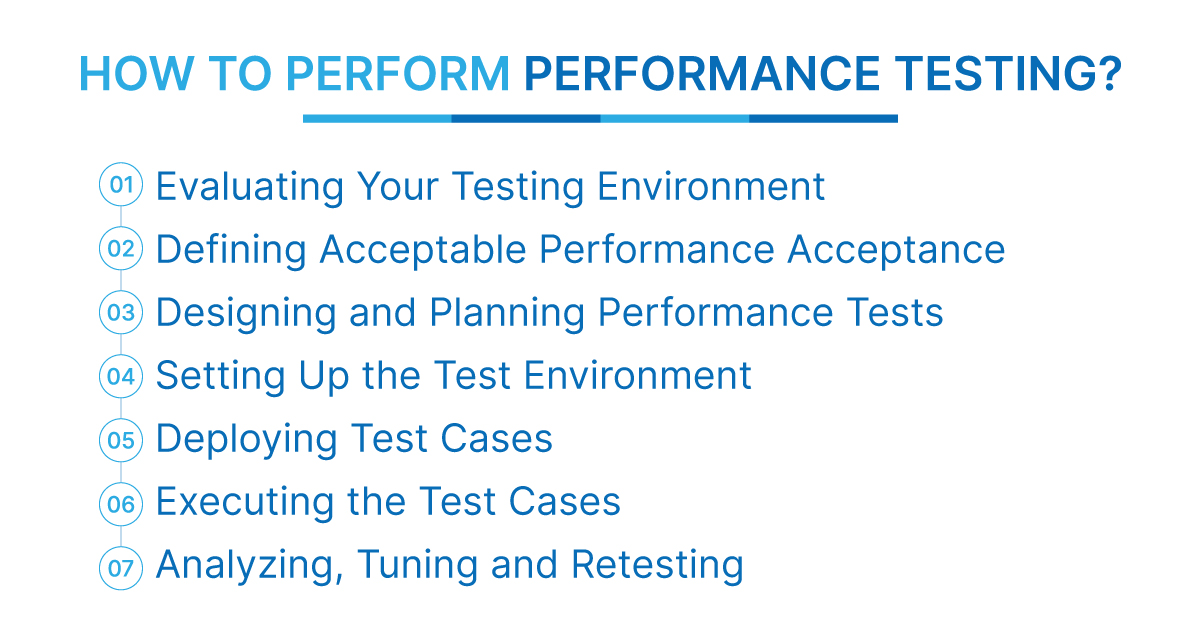Performance Testing – All That You Need To Know
Performance testing is a type of software testing technique that tests a software’s speed, stability, response time, reliability, scalability, and resource usage under a particular load. The primary purpose of performance testing is to find and remove performance bottlenecks instead of finding bugs and defects.
In this article, we will discuss performance testing in great detail. But before we dive deeper, let’s go through the list of topics listed under the table of content (TOC) that we will cover in this article.
You can also explore these articles:



Table of contents (TOC)
- What is performance testing?
- Types of performance testing?
- Performance testing metrics
- How to perform performance testing?
- Why is performance testing necessary?
- Common problems found during performance testing
- Performance testing vs Load testing
- Conclusion
What is Performance Testing?
Performance testing definition: Performance testing is a type of software testing technique that tests a software’s speed, stability, response time, reliability, scalability, and resource usage under a particular load.
Instead of finding bugs or defects, the primary goal of performance testing is to identify and eliminate performance bottlenecks. This is done, by checking the software on the basis of three factors, such as speed, scalability, and stability.
Testers can perform performance test only once when the software is stable and moved to production. Performance test is not done manually since it is difficult to maintain accurate results and is costly. Hence, various performance testing tools are used. This type of testing is mailny done by using normal load and is also known as “Perf Testing.”
You can also explore these articles:



Best-suited Quality Assurance & Testing courses for you
Learn Quality Assurance & Testing with these high-rated online courses
Types of Performance Testing?
There are mainly six types of performance testing, such as:
- Load testing
- Stress testing
- Spike testing
- Volume testing
- Scalability testing
- Endurance testing
Let’s explore the main objective of each of these testing:
| Performance testing type | Main objective |
|---|---|
| Load testing | To maximize a software application’s operating capacity and determine whether the most current infrastructure is capable of running the software application. |
| Stress testing | To evaluate the software’s error-handling techniques, robustness, and availability. |
| Spike testing | To verify the behavior of a software application when constantly exposed to extreme traffic variations. |
| Volume testing | To determine the load at which a system’s stability begins to deteriorate. |
| Scalability testing | To determine the maximum number of users (user limit) that can access a web application at a time and ensure that the end-user experience is not jeopardized under high load. |
| Endurance testing | To ensure that the application can handle the increased load without experiencing response time failure. |
Performance Testing Metrics
Various performance testing metrics can be monitored or used while performing performance test. These metrics are crucial as they help a tester understand the effectiveness and quality of a performance test.
You can also explore: Top Software Testing Interview Questions and Answers
Let’s explore some of the most common metrics, such as:
- Requests per second: This metric records/calculates the number of requests handled per second.
- Bandwidth: This metric records/calculates the number of bits per second used by a network interface.
- Response time: This metric records/calculates the total time taken in order to send a request and receive a response.
- CPU utilization: This metric records/calculates the time required by a CPU in order to process requests.
- Average load time: This metric records/calculates the total time a user takes to load the data requested.
- Rollback segment: This metric records/calculates the amount of data that can roll back at any time.
- Throughput: This metric records/calculates the rate at which a computer/network receives requests per second
- Error rate: This metric records/calculates the percentage of requests that result in errors compared to all requests.
- Peak response time: This metric records/calculates the maximum time taken in order to fulfill a request.
- Committed memory: This metric records/calculates the total amount of virtual memory used in order to perform a task.
How to Perform Performance Testing?
The specific steps to perform performance testing may differ from organization to organization, depending on which performance metrics are most important to their business.
You can also explore: Software Testing Online Courses & Certifications
Despite this, the goal of performance testing remains the same. To successfully perform performance testing, testers can follow the steps shown in the image below.
Let’s explore each of these steps in detail:
Evaluating Your Testing Environment
This step requires you to gather information about the testing environment in which you intend to perform performance testing. You should have a detailed and thorough knowledge of the environment, such as what testing tools are available/needed, which hardware, software, and network configurations you can use, etc. This step is essential because it will assist testers in creating more efficient tests.
Defining Acceptable Performance Acceptance
This step requires you to identify and define performance goals and constraints for metrics like memory usage, disc time, bandwidth, etc. Along with all of this, you must define the success criteria for performance testing.
Designing and Planning Performance Tests
This step requires you to define the main scenarios that will be tested for all possible use cases. When designing or planning a performance test, you must consider user variability, test data, and target metrics.
Setting Up the Test Environment
This step requires you to prepare the testing environment by gathering the necessary tools and instruments for resource monitoring.
Deploying Test Cases
This step requires you to deploy the test cases in order to perform performance test as per your test design.
Executing the Test Cases
This step requires you to run the test cases and monitor and record the data generated.
Analyzing, Tuning, and Retesting
This step requires you to analyze the data and report your findings. Repeat the performance tests with the exact and unique specifications until to achieve the desired result.
You can also explore: Unit testing in software engineering
Why is Performance Testing Necessary?
In order to understand the importance of performance tests, let’s go through an example. Assume you are the owner of an e-commerce website, such as Amazon. You decided to have a Christmas sale on this 25th December.
Now, assume that many customers decided to shop on your website on Christmas due to heavy discounts and mouth-watering deals. But due to specific issues, such as excessive load, almost 5-10% of potential buyers face excessive response time. They have to wait for their request to load for about 5-10 mins.
So, what will happen in this case? Those buyers might switch or buy products from a different e-commerce website, such as Flipkart, offering similar deals. But because of this, you might suffer a massive loss in terms of reputation and finances.
You can also read: What Does A Software Engineer Do? Roles, Responsibilities, and Skills
With this example, you might have a rough idea of the importance of performance tests. Now, let’s see some of the use cases or other reasons that make this testing crucial. Some of those reasons are:
- Ensures that the software is highly optimized.
- Allows multiple users to use it at the same time.
- Guarantees the client as well as end-customers satisfaction.
- Aids in the identification, monitoring, and resolution of problems.
- Determines what needs to be improved before the product is released to the public.
- Determines whether their software meets speed, scalability, and stability requirements under expected workloads.
In short, performance testing is very crucial, as, under high demand, it determines whether the system can achieve the required speed, stability, and scalability.
Common Problems Found During Performance Testing
Now that we have a good idea regarding performance testing let’s go through some of the most common problems testers identify while carrying out this testing.
- Long Loading time: This is one of the most common issues a tester identifies. If the loading time is extended, the user might switch the application, program, software, etc., with another taking less time to load the resources. Hence, the loading time should be kept to as minimum as possible to help you retain your user.
- Poor response time: This is the second most common issue a tester finds. Sometimes you might have experienced that after clicking a particular button, link, inserting data, etc., on a page, it takes 1-2 mins to get the response. This is very bad and quite frustrating. Hence, the response time should be as fast as possible.
- Poor scalability: Sometimes, you might have experienced that you cannot access an e-commerce website during sale hours, which can take a toll on your good mood. Hence, the application, program, software, etc., should be scalable. It should be able to handle the maximum number of anticipated users at a time.
- Bottlenecking: This is one of the severe issues that a tester identifies during a performance test. Bottlenecks are obstructions due to coding errors or hardware issues (Operating System limitations) and can decrease throughput under specific loads. Hence, these types of problems should be avoided and resolved at the earliest.
Performance testing vs Load testing
Many of us might need clarification on performance testing vs load testing. So, in order to remove this confusion let’s cover performance testing vs load testing in a tabular format.
| Benchmark | Performance testing | Load testing |
|---|---|---|
| What is it? | The process of determining the system’s performance under varying loads, which includes speed and reliability. | The process of determining how the system behaves when multiple users access it simultaneously. |
| The system/program is tested under | Normal load | Peak load |
| Tools used are | Less costly | More costly |
| What is tested? | Speed, stability, scalability, and reliability of the system/program. | Sustainability of the system/program. |
Conclusion
Performance testing is a type of software testing technique that evaluates a software’s speed, stability, response time, reliability, scalability, and resource usage under specific load conditions. The primary goals of performance testing are to identify and eliminate performance bottlenecks rather than to find bugs or defects and to determine what needs to be improved before the product is released to the public. These goals necessitate the use of a performance test.
FAQs
What is performance testing?
Performance testing is a type of software testing technique that tests a software's speed, stability, response time, reliability, scalability, and resource usage under a particular load.
What is the primary objective behind performing performance testing?
Instead of finding bugs or defects, the primary goal of performance testing is to identify and eliminate performance bottlenecks.
Which tools help in performing performance testing?
There are various performance testing tools that a tester uses. WebLOAD, LoadNinja, HeadSpin, Apache JMeter, and LoadRunner are some of the most popular performance testing tools.
What are the disadvantages of performing performance testing?
There are various disadvantages of performance testing. Some disadvantages are that it should be conducted during non-peak periods, and team members who write test scriptsu00a0in the automation tool should be well-versed.

Anshuman Singh is an accomplished content writer with over three years of experience specializing in cybersecurity, cloud computing, networking, and software testing. Known for his clear, concise, and informative wr... Read Full Bio