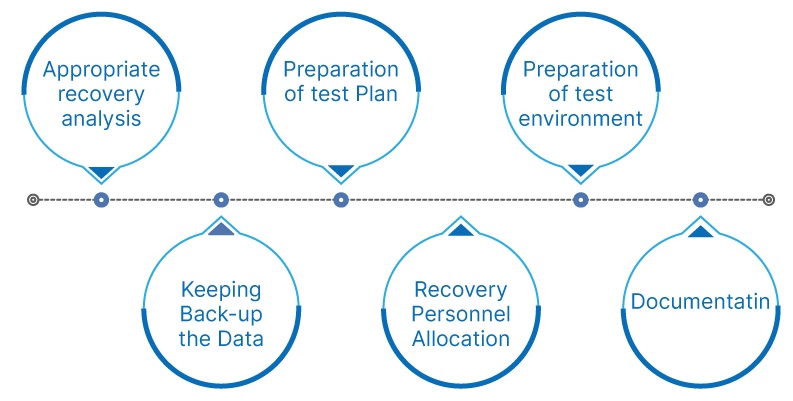What Is Recovery Testing In Software Testing?
Software failures are inevitable, and some are capable enough to bring the entire system down. To reduce the impact or mitigate the risk, you can use Recovery Testing in order to test your application or software before making it available to the general public or client.
So, precisely what is Recovery Testing? This article will discuss all there is to know about this type of testing. But before we begin, let’s quickly go over the topics listed under the table of contents (TOC) that we will be covering in this blog.
Table of Contents (TOC)
- What is Recovery Testing?
- Example of Recovery Testing
- Life Cycle of Recovery Testing
- Steps to Take Before Implementing Recovery Testing
- Advantages of Recovery Testing
- Disadvantages of Recovery Testing
- Conclusion
What is Recovery Testing?
Definition: Recovery testing is a software testing technique that validates a software’s ability to recover from failures such as software/hardware crashes, power supply failures, network outages, and so on.
During recovery testing, the system is forced to crash in order to record the recovery rate or time. This ensures that the system is safe to use even if some failures occur, such as a power outage, server not able to respond, signal loss, network issue, file not found, and so on and that there is room for recovery.
In software engineering, recovery testing is a type of Non- Functional Testing, and the recovery of an application may depend on various factors, such as:
- The number of possible restart points
- Number of applications to be recovered
- The knowledge and abilities of people performing recovery activities and the recovery tools they use.
This type of testing is a component of Business Continuity Planning (BCP). It can be carried out by Production Service and Service Management teams who are knowledgeable and experienced in dealing with such outages.
You can also explore these articles:



Best-suited Quality Assurance & Testing courses for you
Learn Quality Assurance & Testing with these high-rated online courses
Example of Recovery Testing
In order to understand this type of testing in a better way, let’s go through examples.
Example 1:
Assume you are running multiple sessions in your Google Chrome browser, and all of a sudden, because of a power failure, your system shuts down. Recovery testing involves testing your browser in such a scenario to ensure that it recovers from the failure and that your previous sessions are fully restored after a system restart.
Example 2:
Assume you are downloading a file via Wi-Fi; for some reason, you need to move away from the Wi-Fi to a no-network location. If you want to check on the recovery process, you can return to the same location with a Wi-Fi network. The recovery rate is high if the files resume downloading from the same point.
You can also explore: Top Software Testing Interview Questions and Answers
Life Cycle of Recovery Testing
The recovery process’s life cycle can be divided into the five phases listed below:
- Standard operations
- Disaster and Failure occurrence
- Interruption to Standard Process
- Recovery Process
- Rebuild Process
Let’s explore each of them in detail.
You can also explore: Software Testing Online Courses & Certifications
Standard operations
In this phase, the system is set up in accordance with the software and hardware requirements so that the system can run as expected. In short, in this phase, the system functions as intended.
Disaster and Failure Occurrence
In this phase, a system fails due to various reasons, such as power outages, unavailable servers, physical conditions, and so on. In short, in this phase, a failure occurs in the system.
Interruption to Standard Process
In this phase, the system’s normal function is affected by failure. Due to these failures, a company can have a huge loss in financial as well as reputational.
Recovery Process
In this phase, the recovery starts, and the failure’s root cause is identified and resolved.
Rebuild Process
In this phase, all processes and information are reconstructed by using already defined documents and processes in order to bring the whole system to a normal state.
You can also explore: Unit testing in software engineering
Steps to Take Before Implementing Recovery Testing
To ensure recovery test performance, the following steps must be completed before beginning the process:
Let’s discuss each of these steps in detail.
Appropriate recovery evaluation
In this step, you do an appropriate recovery analysis taking system’s ability to recover into account. This can include the system’s ability to allocate more servers or CPUs, as well as the impact of failures and their resolution.
Test Plan Development
In this step, you design the test cases with respect to the analysis done in the previous step.
Preparation of Test environment
In this step, you prepare the test environment as per the test cases that you prepared in the previous step, in order to test the system.
Keeping the Back-up of the Data
In this step, you prepare a backup of the significant data, such as software states, database data, etc.
Recovery Personal Allocation
In this step, you allocate a personnel who is well informed about the recovery test process.
Documentation
In this step, you document each step that was performed, as mentioned above.
You can also read: What Does A Software Engineer Do? Roles, Responsibilities, and Skills
Advantages of Recovery Testing
Now that we are aware about what recovery testing is. Let’s go through some of the advantages of performing this type of testing. Here are some of the advantages:
- Detects and fixes bugs
- Identifies problems with performance
- Keep backup of the data in case of failure
- Aids in the elimination of unnecessary risks
- Aids in the stabilisation of the system/application
Disadvantages of Recovery Testing
Here are some of the disadvantages of this type of testing:
- Even after extensive testing, not all bugs are discovered.
- This type of testing takes a long time and is costly to conduct.
- There is a requirement for a skilled individual who is well-versed in the system.
- There are few situations in which the potential risks and weaknesses are unknown.
You can also explore these articles:



Conclusion
Recovery testing is a type of software testing that validates a software’s ability to recover from a variety of failures. This type of testing eliminates critical bugs while also preparing your system to recover from future failures. However, despite these advantages, this type of testing has some drawbacks, such as being a continuous and time-consuming process.

Anshuman Singh is an accomplished content writer with over three years of experience specializing in cybersecurity, cloud computing, networking, and software testing. Known for his clear, concise, and informative wr... Read Full Bio