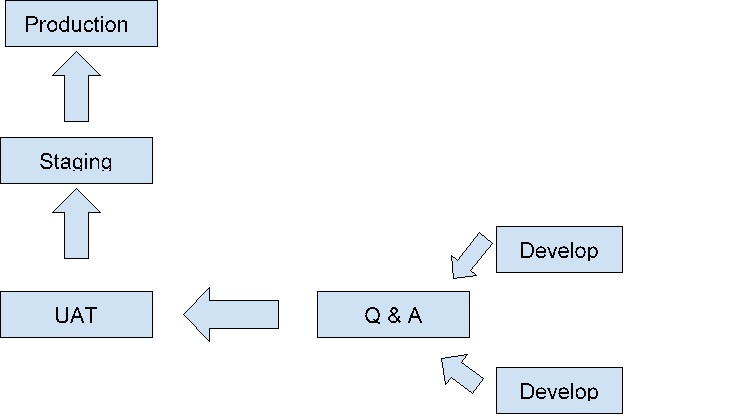Salesforce Interview Questions and Answers That You Must Know
Here are the top Salesforce interview questions with answers. Prepare them well for your next interview.
The article brings you the most frequently asked Salesforce interview questions. In case you are planning to attend a Salesforce in near future then this article will surely help you to not only sharpen your knowledge, but also crack the interview and be a part of the mighty Salesforce professionals.
Top Salesforce Interview Questions and Answers
Best-suited Interview preparation courses for you
Learn Interview preparation with these high-rated online courses
Q1. What is Salesforce?
Ans. Salesforce is the world’s No.1 customer relationship management (CRM) platform that aids individuals manage the database in a very stimulating manner. It is the product of a company of the same name. This integrated platform aids in the smooth functioning of multiple departments including marketing and sales, and receives a single, shared view of every customer. Some of the services and products that Salesforce offers are:
- Sales Cloud
- Service Cloud
- Exact Market Cloud
- AppExchange
- Community Cloud
- Commerce Cloud
- Analytics Cloud
- App Cloud
- IoT Cloud
- Health Cloud
- Chatter
- Salesforce1
Almost every industry including communications, health care, media, financial services, government, retail, logistics, etc. actively uses Salesforce.
Explore free salesforce interview questions
Q2. What are the benefits of Salesforce CRM?
Ans. Below mentioned are some of the benefits of using Salesforce CRM:
- It helps in enhanced communication with customers.
- It improves customer service.
- It aids in improving analytical data and reporting.
- It is a great tool for automation and relieves a business from repetitive and less important tasks.
- Greater efficiency in managing multiple teams.
- Helps in individual client’s account planning.
Q3. What do you understand by sandbox org? Define the different types of sandboxes available in Salesforce.
Ans. One of the salesforce interview questions that is commonly asked is related to sandbox. In a company, various departments require data for different purposes like development, testing, and training. Thus to ease this functionality, salesforce offers a feature to make different copies of your production organization called a sandbox. These sandboxes are isolated from the main production and hence whatever operations are being performed in the sandbox will have no effect on production organizations. The below image gives different stages where the sandbox will help to create different environments.
Types of sandboxes
- Developer Sandbox
- Developer Pro Sandbox
- Partial Data Sandbox
- Full Sandbox
| FULL SANDBOX LICENSE | PARTIAL COPY SANDBOX LICENSE | DEVELOPER PRO SANDBOX LICENSE | DEVELOPER SANDBOX LICENSE | |
| Developer Sandbox | Yes | Yes | Yes | Yes |
| Developer Pro Sandbox | Yes | Yes | Yes | No |
| Partial Data Sandbox | Yes | Yes | No | No |
| Full Sandbox | Yes | No | No | No |
Q4. What is the object relationship in salesforcedotcom (SFDC)?
Ans. It is used to link custom object records to standard object records in a related list. During the interview, you can also explain the different types of relationships by creating custom relationship domains of an object.
Q5. How many types of relationships are included in SFDC?
Ans. Salesforce interview questions may also talk about the different types of relationship included in SFDC. Relationship in Salesforce is known as a two-way association where one object is associated with the other. This helps in viewing related data and makes it easy for users to make a quick analysis. It also helps in eliminating inconsistency and repetitions of data so that one can quickly derive values. Majorly four types of relationships are included in SFDC:
- Lookup relationship
- Master-detail relationship
- Many-to-many relationships
- Hierarchical relationship
Q6. What do you mean by a lookup relationship?
Ans. Lookup relationship helps in interlinking two objects and it can also associate an object with itself. But in a lookup relationship, it is not possible to relate an object with its own campaign member object. However, a campaign member object can be easily linked with any other object.
Q7. How is a lookup relationship different from a master-detail relationship?
Ans. As in salesforce, the master-detail relationship is a parent-child, where the parent (master) controls some traits of the child (detail) and both are tightly connected. Thus, when working on the master-detail relationship in salesforce, it is compulsory to define the parent record for that particular child which is not requisite in lookup relationship. Another major difference is that when a parent in a master-detail relationship is deleted, the child details also get deleted automatically. However, in the lookup relationship, there is no impact on the child even if the details in the parent field are erased.
Q8. What are Junction Objects in Salesforce?
Ans. Junction objects help in creating many-to-many relationships in salesforce. It is known as the custom object having two master relationships in salesforce. For example: while working on different projects, you encounter different ‘Bug’ and for the one project there can be several ‘Bugs’. This is a form of many-to-many relationships and with the help of ‘Junction object’, this relationship can be established.
Q9. Explain Governor Limits.
Ans. These are salesforce’s way of forcing you to write scalable and competent code and is thus one of the most popular Salesforce interview questions. This limit controls the number of records one can store in the shared database. Different limits in salesforce are:
- Email limits
- Size-specific apex limits
- Per-transaction apex limits
- Static apex limits
- com platform apex limits
- Miscellaneous Apex Limits
- Push Notification Limits
Q10. What do you understand by Visualforce Page?
Ans. Visualforce is a kind of Salesforce markup language, which defines the user interface components present on Force.com. This markup language similar to HTML and developers can use it for performing tasks like:
- Develop user interface
- Define the custom tabs
- Integrate and customize the sidebars in the salesforce console
- Create and customize help pages
- Add menu in Salesforce1
- Manage the home page in the account tab
Q11. Why do Visualforce pages have a different domain?
Ans. Visualforce pages are deliberately given a different domain because salesforce gives exclusive attention to security and data safety. Thus, with a separate domain, it blocks the cross-site scripting.
Q12. Define Tab in Salesforce.
Ans. A tab is a feature useful to display custom object data that is embedded in a particular application. Some of the tabs that are available in salesforce are:
- Custom object tabs
- Web tabs
- Flexible page tabs
- Lightning page tabs
- Visualforce tabs
Q13. Can you edit an apex class in the production environment?
Ans. No, it is impossible to edit an apex class in the production environment directly. However, to make any such changes in the apex class, it is recommended to do the required changes in Sandbox. After that, you can edit the same code via Changeset, eclipse, or migration tool.
Also Read>> Take That Big Career Leap with e-Learning!
Q14. What may cause data loss?
Ans. This is one of the most common Salesforce Interview questions.
As Salesforce CRM is cloud-based software, the entire data of a business is stored on a cloud. However, due to the below reasons, one may lose the data:
- Changing to auto-number except for the text
- Modifying to number, currency, and percent from other data types
- Changing from text-area to URL, email, phone, and text
- Changing from the checkbox, auto number, multi-select picklist to other types
Q15. Define workflow in Salesforce.
Ans. Workflow helps in the automation of tasks related to specific business processes in Salesforce. It gives access to the workflow related to all the objects that are present.
Q16. Name some actions in the workflow.
Ans. Following are some of the actions available in the workflow:
- Task
- Outbound message
- Email alert
- Field update
Q17. What are the different object relations in Salesforce?
Ans. There are three types of object relations:
- One to many
- Many to many
- Master-detail
Q18. State the importance of app in Salesforce.
Ans. Salesforce has a container that can store multiple tabs including logo and names. This group of tab helps in customizing the apps as per the user requirements. It also enables building new apps and at the same time combine the custom and standard tabs. Below are the steps to create an app:
- Go to ‘Setup’ in salesforce
- Choose the ‘Build’ option
- Select ‘Create’ option
- Select ‘App’ option
- Click on ‘New’
Q19. Name some of the popular types of app that one can create in Salesforce.
Ans. There are two types of apps:
- Custom apps which can be used as per your business model
- Console apps which are useful in the client service business model
Q20. What is a dashboard?
Ans. It is a pictorial representation of the report. Dashboards help users measure the impact of the users and identify trends.
Q21. What is WhatId in activities?
Ans. In salesforce, WhatId refers to objects. It is also referred to as Opportunity ID or Account ID. WhatID is known to represent objects that are nonhuman like accounts, opportunities, cases, etc. By nature, WhatID is Polymorphic and is related to the ID of an object.
Q22. How WhoID is different from WhatID?
Ans. Unlike whatID, WhoID refers to people’s things and not to non-human objects. For example, contact id or a lead id represents a human. When a lead or contact id is present, the WhatId of the object will remain empty. In case any shared activity is enabled, it refers to the primary contact. The below image highlights the difference clearly.
Q23. How to store records in Salesforce?
Ans.There are multiple ways to store records including images, files, important documents, notes, etc. Some of the commonly used ways are:
- Attachments
- Google drive
- Chatter Files
- Libraries
Q24. What is Audit Trail?
Ans. Audit trail helps in tracking the recent setup changes made by the administrators of your company. It also offers information about the changes to your salesforce in the last 6 months. For viewing all the changes, one needs the permission “View Setup and Configuration.”
Q25. Which things you can see via Audit Trail?
Ans. We can check things like:
- Date and time
- Last user who made any changes
- The updated change (what the change which was made)
Q26. Mention some email templates that are created in Salesforce?
Ans. The different types of email templates that can be created in salesforce are:
- Visual force
- HTML with letterhead
- Custom HTML
- Text email template
Also Read>> 5 Essential Powerpoint Tricks – Change the way you present!
Q27. Name some examples of Custom field types.
Ans. In salesforce, multiple custom fields are supported and some of them are mentioned below: URL, text. text area, lookup relationship, email, date, percent, phone, currency, number, picklist, auto number, checkbox, formula, hierarchical relationship, master-detail relationship, roll-up summary, and more.
Q28. What fields are indexed by default in salesforce?
Ans. Some of the fields that are indexed in salesforce are:
- Primary keys like ID, name, owner fields
- Audit dates like LastModifiedDate
- Foreign keys like lookup and master-detail relationship fields
- Custom fields marked with external ID or unique ID
Q29. What is the ‘role’ in salesforce?
Ans. In salesforce, a role is used to meet the data roll up expectations. It enables higher-level users in the hierarchy to obtain access to your company’s data uploaded in salesforce. It monitors the data-sharing rules as per the defined hierarchy. The authorities have the power to control and modify the access and sharing rules. However, it is not mandatory to define the ‘role’ for users.
Q30. How are ‘Profiles’ different from ‘Roles’?
Ans. Unlike roles, assigning profiles is a mandatory task in salesforce. The basic objective of a profile in salesforce is to outline the Access and User Permissions and apart from this, it controls other things like:
- All object permissions including create, delete, edit, and read
- All field permissions including view and edit
- Permission related to Record Type
- App visibility permissions
- Define the login hours
- Permission related to Tab Access
- Permission related to page layouts
Hence, a profile defines overall data visibility permissions as per the pre-defined hierarchy and it is compulsory to define a profile for every user.
Q31. If required can two users share the same profile?
Ans. Yes, in salesforce it is possible to assign a similar profile to different people, teams, or managers. The advantage of this is that at the same time entire team or group of people can hold access to crucial data, for example, an HRM team named ‘HRM Profile’ can have access to candidates, employees, lead data, conversion ratio, etc. If someone who is at the managerial level wants access to additional data, which the others can’t access, it will require permission.
Q32. Can you schedule a dynamic dashboard?
Ans. No, it is not possible to schedule a dynamic dashboard in Salesforce. Nevertheless, it is possible to refresh you have an enterprise edition, unlimited edition, or performance edition.
Also Read>> Best IT Companies to Work for in India
Q33. Define the sharing rule.
Ans. It is used when a user wants to enable access to other users.
Q34. Name the different types of reports available in salesforce.
Ans. The various reports are given below:
- Matrix report
- Summary report
- Tabular report
- Joined report
Q35. State the difference between data table tags and page block tags.
Ans. Below are some of the common differences:
| Page Block Tags | Data Table Tags | Visualforce Page |
| Acquires default Salesforce styles | Doesn’t Inherit any Salesforce styles | No inheritance of salesforce styles |
| Is included under <apex: pageBlock> | No need for <apex: pageBlock> | Offers complete control over |
| Requires one or more <apex:column> to display data | CSS styles can be used | No need of <apex: column> |
| Limits up to 1,000 items | Limits up to 5,000 items | Limits up to 1,000 items |
Q36. Are you equipped to track sales details?
Ans. Yes, I have tracked the sales details in the salesforce. It helps in collating data related to fields like:
- Number of customers we serve on a day-to-day basis
- Daily sales number
- Sales reports
- Repeat customer details
Q37. What do you mean by an interface in apex?
Ans. It is a collection of those elements which are unimplemented and each method consists of a method signature. Here, the body of every method is empty and every apex must have a different apex class that provides the method a body. All the interfaces in apex are global and methods in the interface are public and abstract methods. Defining an apex in the interface is comparable to a new class in the apex.
Q38. What do you mean by batch apex in Salesforce?
Ans. Whenever data is available in large bulk, it is named as a batch. Thus, to process every Query separately, batch apex allows the breaking of a single job into flexible chunks. It helps in executing 10,000+ records by performing an operation to the batch of records, for example, a batch of 200 records at once.
Q39. What are the triggers in Salesforce?
Ans. Triggers are a form of apex code, which are known as programmatic event handlers in salesforce. It is also a class containing 12 static context variables and it gets executed only after the Database Manipulation Language (DML) operation occurs. These triggers usually run on the server-side and can handle DML operations.
Q40. Which events you can specify in an Apex Trigger?
Ans. It is possible to declare multiple trigger events in one trigger only when each trigger is separated by a comma. Below is the list of events that we can specify in apex trigger:
- Before Insert
- Before Update
- Before Delete
- After Insert
- After Update
- After Delete
- After Undelete
Q41. How is it possible to enable the development mode in Salesforce?
Ans. Let us answer this important salesforce interview question. Enabling the development mode in salesforce is an essential step for every developer as only after enabling the mode it is possible for the developers to embed the Visualforce page editor in the browser. Once the mode is enabled, we can see both the code and preview of the Visual page on the same window. Below are the steps to enable development mode:
- Go to Name
- Click on Advanced User (here you can edit assignments, create new groups, and create new Queue. Also can check the Salesforce login history)
- Click on the edit button as it will enable the salesforce development mode
- Further, click on the user section where you will find the Development mode button
- Click on the button to enable the mode
- Click on the Save button
Q42. What is the major difference between SOQL and SOSL in Salesforce?
Ans. Below is the difference between SOQL and SOSL
| SOQL | SOSL |
| Salesforce Object Query Language | Salesforce Object Search Language |
| Returns records | Returns fields |
| Records belong to single sObject | Belongs to multiple sObject |
| Retrieves data by using “Select” keyword | Retrieves data by using “Find” keyword |
| Used in Apex class only | Used in both Apex class and Triggers |
| Works on different objects at the same time | Doesn’t work on different objects at the same time and requires different SOQL queries for multiple objects |
Q43. What are static and dynamic SOQL?
Ans. SOQL helps in finding the records of salesforce organization and SOQL queries are of two types – static SOQL and dynamic SOQL. Below are major differences between both:
| Static SOQL | Dynamic SOQL |
| Query is written between array brackets [ ] | Query is written between ( ) |
| Helpful when there are no dynamic changes in the query | Helps in creating dynamic and flexible applications |
Q44. How do you go ahead with Bulkification in Salesforce?
Ans. Due to the Governed limits, it is essential to write codes that are Bulkified. This helps in combining the relatable task in APEX. Some steps that we usually follow are:
- Avoid using index values
- Use each loop for n number of records
- Avoid using SOSL code inside the loop
- Avoid using DML code
- Store data in the form of different collections
Q45. Which Javascript remoting requests support configuration?
Ans.
| Name | Datatype |
| Buffer | Boolean |
| Escap | Boolean |
| Timeout | Integer |
Q46. What are the advantages of using the Salesforce SaaS platform?
Ans. Below are some of the advantages:
- It is cost-effective due to the pay-as-you-go model.
- It relieves you from investing in infrastructure.
- It has all the latest features and integration of new features is fast when compared to other SaaS platforms.
- Here, security is the utmost priority resulting in no loss and misuse of data.
- As users can access all applications through the internet, the data can be accessed from any corner of the world.
Q47. What is the use of the getCompactSerialization() method of JWS class?
Ans. This string returns compact data on JWS in the form of concentrated serialized data because its string contains:
- Encoded JWS header
- Encoded JWS Payload
- Encoded JWS signature strings
Q48. What is the use of ProjectionNode class?
Ans. This is one of the fundamental salesforce interview questions. The ProjectionNode class is used to add aggregate functions in the query. Some of the methods included in this class are:
| Methods in ProjectionNode class | |
| min() | Returns the field’s minimum value |
| max() | Returns the field’s maximum value |
| sum() | Returns the field’s sum |
| avg() | Returns the field’s average |
| alias(name) | Mentions column’s output names |
Q49. What is the Salesforce Application Programming Index (API)? Name some of the most popular APIs.
Ans. Salesforce APIs help in interacting with the systems using multiple ways. Note: all the APIs will operate in the same manner across both platforms Force.com and Database.com. Some of the common salesforce APIs are:
- SOAP API
- Metadata API
- Apex API
- Apex SOAP
- Rest
- Rest API
- Bulk API
- Apex Rest
- Streaming API
- Chatter API
Q50. What are Force.com and Salesforce.com?
Ans. Salesforce.com is a SaaS CRM application whereas Force.com is a platform to support the developers and businesses in building customized enterprise applications. The major difference between both is that Salesforce is a SaaS product whereas Force.com is PaaS (Platform-as-a-Service) product. Salesforce helps the users to store data of applications and Force.com helps in building and operating applications that are connected with the Salesforce data. Force.com uses HTML, CSS, and JavaScript to develop customized apps.
Q51. What can you achieve by defining a custom object?
Ans. By defining a custom object, we can –
- Create custom fields
- Associate the custom object with other records
- In custom related lists, show custom object data
- For custom objects, log events, and follow-up tasks
- Create page layouts
- Analyze custom object data, and create dashboards and reports
- Share custom tabs, custom apps, custom objects, and any other related components
- Create a custom tab for the custom object
Q52. Can you name some of the Salesforce subsidiaries?
Ans. Some principal Salesforce subsidiaries are –
- Tableau
- Pardot
- Heroku
- Mulesoft
- Demandware Inc
- Datorama Inc.
- ClickSoftware Technologies
- SalesforceIQ
- SteelBrick, LLC
- IGoDigital
Q53. What are Custom Objects in Salesforce?
Ans. Custom objects are database tables in Salesforce. They serve as a junction object to store all the enterprise data. The custom object observes a Master-Detail relationship, where one can create a Master-Detail relationship between two objects. It connects a child object as a related list and has a reusable set of static data.
Q54. What is a bucket field in reports?
Ans. The bucket is a custom category that is defined in reporting. It allows you to group, filter, or arrange related records together by ranges and segments without using complicated formulae and custom fields.
Q55. Mention the use of the static resource in Salesforce.
Ans. Using static resources, we can upload images, JavaScript, jar files, zip files, and CSS files that can be viewed on a visual strength page. A single static resource can be up to 5 MB in size, while an organization can have up to 250 MB of static resources.
Q56. What is “Data Skew”?
Ans. Data skew refers to a non-uniform distribution in underlying data. This condition is experienced while working for a big client with over 10,000 records.
In case a single user owns these many records, it is known as ‘ownership data skew.’
There are three types of data skew
- Account data skew
- Ownership skew
- Lookup Skew
- Common symptoms of data skew include –
- Stuck stages & tasks
- Low utilization of CPU
- Out of memory errors
Q57. What is a skinny table? What are the considerations for Skinny Table?
Ans. Skinny tables are custom tables in the Force.com platform, used to access frequently used fields and avoid joins. These tables have proved to improve performance significantly. Skinny tables remain in sync with the source tables, even when the latter is modified.
Considerations for skinny tables –
- Skinny tables can contain a maximum of 100 columns
- Skinny tables don’t include soft-deleted rows such as Recycle Bin records
- Automatically synchronizes the rows between the base object and the skinny table.
- Contain only the minimum set of fields required to fulfill specific business use cases to ensure optimal performance
- Skinny tables don’t get copied over to sandbox organizations
- Skinny tables are custom tables in the underlying Force.com database
- Need to contact Salesforce support to re-create tables or add new tables

Image – Skinny table (salesforce.com)
Q58. Which fields do Skinny tables contain?
Ans. Skinny tables contain the following fields –
- Checkbox
- Date
- Date and time
- Number
- Percent
- Phone
- Picklist (multi-select)
- Text
- Text area
- Text area (extended)
- URL
Q59. What are the different types of Collections in Apex?
Ans. This is a basic salesforce interview question that you must know in order to qualify in the interview round. There are three main types of collections in Apex –
- Lists – It is an ordered collection of elements, distinguished by their indices. List elements can be of any data type—primitive types, collections, sObjects, user-defined types, and built-in Apex types.
- Sets – It is an unordered collection of elements that do not contain any duplicates. Set elements can be of any data type—primitive types, collections, sObjects, user-defined types, and built-in Apex types.
- Maps – A map is a collection of key-value pairs where each unique key maps to a single value. Keys and values can be any data type—primitive types, collections, sObjects, user-defined types, and built-in Apex types.
Q60. What is a Lightning Component?
Ans.The Lightning Component framework is a modern UI framework used to develop dynamic web apps for mobile and desktop devices. It can build single-page applications engineered for growth and supports partitioned multi-tier component development connecting client and server. It uses –
JavaScript – client-side
Apex – server-side
Q61. What is the use of an Outbound Message?
Ans. An outbound message is an automation function that allows sending a message to external web services or an application when the record is created or updated in the Salesforce. These external web services can contain field values to kick off other processes in external systems.
Outbound messages can be triggered by using Workflow, Approval process, and Entitlement process.
Q62. How are triggers and workflows different from each other?
Ans. This type of Salesforce interview questions are pretty easy to answer. You can mention the following.
- Triggers offer more flexibility and can handle complex business logic, whereas workflows are designed for simpler automation tasks.
- They are written in Apex, Salesforce’s proprietary programming language, and require coding skills. On the other hand, workflows are created through a visual interface, so they don’t require coding.
- These allow for extensive customization, including the ability to manipulate data, perform calculations, and integrate with external systems. Workflows have predefined actions and limited customization options.
- They execute in real-time and can respond to changes in records instantly. Workflows, on the other hand, have a slightly delayed execution and may not be immediate for time-based events.
- Triggers are executed at a lower-level system operation, which means they can have a greater impact on performance if not properly optimized. Workflows are processed by the platform, so their impact on system performance is generally lower.
Parting Thoughts
Hope these Salesforce Interview questions and answers will help you crack your next Salesforce interview. Explore our platform for more relevant interview questions and courses!
Also explore Salesforce admin interview questions.

Aquib is a seasoned wordsmith, having penned countless blogs for Indian and international brands. These days, he's all about digital marketing and core management subjects - not to mention his unwavering commitment ... Read Full Bio