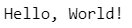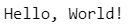Mastering String Manipulation with Python’s strip() Function
In this article, we will learn what strip function in python is, how to use strip functions with the help of examples. Later in the article, we will also learn some common error when using strip.
Table of Content
- Introduction to the strip() function
- Examples of using strip()
- strip() function with arguments
- Common errors when using strip()
Introduction to the strip function
Python’s strip() function removes any leading or trailing characters (whitespace or specific characters) from a given string. It returns a new string with the specified characters removed. The strip() function cleans up user input or manipulates strings in text processing applications. The function can also be customized by providing arguments to remove specific characters from the beginning or end of the string.
Syntax of the strip() function
string.strip([chars])
The string parameter specifies the string to be stripped of leading or trailing characters, while the optional chars parameter specifies the characters to be removed from the string. The function will remove any whitespace characters by default if no chars parameter is provided. The strip() function returns a new string with the leading and trailing characters removed. Note that the strip() function does not modify the original string.
Best-suited Python courses for you
Learn Python with these high-rated online courses
Examples of using strip()
Removing leading and trailing whitespace
text = " Hello, World! "clean_text = text.strip()print(clean_text)
Output
Removing specific characters from a string
text = ">>>Hello, World!<<<"clean_text = text.strip("<>")print(clean_text)
Output



strip() function with arguments
The strip() function in Python can be customized by providing arguments to remove specific characters from the beginning or end of the string. The strip() function has two related methods: lstrip() and rstrip(), which remove characters from the left or right side of the string, respectively. Here are some examples:
Removing leading characters with lstrip()
# using lstrip()text = "0000000Hello, World!"clean_text = text.lstrip('0')print(clean_text)
Output
In the above example, the lstrip() function removes all character ‘0 occurrences from the beginning of the string text.
Removing trailing characters with rstrip()
# using rstrip()text = "Hello, World!0000000"clean_text = text.rstrip('0')print(clean_text)
Output
In the above example, the rstrip() function removes all character ‘0 occurrences from the end of the string text.
Removing characters from both ends with strip()
text = "0000000Hello, World!0000000"clean_text = text.strip('0')print(clean_text)
Output
In the above example, the strip() function removes all occurrences of the character ‘0’ from both the beginning and end of the string text.



Common errors when using strip() function in Python
- Not providing any arguments to strip(): If no arguments are provided to strip(), the function will remove any whitespace characters by default. However, if you want to remove specific characters, you must provide them as an argument.
- Providing a non-string argument to strip(): The strip() function expects a string as its argument. If you provide a non-string argument, such as an integer or a list, the function will raise a TypeError.
- Trying to modify the original string with a strip(): The strip() function returns a new string with the specified characters removed but does not modify the original string. If you want to modify the original string, you can assign the result of the strip() to the original variable.
- Using strip() on a non-string object: The strip() function only applies to strings. If you try to apply it to a non-string object, such as an integer or a list, you will receive an AttributeError.
- Forgetting to assign the result of the strip() to a variable: If you call to strip() without assigning the result to a variable, the stripped string will not be saved, and you will not be able to use it later in your code.
| Programming Online Courses and Certification | Python Online Courses and Certifications |
| Data Science Online Courses and Certifications | Machine Learning Online Courses and Certifications |
Conclusion
In conclusion, Python’s strip() function is a powerful tool for manipulating strings by removing leading or trailing characters. The function can be customized by providing arguments to remove specific characters from the string. Related methods like lstrip() and rstrip() can remove characters from the left or right side of the string, respectively.
Here are some key points to remember about the strip() function:
- The strip() function removes leading and trailing characters from a string.
- By default, strip() removes whitespace characters from a string, but you can provide an argument to remove specific characters instead.
- The lstrip() method removes characters from the left side of a string, while the rstrip() method removes characters from the right side.
- strip(), lstrip(), and rstrip() return a new string with the specified characters removed; they do not modify the original string.
- Common errors when using strip() include not providing any arguments, providing a non-string argument, trying to modify the original string, using strip() on a non-string object, and forgetting to assign the result to a variable.

Vikram has a Postgraduate degree in Applied Mathematics, with a keen interest in Data Science and Machine Learning. He has experience of 2+ years in content creation in Mathematics, Statistics, Data Science, and Mac... Read Full Bio