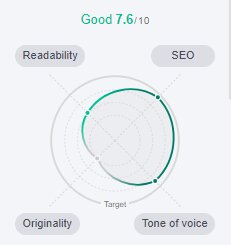10 Digital Marketing Tools For All Your Business Needs
The best way to increase conversions and outrank your competitors is to use digital marketing tools. Which of the top 10 tools below are you using to grow your business?
The right digital marketing tools help you create a competitive strategy, track real-time performance, and drive long-term revenue. There are dedicated products for content management, social media, search engine optimisation, etc. Read on if you are still figuring out which digital marketing tool fits your business and budget.
Here is a complete list of must-have tools for all domains of digital marketing.
Google Analytics
Google Analytics lets you keep track of your website’s health for free. It is rolling out GA4 in July 1 2023, and it will considerably change from how the old version, Universal Analytics, used to be.
As part of the Google Marketing Platform, you can find out where and how your website visitors are coming. You can also track your marketing campaigns with it and measure many other metrics that determine how well your website works.


Why You Should Use Google Analytics
- Data Visualisation – You can create tabular reports, pie charts, pivot tables and so on. They are customisable too.
- Predictive Analytics – Google Analytics uses the native platform’s machine learning models to predict how buyers purchase your product or service.
- Conversion Tracking – The platform lets you track the conversion rate. Based on that, you can take a call on improving or changing your strategy.
- Integration with other Google Products – You can check other metrics here when integrating Google Ads, Google Ad Manager and others.
If you want to learn it in-depth, go for Google Analytics courses.
Best-suited Digital Marketing courses for you
Learn Digital Marketing with these high-rated online courses
Google Ads
Google Ads is one of the best ways to reach out to new customers on the Google SERP. It gives you a lot of control when it comes to bidding for your ads. You can also test your bids and strategise accordingly.
Why You Should Use Google Ads
- Create Ads for The Right Audience – Use Google’s Keyword Planner for keyword research, choose demographics and devices where your ads will pop up.
- Spend On Your Marketing Campaigns Wisely – As you pay only when users click on your ads, you can find out if the keywords you choose are right or wrong for your marketing campaign.
There are many Google Ads courses where you can learn the best bidding strategies and more.




SEMrush
It is one of the most popular digital marketing tools for all your SEO and content requirements. You can research keywords, check your competitors and much more. Though it is paid, you can still use the free version for in-depth keyword research.
Why You Should Use SEMrush
- Writing Assistant – When you choose a keyword and plan to incorporate it into your content, this useful feature helps a long way. It provides all the important data such as the top-10 ranking pages on search engines and gives a list of semantic words to include in your post. It also looks into your writing and gives you a score based on the readability, SEO, tone of voice and originality.
- Topic Research – This is another powerful feature that lets you create content that users actually want to read. It provides hundreds of questions for each subtopic related to the topic/keyword you choose. Based on that, you can select the most relevant questions and try answering them in your content.
Do read more on the top SEO tools for keyword research.
Canva
Canva has a premium version for users, but it also offers a free version. This graphic design tool is extremely intuitive and lets you create visually appealing graphics in minutes.
Why You Should Use Canva
- Choose From Hundreds of Templates – This tool has several templates to make your designing process quick. They are for videos, graphs, infographics, presentations, and so on. Image dimensions are also available for various social media platforms, including LinkedIn, Facebook, etc.
- No Professional Knowledge of Graphic Design Required – The best part about Canva is that anybody can design images, infographics, and more. You can use an appropriate template and drag and drop elements quickly.
There are many other graphic design tools. If you want to learn more about graphics, take up some professional graphic design courses.
Buffer
Buffer is an all-inclusive tool for effective social media marketing. You can use it for landing pages, collaboration with team members and much more.
Check out social media marketing courses!
Why You Should Use Buffer
- Use the Free Version – The free version offers you to track your marketing efforts across three social media channels. In this version, you can schedule 10 social media posts for each of the three accounts. If you are a small business, you should go for it. To try its paid versions, you can check out the 14-day free trial.
- Ease of Social Media Monitoring – The Buffer tool offers one inbox for all your social media channels. You can attend to the most critical comments and understand the intent of the messages your brand gets in your social network.




WordPress
This content management system is the go-to platform for small to large businesses worldwide. Here you can publish blog posts on your site, install plugins for SEO, content editing, etc. While there are many alternatives to WordPress, including Wix and GoDaddy, this CMS comes with robust features and security.
Explore our WordPress Interview Questions page to remove basic doubts (if any).
Why You Should Use WordPress
- Make Your Site Mobile-Friendly – More than half of website traffic comes from mobile devices, according to Statista. Plugins such as Smush and JetPack among others can help you customise your site for mobile responsiveness without any hassle.
- Create SEO-Friendly Content – WordPress helps you grow organic traffic through its plugins. You can install the popular Yoast SEO plugin on WordPress. This SEO tool helps you optimise your content inside WordPress.
Just like Yoast SEO, there are other tools for various SEO activities. Additionally, you will learn more about various optimisation techniques with these tools when you do the top SEO courses.
Trello
When it comes to a team’s workflow and productivity, you will need some project management tools. Trello is a popular choice where you can organise columns for multiple tasks.
Why You Should Use Trello
- Ready to Use Templates – Trello offers various marketing templates such as editorial calendar, blog content schedule, etc. You can create cards and assign tasks to specific team members using them.
- Automate Repetitive Tasks – You can use Trello’s in-built automation feature that you can set for any action inside the tool. You can create commands for your calendar, due dates of individual tasks and more.
Read more on the must-have project management tools to have for all kinds of projects.
MailChimp
More than 13 million businesses use this email marketing tool for marketing campaigns and increasing conversion rate. It has four pricing options and there is a free version as well.
Why You Should Use MailChimp
- Automate Emails – You can personalise communication at every customer touchpoint with MailChimp. It allows you to integrate your eCommerce platforms such as Shopify, BigCommerce and others. By doing so, you can take action based on their buying behaviour.
- Functional A/B Testing – MailChimp has an A/B testing feature where you can check subject lines and more. It offers three variations and depending on that, you can choose your strategy.
Explore the top email marketing tools to compare which fits best for your budget and marketing needs.
Unbounce
To create optimised landing pages and copies, you can go for Unbounce. It is an AI-powered digital marketing tool that is powerful enough to increase conversion rates.
Unbounce has three products – Smart Builder, Smart Copy and Smart Traffic. And these products are not free yet affordably priced for their highly advanced features.
Why You Should Choose Unbounce
- Use Templates For Your Target Audience – Design assistant is a new part of the Beta version of Smart Builder. It offers you industry-specific templates. These templates are also what customers in your particular segment relate with.
- Determine Conversions Better – This digital marketing tool lets you understand the conversion patterns. You can use conversion attributes that are tested through data science methodology.
- No Coding Required – You do not require any coding skills for landing pages. The drag and drop functions are there.
TubeBuddy
54% of consumers demand videos from brands they follow (Oberlo). It is among the primary content marketing strategies since the last few years. To make your video marketing efforts work on YouTube, TubeBuddy is a competitive choice. All you have to do is install the browser extension. You can start with the free version but may need the premium version to unlock more features.
Why You Should Use TubeBuddy
- Create Engaging Videos – This tool provides all the necessary Video SEO tools. You can find topics and craft your video titles. Further, you can do an A/B test to see which titles or thumbnails will work.
- Video Publishing Made Easy – TubeBuddy tells you when it is a good time for your target audience to watch your videos on YouTube. The tool shows the peak time for audience engagement.
Parting Thoughts
These are the 10 most important digital marketing tools you need to start with. You also have ChatGPT for SEO and outlining a content strategy and MidJourney for generating high-quality images for your blogs. Do use them along with these tools and improve your marketing efforts.
You can also look into the top digital marketing courses to enhance your CV.

Aquib is a seasoned wordsmith, having penned countless blogs for Indian and international brands. These days, he's all about digital marketing and core management subjects - not to mention his unwavering commitment ... Read Full Bio