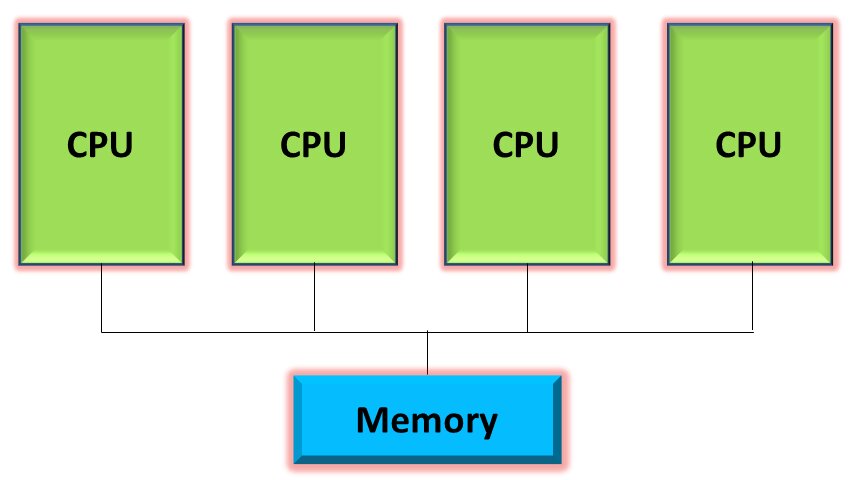Types of Operating Systems
Have you ever wondered about the different types of operating systems? From general-purpose systems that handle daily computing tasks to real-time systems ensuring precise operations in critical environments, each plays a vital role in our digital experiences. Let's understand more!
Various types of operating systems are used today depending on the device, manufacturer, and user preferences, and it is essential to know about these if you are working or wish to work in the field of IT. The operating system is used to run different software on a computer.
All operating systems have one common goal- to manage and organize the resources and processes of a computer. These resource managers include processes, threads, files, devices, and networks. Operating systems evolved in response to technological advances and changed over time as new hardware was developed.
In this article, you will get answers to questions like how many operating systems are there and an explanation about them.
Best-suited Operating Systems courses for you
Learn Operating Systems with these high-rated online courses
What is an operating system?
An intermediary between a user and computer hardware, and provides an environment needed for different programs to execute effectively.
An operating system is system software that ensures users can control the activities of both the software and hardware and use the computer’s resources. Network operating systems are the software that allows several computers to communicate and share files and hardware devices amongst themselves. The operating system helps manage resources such as RAM, ROM, hard disks, etc. It also allows users to perform directed tasks like arithmetic calculations, data processing, etc. The OS allows users to perform tasks like data input, processing operations, and output access. Examples of Operating systems include Microsoft Windows,macOS, Linux, Unix, etc.
Also, explore Operating system interview questions
Types of operating system
Let’s see the types of operating systems one by one in detail :
1. Multiprocessor OS
A multiprocessor operating system is an operating system that uses multiple processors to improve performance. This operating system is commonly found on computers with more than one CPU. Multiprocessor systems improve system performance by allowing the execution of tasks on multiple processors simultaneously. Overall reduces the time it takes to complete specific tasks.
Advantages
- It allows the system to run multiple programs simultaneously.
- Beneficial for tasks that need to use all of the processor’s resources, such as games, scientific calculations, and financial simulations.
Disadvantages
- They require additional hardware, such as processors and memory, making a system more expensive.
2. Multi-programming OS
The operating system which can run multiple processes on a single processor is called a multiprogramming operating system. There are different programs that want to get executed. So these programs are kept in the ready queue. And are assigned to the CPU one by one. If one process gets blocked then other processes from the ready queue are assigned to the CPU. The aim of this is optimal resource utilization and more CPU utilization. In the below figure, different processes are there in RAM(main memory). Some processes are waiting for the CPU, and process 2(which was previously executing) is now doing I/O operations. So CPU shifted to execute process 1.
3. Distributed OS
A distributed operating system is an operating system that is designed to operate on a network of computers. Distributed systems are usually used to distribute software applications and data. Distributed systems are also used to manage the resources of multiple computers. Users could be at different sites. Multiple computers are connected via a single communication channel. Every system has its own processor and memory. Resources like disk, computer, CPU, network interface, nodes, etc., are shared among different computers at different locations. It increases data availability in the entire system.
Advantages
- It is more reliable as a failure of one system will not impact the other computers or the overall system.
- All computers work independently.
- Resources are shared, so there is less cost overall.
- The system works at a higher speed as resources are shared
- The host system has less load.
- Computers can be easily added to the system.
Disadvantages
- Costly setup.
- If the server fails, then the whole system will fail.
- Complex software is used for such a system
4. Multitasking OS
Multi-tasking operating systems are designed to enable multiple applications to run simultaneously. Multi-tasking operating systems allow multiple users to work on the same document or application simultaneously.
For example, a user running antivirus software, searching the internet, and playing a song simultaneously. Then the user is using a multitasking OS.
5. Time-sharing OS
A time-sharing operating system is an application that provides a shared user interface with multiple users logged in simultaneously. It allows multiple users to access the same resources, such as files and applications, as long as they are logged in simultaneously. This operating system type is most commonly used in businesses, especially those that involve many simultaneous users. Time-sharing operating systems enable users to finish their jobs on a system at once. The time-sharing OS is the latest advancement in the computer science world; it is being accepted worldwide, also at an increasing rate.
6. Client/server network OS
Client/server network operating systems are those networks that contain two types of nodes: the servers and clients. The servers host the applications or services for users while clients use these applications. In a client/server system, both the server and client computers must have certain software installed to connect to each other securely over a network connection.
Client-server networks are a type of computer network in which two or more computer systems are linked through a telecommunications network. Clients are the computers that use the network to access services provided by the server. Servers are the computers that provide the services to the network. Client/server networks are commonly used in business and government applications.
Advantages
- Allows companies to scale their computing resources to handle increased demand without having to buy new hardware.
- Client-server systems can be quickly reconfigured to meet the changing needs of an organization.
- They are also more reliable and easier to maintain than dedicated server systems.
- Lower operating cost.
- More reliable and easier to maintain than dedicated server systems
Disadvantages
- These OS need more sophisticated management and networking technologies, longer startup times, and increased vulnerability to attack.
- Less secure than dedicated server systems.
- More challenging to scale than dedicated server systems.
7. Batch OS
There are different users, and each user prepares their work in a standalone device, such as punchcards in batch operating systems and sends them to a computer operator. The various systems split and distribute similar tasks in batches to facilitate computing and faster responses. A single operator takes similar jobs with similar needs and requirements and then groups them into various batches. Similar kinds of jobs that share similar needs and requirements. These types of operating systems are not used nowadays.
Advantages
- The overall time the system takes to execute all the programs will be reduced.
- Less time to execute all programs.
- These operating systems are shared between multiple users.
- Suitable for small-scale businesses.
- It can work in offline mode also.
- It can give specific time to the computer, and when a computer is idle can process the jobs.
Disadvantages
- Sometimes, manual interventions are required between two batches.
- The CPU utilization is low because the time taken in loading and unloading batches is very high compared to execution time.
- Sometimes, jobs enter into an infinite loop due to some mistake.
- Meanwhile, if one job takes too much time, other jobs must wait.
Thus, the diverse types of operating systems (OS) serve as the backbone of computer technology, each catering to different requirements and user preferences.
FAQs
What are the advantages of multiprocessor systems?
1. Such systems are widely used today to improve the performance of systems running multiple programs simultaneously. 2. Increasing the number of processors allows more tasks to be completed in a unit of time. 3. It also has much higher throughput and costs less because all processors share the same resources. 4. It just improves the reliability of your computer system.
What is the operating system RAID structure?
RAID (Redundant Arrays of Independent Disks) is a method of storing data across multiple hard drives, so it is considered a data storage virtualization technology that combines multiple hard drives. It's just a matter of balancing privacy, system performance, disk space, etc. Used to improve the overall performance and reliability of data storage. It also increases the storage capacity of your system. Its main purpose is to provide data redundancy and reduce data loss.
What are the different operating systems?
1. Batched operating systems 2. Distributed operating systems 3. Timesharing operating systems 4. Multi-programmed operating systems 5. Real-time operating systems
How many types of operating system are there in total?
There are many ways to classify operating systems, but here are 7 common types: Batch operating systems, Time-sharing operating systems, Distributed operating systems, Real-time operating systems, Embedded operating systems, Network operating systems (NOS), Mobile operating systems
What differentiates a Real-Time Operating System (RTOS) from a General-Purpose Operating System (GPOS)?
A Real-Time Operating System (RTOS) is designed to handle events or data as they occur, with strict time constraints on the execution of tasks. Unlike a General-Purpose Operating System (GPOS), which prioritizes maximizing throughput and resource utilization, an RTOS focuses on predictability and consistency in response times. This is crucial in environments where timing is critical, such as embedded systems, medical devices, and other time-sensitive applications. An RTOS ensures that high-priority tasks are almost instantly available for execution, whereas a GPOS might introduce variable delays as it manages a broader range of processes and user-oriented tasks.