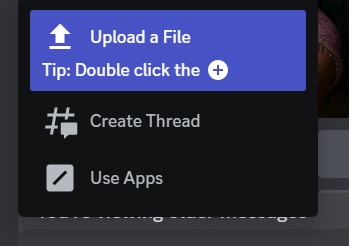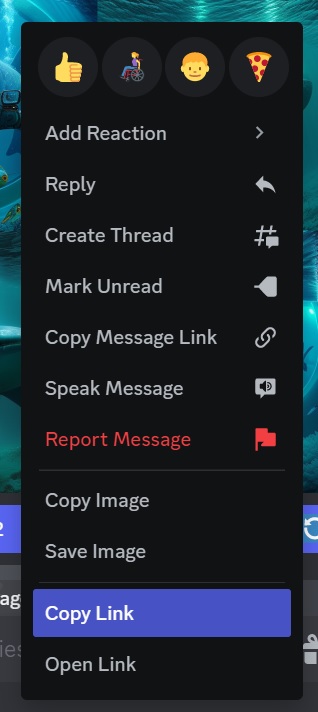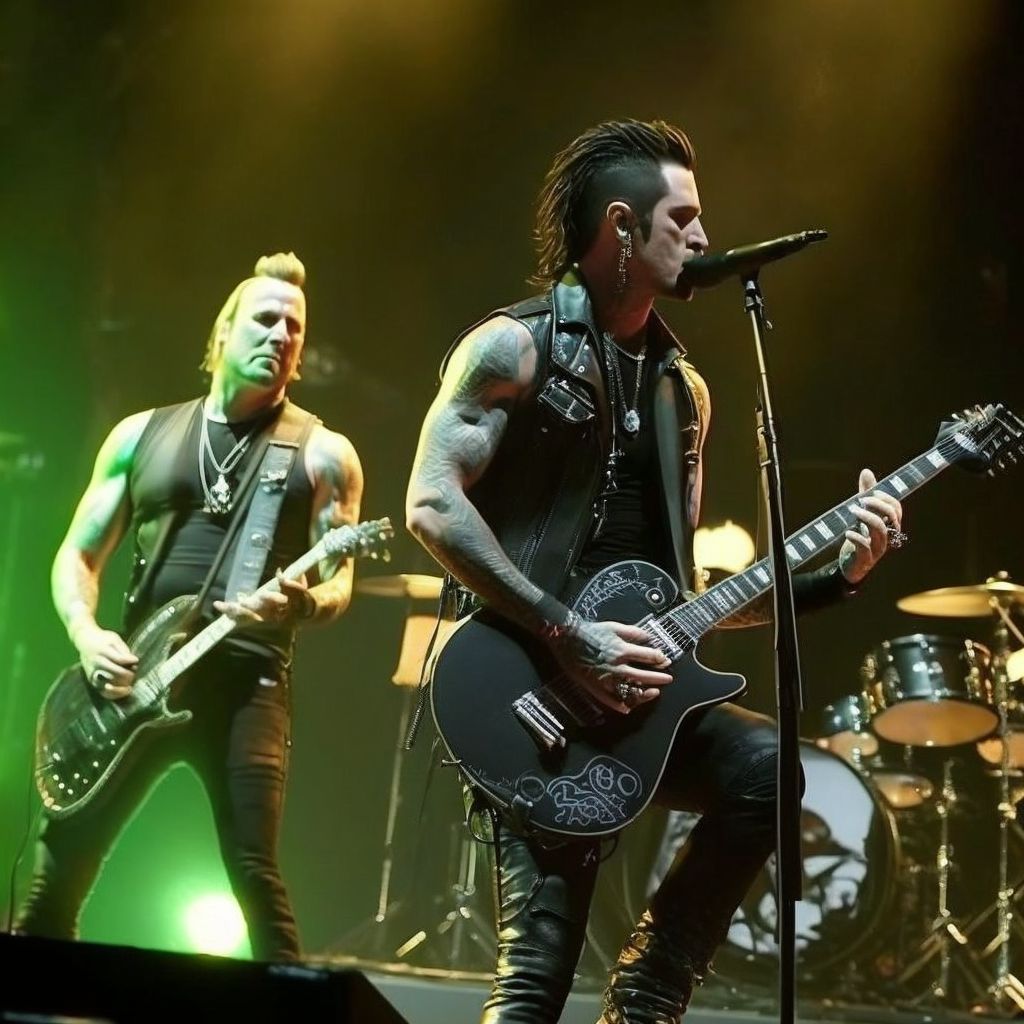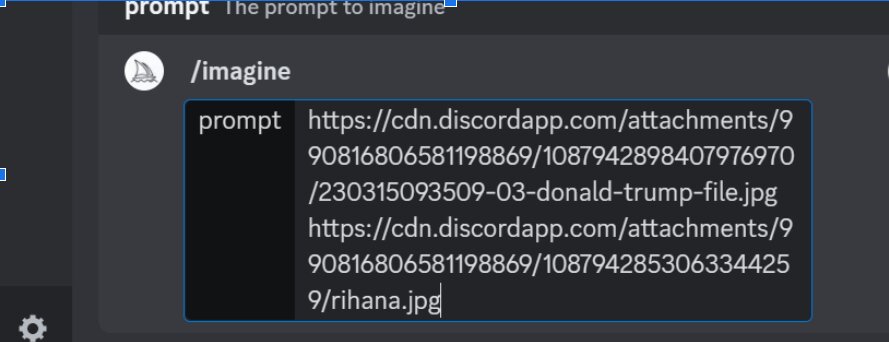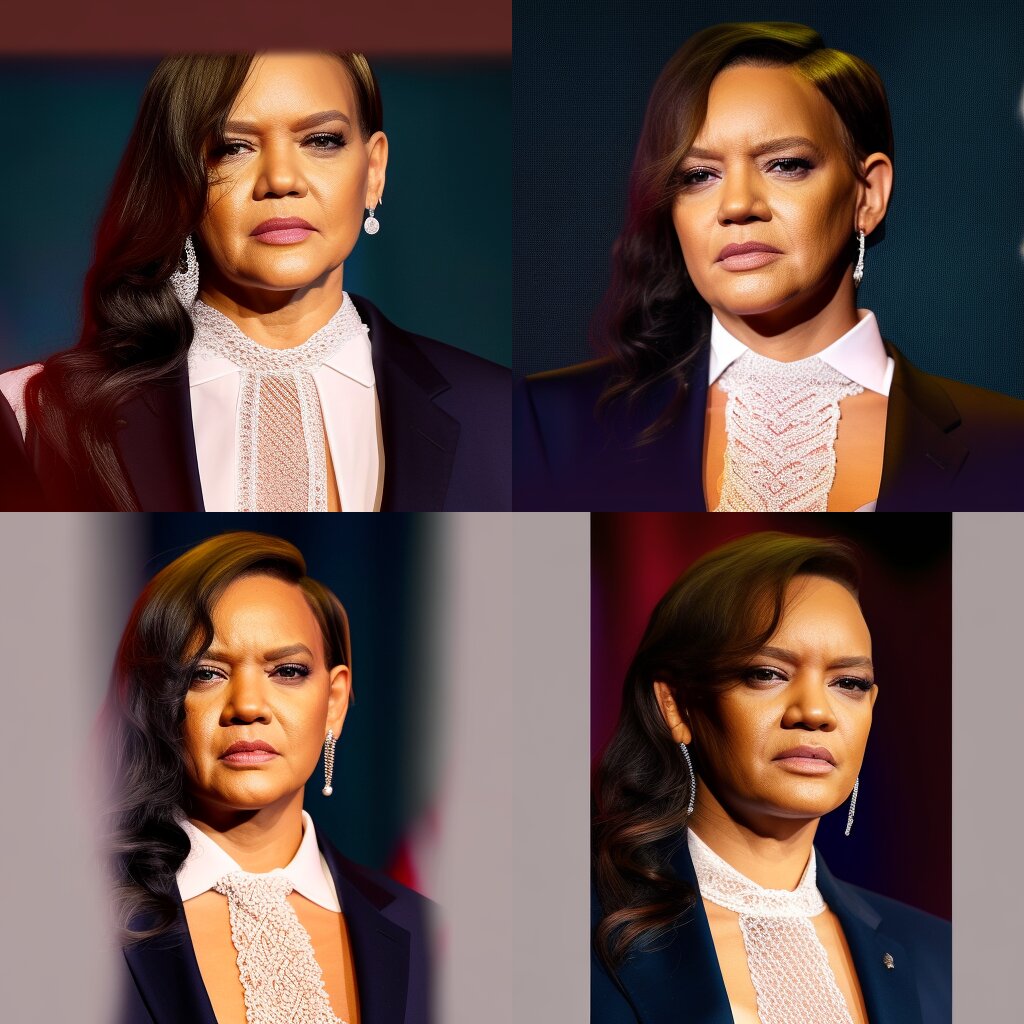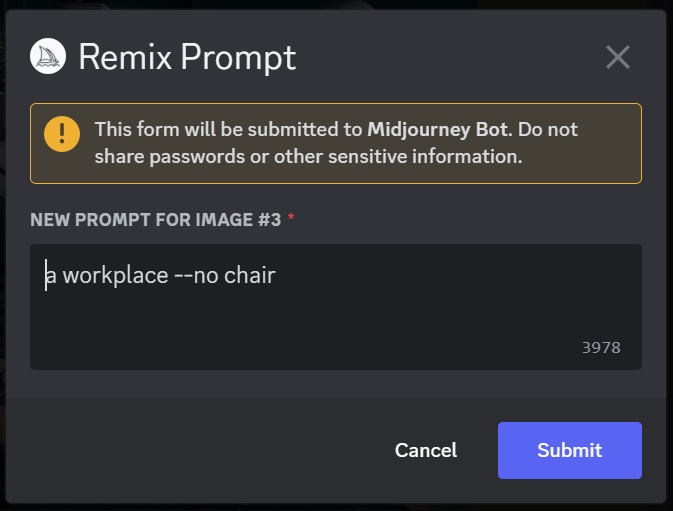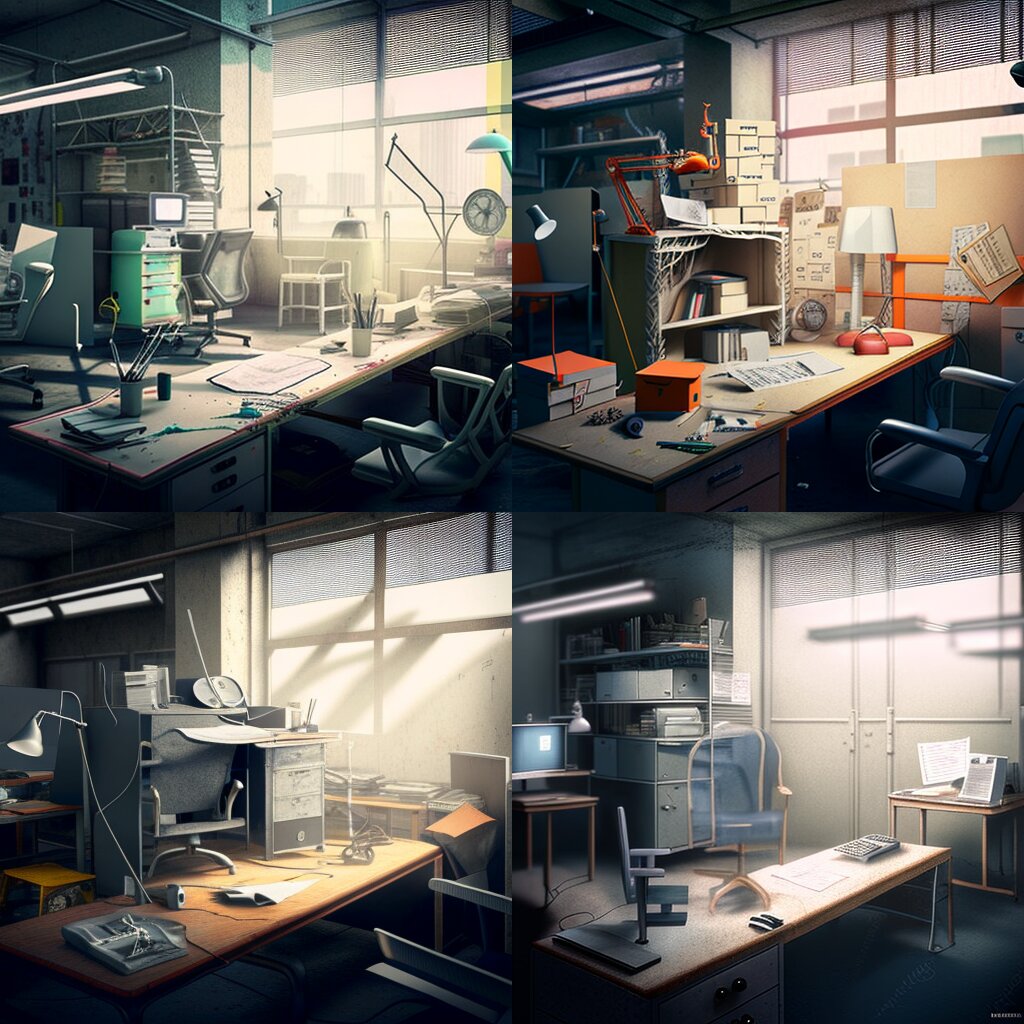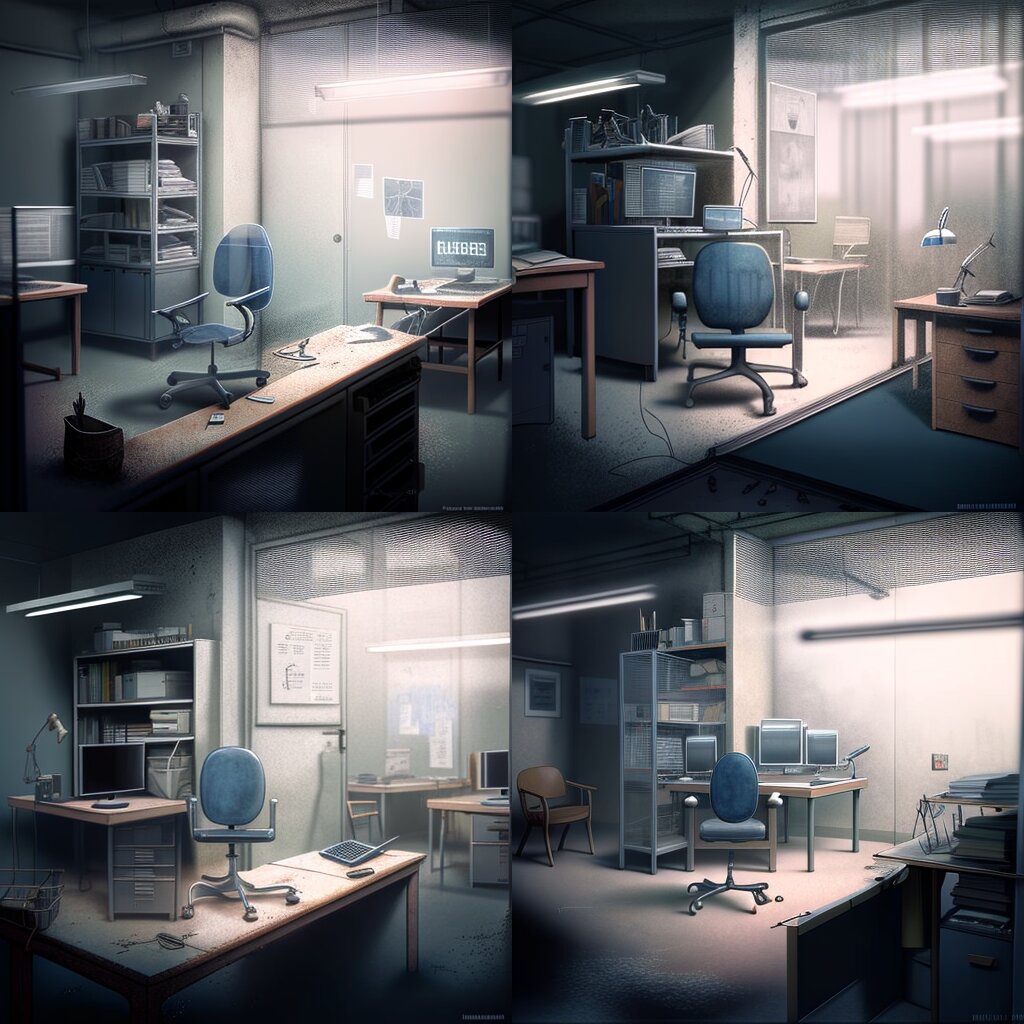Top Secret: The Ultimate MidJourney Cheat Codes Revealed!
We present you some of the most interesting and useful MidJourney AI Cheat Codes to use your imaginations and create images of your choice.
MidJourny AI is an interesting tool to use our imaginations and generate images with extreme relevance. In this blog, we have covered some interesting cheat codes to help you generate images of your choice. You just have to give the tool the required prompt, and it will give you 4 variations of that image. You can further generate other variants of the image of your choice and select the one you like the most.
Must Explore – Artificial Intelligence Courses
Let’s get started with MidJourney AI Cheat Codes –
- Choose any active thread. It is suggested to join any newbie thread.
- Type / in the text box. You will see a number of options, go to settings.
Ensure that you have selected the latest version of MidJourney. We have selected MJ version 4 since I am using the free version (as of March 2023). If you are a premium member, you can choose the latest version.
- Moving forward, select the quality you want.
- Select Remix mode
- You can select Fast mode, which will ensure faster output
Let us explore different options or say cheat codes to get desirable images from MidJourney.


Content
- Cheat Code 1: Image in square shape (– ar 1:1)
- Cheat Code 2: Image in portrait mode (– ar 2:3)
- Cheat Code 3: Image in landscape mode: — ar 3:2
- Cheat Code 4: Watercolor Sketch
- Cheat Code 5: ASCII Art
- Cheat Code 6: EMOJIS as your prompts
- Cheat Code 7: Double exposure of
- Cheat Code 8: Generate new images by uploading your own images
- Cheat Code 9: Merging Two Images
- Cheat Code 10: — — No xxx
Must Read – How to Use MidJourney AI for Creating a Masterpiece Art?
Cheat Code 1: Image in square shape (– ar 1:1)
/Imagine prompt: Underwater Doctor Strange fights with the Scarlet Witch and Kaecillus with Wong in the background in London settings –-ar 1:1
Best-suited Generative AI courses for you
Learn Generative AI with these high-rated online courses
Cheat Code 2: Image in portrait mode (– ar 2:3)
/Imagine prompt: New York City on a rainy day realistic image — ar 2:3
Cheat Code 3: Image in landscape mode: — ar 3:2
/Imagine prompt: Beautiful young Indian woman wearing red saree facing camera realistic image — ar 3:2
Cheat Code 4: Watercolor Sketch
/Imagine prompt: A watercolor sketch of snowy mountains in the alps with water springs and wooden huts and cows grazing.
Cheat Code 5: ASCII Art
/Imagine prompt: ASCII art of a laughing skeleton, realistic
Cheat Code 6: EMOJIS as your prompts
/Imagine prompt: ????????
Cheat Code 7: Double exposure of
/Imagine prompt: Double exposure of a bearded man in deep thinking realistic image.
Cheat Code 8: Generate new images by uploading your own images
/Imagine prompt: Double-click the “+” sign and just upload your image. Use the desired prompt.
- Upload the image.
- Right-click the image and click “Copy Link”.
I use the prompt (image link) prompt – (https://cdn.discordapp.com/attachments/990816806581198869/1087937525450022912/msd.jpg) as a guitarist playing in a rock concert with 2 musicians in the background and wearing black leather jacket along the sea.
Here the first image resembled Mahendra Singh Dhoni the most, so I saved that image. If you want you can try other variants of a particular image as well.
Cheat Code 9: Merging Two Images
This is interesting. You can merge two images to create a completely different-looking image. Let us see how to do it.
- Upload any 2 images.
- Copy their image links the way we did in the previous image.
- Paste both the links together in the prompt
In this example, I am uploading the images of Rihanna and Donald Trump.
/Imagine prompt:
It was fun!
Cheat Code 10: — — No xxx
This cheat code is a negative prompt that removed the desired content or part of an image.
As mentioned earlier, do check if the Remix mode is active.
This image is created using the Prompt – a workplace. Suppose in this image, I like to remove the chair.
I pick the first image and press V2.
To remove the chair from the image, let us use the prompt –no chair in the Remix Prompt –
Here we received 1 out of 3 images (V4) without a chair. So if required you can download that image or go on to create more versions of it. I am going with more versions.
Now you will have the image variations without the desired element. In our case, the chair.
Concluding Remarks
We hope this blog on MidJourney AI Cheat Codes interests you to use MidJourney AI to let your imagination go wild and create images you never thought existed. In our next blog, we will cover the parameters that you can use to create fun images.
Recommended Reads

Rashmi is a postgraduate in Biotechnology with a flair for research-oriented work and has an experience of over 13 years in content creation and social media handling. She has a diversified writing portfolio and aim... Read Full Bio