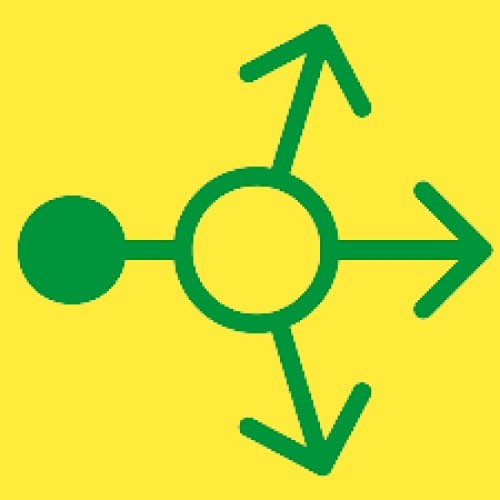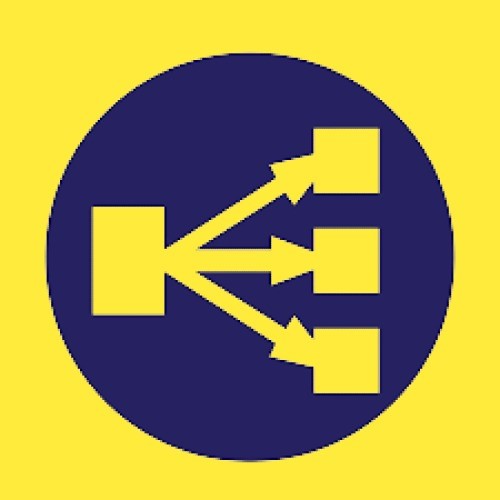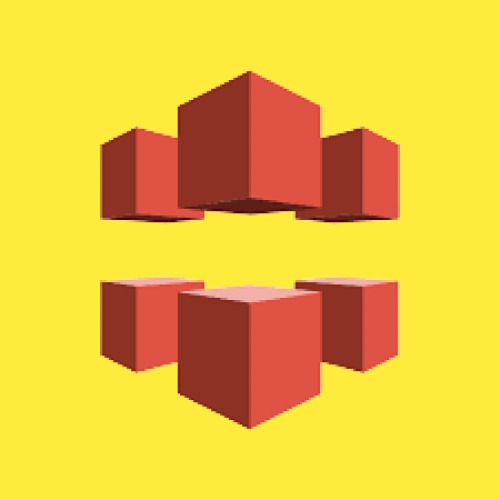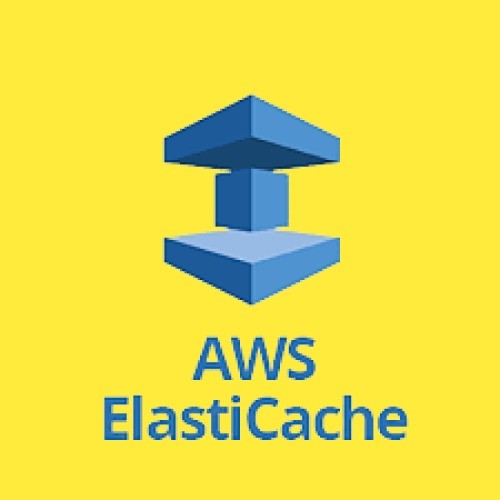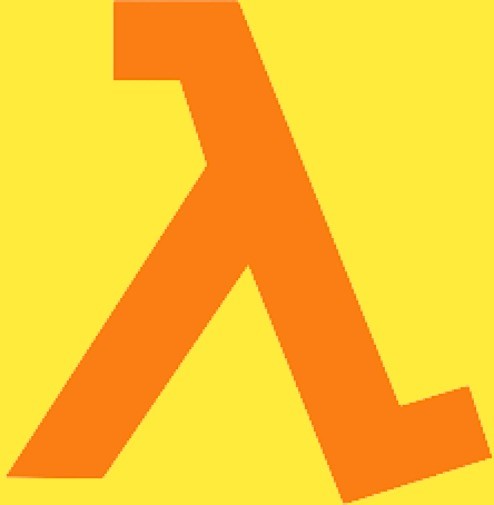Understanding Amazon Web Services Architecture
The serverless architecture of AWS allows us to deploy applications without the need for our own server. Applications deployed on the AWS platform do not necessitate manual server management, scaling, or provisioning.
The AWS architecture helps consumers to develop and maintain cloud solutions in line with best practices, assistance, and suggestions. Amazon Web Services (AWS) is one of the most in-demand and popular cloud computing services on the market. Using this, we can easily create and deploy websites or any application. We only pay for what we use hence it is less expensive.
AWS has a 32% market share in the cloud computing industry. Whereas, AWS competitors like Azure and Google have 19% and 7%, respectively. In 2020, AWS had an adoption rate of 53%, surpassing Microsoft Azure and Google Cloud.
In this blog, we will investigate the AWS architecture in brief. Initially, let’s look at the subjects that we will be covering in this blog:
What is the need for Amazon Web Services?
AWS is a simple platform that can even be used by beginners. There is no specific long-term contract or payment commitment. It also offers high performance, availability, and security.
It aids in the handling of large amounts of traffic for the stockpiling of video content and data. EC2 allows users to use a wide range of virtual machines in various configurations based on their needs. This cloud computing web service also offers a diverse set of infrastructures, tools, and computing building blocks.
AWS architecture with a diagram
Let’s have a look at the detailed architecture of AWS:
The diagram shown above depicts the fundamental structure of Amazon Web Services architecture. It displays the fundamental AWS services, such as CloudFront, ELB, S3, Route 53, and so on.
The following are the important points:
- To secure the web application, a custom virtual private cloud is created.
- To provide redundancy during maintenance, resources are distributed across availability zones.
- AWS EC2 component is also used to deploy web servers.
- Elastic Load Balancer balances external traffic to the servers.
On the basis of dynamic scaling policies, we can add or remove instances and scale up or down. We can reduce latency by using CloudFront distribution. Route 53 domain name service is used for Internet domain registration and management.
The user sends an email to the AWS server in order to register or transfer the domain. Then that request is routed to Amazon API Gateway along with the necessary information.
Out of all the information transferred, the user’s information is routed through the gateway to the AWS lambda function. Once receiving the user’s information, the lambda function generates an email. Then the generated email is sent to a third-party server via Amazon SES. The functioning of these services can be better understood with the help of a diagram.
This whole process includes multiple codes to create a program that processes user data and sends it to the API Gateway.

Key components of AWS architecture:
The key components of AWS architecture are explained below:
- Load Balancing
Load balancing is simply the distribution of hardware or software load across web servers. It improves both the server’s and the application’s efficiency. In traditional web application architectures, a hardware load balancer is a common network appliance
- Elastic Load Balancing
Elastic Load balancing can increase and decrease load-balancing capacity to meet traffic demands. And this is done by supporting sticky sessions to meet more advanced routing requirements.
- Amazon Cloud-front
Amazon Cloud-front is in charge of content delivery. Users can automatically access content from any nearby location, which improves overall performance. This component is designed to work in conjunction with other Amazon Web Services, such as Amazon S3 and Amazon EC2. There are no commitments in terms of monthly payments or contracts.
- EC2
Elastic Compute Cloud allows the user to use virtual machines of various configurations based on their needs. It supports various configuration options, individual server mapping, various pricing options, and so on. This component is also used to deploy web servers.
- Elastic Cache
This is a web service that manages the cloud memory cache. The cache is critical for memory management and efficiently reducing service loads. The architecture’s performance is improved by caching information in the database. To improve reliability and performance, the frequently used information is easily cached.
- Amazon RDS
Similar to Microsoft SQL Server, Amazon Relational Database Service (RDS) aids in the delivery of access. This component automatically patches the database software and manages backups as directed by the user. It also allows for point-in-time recovery. There are no upfront costs, and we only pay for the resources we utilize.
- Amazon API Gateway
This component can be demonstrated as a mode of accessing logic, functions, and data. This component helps in monitoring API activity, back-end services, and provides a robust control on security. API Gateway provides efficient performance on both small and large scales. The user has to pay only for the resources that he/she has used.
- AWS Lambda
The Lambda function obtains all necessary information from the API gateway and executes the back-end code. It sends a quick update whenever a new upload to the Amazon S3 bucket occurs. The only effort required to make Lambda work is to write the code. It is pocket-friendly as users are only charged for the time their codes are active.
9. Amazon SES
Amazon Simple Email Service (SES) enables users to send emails with very little architecture and provides maximum distribution. If the email address is invalid, the ISP sends a message to Amazon SES. Then SES informs the sender regarding this issue and returns the message.
What is the need for AWS architecture?
This architecture enables clients to receive the best services possible based on web services technologies. These services include adding or removing virtual servers, service selection, and so on. AWS services and their resources are accessible 24 hours a day to meet the needs of clients.
The following points describe the use and need for AWS architecture:
- AWS architecture includes efficient drawing tools and pre-built icons.
- AWS architecture ensures commendable services that adhere to web technologies.
- Clients can scale up and down resources based on their needs.
- Clients can devote more time to their business tasks while AWS handles the rest.
- It guarantees its clients’ end-to-end security and privacy by ensuring privacy, integrity, and availability.
- Clients can host websites and receive positive results thanks to a feature related to memory management.
Pillars of AWS well-architected framework:
There are five pillars, and those five pillars are illustrated below:
Security
Security is the most important factor in AWS Technology. This pillar adheres to principles such as it allows tracing, automating security procedures, and security can be implemented at any level.
Reliability
AWS is extremely dependable because it operates 24 hours a day. If any of the servers fails, the hosted applications and services will not be affected. Those applications and services will be available as they can be easily shifted to any of the other servers. Hence, AWS is highly reliable.
Performance efficiency
This pillar maintains efficiency as demand changes and technology evolves. As technology keeps on involving, it is very much required to be updated at all times.
Economical
AWS allows its customers to pay only for the services they use, making it much more cost-effective. If we want to build a physical server, we will have to pay for the installation and configuration of expensive hardware. IT is preferable to use cloud services, particularly AWS, which are both pocket-friendly and dependable.
Storage capacity
Users are always concerned about storage capacity. But, as AWS provides nearly unlimited storage, users do not need to pay any additional fees for storage. They have unlimited storage space.
AWS Serverless architecture
AWS Serverless architecture enables the development and operation of applications without regard for servers. These Serverless applications do not necessitate the provision, management, or scaling of servers in a dependable manner. The applications can be easily built to the backend service, and everything is required to run and scale the applications.
Check Out the Best Online Courses
Benefits/Advantages of AWS architecture
There are various benefits /advantages, and some of those are illustrated below:
- There is no need for a contract or a bond to pay for using AWS.
- When clients register on the AWS cloud service platform, they gain access to their information from anywhere in the world.
- When compared to storing data on a physical device, AWS makes it easier to store, backup, and restore data.
- The architecture’s scalability allows it to provide services to both small and large businesses.
- It is simple to use, even for new users.
Conclusion:
The serverless architecture of AWS allows us to deploy applications without the need for our server. Applications deployed on the AWS platform do not necessitate manual server management, scaling, or provisioning.
The back-end operations for developing and maintaining applications are handled by the AWS platform. Because of the above-mentioned benefits, it is ideal for start-ups and small-scale businesses with limited spending capacity.
If you want to learn more about AWS and its architecture, you can do these cloud courses. I hope this blog has cleared up any confusion about AWS architecture.
This is a collection of insightful articles from domain experts in the fields of Cloud Computing, DevOps, AWS, Data Science, Machine Learning, AI, and Natural Language Processing. The range of topics caters to upski... Read Full Bio