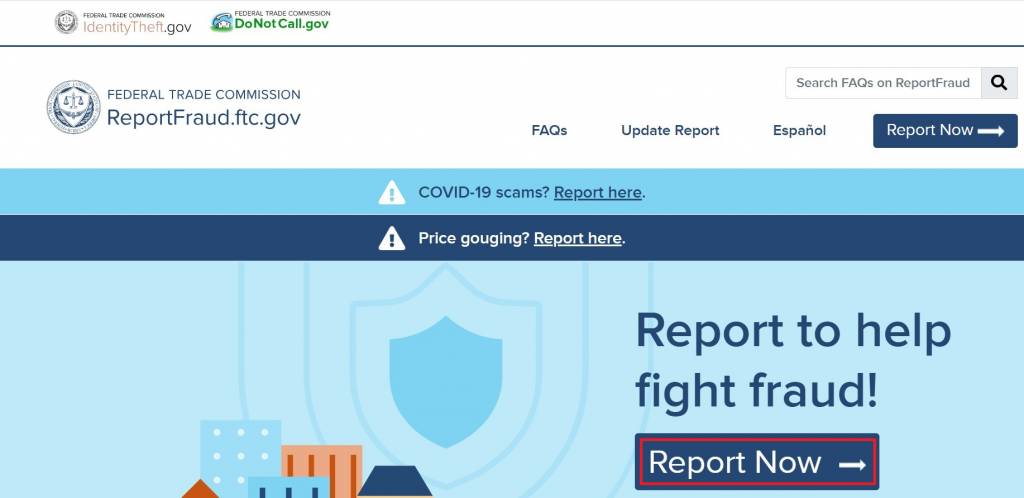How to Find Out An Unknown Caller's Identity
It's tough to decide if you should answer or not when your phone rings and 'Unknown Number' shows up. The entity behind an unknown number call could be a scammer trying to trick you. This guide will help you figure out who's really calling so you can avoid scams and keep your personal info safe.
But before we start exploring different methods to find out who's calling you, it would be better to get to know what techniques they use to do so.
Best-suited Cybercrime courses for you
Learn Cybercrime with these high-rated online courses
How do Callers Use Technology to Hide Their Identity?
Callers use various technologies to hide their identity when making phone calls. Here's how they do it:
Caller ID Blocking: By simply dialling a code before the number they're calling, individuals can block their caller ID from appearing on the recipient's phone. In the United States, this code is #67#, while in India, callers can use #31#. However, these codes only work after the network is unlocked (So a person is required to contact their service provider to activate the service.)
Third-Party Apps: In both the USA and India, apps like Hushed, Sideline, Hide Number When Calling, Burner, etc., are popular choices for those (especially scammers) looking to make calls without revealing their number. But, these apps are not free. To use them, a person must buy app credit with real money.
There are a few other alternatives, such as Indycall, that allow a person to try the app for free for a specific time before asking them to buy app credits. These types of apps are not available in app stores. So, to use it, the only option that you have is to download their .apk file from Google or darknet (dark web). This is how a call from such apps would look like:
Spoofing Services: Caller ID spoofing takes anonymity a step further by allowing callers to alter the phone number that appears on the recipient's caller ID. This technique can be used for call screening and nuisance call prevention, but scammers use it to accomplish social engineering attacks.
Voice Over Internet Protocol (VoIP): VoIP technology allows users to make calls over the Internet instead of traditional phone lines. People and hackers often utilize VoIP services to make calls from a wide range of numbers that don't lead back to their real identity or location.
Since VoIP calls are made over the Internet, the originating number can be masked or completely fabricated. This makes it challenging for the recipient to identify or trace the call back to the caller.
Virtual Private Numbers: Scammers use these numbers to make their calls appear as if they come from a different phone number, often in a different geographic location. This can make it nearly impossible to trace the call back to the scammer's real number or use online services that allow you to look up numbers, such as "Find out who called me," "Reverse Lookup," etc.
Signs That Hints That a Call May Be From a Crammer
Here are signs that may suggest a call is from a scammer:
- Single-Ring Calls: Be wary of calls that ring only once. These could be from a "crammer" trying to prompt a callback to charge you.
- Unrecognized Area Codes: Exercise caution with calls from unknown area codes, especially those known for scams like 473, 876, 284, etc.
- Premium-Rate Numbers: Avoid answering or calling back numbers starting with 900, as these are premium-rate numbers that could incur high charges.
- No Voicemail Left: Legitimate callers usually leave a message. If there's no message, it's likely not important.
- Repeated Messages: Scammers might leave identical messages on multiple phones. Search the message online for potential warnings from others.
- Voicemail from "Official" Sources: If you receive a voicemail claiming to be from a bank or service provider, verify by calling the official number you have, not the one provided in the message.
How to Find Out an Unknown Caller's Identity
There are multiple methods that you can use to trace an unknown caller, such as:
Method 1: Utilize Third-Party Apps
- TrapCall: This caller ID app unmasks blocked and unknown numbers, reveals the caller's name and address, and even allows you to block calls from unwanted numbers.
- BeenVerified: BeenVerified allows you to run reverse phone lookups on numbers that call you, providing details about the caller.
- Spokeo: As a reverse phone and address look app, Spokeo can match the unknown number to a person's name, address, and email when available. It also lets you find the person's social media accounts calling you and figure out who's been texting your significant other.
Methods 2: Use Dial-back Codes
- Use 69: Use code *69 immediately after receiving a call from an unknown number. If you missed the call or opted not to answer, and you're wondering who it was, there's a solution. Dial *69, and you'll be connected to the last number that called you.
- Use 57: Use code *57 after an unwanted call, just as you would use *69. This action will call back the last number and also alert your phone company to track the call and record metadata. If the call is part of a legal investigation, authorities can use this information.
Methods 3: Contact Your Phone Company
When you receive a call from an unknown number, your phone service provider is a valuable resource for uncovering the caller's identity. Their call tracing services can often succeed where standard methods like *69 fail, offering you a list of every number that has called you—blocked caller IDs included—over a specific timeframe.
Beyond tracing, if you're dealing with back-to-back unwanted calls, they can help block these numbers. These services, however, come with a fee.
Method 4: Report Scam Calls to the FTC
If you suspect a call is from a scammer, the Federal Trade Commission (FTC) is your go-to authority for reporting telemarketing and fraud. They are at the forefront of fighting phone spoofing and other phone-related cybercrimes. The FTC depends on reports from consumers like you to pinpoint and look into these illegal activities.
Follow the steps mentioned below to report internet scam calls, stop phone spoofing, etc., to the FTC:
- Open a fresh tab in Chrome.
- Type reportfraud.ftc.gov/#/ and press Enter.
- Click Report Now.
- Complete the form with detailed information about the scam incident.
- Click Submit.
How to Prevent Unknown Callers From Disturbing You
To prevent unknown callers from disturbing you, you can use your phone's anonymous call block settings to silence them. Here are the steps to do the same in both types of devices - iPhone and Android:
For iPhone Users:
- Open the Settings app.
- Scroll down and click Phone.
- Click the Silence Unknown Callers option.
- Toggle the Silence Unknown Callers button.
For Android Users:
- Click the Phone app.
- Click three vertical dots.
- From the list, select Settings.
- Click the Block numbers option.
- Toggle the Block calls from unknown numbers button.
Conclusion
Dealing with unknown number calls can be tricky. But you've got options to figure out who's on the other end. You can use apps to see who's calling, dial special codes to call them back, ask your phone company for help, or even report them to the FTC if they're scam calls. And if you just don't want to be bothered, you can set your phone to block or silence unknown callers.

Anshuman Singh is an accomplished content writer with over three years of experience specializing in cybersecurity, cloud computing, networking, and software testing. Known for his clear, concise, and informative wr... Read Full Bio