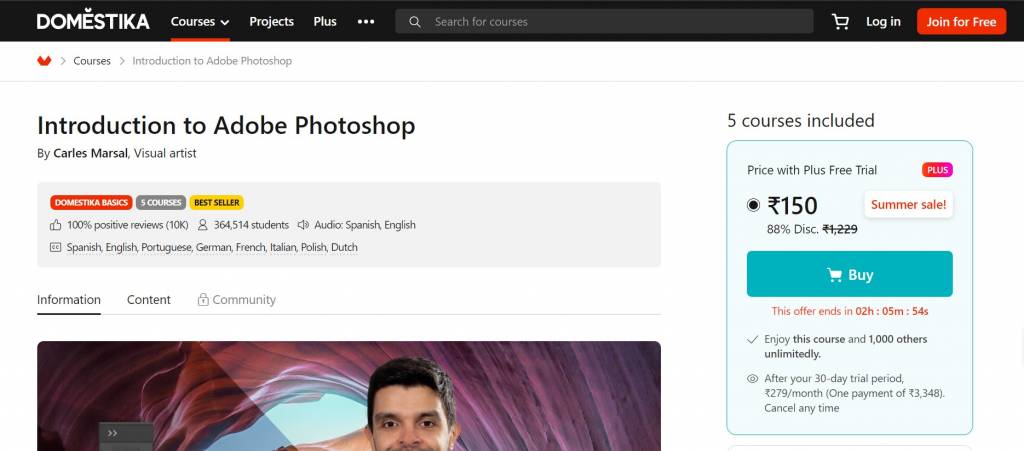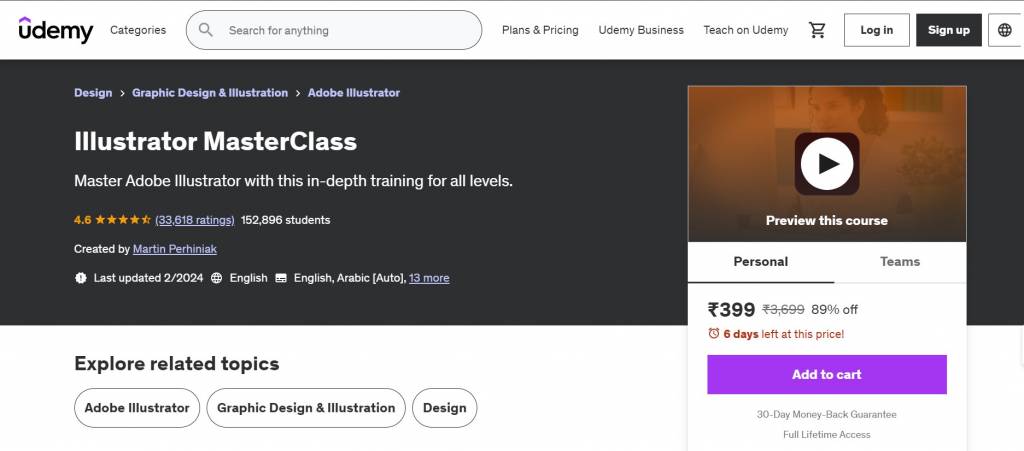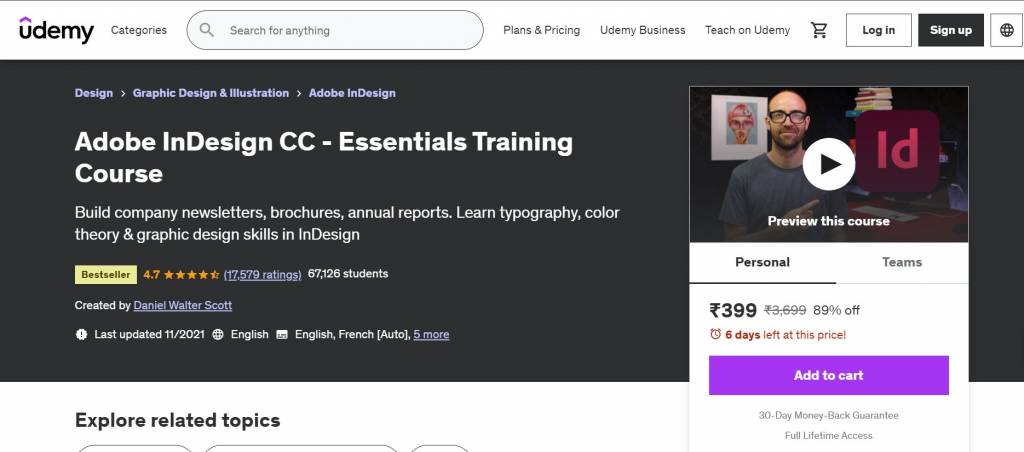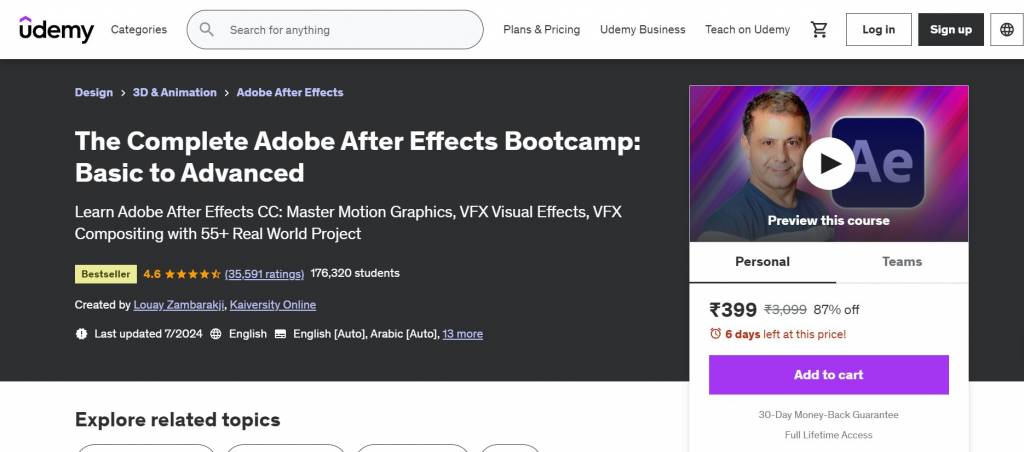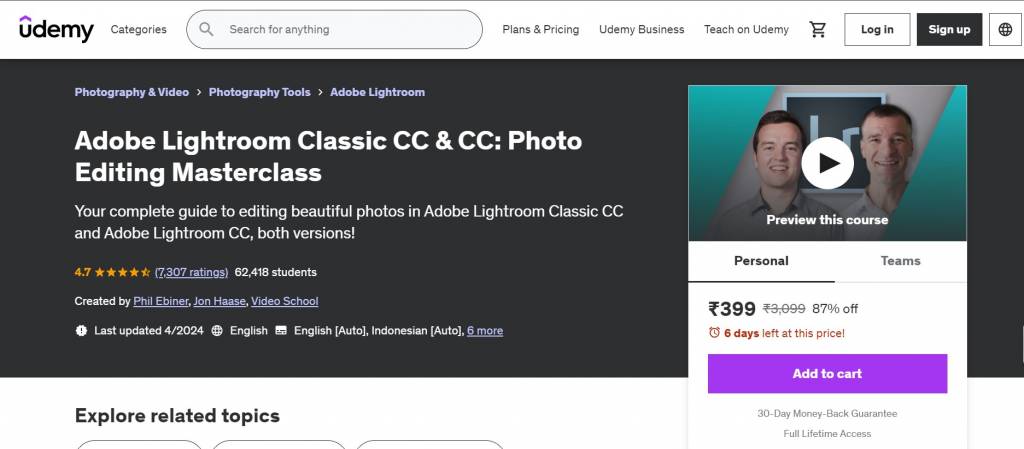Adobe Creative Suite Courses for Aspiring Designers
Are you interested in mastering Adobe Creative Suite but aren't aware of how to do it? If that's what you are worried about, let me tell you, don't be. You should opt for online Adobe Creative Suite courses, as they are flexible, cost-effective, and cover the same curriculum that's taught in traditional schools or universities.
But which Adobe Creative Suite course should I opt for, as there are so many options available on platforms like Udemy, Skillshare, and Domestika? It becomes overwhelming to choose the right one. So, to help you out, we've carefully compared numerous Adobe Creative Suite courses and created a curated list of the best courses that will help you become an aspiring designer in 2024.
These courses will also equip you with the skills to create stunning graphics, edit professional videos, and craft impressive designs using Adobe software applications, such as Photoshop, Premiere Pro, Illustrator, After Effects, etc.
Table of Content
Best 5 Adobe Creative Suite Courses for Aspiring Designer in 2024
| Course |
Duration |
Best For |
|---|---|---|
| Introduction to Adobe Photoshop |
6 hours and 54 minutes |
Photographers, Designers, Architects, etc. |
| Illustrator MasterClass |
13 hours and 56 minutes |
Graphic Designer, Fashion Designer, User Interface Designer, etc. |
| Adobe InDesign CC - Essentials Training Course |
7 hours 15 minutes |
Publishers, Marketing Professionals, Photographers, Computer systems design, etc. |
| The Complete Adobe After Effects Bootcamp: Basic to Advanced |
35 hours and 7 minutes |
Digital Marketer, Web Designers, Video Editors, etc. |
| 10 hours and 34 minutes |
Professional Photographers |
Best-suited Design courses for you
Learn Design with these high-rated online courses
Introduction to Adobe Photoshop
The introduction to Adobe Photoshop course is available on DOMESTICA for INR 150 (after an 88% discount; the original price was 1299). It provides a comprehensive introduction to Adobe Photoshop, guiding photographers, designers, architects, etc., through essential tools and techniques for image editing, retouching, and digital creation.
Introduction to Adobe Photoshop Course Highlights
| Course Name |
Introduction to Adobe Photoshop |
| Duration |
6 hours and 54 minutes |
| Provider |
DOMESTICA |
| Mode of Learning |
Online and at your own pace |
| Course Fee |
Original Price: INR 1299 |
| Trainer |
Carles Marsal |
| Skills Gained |
Manage and combine documents, Work with layers and selections, How to use the retouching tools to reconstruct, clean up and improve your photographs and images with an impeccable and realistic finish, etc. |
| Students Enrolled |
364,514 |
| Total Reviews |
4.7 based on 10,000 ratings |
Why Choose Introduction to Adobe Photoshop?
- Project: Engaging hands-on projects that allow practical application of skills learned.
- Trainer: Taught by Carles Marsal, who specializes in graphic design and visual communication.
- Value for Money: Affordable pricing with access to 5 additional courses:
- Course 1 - First Contact
- Course 2 - A Thousand Transformations
- Course 3 - Brush Artist
- Course 4 - The Magic of Retouching
- Course 5 - Light, Shadows and Color.
- Certification Value: Upon completing the course, you earn a certification, which asserts your new skills and adds credibility to your portfolio.
- Learning Experience: The course is well-structured, interactive, and designed for both beginners and intermediate learners. It has received a rating of 4.7 out of 5 based on 10,000 students.
What Will You Learn?
In this course, you will learn about:
- Adobe Photoshop interface and tools
- Image treatment, resolution, and size adjustments
- Techniques for using brushes and creating custom brushes
- Retouching skills for enhancing photographs
- Mastery of lighting, shadows, and color adjustments using adjustment layers, etc.
Illustrator MasterClass
The Illustrator MasterClass course is available on Udemy for INR 399 (after an 89% discount; the original price was 3699). It provides a comprehensive and engaging learning experience for various types of designers, such as product designers, fashion designers, UI/UX designers, etc. One of its most remarkable features is its hands-on approach, allowing students to actively participate in various projects like logo design, creating vector illustrations, and developing infographics.
Illustrator MasterClass Course Highlights
| Course Name |
Illustrator MasterClass |
| Duration |
13 hours and 56 minutes |
| Provider |
Udemy |
| Mode of Learning |
Online and at your own pace |
| Course Fee |
Original Price: INR 3699 |
| Trainer |
Carles Marsal |
| Skills Gained |
Vector graphics for print and screen, Creating vector illustrations, infographics and icons, Tracing scanned drawings and sketches, etc. |
| Students Enrolled |
152,896 |
| Total Reviews |
4.5 based on 33,618 ratings |
Why Choose Illustrator MasterClass?
- Project: Hands-on projects that allow practical application of skills, such as logo design, vector illustrations, and infographics.
- Trainer: Led by Martin Perhiniak, one of the world's Top 10 Adobe Certified Instructors with extensive industry experience.
- Value for Money: Comprehensive, up-to-date content with all the new features introduced in 2024. The total playtime is 12+ hours, which includes 94+ videos, interactive quizzes, and downloadable resources at an affordable price.
- Certification Value: Upon completion, a certificate is provided, which enhances your resume and professional credibility.
- Learning Experience: Engaging format with interactive quizzes, practical exercises, and up-to-date content reflecting the latest Illustrator features. It has received a rating of 4.6 out of 5 based on 33,618 students.
What Will You Learn?
In this course, you will learn:
- Designing logos and vector illustrations
- Converting photographs into vector artwork
- Vectorizing and colorizing hand-drawn sketches
- Preparing graphics for both web and print
- Creating infographics and working creatively with typography
- Mastering advanced Illustrator tools and techniques
- Utilizing keyboard shortcuts and best practices for efficiency, etc.
Adobe InDesign CC - Essentials Training Course
The Adobe InDesign CC - Essentials Training Course is available on Udemy for INR 399 (after an 89% discount; the original price was 3699). It teaches you to create professional documents like newsletters and brochures. Apart from this, the course also includes practical projects that enhance your graphic design skills.
Adobe InDesign CC - Essentials Training Course Highlights
| Course Name |
Adobe InDesign CC - Essentials Training Course |
| Duration |
7 hours 15 minutes |
| Provider |
Udemy |
| Mode of Learning |
Online and at your own pace |
| Course Fee |
Original Price: INR 3699 |
| Trainer |
Daniel Walter Scott |
| Skills Gained |
Creating a postcard design, magazine layout, business card, comapny broucher, company newsletter, how to pick complimentary fonts, etc. |
| Students Enrolled |
67,126 |
| Total Reviews |
4.7 based on 17,579 ratings |
Why Choose Adobe InDesign CC - Essentials Training Course?
- Project: Various hands-on projects, including creating flyers, brochures, newsletters, etc.
- Trainer: Daniel Walter Scott teaches the course. He is an Adobe Certified Instructor with 14+ years of teaching experience.
- Value for Money: Affordable pricing with access to extensive resources and support.
- Certification Value: After completing the course, you earn a certificate, which enhances your professional credentials and demonstrates your design expertise.
- Learning Experience: Engaging content with downloadable resources, exercise files, and forum support for personalized assistance. It has also received a solid 4.7 out of 5 rating from 17,579 students.
What Will You Learn?
In this course, you will learn about:
- Various documents like - flyers, brochures, newsletters, and business cards
- Typography, color theory, and graphic design principles
- Adobe InDesign tools effectively for professional layouts
- Resizing, rotating, and croping images for design projects, etc.
The Complete Adobe After Effects Bootcamp: Basic to Advanced
The Complete Adobe After Effects Bootcamp: Basic to Advanced course is available on Udemy for INR 399 (after an 87% discount; the original price was 3099). It features 55+ projects that cover motion graphics, visual effects, 3D & Animation, and VFX compositing techniques for aspiring video creators. 41 downloadable resources are also included in the course.
Complete Adobe After Effects Bootcamp: Basic to Advanced Course Highlights
| Course Name |
Complete Adobe After Effects Bootcamp: Basic to Advanced |
| Duration |
35 hours and 7 minutes |
| Provider |
Udemy |
| Mode of Learning |
Online and at your own pace |
| Course Fee |
Original Price: INR 3699 |
| Trainer |
Louay Zambarakji |
| Skills Gained |
Creating a postcard design, magazine layout, business card, comapny broucher, company newsletter, how to pick complimentary fonts, etc. |
| Students Enrolled |
176,320 |
| Total Reviews |
4.6 based on 35,591 ratings |
Why Choose Complete Adobe After Effects Bootcamp: Basic to Advanced Course?
- Project: 55+ hands-on projects that will enhance your practical skills and portfolio.
- Trainer: Taught by Louay Zambarakji, who has 18+ years of experience with a strong background in After Effects and Premiere Pro.
- Value for Money: At INR 399, the course offers comprehensive content at an affordable price, including lifetime access, a certificate of completion, and a 30-day money-back guarantee.
- Certification Value: Upon completing the course, you earn a certificate, which enhances your professional credentials and demonstrates your expertise.
- Learning Experience: Engaging video lectures, quizzes, and community support for a well-rounded learning journey. It has received a 4.6 out of 5 rating from 35,591 students.
What Will You Learn?
In this course, you will learn about:
- Fundamentals of Adobe After Effects
- Animations and motion graphics
- Working with layers and effects
- Compositing techniques for video editing
- Tips and tricks for efficient workflow, etc.
Adobe Lightroom Classic CC & CC: Photo Editing Masterclass
The Adobe Lightroom Classic CC & CC: Photo Editing Masterclass course is available on Udemy for INR 399 (after an 87% discount; the original price was 3099).This course is ideal for mastering photo editing in Adobe Lightroom Classic and CC. Apart from this, it also includes valuable MP3 downloads for all editing lessons, practice photos for hands-on experience, and adjustment brush presets for specific-use projects.
Adobe Lightroom Classic CC & CC: Photo Editing Masterclass Course Highlight
| Course Name |
Adobe Lightroom Classic CC & CC: Photo Editing Masterclass |
| Duration |
10 hours and 34 minutes |
| Provider |
Udemy |
| Mode of Learning |
Online and at your own pace |
| Course Fee |
Original Price: INR 3099 |
| Trainer |
Phil Ebiner, Jon Haase, and Video School |
| Skills Gained |
Using basic editing tools to fix photo problems like crop, white balance, and exposure, Editing with advanced techniques, Improving portraits and photos of people, etc. |
| Students Enrolled |
62,418 |
| Total Reviews |
4.7 based on 7,307 ratings |
Why Choose Adobe Lightroom Classic CC & CC: Photo Editing Masterclass Course?
- Project: Hands-on projects with practice photos to edit, enhancing practical skills.
- Trainer: Taught by experienced professionals Phil Ebiner and Jon Haase, who have been using Adobe Lightroom for over a decade and have extensive backgrounds in photography and teaching.
- Value for Money: Comprehensive content covering both Lightroom Classic and CC, making it a worthwhile investment for aspiring photographers.
- Certification Value: Completion certificate adds credibility to your skills, beneficial for career advancement in photography.
- Learning Experience: Engaging and structured lessons with 91+ downloadable resources, 7 assignments, 10.5 hours on-demand video and a supportive community for questions. The course has a rating of 4.7 out of 5 based on 7,307 ratings.
What Will You Learn?
In this course, you will learn:
- How to edit photos effectively in Adobe Lightroom
- About ightroom workflow for professional results
- Refarding techniques to improve and fix photo mistakes
- How to utilize essential Lightroom tools
- Efficient organization and storage of photos.
- Editing raw images on mobile and desktop seamlessly.
- Creating a stunning portfolio site, etc.

Anshuman Singh is an accomplished content writer with over three years of experience specializing in cybersecurity, cloud computing, networking, and software testing. Known for his clear, concise, and informative wr... Read Full Bio