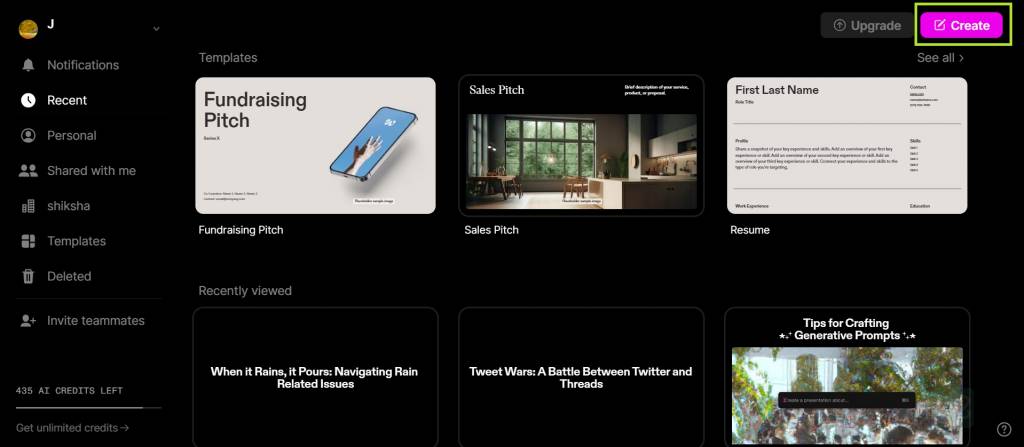All About Tome AI Presentation Maker: Updates (2024)
With the increasing use of AI tools, every process has become easier these days. From creating content to developing apps, everything is possible through artificial intelligence tools. One of the genius inventions includes ai presentation maker tools that help in creating entire presentations within seconds.
In this article, we will be learning all about Tome AI and how this AI PPT maker has made it to the top of the list.
Table of Contents
- Updates in Tome AI
- What is Tome?
- Tome AI Features
- How to use Tome AI?
- Tome AI Plan Comparison
- Tome AI Payment Plan
Updates in Tome AI
Tool makers work consistently to update Tome AI. At present, Tome AI has the following updates:
1. Enhanced Design Templates:
- New pre-designed slide templates offer various layouts and styles for specific purposes like business presentations, reports, infographics, and even social media posts.
- This saves you time and provides inspiration for building visually impactful presentations.
2. Advanced Content Generation:
- Tome's AI has been further trained on a wider range of text formats and data sources. This allows the tool to generate even more accurate and relevant content for your slides.
- You can now provide specific data or keywords, and Tome will automatically extract insights and generate text accordingly.
3. Improved Image Integration:
- Tome now seamlessly integrates with Unsplash, providing you with an access to a huge library of high-quality, royalty-free images to elevate your presentations.
- You can search for images that are based on keywords or style preferences, and Tome will suggest relevant options to visually complement your content.
4. Interactive Elements:
- Tome now allows you to embed interactive elements like charts, graphs, and maps directly into your slides.
- This makes your presentations more engaging and helps you effectively communicate complex data.
5. Collaboration Features:
- Tome now offers basic collaboration features, allowing you to share your presentations with others and work on them collaboratively in the real-time.
- This is useful for teams working on presentations together.
6. Mobile App:
- While still in Beta, Tome is developing a mobile app that allows access and helps in editing your presentations on the go.
- This will offer greater flexibility and convenience for working on your presentations anytime, anywhere.
Best-suited Generative AI courses for you
Learn Generative AI with these high-rated online courses
What is Tome?
Tome is an ai ppt maker that allows users to create ppts within seconds. It allows 500 free credits using which you can create presentations to check out the efficiency of the tools. Once your free credits are exhausted, you can refer Tome to your contacts to get more free credits.
Tome AI Features
This artificial intelligence presentation maker has the following features:
- AI-Powered Presentation Generation: Tome AI can generate professional presentations with just a single prompt.
- AI-Generated Content: The tool can produce the entire presentation content using AI.
- AI-Generated Images: It utilizes machine learning to generate relevant images for the presentation.
- Text and Data Analysis: Tome AI uses machine learning algorithms to analyze text and data, ensuring the content is relevant and informative.
- Automated Slide Creation: The tool is designed to save time and effort by automating the slide creation process.
- Storytelling Format: Tome is designed for storytelling, allowing users to express ideas naturally without focusing on slide design.
- DALL·E 2 Tile Integration: It uses DALL·E 2 tile to create compelling images tailored to the user’s idea.
- Prompt-Based Generation: Users can type in a prompt and watch Tome generate narratives or additional content pages within seconds.
- Document Conversion: Tome AI can convert documents (text) into presentations.
- Customization: Users can customize the generated presentations.
- Export and Share: Presentations can be exported and shared with others.
Explore free artificial intelligence courses
How to use Tome AI?
Here is the step-by-step demonstration of using Tome AI ppt maker:
2. Within the use cases tab, click on ’Product’.
3. Click on ‘Create with AI’.
4. Click on ‘Continue with Google’ and enter your details.
5. You will redirected to the dashboard. On the left corner at the bottom, you can check out the number of credits that you are left with.
6. Let us now create a presentation on Tome. Click on ‘Create’ (on the top right corner)
7. After clicking on ‘Create’ button, you will be redirected to a page. Enter the title of your presentation and by clicking on the box shown below or by pressing Ctrl + K, you will get several options related to presentation. Here is a list of actions available within drop down menu. Here is the list of options available.
8. Select the ’Create presentation about’ option to create an entire presentation on a particular topic. I have selected the ‘How Generative AI tools help in creating content?” topic. After clicking on the ‘Generate’ option, you will get an outline of your presentation. Now, click on the ‘Choose Layouts’ or you can directly ‘Generate all pages’ button.
9. You will be offered several layout designs amongst which you can choose the one that appeals you the most. In this case, I have selected the third layout.
10. For every page, you can change the layout. Infact, by clicking on an image, you have the option to change the image. Let us generate an image that is more suitable for this slide. Click on ‘Generate’ and then enter your prompt. This is the new image that we have generated using prompt and replaced it with the existing image.
11. After creating every slide, you can click on three dots (…) and perform an action to save the ppt.
Explore generative AI courses
Tome AI Payment Plan
Here is a snippet of plans available to Tome users.
Tome AI Plan Comparison
Here is a comparison of plans offered by Tome AI.
1. Content-Based Comparison
Plans compared based on the content offered by Tome:
2. AI Generation-Based Comparison
Plans are compared to show their capability to leverage artificial intelligence.
3. Branding and Customization
Further comparison is based on the depth at which branding and customization are possible in each plan.
4. Sharing and Collaboration-based Comparison
This one lists the sharing features available in each plan.
5. Admin and Security-Based Comparison
It compares different plans based on the security features that are available in different plans.
6. Support Based Comparison
In this part, plans are compared on the basis of the support they offer.
Conclusion
Tome AI PPT Maker is a tool that uses artificial intelligence to make creating presentations easy. Instead of making slides one by one, you just give it a topic, and it does the work for you. It can add pictures, text, and make sure everything looks good. This means you spend less time making slides and more time sharing your ideas. It’s a great tool for anyone who needs to make presentations quickly and easily.




Jaya is a writer with an experience of over 5 years in content creation and marketing. Her writing style is versatile since she likes to write as per the requirement of the domain. She has worked on Technology, Fina... Read Full Bio