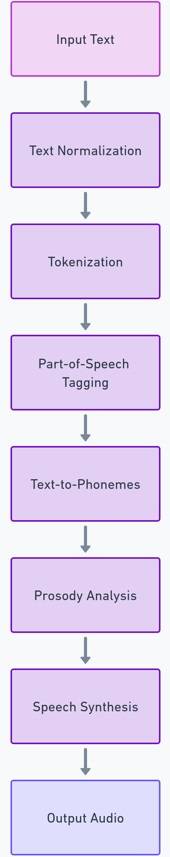From Text to Speech: Leveraging OpenAI's TTS Technology
Have you ever wondered what it would be like to have a computer-generated voice read text to you? With the rise of smart assistants and voice-activated devices, this technology has become increasingly popular and useful in daily life. Text-to-speech (TTS) technology is the process of converting text into spoken language, allowing for a more accessible and convenient way to consume information.
This article will explore OpenAI's Text-to-Speech (TTS) API, its key features, how to use and customize it, and real-world applications across different domains. So, let's dive into the world of TTS and see how it can benefit us all.
Table of Contents
- What is Text-to-Speech (TTS) Technology?
- What is Open AI’s Text-to-Speech API?
- How to Use OpenAI’s TTS API?
- Real-world Application of OpenAI’s TTS API
What is Text-to-Speech Technology?
Text-to-speech, or TTS, is the process by which written text is converted into spoken language. It involves using software that analyzes written text and then generates an audio stream that sounds like natural human speech. TTS technology has the potential to revolutionize the way we interact with devices and consume content, making it easier and more convenient to access and understand information.
Application of TTS Technology involves smart assistants, navigation systems, audiobooks, and accessibility tools for people with visual impairments.

Learn API Documentation with JSON and XML
How Does text-to-speech work?
- Input Text: The process begins when a user inputs text into the TTS system. This text can be anything from a word to multiple sentences.
- Text Normalization: The text is processed to convert numbers, abbreviations, and other special characters into equivalent spoken words. This step ensures that the text is in a format that can be easily converted to speech.
- Tokenization: The normalized text is then broken down into smaller units, such as words or phrases, making it easier to process.
- Part-of-Speech Tagging: The system analyzes the tokens to identify their parts of speech (e.g., nouns, verbs, adjectives), which helps in understanding the context and how each word should be pronounced.
- Text-to-Phonemes: The words are then converted into phonemes, which are the smallest units of sound that makeup speech. This involves determining how each word should sound in the context of the sentence.
- Prosody Analysis: Prosody involves the rhythm, stress, and intonation of speech. The system applies rules or learned patterns to assign the appropriate prosody to the phonemes, making the speech sound natural.
- Speech Synthesis: Finally, the phonemes with their associated prosody are converted into digital audio. This is achieved through various synthesis methods, such as concatenative synthesis (piecing together snippets of recorded speech) or parametric synthesis (using algorithms to generate speech from scratch).
- Output Audio: The generated digital audio is then played back to the user, completing the text-to-speech process.
What is Open AI’s Text-to-Speech API?
OpenAI's Text-to-Speech API (Application Programming Interface) is a tool for developers that allows them to integrate OpenAI's TTS technology into their applications. The API acts as a bridge between your application and OpenAI's TTS model. You send the text you want to be converted to speech through the API, and it returns a high-quality audio file.
Benefits for Developers:
- Multiple Voices: The API provides a selection of pre-built voices with different styles and tones. Developers can choose the voice that best suits their application's needs.
- Model Options: OpenAI offers two variations of the TTS model:
- TTS-1: Optimized for real-time use cases, ideal for situations where speech needs to be generated quickly, like for voice assistants.
- TTS-1-HD: Prioritizes audio quality, perfect for scenarios where the most natural-sounding speech is desired, like for audiobooks.
How to Use OpenAI’s TTS API?
Prerequisites:
- OpenAI Account: Sign up for a free account or choose a paid plan based on your usage needs (https://openai.com/).
- API Key: Generate an API key from your OpenAI dashboard (https://beta.openai.com/account/api-keys). This key grants access to the API functionalities.
- Coding Environment: Set up a programming environment like Python with necessary libraries installed (e.g., openai, for audio manipulation, consider libraries like soundfile or platform-specific audio playback libraries).
Code
import openai # Assuming you have the openai library installed
# Replace with your actual OpenAI API key (avoid exposing it publicly)your_api_key = "YOUR_API_KEY"
# Set the API key (crucial for authentication)openai.api_key = your_api_key
def convert_text_to_speech(text, voice=None, model="tts-1"): """ Converts text to speech using OpenAI's TTS API.
Args: text (str): The text string to be converted to speech. voice (str, optional): The desired voice option (refer to OpenAI documentation for available options). Defaults to None. model (str, optional): The TTS model to use ("tts-1" for real-time or "tts-1-hd" for high audio quality). Defaults to "tts-1".
Returns: bytes: The generated audio data in a specific format (e.g., MP3). """
# Prepare the API request parameters request = { "engine": "text-davinci-003", # Replace with the appropriate TTS engine (check OpenAI documentation) "prompt": text, "max_tokens": 1024, # Adjust as needed based on your text length limits "temperature": 0.7, # Control the randomness of the generated speech (experiment for desired results) "stop": None, # Define a stop sequence if applicable (refer to OpenAI documentation) "voice": voice, # Optional voice parameter "model": model, # Optional model parameter }
# Make the API call try: response = openai.Completion.create(**request) except openai.error.OpenAIError as e: print(f"Error: {e}") return None # Handle errors appropriately (e.g., retry or provide user feedback)
# Extract the generated audio data try: audio_data = response.choices[0].data["audio_content"] return audio_data except (KeyError, IndexError): print("Error: Could not retrieve audio data from response.") return None # Handle data extraction errors
# Example usage:text_to_convert = "This is a sample text for conversion to speech using OpenAI's TTS API."voice_option = "Joanna" # Choose a voice from available optionsmodel_choice = "tts-1-hd" # Select the desired model ("tts-1" or "tts-1-hd")
generated_audio = convert_text_to_speech(text_to_convert, voice=voice_option, model=model_choice)
if generated_audio: # Save the audio data to a file (replace with your desired file format and path) with open("output.mp3", "wb") as f: f.write(generated_audio) print("Audio file saved successfully!")else: print("An error occurred during speech generation. Please check the code and API response for details.")
Explanation
- Import Libraries: Import the openai library for interaction with the API. Consider additional libraries for audio manipulation (e.g., soundfile) or playback (platform-specific).
- Set API Key: Replace YOUR_API_KEY with your actual OpenAI API key (avoid exposing it publicly).
- convert_text_to_speech Function: This function encapsulates the conversion process.
- Parameters
- voice (str, optional): The desired voice option from the available choices documented by OpenAI. Defaults to None if not specified.
- model (str, optional): The TTS model to use: "tts-1" for real-time or "tts-1-hd" for high audio quality. Defaults to "tts-1".
- API Request Parameters:
- engine: Replace "text-davinci-003" with the appropriate TTS engine as specified in OpenAI's documentation (it's subject to change). This engine is responsible for generating the speech using the provided text.
- prompt: The text string you want to convert to speech.
- max_tokens: Controls the maximum number of tokens allowed in the response. Adjust this based on your text length limits and OpenAI's guidelines.
- temperature: Influences the randomness of the generated speech. Lower values result in more predictable and conservative outputs, while higher values introduce more variation. Experiment to find the best setting for your needs.
- stop: An optional parameter to define a stopping sequence for speech generation (refer to OpenAI's documentation for details).
- voice: The specified voice option (if provided).
- model: The selected model choice (if provided).
- Make the API Call:
- The openai.Completion.create(**request) line initiates the communication with the OpenAI API, sending the prepared request parameters.
- Error Handling: The try...except block gracefully handles potential errors that might occur during the API call (e.g., network issues, incorrect API key). If an error arises, it's printed to the console, and the function returns None to signal the issue.
- Extract Audio Data:
- The code attempts to extract the generated audio data from the API response within a try...except block.
- Upon success, the audio_content field within the first choice of the response is retrieved and returned as audio_data.
- Error Handling: This block catches potential KeyError or IndexError exceptions that might indicate missing or invalid data in the response. It provides a user-friendly message and returns None to indicate the extraction failure.
Next Steps (Optional - Saving/Playing Audio):
- The example code demonstrates saving the audio data to an MP3 file using the soundfile library (assuming it's installed). You can adjust the file format and path based on your preferences.
- Consider incorporating audio playback functionalities using libraries specific to your operating system (e.g., pyaudio for Python on certain platforms). This would allow you to directly play the generated speech through your speakers.
Note:
- Remember to replace "YOUR_API_KEY" with your actual OpenAI API key.
- For the most up-to-date information on available TTS engines, models, and parameter options, refer to OpenAI's official documentation.
- Explore advanced customization possibilities offered by the API for fine-tuning the speech generation process.
- Be mindful of OpenAI's terms of service and usage limitations regarding API calls and audio data usage.
Real-world Application of OpenAI’s Text-to-Speech API
Enhanced Accessibility:
- E-learning platforms: Imagine language learning apps that utilize OpenAI's TTS to provide clear pronunciation examples for learners or textbooks that can be read aloud for students with visual impairments.
- Dyslexia support tools: Students with dyslexia could utilize software powered by OpenAI's TTS to listen to their learning materials, improving comprehension and focus.
- Public information systems: Train stations or airports could use the API to deliver announcements or informational messages in multiple languages with natural-sounding voices, improving inclusivity for travellers.
Content Creation and Consumption:
- Automated news narration: News websites could integrate the API to create audio versions of articles, allowing users to stay informed while commuting or doing chores.
- Personalized audiobooks: Self-published authors or independent publishers could leverage the API to create audiobooks from their ebooks without needing professional recording studios.
- Social media accessibility: Social media platforms could offer an option to convert text posts into audio using OpenAI's TTS for visually impaired users.
Business Applications:
- Customer service chatbots: Chatbots could be equipped with OpenAI's TTS to deliver more natural and engaging responses to customer inquiries.
- Marketing and advertising: Companies could create voiceovers for video ads or presentations using the API, offering a wider range of narration options.
- Training and development: Businesses could create realistic voice simulations for training purposes, for example, to train call center representatives on how to handle difficult customer interactions.
FAQs on OpenAI’s Text-to-Speech Technology
What is Text-to-Speech (TTS) technology?
Text-to-Speech (TTS) technology converts written text into spoken language. It acts like a digital narrator, reading aloud documents, emails, or ebooks. TTS is a valuable tool for accessibility, improved learning, and efficient information consumption.
How does OpenAI's TTS differ from other options?
OpenAI leverages advanced artificial intelligence to create high-quality, natural-sounding speech. They offer multiple voice options and prioritize accessibility by making their API open-source for developers. This fosters innovation and broader adoption of their TTS technology.
Who can benefit from OpenAI's TTS API?
- Developers: The API allows developers to integrate OpenAI's TTS into various applications, such as accessibility tools, educational software, or content creation platforms.
- People with visual impairments or reading difficulties: The API can be used to create audiobooks, read text messages or webpages aloud, and improve access to information.
- Content creators: Authors, educators, or businesses can leverage the API to convert written content (ebooks, articles) into audio format, expanding their reach.
What are some real-world applications of OpenAI's TTS API?
- Accessibility tools: E-learning platforms for language learning or audiobooks for visually impaired readers.
- Content creation: News websites offering audio articles or social media platforms with text-to-speech options for users.
- Business applications: Customer service chatbots with natural-sounding voices or marketing materials with AI-generated voiceovers.
- Educational tools: Personalized learning apps that adjust reading pace or language learning apps with spoken feedback on pronunciation.
Is OpenAI's TTS technology free to use?
OpenAI offers different plans with varying access levels and pricing structures. It's best to consult their website for details on free trials or pricing options.
The rate limits for the OpenAI TTS API begin at 50 Request Per Minute (RPM) for paid accounts, and the maximum input size is 4096 characters – equivalent to approximately 5 minutes of audio at default speed.
With regards to the TTS models, pricing is as follows:
- Standard TTS Model: At $0.015 per 1,000 characters.
- TTS HD Model: For $0.030 per 1,000 characters.