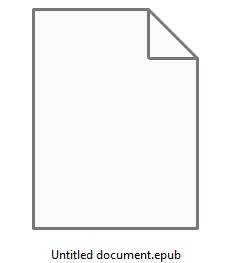How to Open Unknown File: 3 Ways to Check Filename Extensions on Windows
Listing below some effective methods to open unknown files effortlessly on Windows. Learn from this step-by-step guide, use the recommended tools, and troubleshoot with helpful tips…
In case you have been stuck on how to open unknown file, let’s show you some proven methods.
What Does a File Extension Signify?
It is a suffix, which indicates the file type or format. Separated by a dot, the extension indicates the file type or format. Examples include .txt, .mp4, and .jpg.
Best-suited IT & Software courses for you
Learn IT & Software with these high-rated online courses
Why is it Necessary for an OS?
To give you some context, it helps the operating system (Windows, macOS, or Linux) and associated software recognise the file. The OS then understands how to handle it.
How Unknown File Extensions Appear on Windows: An Example
Unknown file extensions appear as blank, in general.
Here is an example of how a file with an unknown extension looks, on a Windows 11 (or any Windows version) laptop.
The filename extension, .epub, will not open as the current laptop does not have an EPUB reader.
So when trying to open it, this below message will show.
What should you do then?
Best Ways to Open an Unknown File Extension on Windows
Try these easy methods to open the unknown file on your Windows PC or laptop.
1. Search for the App on Microsoft Store
When you do not have the dedicated Windows app in the options, click on ‘Browse apps in the Microsoft store’.
The unknown file type will take you to the dedicated program.
In this case, for the .epub extension, the Microsoft store will show you the options for EPUB readers available. If you haven't donwloaded EPUB, you will still not be able to open file without extension like this.
Click on the one you want to use and download it.
2. Use a File Identifier
You may use a file identifier tool when you are unable to recognise the extension.
File identifier tools employ algorithms to analyse the unique characteristics of a file. These are particularly useful when the file is an unknown file type. You can determine its format using it, and find essential insights about the file without necessarily opening it.
When Should You Use a File Identifier?
If you are unsure about the file content and have an inkling that the file may be corrupt, an identifier tool is useful. See some potential uses cases of using one.
| When to Use a File Identifier | Description |
|---|---|
| Unknown File Types | When encountering a file with an unfamiliar extension or format, a file identifier recognises and categorises it. This provides type and structure information. |
| Security Concerns | For uncertain file safety, the identifier determines its type, potentially warning of known file types linked to security risks. |
| Troubleshooting Compatibility | When facing difficulties opening a file with an unknown extension, the file identifier helps determine its type for suitable software selection. |
| Diverse File Formats | Useful when dealing with varied file types, enabling quick identification and categorisation, streamlining the process. |
| Archived or Older Files | Assisting in understanding format or type of archived or older files with unrecognisable extensions, aiding proper handling and access. |
Free File Identifier Tools Online You Can Use
| File Identifier Tools | Description |
|---|---|
| CheckFileType.com | Free online tool distinguishing file types by content rather than file extension. |
| TrID | Free utility that identifies file types by examining their binary signatures. |
| Hachoir | Python library enabling digital investigators to explore and modify binary files. |
| PFCEx | Free tool designed to extract information from AOL Personal Filing Cabinet (PFC) files. |
| MiniDumper | Free software showcasing a hexadecimal dump of a file’s header. |
| DBHeise/fileid | This tool identifies file types based on their “magic numbers.” |
3. Go for a Universal File Viewer
Unlike file identifiers that focus on identifying file types, universal file viewers are capable of actually displaying the content inside. They’re equipped with the ability to open numerous file formats.
When Should You Use a Universal File Viewer?
| Scenario for Universal File Viewer | Description |
|---|---|
| Diverse File Formats | Efficient handling of a wide array of file types without specific software for each format. |
| Quick Viewing Access | Rapid access to content within different files without needing multiple applications. |
| Compatibility Challenges | Overcoming issues related to compatibility with specific file types by accommodating multiple formats. |
| Convenience and Efficiency | Streamlining the viewing process by providing a single platform for various file types. |
| Resource Accessibility | Practical solution for accessing different file types when specific software is unavailable or impractical. |
Free Universal File Viewers
| File Viewer Software | Description |
|---|---|
| Universal Viewer | Offers various viewing modes and the ability to customise file appearances. Provides a portable solution for opening multiple file formats. |
| Free Viewer | Designed for Windows, supports diverse file formats such as Google Earth Files, SRT Subtitles, VCard Files, Windows PE modules, Torrents, and Icons. Provides basic view options, simple editing, and includes a Hex Editor tool. |
| File Viewer Lite | Specifically for Windows users, allows viewing of various file types like documents and media files. Includes an Image menu for enhancing image viewing experience. |
| Free File Viewer | Centralises the viewing of different file types and formats in one place, supporting an extensive list of file formats. |
Troubleshooting When Opening Unknown Files
Some issues may occur like the following when you are trying to open unknown files.
| File Issues | Description |
|---|---|
| File Corruption | Occurs when a file becomes damaged, rendering it unreadable. Factors contributing to this issue include incomplete downloads, hardware problems, or software errors. Resolution often involves attempting to repair the file or finding an undamaged version. |
| Compatibility Issues | Arise when the software or application used to open a file is incompatible with its format or structure. For example, using an outdated program to open a file created in a specific software version may lead to compatibility issues. Resolving this issue typically involves using an application that supports the file type or ensuring compatibility between the software and file versions. |
| Missing File Dependencies | Some files require additional supporting files, known as dependencies, for proper functionality. These may include libraries, plugins, or other documents necessary to open and display the file’s content. Addressing this issue involves obtaining and installing the required dependencies to enable the file’s correct functionality. |
| Codecs | Tools used to encode and decode digital data, particularly for audio and video files. Missing or outdated codecs can hinder the proper playing or displaying of multimedia files. Resolving this issue usually involves installing or updating the necessary codecs within your media player or software to ensure proper decoding of the file’s content. |
It is advisable to not open unknown files from USB drives and downloads, as they may contain virus. But in case, your system encounters any type of malware through an infected drive, find the suitable solution to remove virus from pendrive,easily.

Aquib is a seasoned wordsmith, having penned countless blogs for Indian and international brands. These days, he's all about digital marketing and core management subjects - not to mention his unwavering commitment ... Read Full Bio