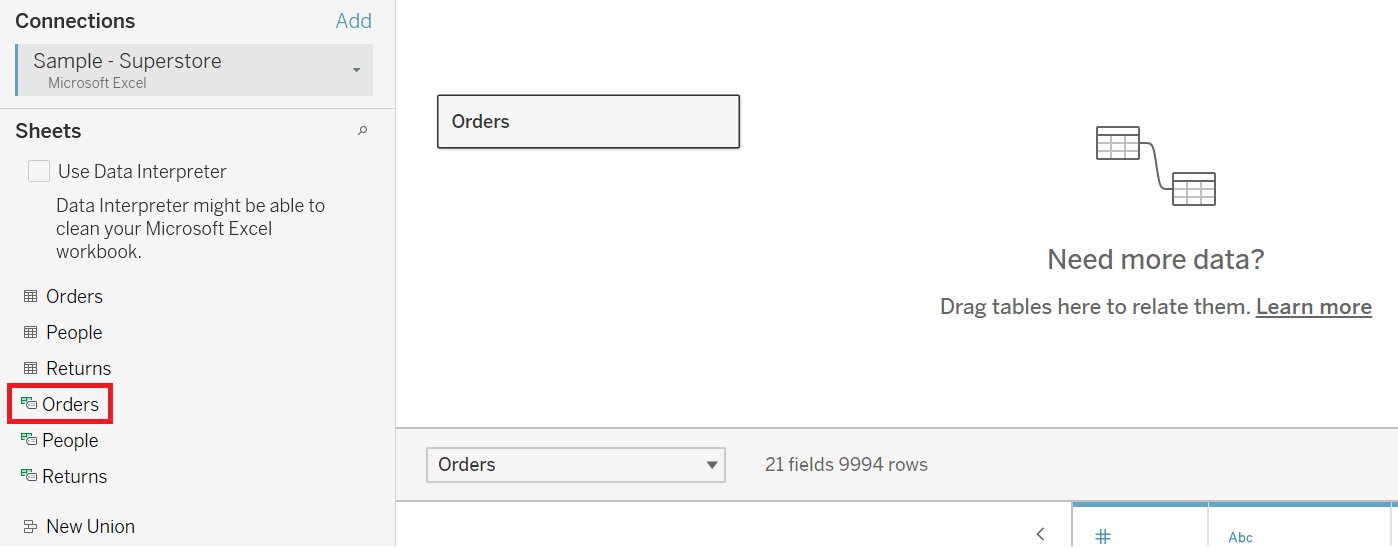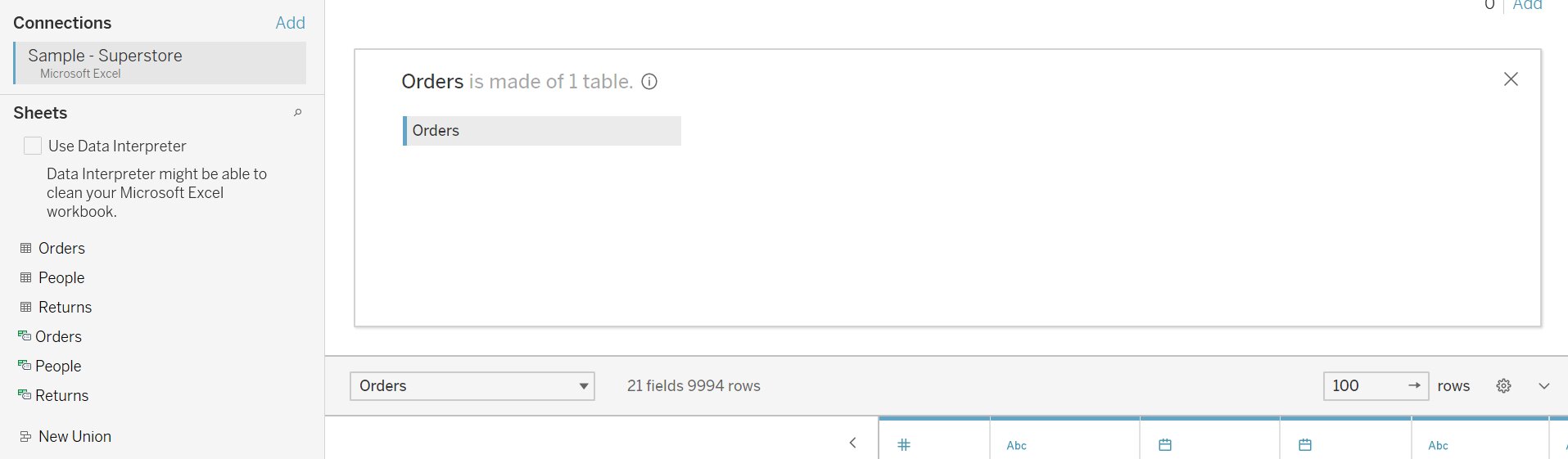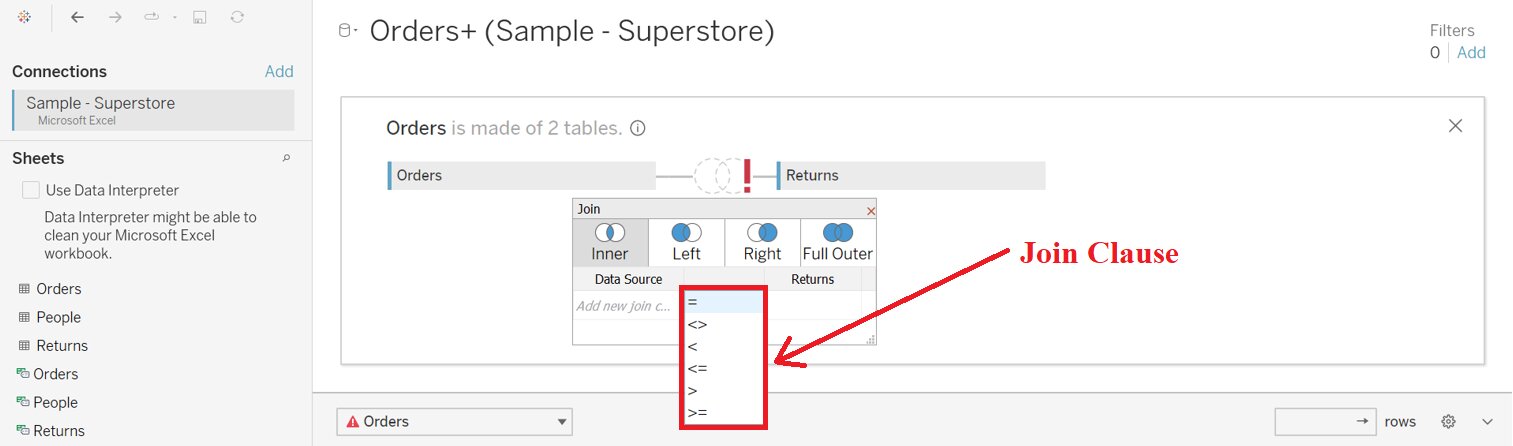Joins in Tableau: Inner, Left, Right and Outer
In this article, we will discuss different types of joins in tableau: Inner, left, right and full outer joins with step by step how to create joins in tableau.
In this article, we will discuss different joins in Tableau.
In the tableau, we have the tables in which the data are stored and data are stored in different tables. So to perform a depth analysis, we have to combine data from multiple tables.
A join in Tableau means combining columns from one or more tables in a relational database. It also creates a set that can be saved as a table, or it can be saved as it is.
Let’s deep dive to get more information about joins in the tableau.
Table of Content:
Best-suited Tableau courses for you
Learn Tableau with these high-rated online courses
What is Join in Tableau?
A join in Tableau means combining columns from one or more tables in a relational database. It also creates a set that can be saved as a table, or it can be saved as it is.
How to create a Join in Tableau
- Connect the relevant data sources
- Here, we will use the sample superstore data
- Drag the first table to the canvas
- Here, the order table
- Select open from the dropdown to open the join canvas.
- Join canvas looks like this
- Double click or drag another table to the join canvas.
- Here the second table will be Return
- Choose the desired join which you want
- When finished, close the joined dialogue and join the canvas
Types of Join
Tableau offers 4 types of join: inner, left, right, and full outer join.
Let’s discuss them one by one:
Inner Join
- Inner join combines the table that contains values that has matches in both the table
- When a value doesn’t match across both the table, it dropped entirely
- Represented as
Left Join
- Left join combines all the values from the left table and corresponding matches from the right table
- When the value in the left table doesn’t have a corresponding match in the right table, you will see a null value in the grid
- Represented as:
Right Join
- Right join combines all the values from the right table and corresponding matches from the left table
- When the value in the right table doesn’t have a corresponding match in the left table, you will see a null value in the grid
- Represented as:
Full outer join
- Full outer join combines all the values from both the tables
- When a value from either of the table doesn’t have a match with the other table, you will see a null value in the grid
- Represented as:
Understanding Join Clause
While joining the two tables, we get
Join clauses are an expression that helps tableau to identify shared files between tables and methods to match the corresponding rows.
Join clause most often use the equality operator (=) which matches rows with the same value. There are other operators like < >, <, < =, >, >=.
Note: A join can have multiple join clauses.
Example: In a company, you want to make email-id of all the employees but the employee’s name and company domain both are in different columns. So it may be beneficial to join if:
“User name = User name” and “domain = domain”
Both the conditions will have to be true to be joined.
Common Join Issues
- Different Capitalization: Name and name
- Different Spelling: Boys and Boys’s
- Data entry errors: Naukri and Naukari
- Abbreviation: Naukri Pvt ltd and Naukri Private limited
- Extra spaces
These field values are directly fixed in the join clause or work with the excluded values by clicking in the Excluded bars in the Summary of Join Result and using the cleaning operation in the profile card menu.
Conclusion
In this article, we have discussed different types of joins in tableau: Inner, left, right and full outer joins.
Hope this article will help you in your data analyst journey.
This article is a part of a complete tutorial of Tableau, focusing on Tableau certified data analysts and tableau desktop specialists.
Through a series of articles, we will cover all the topics in-depth with examples.



Data Analyst Interview Questions Data Science Interview Questions Machine Learning Applications Big Data vs Machine Learning Data Scientist vs Data Analyst How to Become a Data Analyst Data Science vs. Big Data vs. Data Analytics What is Data Science What is a Data Scientist What is Data Analyst