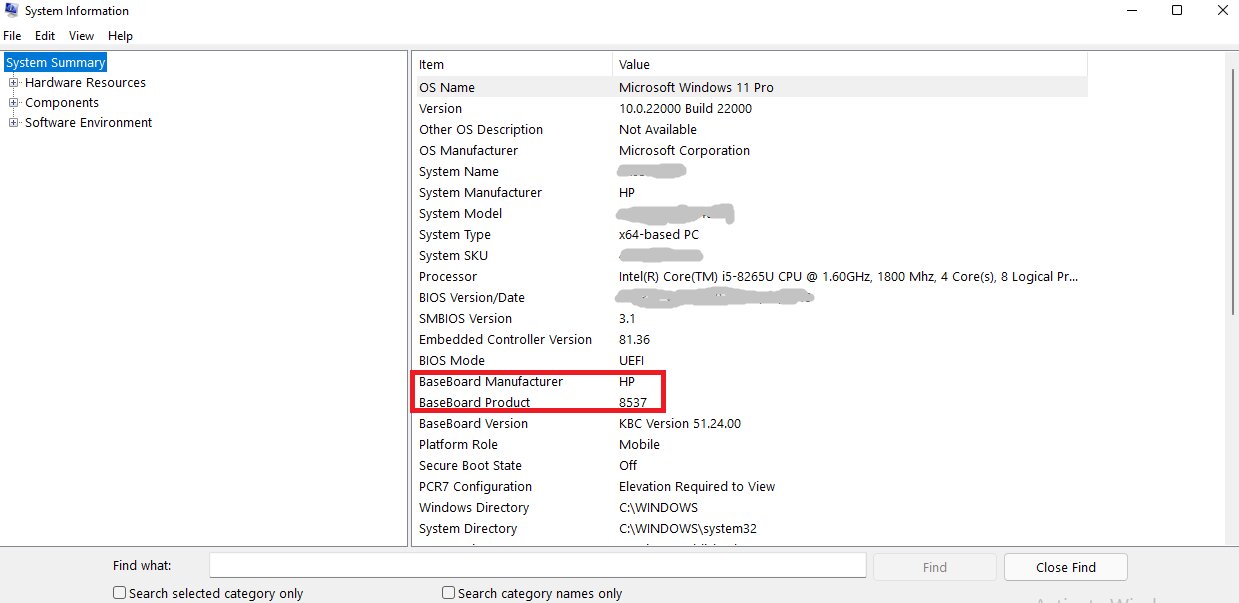What Is A Motherboard?
It will be difficult for most of us to define what a motherboard is. A motherboard can be defined as a circuit board that distributes power and allows communication to and from the CPU, RAM, and other computer hardware components.
A motherboard is the main printed circuit board (PCB) in a computer or other programmable devices, serving as the central hub that connects all the different components of the system. It holds and allows communication between many of the crucial electronic components of a system, such as the central processing unit (CPU), memory, and other peripheral devices.
Table of Contents
Best-suited Networking, Hardware & Security courses for you
Learn Networking, Hardware & Security with these high-rated online courses
What is a motherboard?
Motherboard definition: A motherboard is the most extensive board in a computer chassis that distributes power and allows communication to and from the CPU, RAM, video card, and various other computer hardware components, such as a keyboard, mouse, modem, speakers, etc.
Source : Freepik
A motherboard is also known by many names, such as mainboard, logic board, system board, planar board, mobo, and MB. The motherboard holds a lot of important and crucial components that are used for properly working a computer or a laptop, such as the central processing unit (CPU), memory, and connectors for input and output devices. A motherboard also has several sockets and slots for connecting other components.
But, these numbers can vary depending upon the type of motherboard your system uses, as there are numerous motherboards designed to fit various computer types and sizes. Each motherboard is designed to work with a specific type of processor and memory, as every motherboard can’t work with every processor and memory combination.
You can also explore: CPU vs GPU? What’s the Difference?
Motherboard components
As we discussed in the above section, there are multiple motherboard components. Let’s discuss the major components of a motherboard in great depth.
- CPU chip: CPU or Central Processing Unit is a type of electronic circuit that executes the basic logic, controlling, arithmetic, input/output (I/O) operations, and various other tasks specified by the instructions in the desktop programs.
- RAM slot: RAM is a type of computer memory that permits data to be read or written in approximately the same amount of time, regardless of where the data is physically located in the memory.
- BIOS: Basic Input/Output System or BIOS is a firmware that performs hardware initialization during the booting process and is responsible for providing runtime services for OS and programs.
- USB: Universal Serial Bus or USB are ports that are located on each motherboard and allow you to connect external devices, such as pen drives, external hard drives, Ipods, etc.
- FDC: Floppy-Disk Controller, or FDC, is a type of circuit that supervises and directs floppy disc drive reading and writing (FDD).
- IDE: IDE or Integrated Drive Electronics connects a host computer to other network and storage devices.
- Power supply connector: A power supply connector supplies the electrical power required for the computer to function.
- Southbridge: One of the core logic chipsets on the motherboard that enacts the motherboard’s slower capabilities.
- Northbridge: This is also one of the logic chipsets on the motherboard known as the host bridge or Memory Controller Hub. Northbridge is responsible for tasks requiring the highest performance.
- Parallel port: A parallel port is an interface connecting peripherals to desktop computers.
- CMOS Battery: It stores the BIOS settings on the motherboard and can also store the time and data.
- AGP slot: It is a type of slot that helps attach the video card to the system.
Motherboard form factors
We all use computers or laptops in our daily lives, but each of us might use them for different purposes. Hence, some of the motherboards are developed for specialized purposes. Usually, most of the motherboards used today can be clustered under three form factors: Mini-ITX, ATX, and MicroATX.
Let’s explore these motherboard form factors further:
- Mini-ITX: It is a compact MB that is small in size, robust in processing power, and inexpensive. These types of motherboards are suitable for use in small-space devices such as automobiles, network devices, routers, and small robots.
- ATX: The ATX MB has a size of 30.5 x 24.4 cm by 12 x 9.6 in and has two to eight RAM slots. This type of MB also supports DIMM RAM type and consists of four to seven expansion slots.
- MicroATX: Micro ATX motherboards took the ATX design and shrunk it, as the name implies. As a result, the Micro-ATX requires less space, and its smaller size improves the efficiency of the average cooling and airflow setup. Hence you can use it on a small laptop or computer.
How does the motherboard work?
The operation of a motherboard is not challenging to comprehend if you are familiar with the functions of the components that comprise a motherboard. The preceding section has already discussed the major components and their functions. As a result, you will better understand the entire process.
When you turn on your computer, data buses transfer power from the power supply to the motherboard. Data is transferred via data buses through the northbridge and southbridge parts of the chipset, with the northbridge part bridging data to the CPU, RAM, and PCIe. The RAM sends inputs to the CPU, which “interprets” these actions and outputs them. The PCIe data gets transferred to an expansion card.
The Southbridge component connects data to the PCI, BIOS, etc., and sends signals to the BIOS, enabling your pc to boot up. In contrast, data to the SATA starts or wakes up the optical, hard disc, and solid-state drives that are present on your computer.
To summarise the operation of a motherboard in layman’s terms, we can say that a motherboard serves as the command center of a computer, transmitting the data through the use of data buses. These data buses pass thru the northbridge and southbridge components of a chipset before branching out into other components such as RAM, CPU, PCI, etc.
Functions of a motherboard
As a MB comprises a lot of components, it has a lot of functions. Let’s look at some of the essential functions, such as:
- Supports a limited number of memory types
- Distributes power to the computer’s various components
- Supports various types of components required for a computer or laptop to function
- Serves as a platform for installing additional devices or interfaces through various expansion slots
- Aids in the coordination and maintenance of an interface between various devices in the computer
- Acts as the fundamental pillar of a computer upon which other configurable components like the RAM, CPU, and hard discs are installed
You can also explore: What is the Difference Between Hardware and Software?
How to know the information of the motherboard that you are using?
If you are curious about the information of your system’s MB, you can perform the steps below on your computer or laptop to obtain that information.
- To open the Run window, press Windows + R on your keyboard.
- Enter msinfo32 into the RUN window and press Enter.
The name of your motherboard’s manufacturer will appear next to BaseBoard Manufacturer, and the name of your motherboard’s model will appear next to BaseBoard Product, as shown in the image:
Conclusion
Now that you have understood what a motherboard is. You will be able to understand its importance and working. After reading this article, you can also find information regarding the MB used by your computer or laptop.
If you have any doubt, please feel free to drop your query.
FAQs
What is a motherboard?
A motherboard is the most extensive board in a computer chassis that distributes power. It allows communication to and from the CPU, RAM, video card, and other computer hardware components, such as a keyboard, mouse, modem, speakers, etc.
What exactly does a motherboard do?
A motherboard connects all of your hardware to your processor, distributes power from your power supply, and specifies the storage devices, memory modules, and graphics cards connected to your computer.
A motherboard has how many connections, ports, or slots?
There is no set number of connections, ports, or expansion slots on a motherboard.
Why are the motherboard's slots, ports, and connections color-coded?
A motherboard's slots, ports, and connections are color-coded to help you identify the slot, port, or connector type. For instance, whether a connector is primary or secondary.
What is the connection between a motherboard and a computer case?
Standouts connect a computer motherboard to a desktop computer case.
What distinguishes a computer's motherboard from a laptop's motherboard?
Laptop motherboards are similar to desktop motherboards but typically smaller and thinner.
What should you look for in a motherboard?
There are numerous factors to consider when purchasing a motherboard, but the most important ones are size, overclocking, chipset, and expansion slots.
What are some of the most well-known motherboard manufacturers?
Some of the most well-known motherboard manufacturers are ASUS, Biostar, Gigabyte, Intel, MSI, etc.

Anshuman Singh is an accomplished content writer with over three years of experience specializing in cybersecurity, cloud computing, networking, and software testing. Known for his clear, concise, and informative wr... Read Full Bio