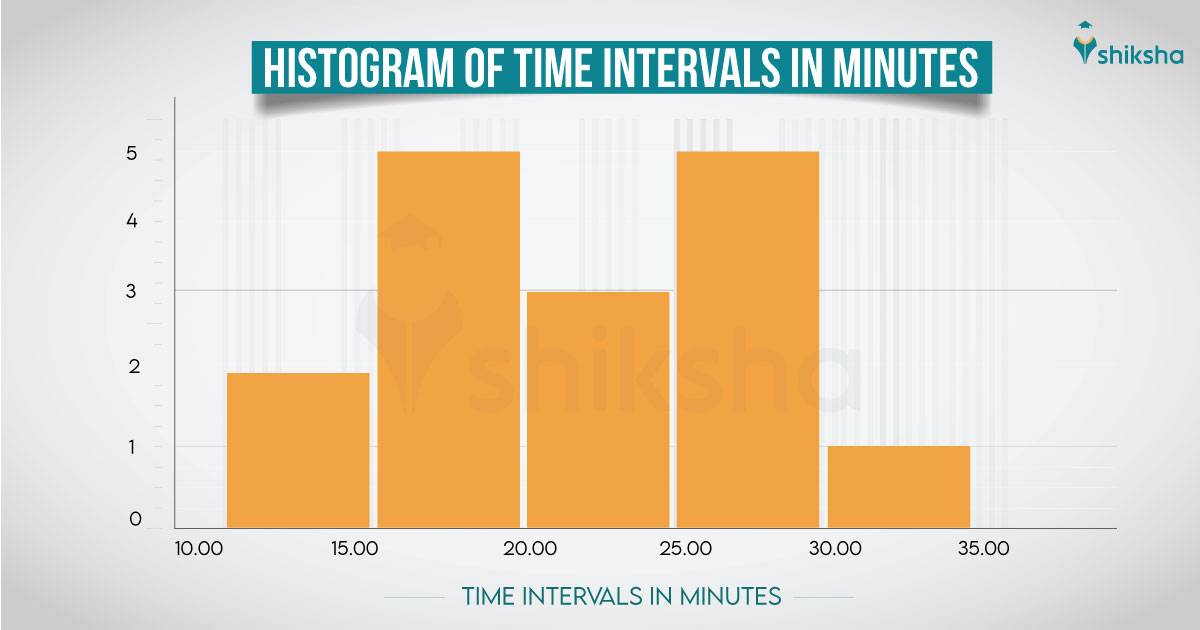Using 7 QC Tools For Quality Improvement and Customer Satisfaction
For acting on quality related problems, there are 7 QC tools that you need to know as a quality management professional. This comprehensive blog post delves into the tools, and each is explained with practical scenarios showcasing their applications in various industries. Discover their significance in identifying, addressing, and rectifying quality issues, which ultimately lead to enhanced customer satisfaction and continuous improvement in product or service quality.
The 7 QC tools were introduced by Kaoru Ishikawa, a Japanese professor, in his book Guide to Quality Control (1976). According to Dr. Ishikawa, these simple tools can solve 90% of quality problems in a company.
Table of Content
- 7 QC tools definition
- How do 7QC tools help in quality improvement and customer satisfaction?
- 7 QC tools list
7 QC Tools Definition
The 7QC Tools, also known as the Seven Basic Quality Tools, are graphical techniques tailored for data visualization and problem-solving. They are foundational to several process improvement methodologies, including Six Sigma and Total Quality Management (TQM).
These seven basic tools of quality helps businesses to systematically categorise and analyse quality-related issues, pinpoint root causes, and implement solutions. This structured approach ensures informed decision-making and promotes continuous improvement in quality management.
Best-suited Quality Management courses for you
Learn Quality Management with these high-rated online courses
How do 7QC Tools help in Quality Improvement and Customer Satisfaction?
Have a quick look at how the 7 quality tools help in improving quality and customer satisfaction through specific examples.
| 7QC Tool |
Quality Improvement Application |
Impact on Customer Satisfaction |
Example |
|---|---|---|---|
| Histogram |
Visualises frequency distribution of data, helping identify patterns and variations. |
Enables consistent product/service quality. |
A shoe company finds that 70% of returns are due to size discrepancies. They adjust their sizing chart accordingly. |
| Pareto Chart |
Highlights the most significant factors in a data set, allowing focus on critical issues. |
Addresses the most common customer complaints, enhancing overall satisfaction. |
A restaurant identifies that 80% of complaints are about slow service and cold food. They prioritize these issues for resolution. |
| Cause and Effect Diagram (Fishbone/Ishikawa) |
Identifies potential root causes of problems, facilitating targeted solutions. |
By addressing root causes, recurring issues are minimized, leading to happier customers. |
A tech company finds that software crashes are often due to outdated drivers. They build an auto-update feature. |
| Flowchart |
Maps out processes, helping identify bottlenecks or inefficiencies. |
Streamlined processes lead to faster service or product delivery. |
An e-commerce platform optimizes its checkout process, reducing the steps from 5 to 3, speeding up purchases. |
| Scatter Diagram |
Shows relationships between variables, helping understand how they correlate. |
Improved understanding of variables ensures better product/service quality. |
A car manufacturer finds that tire pressure affects fuel efficiency. They provide optimal tire pressure guidelines. |
| Control Chart |
Monitors process performance over time, ensuring stability and predictability. |
Consistent quality and delivery times lead to trust and loyalty among customers. |
A bakery ensures that the baking time for bread remains consistent, ensuring the same taste and texture every time. |
| Check Sheet |
Collects data in real-time, allowing for quick analysis and action. |
Rapid response to issues enhances the customer experience. |
A hotel uses a check sheet for room cleaning, ensuring all tasks are completed and maintaining room quality. |
7 QC Tools with Examples
These seven basic tools of quality control require introductory-level knowledge of statistics. They are easy to understand and use, compared to advanced statistical methods such as hypothesis testing, regression analysis, etc.
The below sections detail the 7 QC tools with examples.
1. Histogram
A histogram is used for arranging and analysing collected data. It is the representation of the variations, or what Dr. Ishikawa refers to as dispersion and averages.
Through a histogram, it becomes easy to interpret data from different groups. Then it becomes possible to remove defects and improve product quality.
Let’s understand how histogram helps in improving quality and customer satisfaction with a scenario.
Scenario of using a Histogram
A restaurant chain is committed to enhancing both food quality and customer satisfaction. They believe that improving the efficiency of food delivery times can contribute significantly to achieving these goals.
The restaurant collected data on food delivery times for the past month to evaluate their impact on both food quality and customer satisfaction. They recorded the time it took for each order to be prepared and delivered to the customer's table, measuring it in minutes.
Sample data includes
Order 1: 18 minutes
Order 2: 22 minutes
Order 3: 15 minutes
Order 4: 30 minutes
Order 5: 25 minutes
... (additional orders)
Inference
After analysing the histogram of food delivery times, the restaurant draws the following conclusions.
- The histogram reveals a bimodal distribution, featuring two distinct peaks.
- One peak represents orders that were promptly delivered (around 15-20 minutes), contributing to higher food quality and customer satisfaction.
- The other peak indicates orders with longer delivery times (around 25-30 minutes), which can lead to lower customer satisfaction due to extended wait times.
Action taken based on Inference
- The kitchen workflow was reevaluated and streamlined. This included reorganizing workstations, improving inventory management, and enhancing communication among kitchen staff.
- The restaurant invested in additional staff training, focusing on efficiency and teamwork.
- An advanced order management system was introduced to prioritise and track orders efficiently.
- A real-time performance monitoring system was implemented to track delivery times for each order.
Results
After implementing these actions with this 7 quality tool, the restaurant monitored the impact on food delivery times and customer satisfaction over a three-month period.
- The frequency of orders in the longer delivery time peak (around 25-30 minutes) significantly decreased. This reduction was attributed to improved kitchen processes and staff efficiency.
- Delivery times became more consistent, with the majority of orders falling within the prompt delivery peak (around 15-20 minutes).
- Customer satisfaction scores, as measured through surveys and feedback, showed a noticeable increase.
- The restaurant observed a rise in repeat business and increased customer loyalty.
By using the histogram, the restaurant can effectively identify areas for quality improvement while simultaneously focusing on elevating customer satisfaction through streamlined and efficient service.
2. Cause and Effect Diagram
Also known as the Fishbone or Ishikawa diagram, it helps in finding the root causes or factors of any problem. The Fishbone diagram is represented as fish bones representing different categories/causes such as equipment, materials, manpower, processes, etc.
In his book, Dr. Ishikawa emphasises the importance of collecting correct data with a clear purpose. According to him, the consequent problem is making that data ‘easy to obtain and use’. He then refers to check sheets, which are among the easiest and fastest ways to compile and analyse data.
In any given check sheet, you will see the data is represented as a check or a tally mark. Each check mark shows the number of times the value occurs. While it can cater to many purposes, it is primarily used for collecting data on frequency distribution for histograms and other charts.
Scenario
A manufacturing company produces electronic components and is currently facing concerns about defects occurring during the assembly process. To address this issue, the administration decides to use a check sheet to track defects and identify areas for improvement.
Inference
After implementing the check sheet, the manufacturing team draws the following conclusions.
- The check sheet includes categories such as Date of Production, Type of Defect (e.g., soldering issue, component misalignment, damaged component), Location of Defect (e.g., which assembly station or area), Shift (e.g., morning shift, evening shift), and Operator Name.
- Over time, as data is collected on the check sheet, the manufacturing team analyzes the information. They calculate the total number of defects, identify common types of defects, pinpoint areas in the production process where defects are most frequent, and assess whether certain shifts or operators are associated with higher defect rates.
- Through analysis, the team may discover trends or patterns that suggest specific areas for improvement. For example, they might find that misalignment issues are more prevalent during the morning shift. This information can lead to targeted process improvements, such as additional operator training or process adjustments during the morning shift.
Action taken based on Inference
Based on their analysis with this 7 quality tool, the manufacturing team took the following actions.
- Implementing process modifications to address identified root causes of defects, such as improving soldering techniques or equipment maintenance.
- Introducing additional quality checks at specific stages of the assembly process to catch defects earlier.
- Conducting targeted training programs for operators, focusing on skills required to prevent common defects.
- Implementing regular equipment maintenance schedules to ensure machines are operating optimally.
Results
After implementing these actions, the manufacturing company monitors the impact over a three-month period.
- The total number of defects significantly decreases, reflecting improvements in the quality of electronic components.
- Common types of defects, such as soldering issues and component misalignment, become less frequent.
- Areas of the production process with high defect rates show substantial improvement, leading to a more consistent and reliable assembly process.
- Customer feedback and returns related to defective products decrease, indicating enhanced product quality.
The Pareto diagram is another bar chart that is also referred to as a type of histogram. But what differentiates it from others is that you can know which quality problem should be prioritised first.
In the Pareto chart, you will see that the horizontal axis represents the number of items with defects. To the extreme left, there is the tallest bar, and it keeps becoming shorter as you move to the right. The vertical axis shows the number or the causes of defects with each item.
Do learn how to create a Pareto diagram.
The Pareto chart works on the Pareto principle that is also known as the 80-20 rule. According to this principle, 80% of the problems (consequences) come from 20% of causes. So, you can safely say that the Pareto diagram helps you understand and work on the relative factors that have the most impact. Dr. Ishikawa mentions that it should be the ‘first step to making improvements.’
Also check out our blog on Pareto Principle in Marketing.
Let’s see one example.
Scenario
A manufacturing company specialises in producing electronic gadgets. They've recently become concerned about the high number of defects in their products, which affect both product quality and customer satisfaction. To address this issue, they decide to create a Pareto Diagram.
Inference
After creating the Pareto Diagram, the manufacturing team draws the following conclusions.
- The data collected includes information about the type of defect and the frequency of each defect.
- They organised this data into a table or spreadsheet, listing defect types and their respective frequencies.
| Defect Type |
Frequency |
|---|---|
| Scratched Screen |
50 |
| Battery Issues |
30 |
| Missing Components |
20 |
| Connectivity Issues |
15 |
| Cosmetic Flaws |
10 |
| Others |
5 |
- On the Pareto Diagram, they list the defect types on the x-axis (horizontal axis) in descending order of frequency, from the most frequent to the least frequent. On the y-axis (vertical axis), they plot the frequency of each defect type using bars.
- They include a line on the diagram that shows the cumulative percentage of defects. This line helps determine the point at which the most significant issues (the "vital few") transition into the less significant ones. For example, they might find that "Scratched Screen" and "Battery Issues" together account for 80% of all defects. This means that these two defect types should be prioritized for improvement efforts.
Action taken based on Inference
Based on their analysis, the manufacturing team takes the following actions.
- Initiates root cause analysis to understand why "Scratched Screen" and "Battery Issues" are so prevalent.
- Implements corrective actions to address the root causes of these significant defects, which may include changes in manufacturing processes or quality control procedures.
- Monitors the results of these actions closely to ensure that the defect rates for "Scratched Screen" and "Battery Issues" decrease over time.
Results
After implementing these actions, the manufacturing company monitors the impact over a three-month period.
- The defect rate for "Scratched Screen" and "Battery Issues" significantly decreases, indicating improved product quality.
- The overall number of defects in electronic gadgets decreases, resulting in higher product quality.
- Customer feedback and returns related to defects show a noticeable decrease, leading to increased customer satisfaction.
By using the Pareto Diagram as a visual tool, the manufacturing company effectively identifies and addresses the most critical defects, resulting in improved product quality and customer satisfaction.
5. Flowchart
Often replaced with graphs, one of the seven traditional tools of quality in TQM , flowcharts are used to visually represent the steps and sequences in a process. Flowcharts help in analysing the workflow. And they can be particularly useful when identifying bottlenecks, inefficiencies, or areas for improvement in a process.
Here is a scenario for the use of the flowchart as a valuable 7 QC tool.
Scenario
A manufacturing company produces electronic gadgets. They are determined to enhance both product quality and customer satisfaction. The company identifies the need to streamline their product assembly process to achieve these goals.
Inference
After analysing the process flowchart, the company draws the following conclusions.
- The flowchart reveals bottlenecks and inefficiencies in the assembly process, leading to delays in product delivery and lower product quality.
- It is evident that certain steps in the assembly process take longer than others, causing variations in product completion times.
- The flowchart also highlights that there are multiple decision points in the process, and these decisions impact the overall flow and quality of products.
Action taken based on Inference
Based on these findings from the flowchart analysis, the company takes the following actions.
- The assembly process is redesigned to reduce bottlenecks, with a focus on optimizing the most time-consuming steps.
- Additional training is provided to assembly line workers to ensure efficient execution of tasks and better decision-making at critical points.
- Quality checks are integrated at key stages of the assembly process to identify defects early and prevent them from reaching the final product.
- A real-time monitoring system is implemented to track the progress of each product through the assembly line and to provide alerts in case of delays or quality issues.
Results
After implementing these actions, the company monitors the impact over a three-month period.
- Product completion times become more consistent, reducing delivery delays.
- The overall defect rate decreases as a result of the improved quality checks.
- Customer feedback and returns related to product defects show a significant decline.
By using the flowchart as a visual tool, the company effectively identifies and addresses process bottlenecks and inefficiencies.
6. Control Chart
The control chart was first invented by Walter A. Shewhart in the 1920s, and it also goes by the name, Shewhart chart.
It is a type of graph that shows how to interpret the change in information through time.
In a control chart, you will see that it contains a line at the centre. This determines the average or the mean value of a quality characteristic.
Then there are lines above and below this average. And they are known as upper and lower control limits, signifying a threshold at which the output is either controlled or affected.
An example below will give you a better idea about this important 7 QC Tool.
Scenario
A manufacturing company produces electronic components and is committed to delivering high-quality products to its customers. To ensure product quality, they decide to implement a Control Chart to monitor the defect rate during the assembly process.
Inference
After implementing the Control Chart and regularly monitoring it, the company draws the following conclusions.
- The Control Chart helps track the number of defects in each batch of components over time.
- Control limits, set at ±3 standard deviations from the process mean, are used to identify when the process goes out of control.
- When data points fall within the control limits, it indicates common-cause variation, which is expected in any process and requires no immediate action.
- When a data point falls outside the control limits, it signals special-cause variation, indicating a specific problem or anomaly in the process, such as machine malfunctions or operator errors.
Action taken based on Inference
When a data point falls outside the control limits, the manufacturing team investigates the cause. For example, if a batch of components shows an unusually high defect count, the team identifies a specific machine malfunction as the cause.
Once the cause is identified, corrective actions are taken, such as repairing the malfunctioning machine or providing additional training to operators to prevent similar issues in the future.
Results
After implementing the Control Chart and taking corrective actions, the company monitors the defect rate over time.
- The Control Chart helps maintain consistent product quality by quickly identifying and addressing special-cause variations.
- The defect rate decreases significantly as special-cause variations are minimised.
- The company's reputation for delivering high-quality products is enhanced, resulting in a positive impact on their market share and customer base.
This quality control tool is for continuous monitoring and improvement. The manufacturing company ensures product quality and customer satisfaction, ultimately benefiting both the company and its customers.
7. Scatter Diagram
A scatter diagram is also called a scatter plot. This statistical tool is used for showing the relationship between two variables. You can find positive or negative correlations with this type of diagram.
- Positive Correlation: For a positive correlation, the data points should be scattered in an upward sloping pattern. This means that as the value of one variable increases, the value of the other variable also increases.
- Negative Correlation: For a negative correlation, the data points should be scattered in a downward sloping pattern. This means that as the value of one variable increases, the value of the other variable decreases.
- No Correlation: No correlation in a scatter diagram means that there is no apparent relationship between the two variables being plotted. The data points are scattered randomly, with no discernible pattern.
Scenario
A retail company is dedicated to improving the performance of its sales team. They want to determine if the training sessions they provide to employees have a measurable impact on their job performance. To investigate this, they decide to use a scatter diagram.
Inference
After collecting data on employee training attendance (variable X) and job performance ratings (variable Y), and plotting the data on a scatter diagram, the retail company draws the following conclusions.
- The scatter diagram shows that data points are trending upward from left to right, indicating a positive correlation.
- As employees attend more training sessions (X-axis), their job performance ratings (Y-axis) tend to improve.
Action taken based on Inference
Based on the positive correlation observed.
- The company concludes that their training programs have a positive impact on job performance.
- To build on this success, they decide to invest more resources in training initiatives.
- They also plan to expand the training curriculum to cover additional relevant topics.
- Regular feedback mechanisms are implemented to ensure that training remains effective.
Results
After taking the above actions.
- Job performance ratings continue to improve, reflecting the positive impact of training.
- Employees express increased job satisfaction and confidence, which further boosts performance.
- The company's investment in training leads to improved sales figures and increased customer satisfaction.
- The retail company observes reduced turnover rates among employees, indicating higher job satisfaction and loyalty.
Parting Thoughts
So these are the 7 QC tools that you need for quality improvement processes. Additionally, to learn how to use them or learn about quality management best practices, you can check out the latest quality management courses.
You should, in fact, learn the practical application of these tools if you have a floor engineer or similar designation. Some related courses to these seven basic quality tools are the following.
- Lean Six Sigma: Quality Control & Improvement on lean6sigmapro
- 7 QC Tools for Problem Solving on Maruti Suzuki India Ltd
Additionally, this type of statistical problem solving is an essential aspect of operations management. Many beginner to advanced level operations management courses would have their applications in a different contexts. Hopefully, this blog helps you in your upskilling journey!
FAQs
What is the importance of the 7 QC tools?
The 7 QC tools are used for assessing the entire production process. There can be issues related to quality control at some stages which affect the final outcome. With these tools, it becomes easier to pinpoint the factors that are causing issues, solve them and ultimately offer a product that satisfies the customer. Apart from problem-solving, you can say that the 7 QC tools are necessary for decision-making.
What are the new 7 QC tools?
These are popularly referred to as the seven management and planning (MP) tools. They can be used for more complex situations when it comes to quality control, organising data and generating ideas, among others. These seven new tools for quality management are: 1. Affinity diagrams 2. Tree diagrams 3. Process Decision Program Chart 4. Matrix diagrams 5. Interrelationship diagraphs 6. Prioritisation matrices 7. Activity network diagram
What is the relationship between 7 QC tools and the 8D methodology?
The 7 QC tools are graphical representations that quality professionals use to troubleshoot issues. The 8D (eight discipline) methodology is also used for problem-solving and eliminating problems. Also, it is mostly used in the automotive industry. Nowadays, the eight D's are used during the initial planning phase. They are D0: Plan, D1: Using a team, D2: Defining the issue, D3: Developing interim containment plan and verifying, D4: Determining, identifying, and verifying the root causes, D5: Choosing and verifying permanent corrections, D6: Implementing corrective actions and verifying them, D7: Taking precautionary measures, D8: Validating the team.
How to remember the 7 QC tools?
Many Six Sigma experts mention that to remember the 7 QC tools, you have to understand the relationship with each other. For instance, you can use a flow chart or graph, find out the minor variations and their sources through a cause and effect diagram. Then you can monitor the process using a control chart based on which you collect data using a checklist. To present that data, you can use a histogram. To rearrange bars, a Pareto chart can work. Then, to show the relationship between the x- and y-axis, use a scatter plot.
Is a run chart used as a 7 QC tool?
Yes, it is sometimes replaced with a control chart or a graph. In a run chart, there is a centre line that is known as a median. Unlike a control chart, there is no upper control limit or lower control limit in a run chart.
How do the 7 QC tools enhance the PDCA cycle?
The seven quality tools enhance the PDCA cycle in this way.
- Plan: Check Sheets collect data, Pareto Diagrams prioritise, Cause-and-Effect Diagrams find root causes
- Do: Flow Charts visualize changes, Check Sheets monitor implementation
- Check: Control Charts track performance, Histograms and Scatter Plots show data relationships
- Act: Tools help assess and refine changes based on data
How are the quality tools related with Six Sigma?
The QC tools can be easily integrated with Six Sigma methodology, especially in the DMAIC framework.
| 7 QC Tool | Application in Six Sigma |
| Fishbone Diagram | For the Define and Analyse phases to identify root causes of defects. |
| Check Sheet | In the Measure phase for collecting data and identifying patterns. |
| Control Chart | For the Control phase so that process stability can be monitored. |
| Histogram | Ideal for the Analyse phase for visualising data distribution and identifying variations. |
| Pareto Chart | For prioritising problems or causes during the Analyse phase and seeing how significant they are |
| Scatter Diagram | For the Analyse phase for identifying relationships between variables that often affect quality. |
| Flowchart | Ideal for the Define and Improve phases in order to map processes and identifying improvement areas. |
Which tool is used to visualise the relationship between two variables in quality management?
The scatter diagram is the quality tool that helps you see the relationship between two variables. By doing so, it helps in understanding correlations.
Which tool is commonly used in quality control to monitor process variation over time?
Control Chart helps in monitoring process variation over time, as they show the average through which an anomaly can be detected easily.
Which quality tool is commonly used to identify the frequency of defects?
The frequency of defects can be figured out with a check sheet.

Aquib is a seasoned wordsmith, having penned countless blogs for Indian and international brands. These days, he's all about digital marketing and core management subjects - not to mention his unwavering commitment ... Read Full Bio