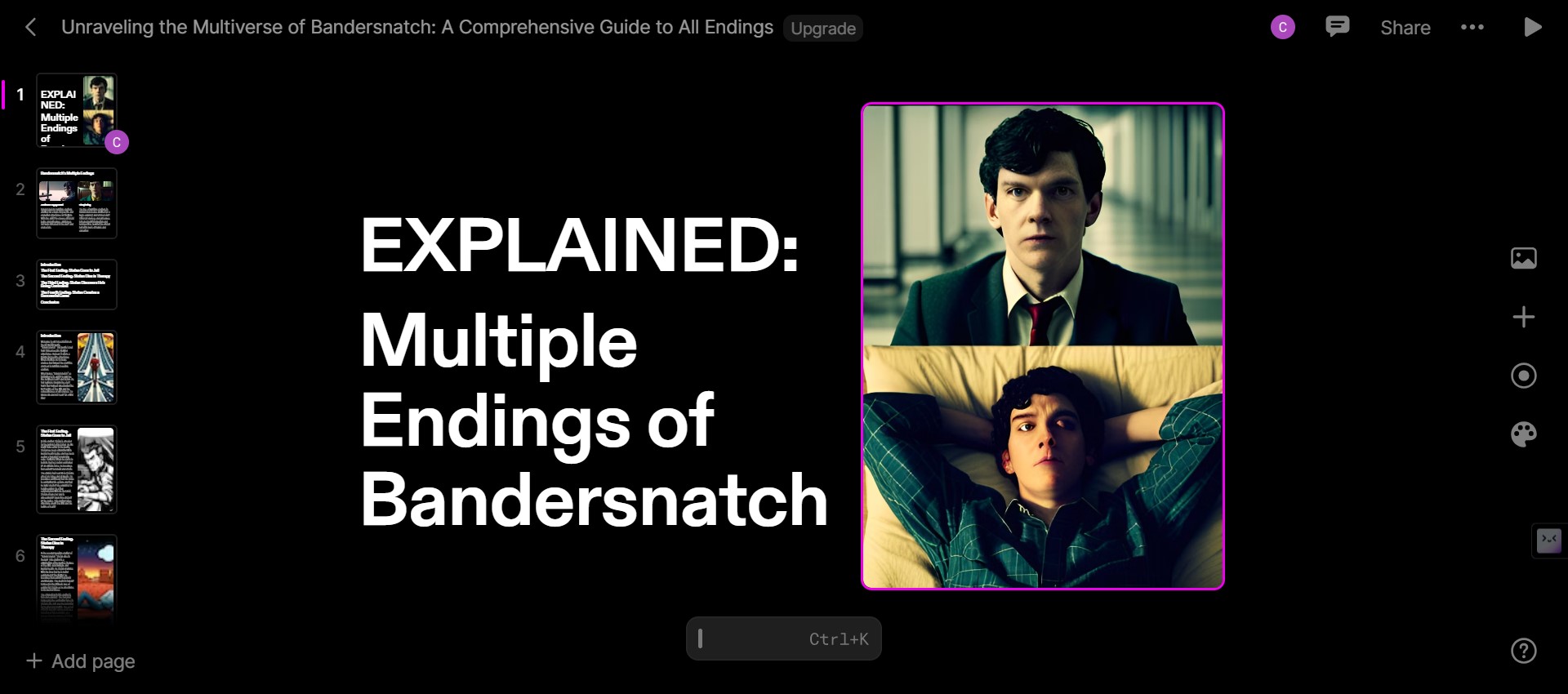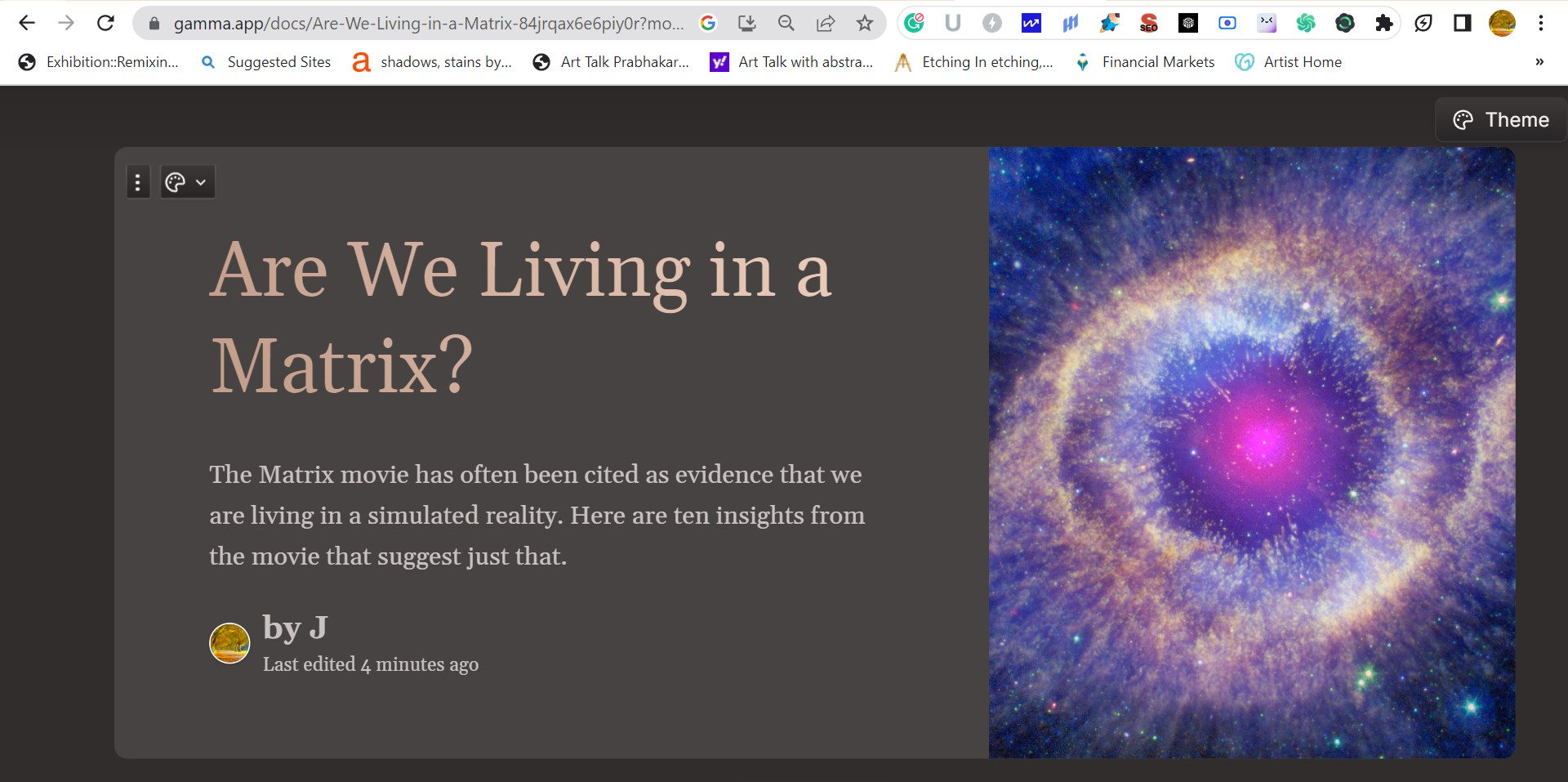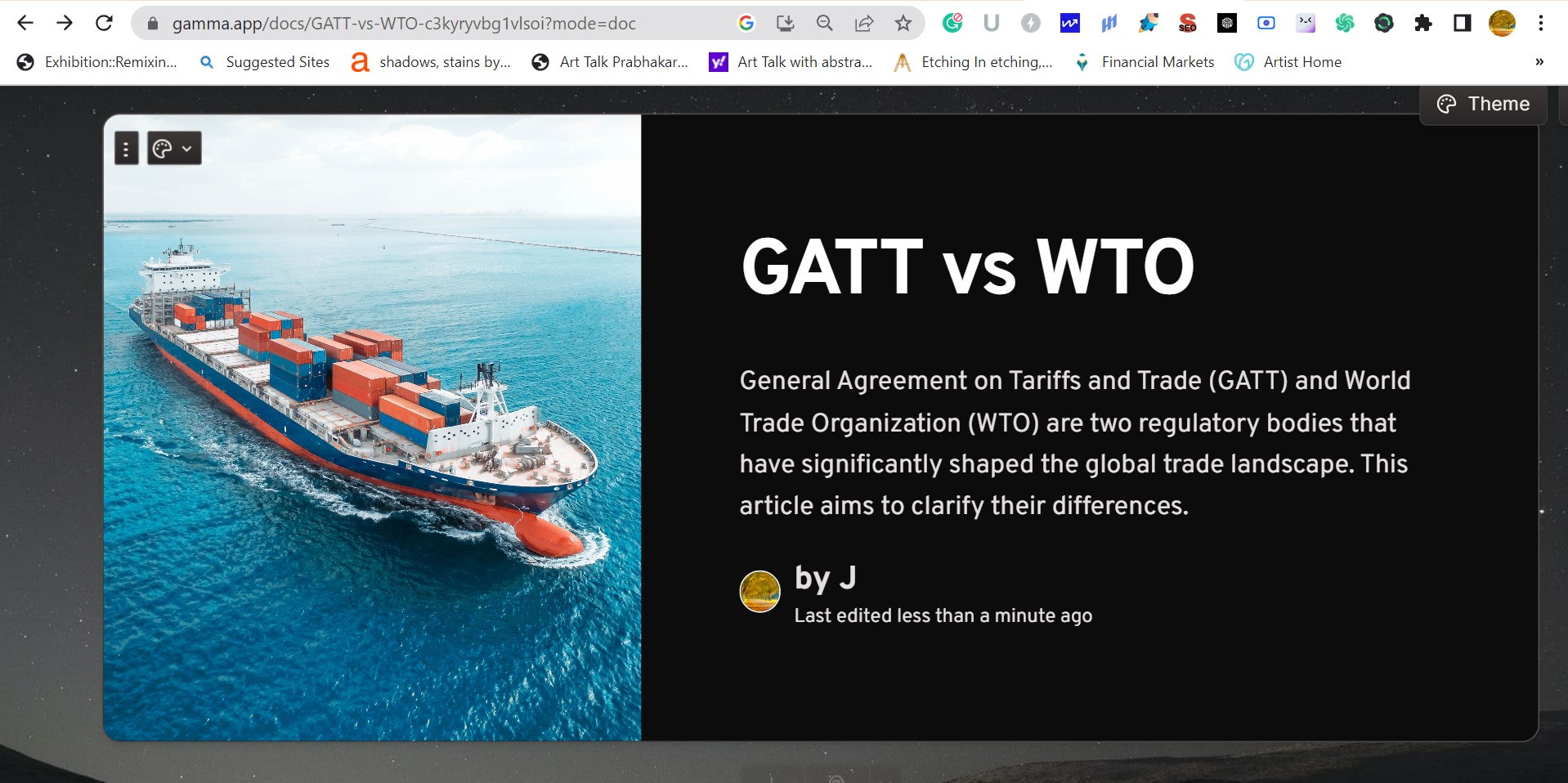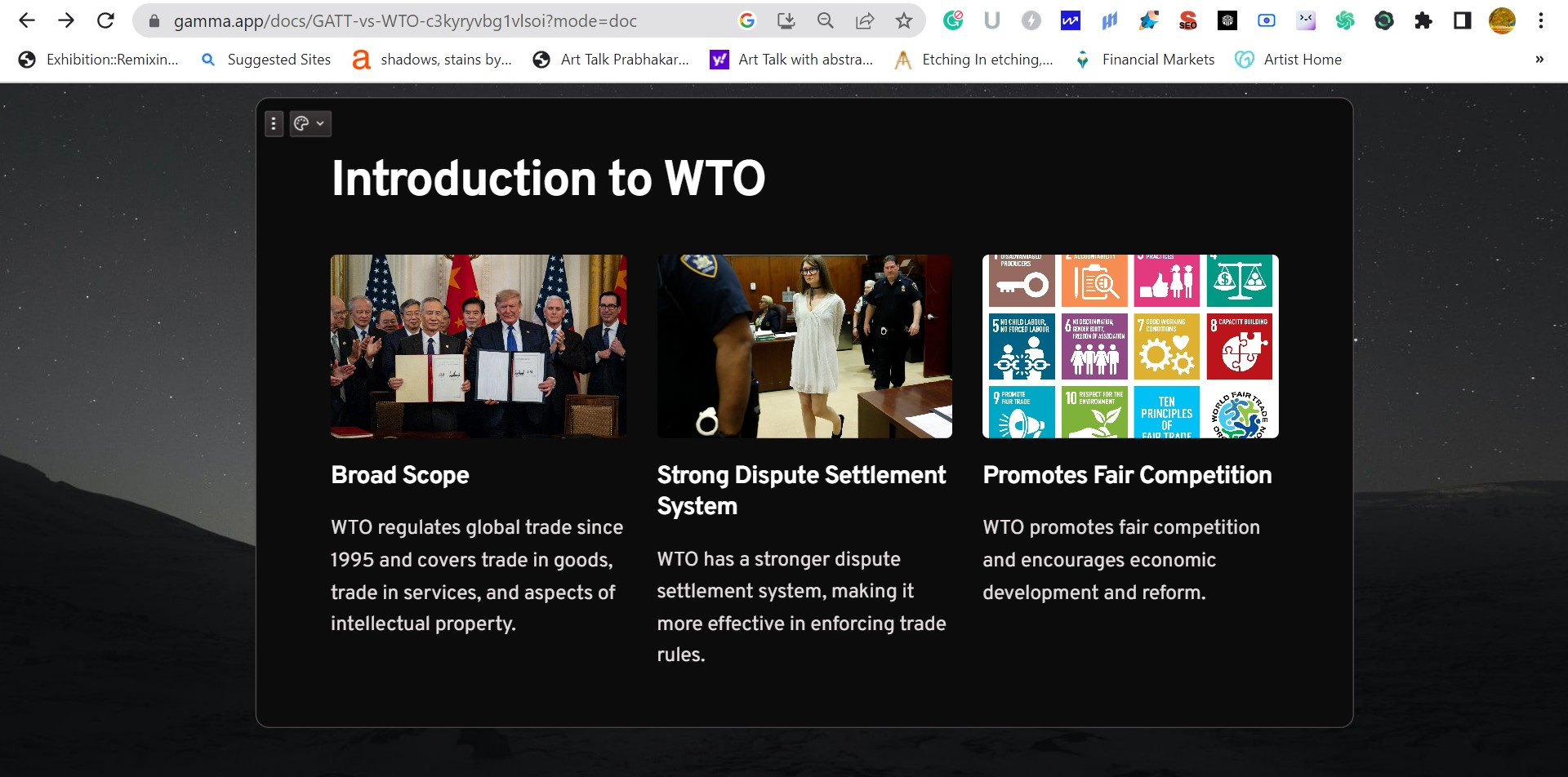Top AI Presentation Maker: Free Tools
Ask anyone from the corporate world…which is one job that they dislike yet it is essential for the business?…
‘Making presentations’…
As easy as it may sound, making presentations is not so easy…or at least it wasn’t earlier until the introduction of AI presentation makers. For anyone, to create an impactful presentation, the following steps must be followed:
- Understanding the idea around which the ppt will be created
- Conceptualizing the idea
- Preparing the pitch
- Having relevant graphical representations
Free AI Presentation Makers
Most of us have been using tools like Powerpoint to make presentations since our school days. However, it takes time from ideation to creation to prepare a powerful presentation. This is no longer a problem as Artificial Intelligence is being used for creating presentations. AI-generated presentations save time and they have a better aesthetic appeal as well. Here is a list of the AI presentation makers free of cost or in a freemium version.
Best-suited Generative AI courses for you
Learn Generative AI with these high-rated online courses
1. TOME
Tome is an AI ppt maker that helps in generating text and images based on your topic. Users can summarize static content using Tome. It offers 500 free credits to users. On referring it to other users, you get more free credits.
Tome has the following features:
- Has a responsive layout that is adjustable to any screen size
- Allows direct embedding of live as well as interactive product mocks, 3D prototypes and web pages.
- Helps in tracking analytics of the viewers of the presentations.
Let us see how it works. First, log in using your email id. After that, click on ‘Create’ option.
After that, you will have to enter the topic.
It will then, generate a heading and an outline for the presentation.
Click on continue and you will see the entire presentation within seconds. Here are the slides generated by Tome:
Explore free artificial intelligence courses
AI ppt maker Tome also allows customization of the slide. The following image shows an example of how Tome can help in changing the image of the page. As you can see, by pressing ‘Ctrl + K’, you get this menu from which you can perform different actions to modify the page. We are creating an image for this slide.
Let us enter the prompt to create an image for this slide.
As you can see that multiple images have been generated amongst which you can choose any. Instead of adding the image to the next column, let us replace the existing image.
2. GAMMA
Another free AI presentation maker is Gamma. The following image shows the dashboard where you can create new ppt.
Here, you have the option to either generate a presentation or you can upload your notes to create a presentation. Let us explore both the options.
1. Generating Presentations Using Prompts
Once you click on continue, you will get multiple templates among which you can one that suits your requirement.
Once you have selected the template, the presentation will be created. Here is the sample presentation.
Gamma has another option of ‘Text Transform’. This feature allows text input which is then summarized by the Gamma tool.
Based on the text input, the following presentation has been generated.
3. WEPIK
Wepik is an AI presentation maker which helps in creating slides within a few clicks. This AI ppt maker is free of cost and allows access yo Freepik and Flaticon libraries.
The zoom scale allows you to zoom in and out of the slide so that you can take a detailed look at the AI-generated presentation.
Now using the colour template, one can change colour scheme of the entire presentation. As we can see, by clicking on the colour wheel indicating 5, we can see the colour spectrum that we can use for different parts of content. Let us see it below.
4. Canva
Using Magic Design on Canva, one can create presentations as well. Let us check out how it works. On the top right corner, click on create design. Here, click on ‘Presentations’ to create one.
Click on Magic Design that is available in the Beta phase. At present, the only language in which presentations can be created is English)
Now you will have to add a prompt based on which your presentation will be generated.
Once you have given the prompt, Canva will start creating a presentation. You will be provided with multiple template options among which you can choose that suits your requirement and aesthetic appeal.
Select any of the templates of your choice.

Jaya is a writer with an experience of over 5 years in content creation and marketing. Her writing style is versatile since she likes to write as per the requirement of the domain. She has worked on Technology, Fina... Read Full Bio