Understanding Ridge Regression Using Python
Ridge regression is a regularization technique that penalizes the size of the regression coefficient based on the l2 norm. It is mainly used to eliminate multicollinearity in the model. This article will briefly cover all about ridge regression and how to implement in python.
In the previous article, we discussed one of the regularization techniques, Lasso Regression. This article will discuss another regularization technique known as Ridge Regression. Ridge regression is mainly used to analyze multiple regressions that have multicollinearity.
The only difference between the regularization technique is their penalty term; unlike the lasso regression, it uses the square of the coefficient as a penalty term. It is also referred to as L2 regularization.
Before starting the article, lets discuss multicollinearity and its consequences:
In any dataset, multicollinearity occurs when two or more predictors in one regression model are highly correlated.
- Multicollinearity occurs in every dataset but extreme or high multicollinearity occurs whenever two or more independent variables are highly correlated.
- Consequences of Extreme multicollinearity:
- An increase in Standard Error and decrease in value of t-test that leads to acceptance of Null Hypothesis, which should be rejected.
- Increases the value of R-squared, which will affect the model goodness of fit.
Now, without any, let’s dive deep to learn more about ridge regression and how to implement it in python.
Table of Content
Best-suited Machine Learning courses for you
Learn Machine Learning with these high-rated online courses
What is Ridge Regression?
Ridge regression is a regularization technique that penalizes the size of the regression coefficient based on the l2 norm.
- It is also known as L2 regularization.
- It is used to eliminate multicollinearity in models.
- Suitable for the dataset that has a higher number of predictor variables than the number of observations.
- It is essentially used to analyze multicollinearity in multiple regression data.
- To deal with the multicollinearity in the dataset, it reduces the standard error by introducing a degree of bias to the regression estimate.
- It reduces model complexity by coefficient shrinkage.
- Ridge regression constraint variable forms a circular shape when plotted.
- The two main drawbacks of Ridge regression are that it includes all the predictors in the final model and is incapable of feature selection.
| Programming Online Courses and Certification | Python Online Courses and Certifications |
| Data Science Online Courses and Certifications | Machine Learning Online Courses and Certifications |
Mathematical Formula of Ridge Regression
Implementation of Ridge Regression in Python
The data was extracted from the 1974 Motor Trend US magazine and comprises fuel consumption and 10 aspects of automobile design and performance for 32 automobiles (1973–74 models). The data set is used to implement Ridge Regression to improve the r2 score of the model.
A data frame with 32 observations on 11 (numeric) variables and 1 categorical variable.
mpg: Miles/(US) gallon
cyl: Number of cylinders
disp: Displacement (cu.in.)
hp: Gross horsepower
drat: Rear axle ratio
wt: Weight (1000 lbs)
qsec: 1/4 mile time
vs: Engine (0 = V-shaped, 1 = straight)
am: Transmission (0 = automatic, 1 = manual)
gear: Number of forward gears
Step – 1: Import Dataset
#import Libraries
import pandas as pdimport numpy as np
#import the dataset
mt =pd.read_csv('mtcars.csv')
#check the first five rows of the data
mt.head()
Step – 2: Check for Null Values
#check for null values
mt.info()
In the above dataset, no feature contains the NULL values.
Step-3: Drop the Categorical Variable
#drop the categorical variable: model from the dataet
mt.drop(['model'], axis = 1, inplace = True)mt
Step -4: Create Feature and Target Variable
#create feature and Target Variable
x = mt.drop(columns = 'hp', axis = 1)y = mt['hp']
Step- 5: Train- Test Split
#splitting the data into train and test set
from sklearn.model_selection import train_test_split x_train, x_test, y_train, y_test = train_test_split(x, y, test_size = 0.3, random_state = 4)
Step – 6: Fitting into the model
#fitting data into the model
from sklearn.linear_model import LinearRegression
lr = LinearRegression()lr.fit(x_train, y_train)
Step – 7: Checking r-squared value
#import r2_score
from sklearn.metrics import r2_score
#r2-score for train data
x_pred_tarin = lr.predict(x_train)r2_score(y_train, x_pred_train)
#r2-score for test data
x_pred_test = lr.predict(x_test)r2_score(y_test, x_pred_test)
Step – 8: Building Ridge Model
from sklearn.linear_model import Ridge
ridge = Ridge()ridge.fit(x_train, y_train)
x_pred_ridge_test = ridge.predict(x_test)r2_score(y_test, x_pred_ridge_test)
From above, we get the r2_score increases after implementing ridge changes from 0.54 to 0.80.
Conclusion
Ridge regression is a regularization technique that penalizes the size of the regression coefficient based on the l2 norm. It is mainly used to eliminate multicollinearity in the model. This article briefly discussed all about ridge regression and how to implement in python.
Hope this will help you to learn all about Ridge and clears all your doubts.
Top Trending Article
Top Online Python Compiler | How to Check if a Python String is Palindrome | Feature Selection Technique | Conditional Statement in Python | How to Find Armstrong Number in Python | Data Types in Python | How to Find Second Occurrence of Sub-String in Python String | For Loop in Python |Prime Number | Inheritance in Python | Validating Password using Python Regex | Python List |Market Basket Analysis in Python | Python Dictionary | Python While Loop | Python Split Function | Rock Paper Scissor Game in Python | Python String | How to Generate Random Number in Python | Python Program to Check Leap Year | Slicing in Python
Interview Questions
Data Science Interview Questions | Machine Learning Interview Questions | Statistics Interview Question | Coding Interview Questions | SQL Interview Questions | SQL Query Interview Questions | Data Engineering Interview Questions | Data Structure Interview Questions | Database Interview Questions | Data Modeling Interview Questions | Deep Learning Interview Questions |

Vikram has a Postgraduate degree in Applied Mathematics, with a keen interest in Data Science and Machine Learning. He has experience of 2+ years in content creation in Mathematics, Statistics, Data Science, and Mac... Read Full Bio








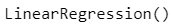
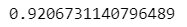
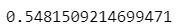

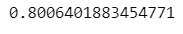
Comments
(1)
O
a year ago
Report Abuse
Reply to Ologungbara Stephen