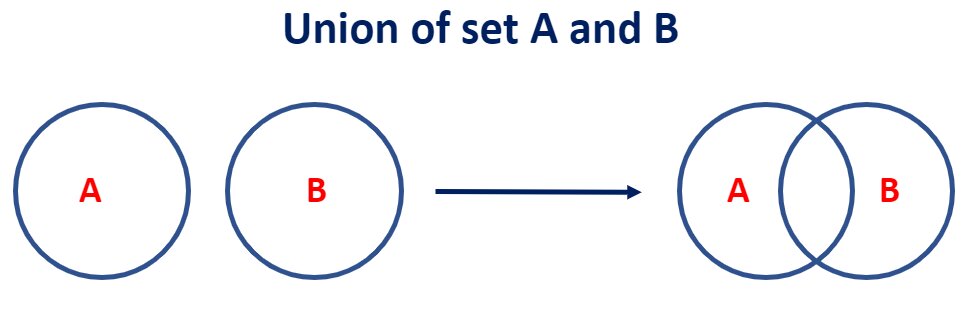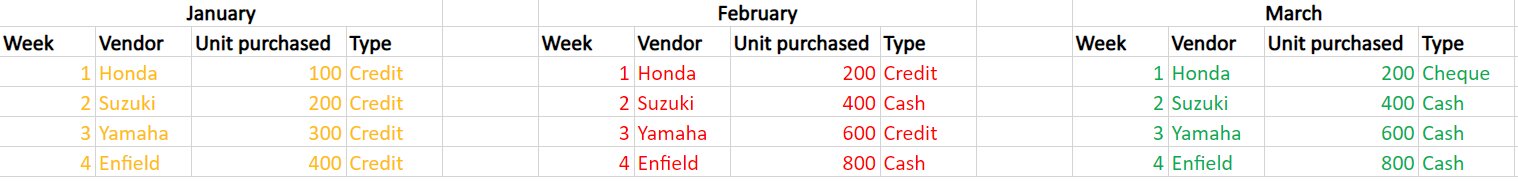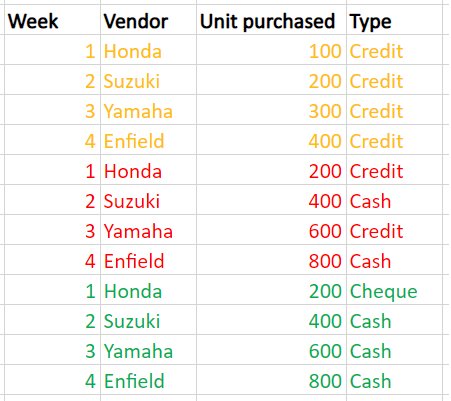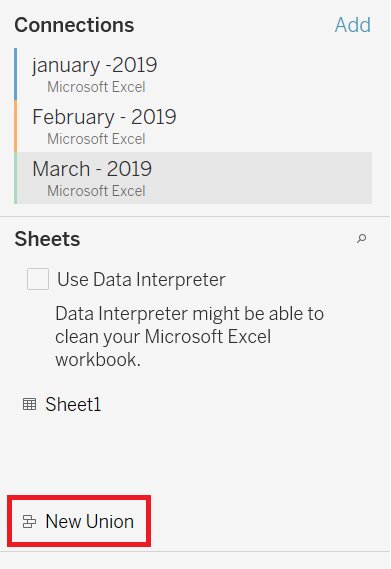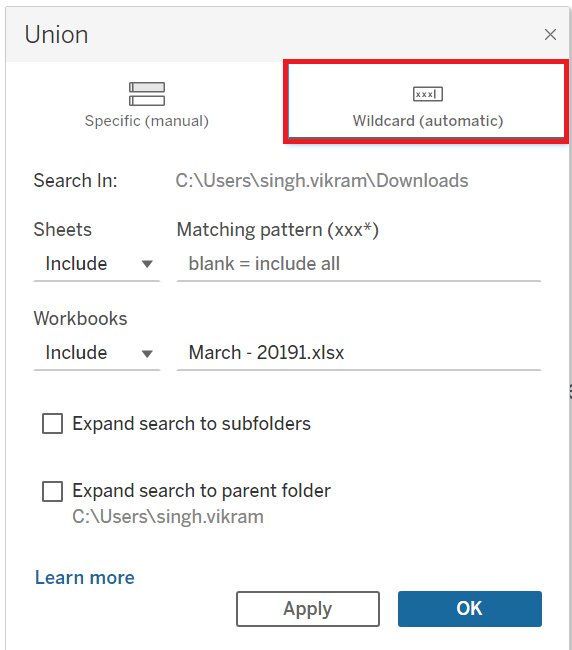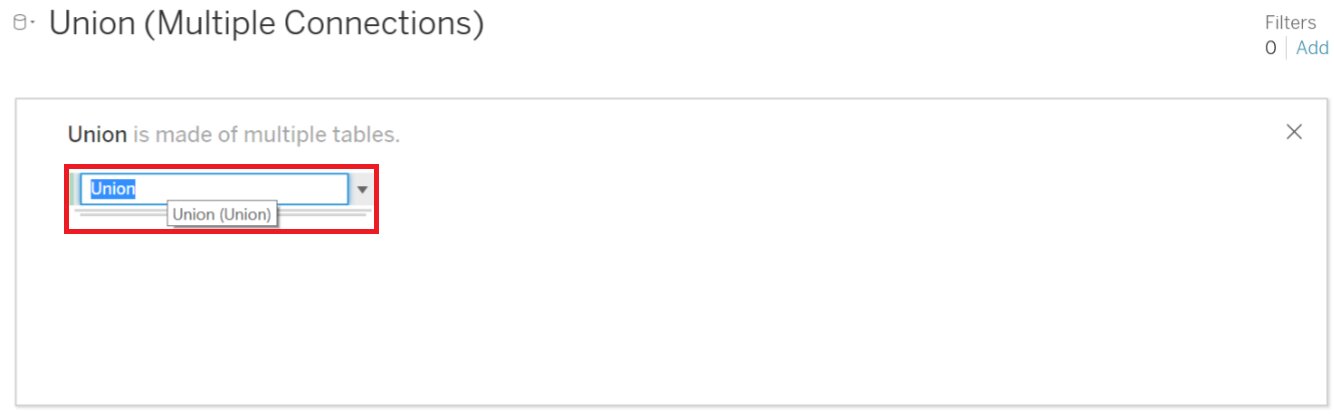Union in Tableau: Create, Rename and Remove
In this article, we have discuss union in tableau, how to create it manually and automatically using wildcards.
Introduction
In this article, we will discuss unions in Tableau.
Mathematically, the union of two sets is the set containing all the elements of the given sets.
In the tableau, we have tables so union in Tableau is used to combine two or more tables by appending values (rows) from one table to another.
For union in tableau, the tables must come from the same connection.
To read more about data connection in Tableau, read the article on Data Connection in Tableau.
Best-suited Tableau courses for you
Learn Tableau with these high-rated online courses
Table of Content
- What is union in Tableau?
- How to create a union in Tableau
- Rename a union
- Add/Remove tables in Union
- Remove a union
What is union in Tableau?
Union is a method of combining data by appending rows of one table onto another table.
Let’s understand the union by an example:
A dealer purchased motorbikes from different vendors through different payment methods in the month of January, February and March.
Union of these tables will form a single table and append the tables
How to create a Union in Tableau
In the tableau, while doing union all the tables have to be the same number of fields, same field names, and the fields are the same data type.
Union Tables Manually
In this method you manually drag the distinct table from the left pane to the union dialogue box.
Steps to union tables Manually:
- Double click the New Union on the left side of the data source page
- Drag the table from the left pane to the union dialogue box
- Select another table from the left pane, just below the first table
Note: To add multiple tables at a time, select ctrl (command) or shift, select the table you want, and drag below the first table.
- Click Apply or OK to union
Union Tables using Wildcards
- Wildcard setup search criteria to automatically includes tables in the union
- * is used to match the sequence or pattern in the Excel workbook, google worksheet, text file names, json file names, .pdf file names, and database table name
- This method is used to union files and folders across the folders and workbooks
Steps to union tables using Wildcard:
- Double click the New Union on the left side of the data source page
- Click on Wildcard(Automatic) in the union dialogue box.
- Enter the Search Criteria
- Click Apply or OK to union
Rename a union
- Double-click the logical table that contains union physical tables
- Enter a new name for the union.
Add/Remove tables in Union
- Double-click the logical table that contains union physical tables.
- Click the union drop-down arrow and then select Edit Union.
- You can drag additional tables that you want to union from the left pane, or hover over a table until the remove icon displays and then click the icon to remove the table.
- Click Apply or OK to complete the task.
Remove a union
Double-click the logical table that contains union physical tables, and then click the union drop-down arrow and select Remove.
Conclusion
In this article, we have discussed union in tableau, how to create it manually and automatically using wildcards.
Hope this article will help you in your data analyst journey.
This article is a part of a complete tutorial of Tableau, focusing on Tableau certified data analysts and tableau desktop specialists.
Through a series of articles, we will cover all the topics in-depth with examples.



Data Analyst Interview Questions Data Science Interview Questions Machine Learning Applications Big Data vs Machine Learning Data Scientist vs Data Analyst How to Become a Data Analyst Data Science vs. Big Data vs. Data Analytics What is Data Science What is a Data Scientist What is Data Analyst