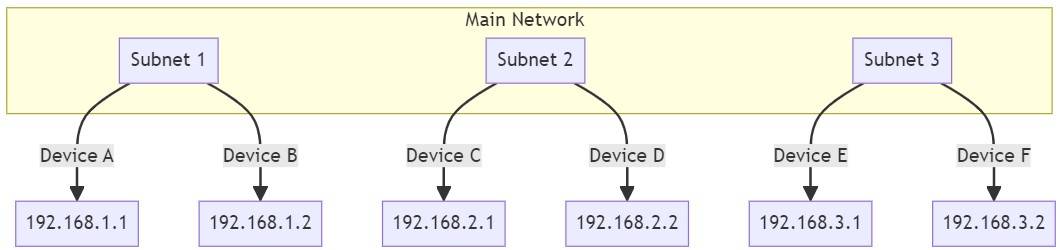What is a Subnet? All That You Need To Know
Many of us won't be able to answer the following question: What is a Subnet? Even though we use it daily, directly or indirectly, while accessing resources on the Internet or our company's network.
A subnet, short for subnetwork, is a smaller network within a larger network. It is a way to divide a network into smaller interconnected subnetworks for improved performance and management.
Table of Contents (TOC)
- What is a Subnet?
- How Does a Subnet Work?
- Why is Subnetting Important in Network Management?
- What is a Subnet Mask and How is it Used?
- How Do You Calculate a Subnet?
- What are the Benefits of Using Subnets?
- How Do Subnet Classes Differ?
- How to Determine the Network Prefix and Host Identifier?
- What Are the Common Subnet Masks and Their Uses?
- What Tools Can Help with Subnet Calculations?
- How to Find Your Subnet Mask on Different Devices?
What is a Subnet?
A subnet, or subnetwork, is a smaller, segmented part of a larger network. Subnets are created by dividing an IP network into multiple sub-networks (this process is known as subnetting). Creating subnets allows data to be routed efficiently and securely within and between different network parts.
Must Explore: What is Subnetting in Computer Networking?
Best-suited Networking, Hardware & Security courses for you
Learn Networking, Hardware & Security with these high-rated online courses
How Does a Subnet Work?
Subnetting works by borrowing bits from the host portion of an IP address and using them to create additional network addresses. This subdivides the original network into multiple sub-networks.
Here's an example:
Consider IP address 192.168.1.0/24 with a subnet mask of 255.255.255.0.
(The subnet mask 255.255.255.0 means that the first 24 bits (three octets) represent the network portion, and the remaining 8 bits represent the host portion.) To create subnets, we borrow bits from the host portion and use them as additional network bits.
For example, if we want to create two equal-sized subnets, we can borrow 1 bit from the host portion. It gives us a new subnet mask of 255.255.255.128 (/25). The original network 192.168.1.0/24 can now be divided into two subnets:
- Subnet 1: 192.168.1.0/25 (192.168.1.0 to 192.168.1.127)
- Subnet 2: 192.168.1.128/25 (192.168.1.128 to 192.168.1.255)
By borrowing 1 bit from the host portion, we've created two subnets, each with network and host portions:
- The first subnet (192.168.1.0/25) has a network address of 192.168.1.0, and can accommodate hosts from 192.168.1.1 to 192.168.1.126 (excluding the network and broadcast addresses).
- The second subnet (192.168.1.128/25) has a network address of 192.168.1.128 and can accommodate hosts from 192.168.1.129 to 192.168.1.254 (excluding the network and broadcast addresses).
Why is Subnetting Important in Network Management?
Subnetting is important because it allows better organization and efficient use of IP addresses. It also improves security by isolating different network segments and controlling access between subnets.
You can also explore: Networking Online Courses & Certifications
What is a Subnet Mask and How is it Used?
A subnet mask is a 32-bit number that separates the network portion from the host portion of an IP address. It is used to determine which subnet an IP address belongs to.
Let's consider the IP address 192.168.10.25 with a subnet mask of 255.255.255.0. The subnet mask 255.255.255.0 is a 32-bit number that separates the network portion from the host portion of the IP address.
In binary, the subnet mask is represented as 11111111.11111111.11111111.00000000
The first 24 bits (the ones) represent the network portion, and the remaining 8 bits (the zeros) represent the host portion. So, for the IP address 192.168.10.25, the subnet mask tells us that:
- The network portion is 192.168.10 (the first three octets)
- The host portion is 25 (the last octet)
Must Explore:


How Do You Calculate a Subnet?
To calculate a subnet, you must know the subnet mask and the network address. Then, you apply the subnet mask to the network address to determine the subnet addresses and ranges.
It would be better to go through an example to comprehend the process better.
Let's say we have the IP address range 192.168.1.0/24, and you want to create two equal-sized subnets. The steps to calculate the subnets are:
- Determine the number of bits to borrow from the host portion: To create two equal-sized subnets, you need to borrow 1 bit from the host portion.
- Calculate the new subnet mask: The original subnet mask was 255.255.255.0 (/24). By borrowing 1 bit, the new subnet mask becomes 255.255.255.128 (/25)
- Divide the network into subnets: The first subnet will start from the original network address (192.168.1.0). The second subnet will start from the first available address after the first subnet (192.168.1.128)
So, the two subnets are:
- Subnet 1: 192.168.1.0/25 (192.168.1.0 to 192.168.1.127)
- Subnet 2: 192.168.1.128/25 (192.168.1.128 to 192.168.1.255)
Each subnet now has a network address and a range of usable host addresses. The network and broadcast addresses are reserved for each subnet. This process can be repeated to create more subnets by borrowing additional bits from the host portion and adjusting the subnet mask accordingly.
You can also explore: What Is A Network Protocol? Working and It’s Type
What are the Benefits of Using Subnets?
Here are the benefits of using subnets:
- Reduces congestion by limiting broadcast traffic to within the subnet.
- Isolates different segments of a network to contain potential security breaches.
- Maximizes the use of available IP addresses by breaking a large network into smaller, manageable subnets.
- Makes it easier to locate and resolve network issues within smaller segments
How Do Subnet Classes Differ?
IP addresses are divided into classes (A, B, C, D, E), which differ in terms of the range of addresses and the default subnet masks. Each class is suited for different sizes of networks:
- Class A: Supports numerous hosts; the first octet ranges from 1 to 126.
- Class B: Medium-sized networks; first octet ranges from 128 to 191.
- Class C: Small networks; first octet ranges from 192 to 223.
- Class D: Reserved for multicast groups; first octet ranges from 224 to 239.
- Class E: Experimental; first octet ranges from 240 to 255
How to Determine the Network Prefix and Host Identifier?
The subnet mask determines the network prefix and host identifier. For example, with an IP address of 192.168.1.1 and a subnet mask of 255.255.255.0:
- Network Prefix: The first three octets (192.168.1) define the network.
- Host Identifier: The last octet (1) identifies the specific device within that network.
What Are the Common Subnet Masks and Their Uses?
Here are some of the common subnet masks:
- 255.255.255.0 (/24): Commonly used for small to medium-sized networks.
- 255.255.0.0 (/16): Suitable for larger networks.
- 255.0.0.0 (/8): Used for very large networks.
What Tools Can Help with Subnet Calculations?
Here are some of the popular tools that can help with subnet calculations:
- IP Subnet Calculators: Perform various network calculations, including subnetting.
- CIDR Calculators: Help with understanding Classless Inter-Domain Routing and subnetting.
- Online Subnet Calculators: Offer user-friendly interfaces for calculating subnet ranges and masks.
How to Find Your Subnet Mask on Different Devices?
To find your subnet mask on:
- Windows: Go to Control Panel > Network and Sharing Center > Click your network name > Click Details.
- Mac: Go to Apple menu > System Settings > Network > Choose your network > Click Details > Select the TCP/IP tab.
- Android: Go to Settings > Wireless and Networks > WiFi > Tap the network you're using.
Must Explore:


Conclusion
If you're interested in gaining in-depth knowledge of subnetting, IP addressing, and networking, consider enrolling in a comprehensive networking course. These courses typically cover topics such as TCP/IP protocols, routing, switching, network security, and troubleshooting. Many reputable institutions and online platforms offer certifications and training programs in networking, such as:
- Basics of Cisco Networking
- CISCO CCNA RS (200-125) Certification Complete Course
- Computer Networking - Wired and Wireless Networks and Protocols
- CCNA Course Online
- TCP/IP and Advanced Topics
- Udemy's Complete Networking Fundamentals Course
- Coursera's Introduction to Networking by Google

Anshuman Singh is an accomplished content writer with over three years of experience specializing in cybersecurity, cloud computing, networking, and software testing. Known for his clear, concise, and informative wr... Read Full Bio