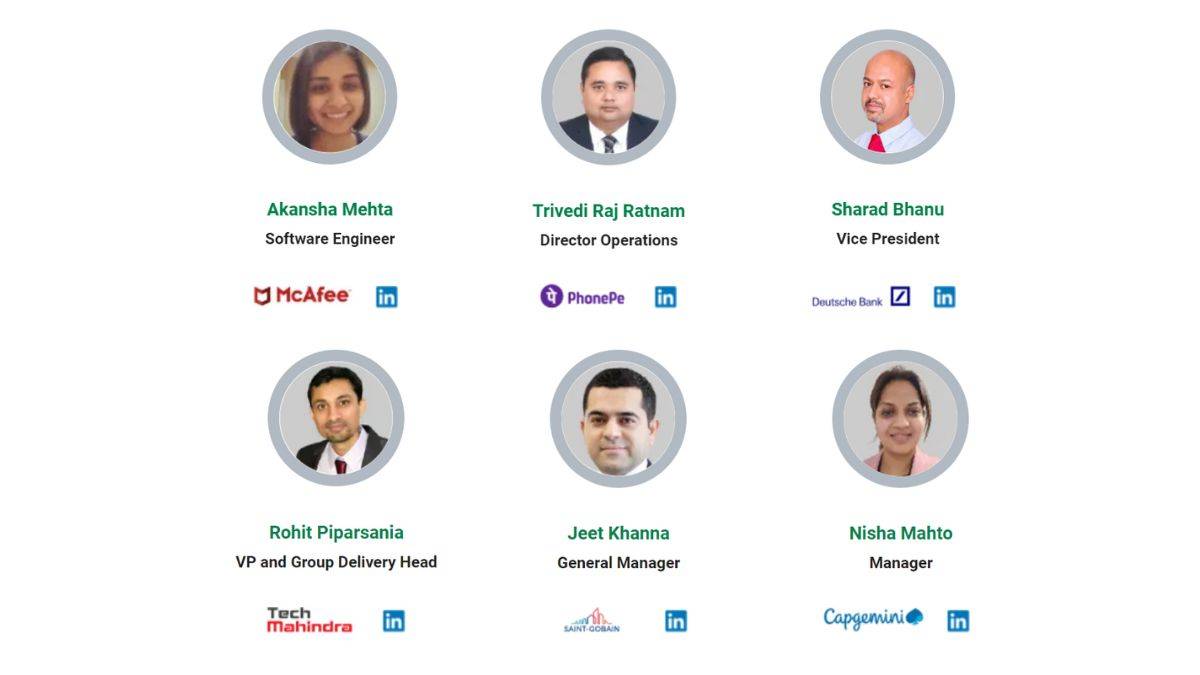Emeritus Reviews on Courses, Pricing, Features & Career Impact
- About Emeritus
- Emeritus Alumni in Top Industries
- University Programs Offered by Emeritus
- Why Choose Emeritus Courses?
- Types of Programs Offered by Emeritus
- International University Tie-ups with Emeritus
- Trending Programs by Emeritus
- Emeritus Student Reviews
- Emeritus FAQs Related To Emeritus
Emeritus Alumni in Top Industries
University Programs Offered by Emeritus
Emeritus offers several university programs in collaboration with more than 80 universities across the globe. This ensures that students will learn from the world’s best mentors and will be able to validate their skills. Here are some of the university programs offered by Emeritus:
|
Course |
Details |
|
Provider: ISB Starts: August 13, 2024 Duration: 12 Weeks (4-6 hours/week) Fee: INR 1,08,000 Eligibility: Graduate/ Diploma Holder |
|
|
Provider: IIM Indore Starts: Not disclosed Duration: 12 months Fee: INR 3,50,000 Eligibility: Mid to senior-level employees |
|
|
Provider: IIM Indore Starts: Not disclosed Duration: 12 months Fee: INR 1,65,000 Eligibility: Graduate/ Diploma Holder with 1+ years of work experience |
|
|
Provider: Kellogg Executive Education Starts: November 26, 2024 Duration: 9 months (10-12 hours/week) Fee: INR 2,87,000 Eligibility: Graduate/ Diploma Holder |
|
|
Provider: MIT xPRO Starts: September 26, 2024 Duration: 10 months (10-12 hours/week) Fee: INR 2,87,000 Eligibility: Graduate/ Diploma Holder |
Commonly asked questions On Comparisons
Q: How can students download presentation files, transcripts and video summary for every module in Emeritus courses?
In Emeritus courses, module resources including video transcripts as well as module summaries are available on either the module summary or the additional resource page. This is available towards the end of weekly modules under the Module tab on the Canvas learning platform.
- For professional certificate programs: Students can access course material including videos for 12 months following the course end date.
- For online certificate courses: Students can access the entire course material including videos for 12 months from the start of the course.
- For Diploma courses: Students are allowed to access videos as well as course material for all parts of the diploma. This is accessible for 12 months from the end date of the Diploma's final component.
Q: How can students contact learning facilitator/ programme leader at Emeritus?
Students can contact their learning facilitator/ programme leader through several channels:
- Live Sessions: Learning Facilitators host scheduled live sessions throughout the course. Students can find these on their Canvas Calendar. These sessions allow direct interaction and question-asking.
- Q&A Discussion Boards: Each week, Q&A Discussion Boards are available in the Modules tab. Learning Facilitators monitor these boards and respond to student questions regularly.
- Support Ticket: Students can open a support ticket by clicking "Submit a Request" on the Help Centre page. The Program Support team will forward relevant queries to the Learning Facilitator.
These methods provide options for students to seek help, ask questions, and engage with their Learning Facilitator or Program Leader as needed during their course. Students may choose the method that best suits their needs and preferences.
Why Choose Emeritus Courses?
- Emeritus offers more than 700 programs for learners in different categories to help them build skills required for career upgrade.
- Emeritus offers online employee training programs for teams to ensure everyone can build their skills for upscaling careers.
- There are both public and private cohorts available for companies where they can enrol in courses to gain industry-relevant skills.
- For companies, Emeritus offers flexible payment options including pay-as-you-go to prepay.
Commonly asked questions On Admissions
Q: How much previous knowledge does a student require to enroll for an Emeritus course?
The level of previous knowledge required for a student to enroll in an Emeritus programme varies depending on the specific course or programme they are interested in. Emeritus offers a range of programs catering to different experience levels, from beginners to advanced professionals.
For foundational courses, little to no previous knowledge in the subject area is required from students. These courses are designed to provide a comprehensive topic overview starting from basics and more complex concepts. In such cases, a general academic background and a willingness to learn are usually sufficient.
For more advanced or specialised programs, some level of previous knowledge or experience in the field may be expected from students. This could include a relevant academic background, work experience in a related area, or completion of prerequisite courses. The specific requirements should be clearly outlined in the course description or programme details.
Types of Programs Offered by Emeritus
Emeritus offers different types of programs that are suitable for different segments of learners:
|
Type |
Providers |
|
CXO courses |
|
|
Certificate Courses |
|
|
Bootcamps |
|
Commonly asked questions On Application Process
Q: Can a student talk to a faculty member of the Emeritus course before taking the course to decide about enrolling?
Direct access to faculty members before enrollment inquiries is not available for students. Faculty members are available for selected informational webinars that are conducted before the start of every course. During these selected webinars, faculty answers the queries of students who want to enrol in these courses.
Instead of faculty, an accomplished practitioner or a course leader in the relevant field will answer the queries of students. Emeritus has a team of dedicated programme advisors who are well-versed in the course content, structure, and requirements. These advisors can answer most questions students might have about the program, including those related to the curriculum, time commitment, and how the course might align with their career goals.
Q: Can a student request an assignment extension in Emeritus courses?
Yes, it is possible to request an assignment extension by following the below-mentioned steps:
For that, the student will need to go to the Canvas dashboard menu. There, the student needs to click on the 'assignment extension' icon on the home page of the course. This is just below the support option.
Once you click on 'assignment extension', you have to select the assignment for which you require an extension.
After clicking on this button, the student needs to explain the reason for the assignment extension.
Click on the new due date of the assignment which is extendable up to 30 days from the current date of assignment.
Examine the name of the assignment as well as the selected date.
After this, click on 'submit request'.
International University Tie-ups with Emeritus
Emeritus offers different courses in collaboration with more than 80 top-tier universities across the world. This helps students in learning from the world's best instructors without relocating to any other part of the country. Here are some of the top international universities that are collaborating with Emeritus:
- Kellogg Northwestern University
- Massachusetts Institute of Technology
- University of Cambridge
- Columbia Business School
- Harvard University
- Harvard Business School
- London Business School
- New York University
- Emory University
- University of Toronto
- Carnegie Mellon University
- National University of Singapore
- Johns Hopkins University
Trending Programs by Emeritus
|
Course |
Details |
|
|
|
|
|
|
|
Executive Certificate Programme in FinTech & Blockchain |
|
Emeritus FAQs Related To Emeritus
Q: What are the browser requirements for accessing Emeritus courses?
All of the Emeritus courses are available on the Canvas learning platform. To access this platform, students need to use previous or current major releases of Chrome, Edge, Safari or Firefox. Any device that has a modern web browser can be used to access the Canvas learning platform. Here are some major releases on which students can access Canvas:
Firefox 123 | 124 (Support not available for Extended Releases)
Chrome 122 | 123
Edge 121 | 122
Safari 16 | 17 (Macintosh)
Respondus LockDown Browser (supports all the latest system requirements)
Along with the browser requirements, JavaScript and cookies must be enabled on your browser to access Canvas. Some functionalities on the learning platform require third-party cookies as well.
Emeritus
Student Forum
Content authored by:
Updated on May 24, 2024