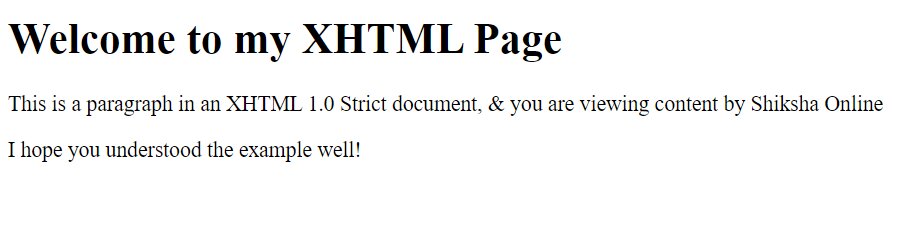Understanding HTML Doctype
Have you ever wondered about the importance of the HTML doctype declaration? The HTML doctype declaration is a crucial element at the beginning of an HTML document that defines its type and version. It ensures proper rendering and compatibility across different web browsers. Let's understand more!
HTML Doctype is basically an instruction given to the web browser about what version of the markup language the page is written in. It is a declaration that informs the web browser about the version of HTML in which a webpage is written. It should be the first thing in an HTML document before the tag. The DOCTYPE is not an HTML tag.
Doctype Declaration
The HTML declaration, also known as the DOCTYPE declaration, is a statement that tells the web browser what version of HTML the document is written in. It is placed at the beginning of an HTML document before the <HTML> tag.
Best-suited HTML & CSS courses for you
Learn HTML & CSS with these high-rated online courses
HTML Doctype Declarations Overview
| Version Name |
Doctype Declaration |
Description |
| HTML5 |
<!DOCTYPE html> |
HTML5 declaration, widely used in modern web development. |
| XHTML 1.0 Strict |
<!DOCTYPE html PUBLIC "-//W3C//DTD XHTML 1.0 Strict//EN" "http://www.w3.org/TR/xhtml1/DTD/xhtml1-strict.dtd"> |
XHTML 1.0 Strict declaration, encourages cleaner coding practices by disallowing deprecated elements and attributes. |
| XHTML 1.0 Transitional |
<!DOCTYPE html PUBLIC "-//W3C//DTD XHTML 1.0 Transitional//EN" "http://www.w3.org/TR/xhtml1/DTD/xhtml1-transitional.dtd"> |
XHTML 1.0 Transitional declaration, permits deprecated elements and attributes for backward compatibility with older HTML versions. |
| XHTML 1.0 Frameset |
<!DOCTYPE html PUBLIC "-//W3C//DTD XHTML 1.0 Frameset//EN" "http://www.w3.org/TR/xhtml1/DTD/xhtml1-frameset.dtd"> |
XHTML 1.0 Frameset declaration, used for documents employing frames to divide the browser window into multiple sections. |
| HTML 4.01 Strict |
<!DOCTYPE HTML PUBLIC "-//W3C//DTD HTML 4.01//EN" "http://www.w3.org/TR/html4/strict.dtd"> |
HTML 4.01 Strict declaration, adheres strictly to HTML 4.01 specifications, discourages deprecated elements and attributes. |
| HTML 4.01 Transitional |
<!DOCTYPE HTML PUBLIC "-//W3C//DTD HTML 4.01 Transitional//EN" "http://www.w3.org/TR/html4/loose.dtd"> |
HTML 4.01 Transitional declaration, permits deprecated elements and attributes for backward compatibility during the transition period. |
| HTML 4.01 Frameset |
<!DOCTYPE HTML PUBLIC "-//W3C//DTD HTML 4.01 Frameset//EN" "http://www.w3.org/TR/html4/frameset.dtd"> |
HTML 4.01 Frameset declaration, used for documents employing frames to divide the browser window into multiple sections. |
| XHTML 1.1 |
<!DOCTYPE html PUBLIC "-//W3C//DTD XHTML 1.1//EN" "http://www.w3.org/TR/xhtml11/DTD/xhtml11.dtd"> |
XHTML 1.1 declaration, a refinement of XHTML 1.0, incorporating elements and attributes from modularization of XHTML. |
| XHTML Basic 1.1 |
<!DOCTYPE html PUBLIC "-//W3C//DTD XHTML Basic 1.1//EN" "http://www.w3.org/TR/xhtml-basic/xhtml-basic11.dtd"> |
XHTML Basic 1.1 declaration, used for creating web pages for mobile and other devices with limited capabilities, offering basic functionality. |
Let's see it in detail below!
In HTML5, the declaration is very simple and looks like this:
<!DOCTYPE html>
This declaration is case-insensitive, meaning it can be written as <!doctype html> and would still be valid.
It is widely used in modern web development for creating responsive and interactive websites.
Let’s See Some Other Declarations Used for Different Versions of HTML and XHTML:
1. XHTML 1.0 Strict
<!DOCTYPE html PUBLIC "-//W3C//DTD XHTML 1.0 Strict//EN" "http://www.w3.org/TR/xhtml1/DTD/xhtml1-strict.dtd">
This DOCTYPE is used for XHTML documents that adhere strictly to the XHTML 1.0 standard, not allowing deprecated elements and attributes in older versions of HTML. It encourages cleaner, more modern coding practices.
Explore: Difference Between HTML & XHTML
2. XHTML 1.0 Transitional
<!DOCTYPE html PUBLIC "-//W3C//DTD XHTML 1.0 Transitional//EN" "http://www.w3.org/TR/xhtml1/DTD/xhtml1-transitional.dtd">
This DOCTYPE allows for the use of XHTML syntax, but it also permits the use of deprecated elements and attributes for backward compatibility with older versions of HTML. It is a transitional step between older HTML standards and stricter XHTML standards.
3. XHTML 1.0 Frameset
<!DOCTYPE html PUBLIC "-//W3C//DTD XHTML 1.0 Frameset//EN" "http://www.w3.org/TR/xhtml1/DTD/xhtml1-frameset.dtd">
This DOCTYPE is used for documents that employ frames to divide the browser window into multiple sections, each capable of showing a different HTML document. It allows the use of frame-specific tags and attributes.
4. HTML 4.01 Strict
<!DOCTYPE HTML PUBLIC "-//W3C//DTD HTML 4.01//EN" "http://www.w3.org/TR/html4/strict.dtd">
This declaration signifies a document strictly following HTML 4.01 specifications, disallowing deprecated elements and attributes. It encourages the use of CSS for layout and presentation.
5. HTML 4.01 Transitional
<!DOCTYPE HTML PUBLIC "-//W3C//DTD HTML 4.01 Transitional//EN" "http://www.w3.org/TR/html4/loose.dtd">
This DOCTYPE allows using HTML 4.01 syntax with some deprecated elements and attributes for backward compatibility. It was commonly used during the transition period between older HTML standards and the more modern HTML 4.01.
6. HTML 4.01 Frameset
<!DOCTYPE HTML PUBLIC "-//W3C//DTD HTML 4.01 Frameset//EN" "http://www.w3.org/TR/html4/frameset.dtd">
This DOCTYPE is used for HTML 4.01 documents that use frames to split the browser window into sections, each displaying a separate HTML document. It permits the use of frame-specific elements and attributes.
7. XHTML 1.1
<!DOCTYPE html PUBLIC "-//W3C//DTD XHTML 1.1//EN" "http://www.w3.org/TR/xhtml11/DTD/xhtml11.dtd">
This DOCTYPE is for documents adhering to the XHTML 1.1 standard, a refinement of the XHTML 1.0 standard, incorporating elements and attributes from the modularization of XHTML.
8. XHTML Basic 1.1
<!DOCTYPE html PUBLIC "-//W3C//DTD XHTML Basic 1.1//EN" "http://www.w3.org/TR/xhtml-basic/xhtml-basic11.dtd">
This DOCTYPE is used for creating web pages aimed at mobile devices and other devices with limited capabilities. It contains a subset of XHTML 1.1 elements and attributes, offering only basic functionality for simpler, smaller document sizes.
One Basic Example Code of XHTML 1.0 Strict
<!DOCTYPE html PUBLIC "-//W3C//DTD XHTML 1.0 Strict//EN" "http://www.w3.org/TR/xhtml1/DTD/xhtml1-strict.dtd"><html xmlns="http://www.w3.org/1999/xhtml"><head> <title>XHTML 1.0 Strict Example</title> <meta http-equiv="Content-Type" content="text/html; charset=UTF-8" /></head><body> <div> <h1>Welcome to my XHTML Page</h1> </div> <div> <p>This is a paragraph in an XHTML 1.0 Strict document, & you are viewing content by Shiksha Online</p> </div> <div> <p>I hope you understood the example well!</p> </div></body></html>
Output
Similarly, we use other declarations for different versions of HTML and XHTML.








Thus, it’s highly recommended to use the HTML5 doctype (!DOCTYPE html) in modern web development due to its simplicity and universal support across all modern browsers.