Know All About Shiksha Common Application Form
Want to apply to 10 colleges but can’t find time to apply on 10 different websites? Here’s the solution.
Shiksha has launched a one-stop solution to fill application forms of as many colleges as you wish, in a single tab. The recently launched online tool by Shiksha provides a hassle free method of filling multiple college application forms in one go. All the forms are duly recognised by partner colleges/institutes/universities and you can be rest assured that your application will reach the admission desk on time. Use Shiksha’s common application form link. It is quick and error free!
Benefits of Shiksha Common Application Form
- Find top colleges of your choice at one place
- Register once and apply to multiple colleges
- Submit college application forms directly
- Track submission of college application forms
How to Fill Shiksha Common Application Form
There are 2 options to fill the Shiksha Common Application Form. Read the instructions below for the same:
Option 1 – Global Navigation Bar
- Visit the Shiksha website and click on course of your choice in the Menu on top of the page
- Click on ‘Resources’ in the dropdown
- Next, click on ‘Apply to Colleges’
- On the ‘Apply to Colleges’ page, a list of partner CAF colleges under that particular course will open
- On the new page that will open, you will see top colleges based on your course selection
- On the same page, you will see a tab indicating forms with an ‘Apply Now’ button
- Click on the ‘Apply Now’ tab to proceed with form filling
- Once you click on the ‘Apply Now’ tab, you will be redirected to the Shiksha page of that particular college showing you a list of specialisations/courses under that stream
- Click on the course of your choice on this page to fill the application form
Options 2: Partner Institute Course Listing
You can also access the Shiksha Common Application Form directly on the Partner Institute Course Page. While browsing an institute and its courses on Shiksha, look for ‘Start Application’ button.
- Click on ‘Start Application’ to start the form filling process
A pop-up will appear asking you to ‘Sign up’ or ‘Log in’. Existing Shiksha users can click on ‘Log in’ to move to next step. New user can sign up by following the steps given below:
Step I: Enter full name, email address and a password
Step II: Click on the check box to agree to privacy policy and terms & conditions
Step III: Click on ‘Sign up’ to create an account
Step IV: Authenticate your account with the OTP sent on the registered mobile phone number
The one time sign-up is created and now you are ready to fill the college application forms. Click on ‘Apply Now’ tab again and you will be redirected to the Shiksha page of the college selected. On this page, you can read all about the college and courses such as important dates, general instructions to fill up the form, frequently asked questions, etc.
Shiksha Common Application Form for MBA: Click here
How to Fill College Application Form
To fill up the college application form, click on ‘continue’ button on ‘instruction page’.
The application form filling is a five-step process. Given below is the step-by-step procedure of filling the application forms.
Step I Basic Information: Enter the details such as date of birth, gender, category, nationality, Aadhaar number, etc. and upload a recent passport size photo. Your name, email ID and mobile phone number will appear prefilled. Click on ‘save and continue’.
Step II Family Information: In the second step, you are required to enter your address and family information such as parent/s name/s, occupation and annual family income. Click on ‘save and continue’ to move to the next step.
Step III Education Information: In the third step, enter your academic details such as class 10, class 12 and/or graduation marks (percentage or CGPA) and work experience (if required). Click on ‘save and continue’ for the next step.
Step IV Exam Score and Other Field: In the fourth step, you are required to furnish details such as preferred course and entrance exam score. Upload your marksheet in .jpg, .jpeg or .png format. Also, select your GD/PI location (if applicable). Click on ‘save and continue’ to go to the last step.
Step V Application Fee Payment: In the fifth and the last step, pay the requisite registration fee via net banking, debit/credit card, paytm or UPI. Click on ‘pay now’ to go to the fee payment window. Enter card/netbanking details and make payment. On successful payment of fees you’ll get confirmation via SMS and email
Shiksha Common Application Form: Important Points to Remember
- All the information furnished in the first college application form will get saved in the student dashboard
- The candidates have to only click on ‘Apply Now’ tab of subsequent colleges
- You can use the ‘Student Dashboard’ tab to check the status of already filled forms, etc.
- While filling the college application forms, you may be required to enter specific details. Please ensure to fill all mandatory fields.
- The application fee of colleges will vary and you will be required to pay individually for each college
WATCH VIDEO: How to Fill Shiksha Common Application Form

Vipra is a massive Breaking Bad fan. When not watching crime drama series, she spends time in updating the list of places she wants to visit and people she wants to meet, but she is happiest in the company of dogs. ... Read Full Bio

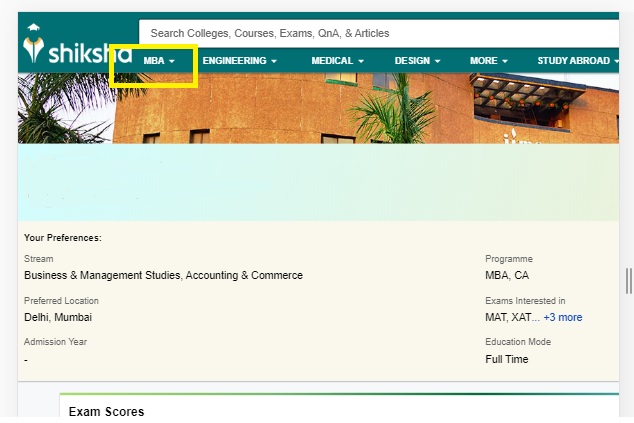
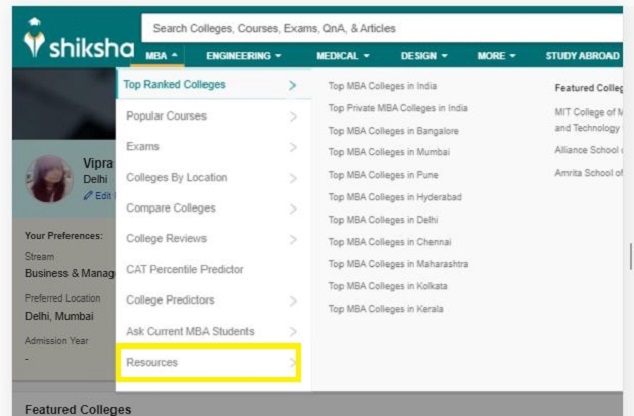
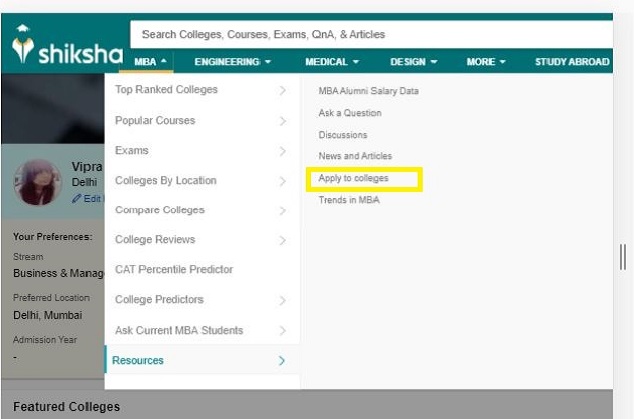
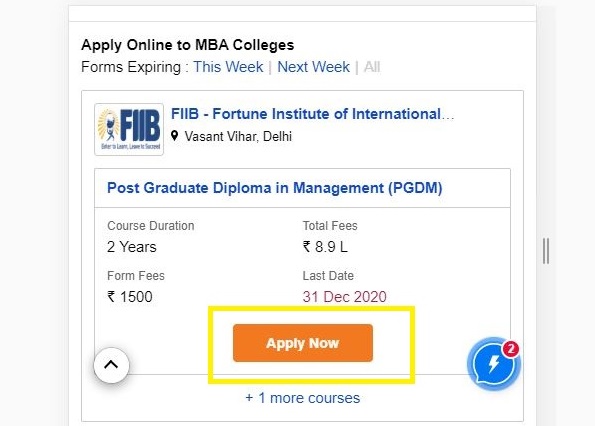

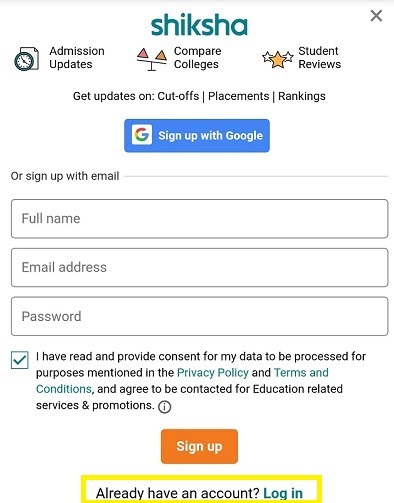


Comments
(1)
D
a year ago
Report Abuse
Reply to Dr Suresh R K