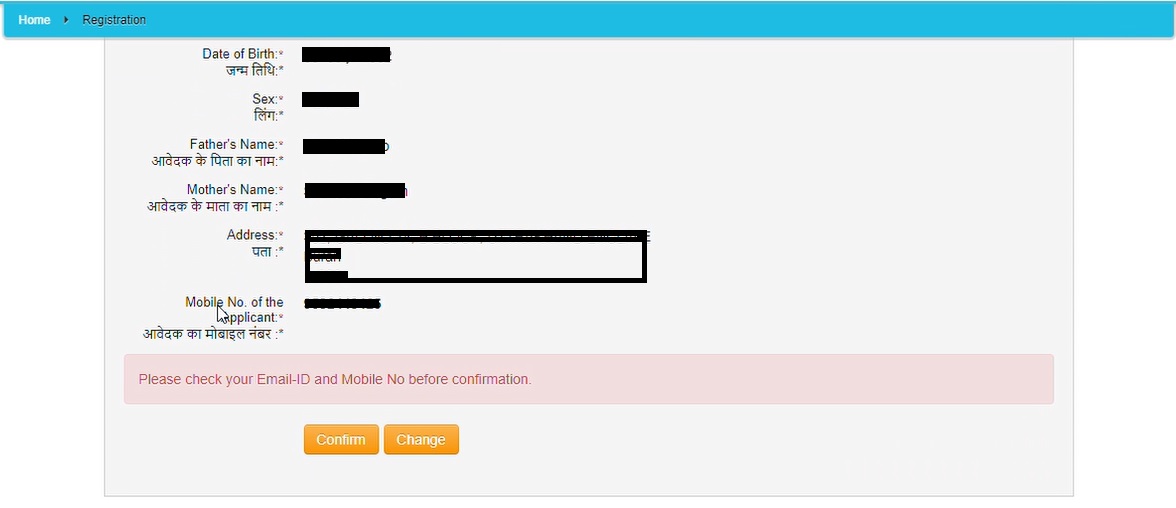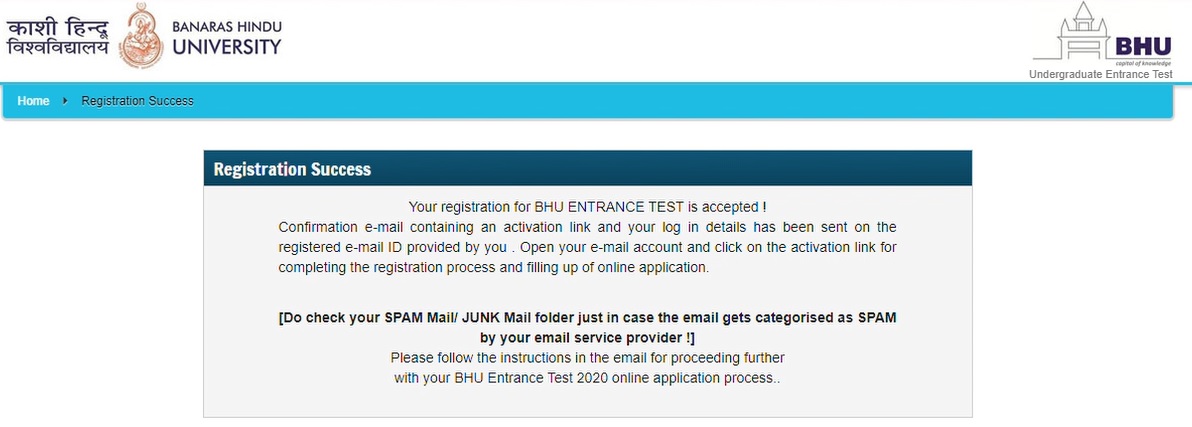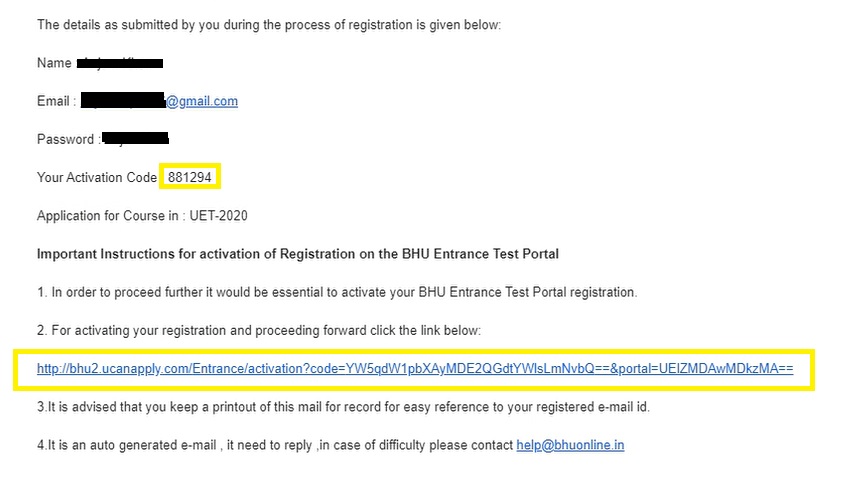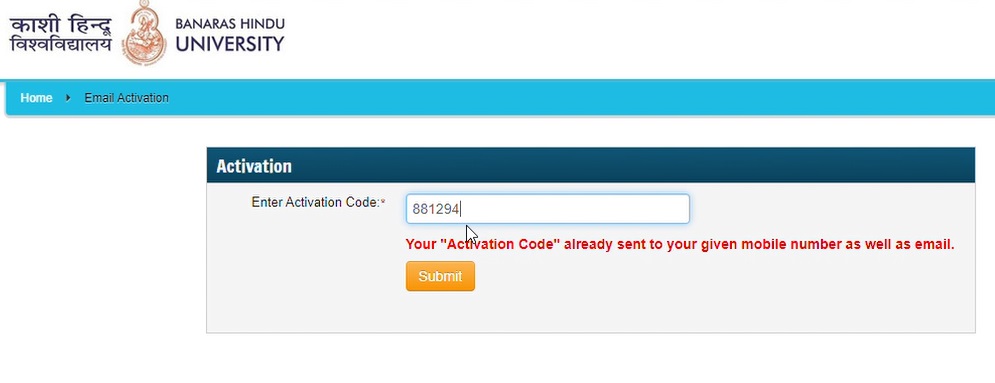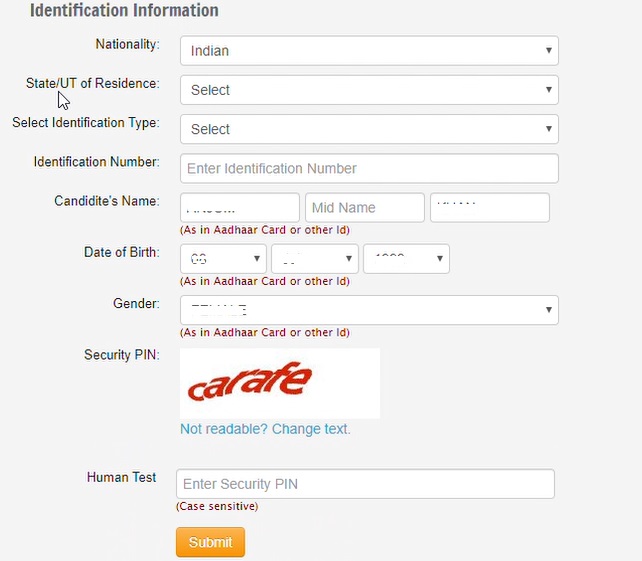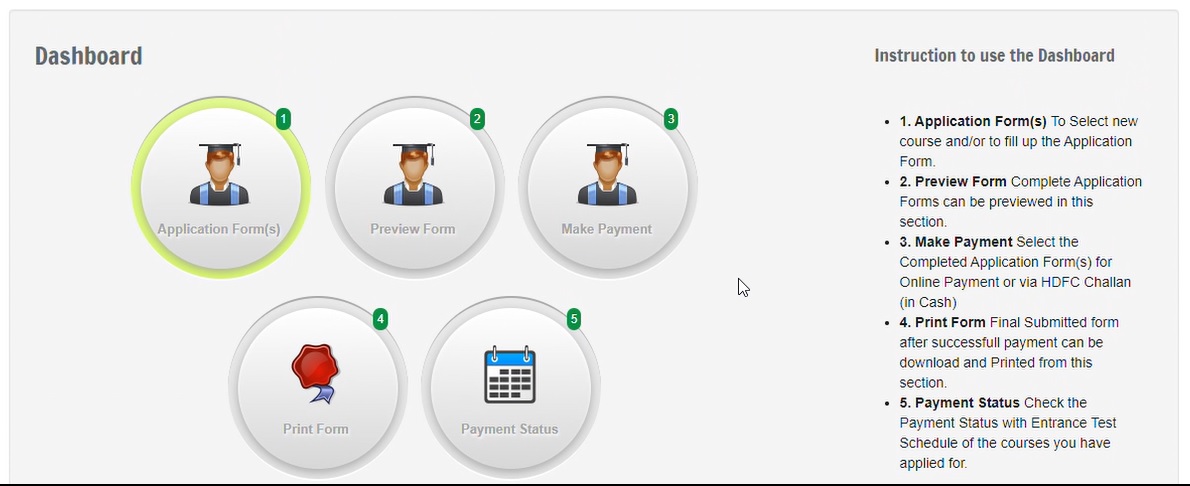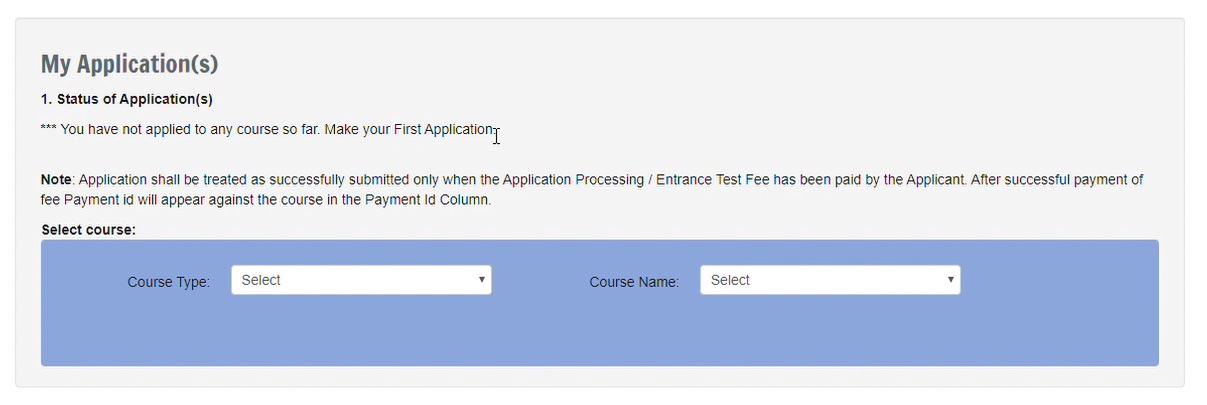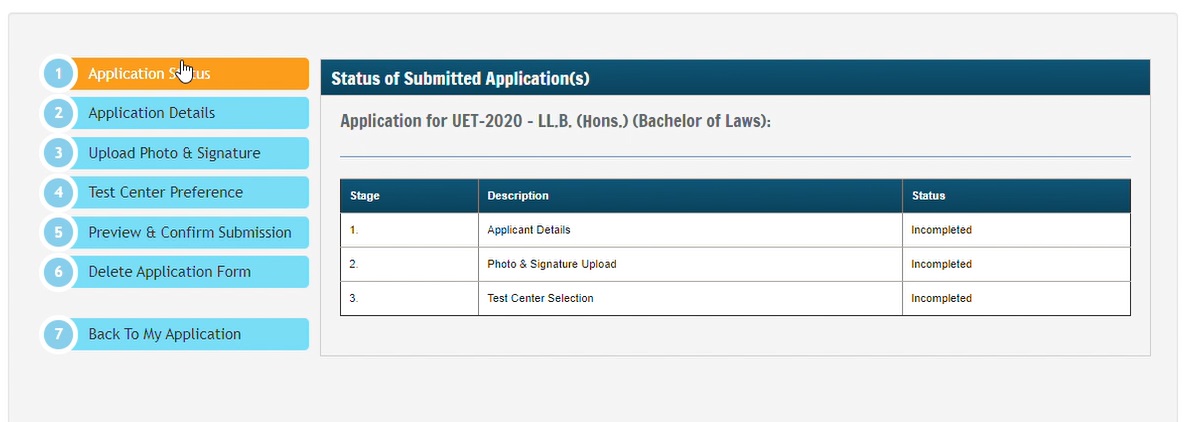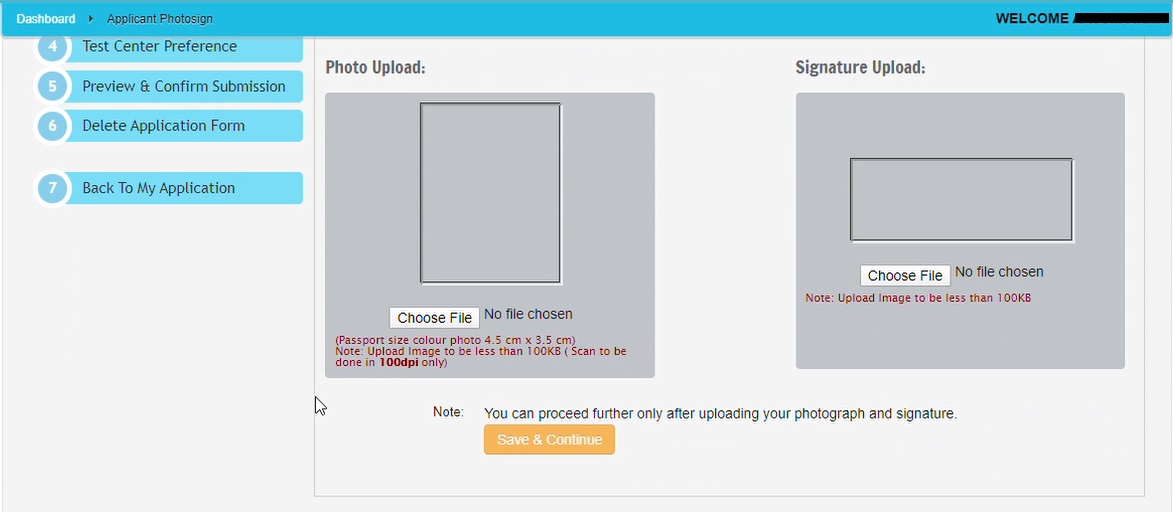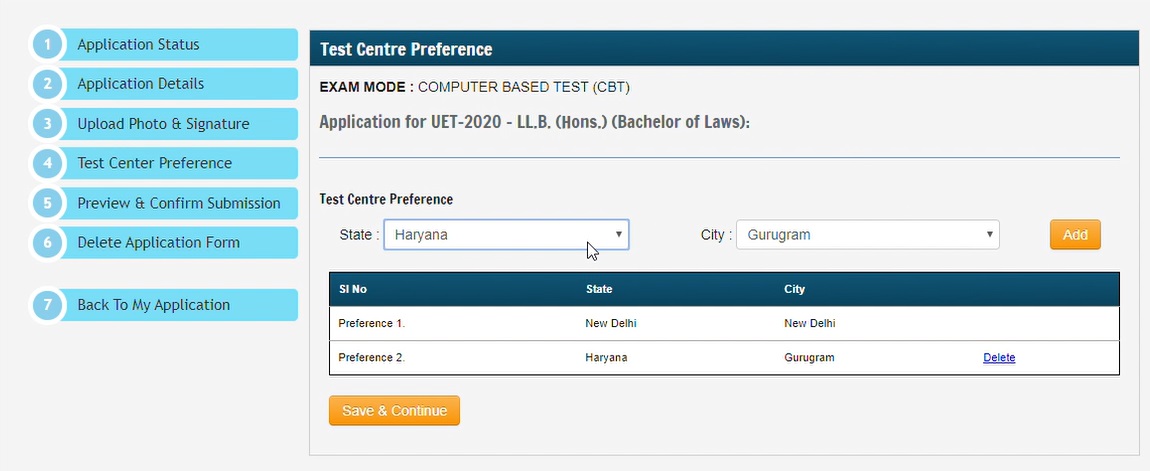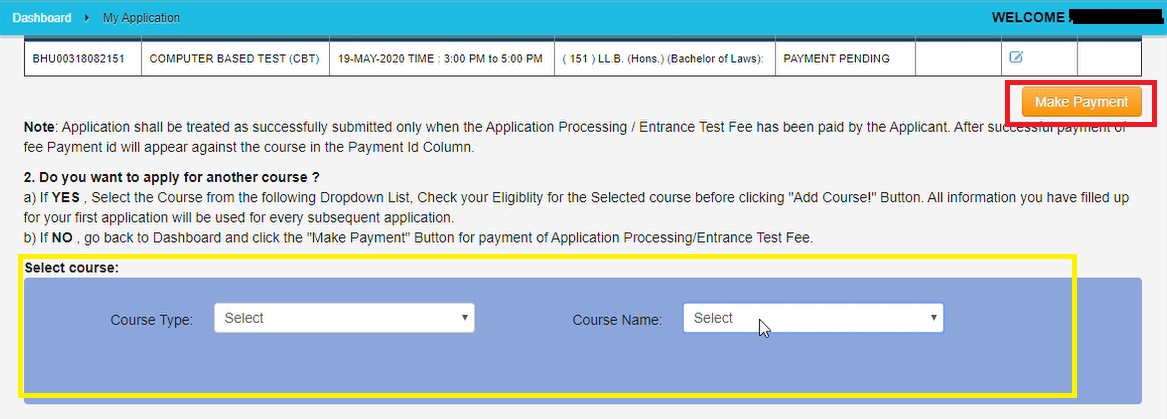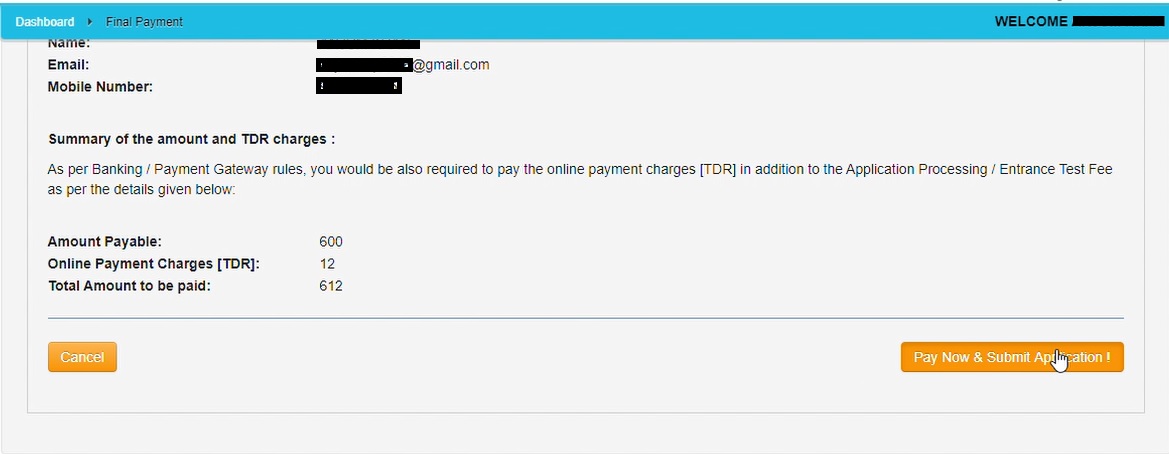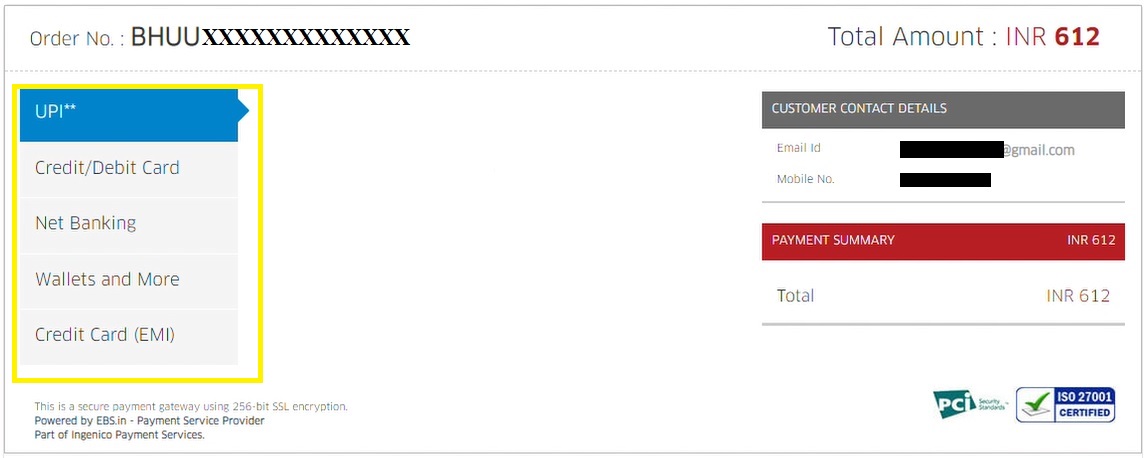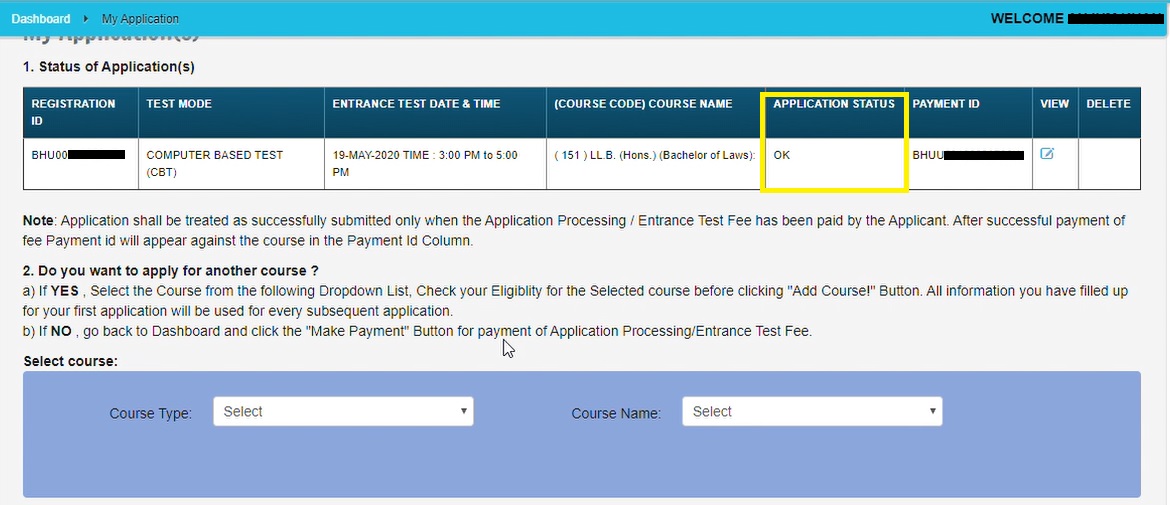How to fill BHU UET Application Form? Check how to register, fill form and pay the application fee
The Banaras Hindu University has started the application forms of BHU Undergraduate Entrance Test (UET) 2020 from on January 30 onwards. Candidates can fill and submit the BHU UET applications for their selected course before the last date i.e. February 29, 2020. The entire application process of BHU admissions is in online mode therefore, candidates should be careful of few things while filling up the form. To help with this, Shiksha brings a complete guide on ‘how to fill up BHU UET application form 2020’ mentioning each step of the application process including, registration, form fill up, uploading documents, fee payment and form submission.
BHU UET 2020 Application Dates
The university has released the schedule of BHU UET exam and the events related to the application process are as under:
| Events | Dates |
|---|---|
| Starting of BHU UET application forms | 30-Jan-2020 |
| Last date of submitting application forms | 29-Feb-2020 |
| Last date of application fee payment | 29-Feb-2020 |
| Issue of BHU UET 2020 admit cards | A week before the exam date |
BHU may revise the application dates if required, therefore, candidates should keep a track of latest events and dates of BHU UET 2020.
Explore popular B.A. LL.B. (Hons) colleges for you
Steps to fill BHU UET 2020 Application Form
Candidates can fill the application form of BHU UET 2020 in simple steps as explained in the video below:
The detailed step-by-step application process of BHU UET 2020 is as under:
Step 1 - Registration
Candidates have to visit the official website of BHU at bhuonline.in and, click on the admission related information for BHU UET as under:
Candidates have to click on 'Apply for Admission' to get the online application form of BHU UET exam. A new tab will open up for the application process window and, candidates have to click on 'Register Yourself' to apply as a fresh candidate. Moreover, candidates can check the guidelines to fill the application form, documents specification, and other details on the left side of the screen and, the registration form appears on the right side of the screen as under:
For registration, candidates have to enter their name, email id, mobile number, date of birth, parents name as under:
Click on the 'Sign up' button and a confirmation page will open up as under:
Candidates have to cross-check all the details and click on the 'Confirm' button or on 'change' button if found any error in the details. The registration confirmation will appear on the screen as under:
To complete registration, candidates have to activate their account by clicking on the link received in their email account as under:
The applicant account is successfully created and, now candidates can proceed to fill up the application form in the next step.
Step 2 - Form Fill up
Next, the candidates have to log in with their email address and password on the login window as under:
On login, the candidates first have to complete identification information as under:
After this, the applicant dashboard appears on the screen with five icons for - application form, preview form, make payment, print form and payment status as under:
Candidates have to click on the 'Application Form' icon to get the online form and, start with the first step of form fill up i.e. course selection as under:
After the course is selected, the eligibility criteria, fee, and entrance test details will appear on the screen and, candidates have to click on 'I confirm' to proceed with the application process. The next page will appear as under:
Candidates have to complete all the steps that show 'incomplete' status on the dashboard. In the application form, candidates have to fill details as under:
Applicant details - Some of the details such as father's mobile number, category, if belonging to PWD category, nationality, religion, blood group, employee ward *(if), claiming sports quota? Also, enter the permanent address and correspondence details besides, selecting the distance between residential location and BHU campus and annual family income details.
Uploading documents - Next, candidates have to upload their photograph and signature files as per the specification given in the image below:
Test centre selection - After this, candidates have to select at least five cities as their test centre location as given in the image below:
After this, click on save & continue button at the bottom of the page and the filled in application form will appear on the screen. To proceed for next step, candidates have to click on 'back to my application' button at the bottom of the application form preview window.
On the next page, the payment status screen will appear as under:
If candidates want to add more courses in the same application form, then they can select the course at the bottom of the page. If not, then click 'Make Payment' button (marked red).
Step 3 - Fee payment
The application fee payment step of BHU UET 2020 is mandatory as without it no form will be complete. To pay the application fee, candidates have to go on the payment page where the amount to be paid will be shown. After checking the fee details, candidates have to pay the fee by clicking on the 'Pay Now & Submit Application' button at the bottom of the window (as given in the image below).
Next, the payment window appears as under:
Candidates have to select their mode of payment from the options available i.e. UPI payment, Credit Card/ Debit Card, Net Banking, and Wallets. After the selection, candidates have to fill their details and, an OTP will be received on the mobile number linked with the card/bank/UPI/wallet. Candidates have to enter the OTP and complete the payment. The confirmation message will appear on the screen as under:
Step 4 - Application form submission
For checking the application status, candidates have to click on the 'Back to My Application' button at the end of the page. The application status will appear as under:
This is a collection of news and articles on various topics ranging from course selection to college selection tips, exam preparation strategy to course comparison and more. The topics are from various streams inclu... Read Full Bio