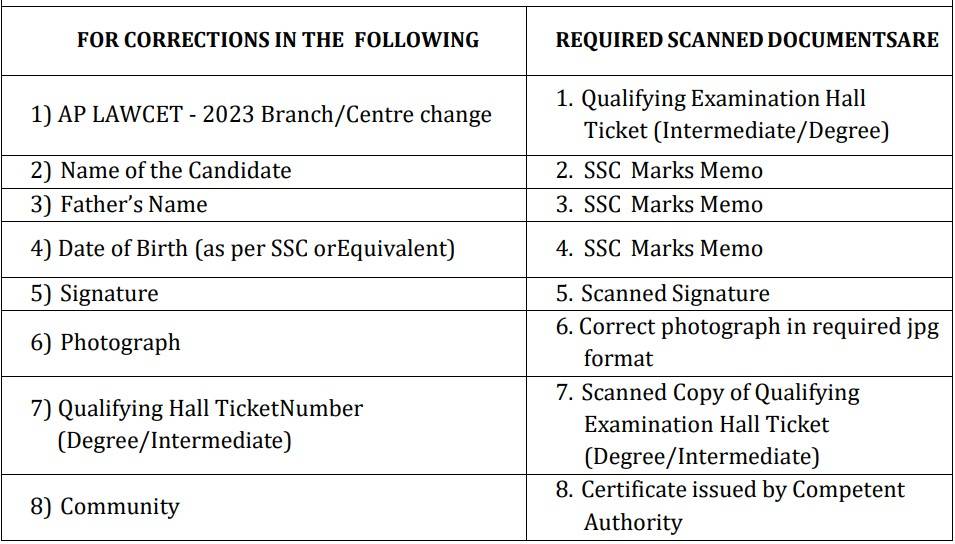The AP LAWCET and AP PGLCET correction window 2023 is open from May 10 to 11, 2023, at the official website of the Andhra Pradesh State Council of Higher Education (APSCHE). Candidates who have already filled out the AP LAWCET 2023 application form or the AP PGLCET 2023 application form can correct the details in their respective application forms during the AP LAWCET / AP PGLCET application window 2023.
The AP LAWCET / AP PGLCET 2023 correction window is open from May 10 to 11, 2023, at the official website of APSCHE, cets.apsche.ap.gov.in. The applicants of AP LAWCET 2023 and AP PGLCET 2023 can correct specific details in their respective entrance exam forms during the correction window. The details that can be corrected with the help of the correction window are the AP LAWCET 2023 or AP PGLCET 2023 exam centre / brach, the candidate’s name, the candidate’s father’s name, date of birth, signature, photograph, community/caste and the qualifying hall ticket number. Check out the details in the AP LAWCET / AP PGLCET 2023 application form through the correction window and documents required for changes in a particular detail here.
Documents required for changes in AP LAWCET / AP PGLCET 2023
Check out the documents required for changes in the specific details mentioned on the AP LAWCET / AP PGLCET 2023 applications:
Steps to make changes in the AP LAWCET / AP PGLCET 2023 Application Form through the Correction Window
Use the following steps to make changes in you AP LAWCET / AP PGLCET application form 2023 during the correction window:
- Go to the official website of APSCHE,
- Click on the correction window link.
- Enter your payment reference ID, registration number, qualifying examination hall ticket number, mobile number, and email address.
- Click on the "Proceed to Fill Application" tab.
- Submit the respective document to change the detail that you want to change in the form.
- Change the details.
- Save and submit the form.
Read More:
- RGNUL to organise E-seminar on Contemporary issues in Intellectual Property Rights
- AMU BA LLB 2023 Admit Card available now, Exam on May 14; Check details here
- DU LLB 2023 Admissions: CUET PG application window reopened for 2 days; Apply Now!
- DNLU Jabalpur launches Drishyam Vidhi - audio-video mode of teaching, learning law
Follow Shiksha.com for latest education news in detail on Exam Results, Dates, Admit Cards, & Schedules, Colleges & Universities news related to Admissions & Courses, Board exams, Scholarships, Careers, Education Events, New education policies & Regulations.
To get in touch with Shiksha news team, please write to us at news@shiksha.com

Kritika Rai is an accomplished content writer and researcher with over five years of experience, currently thriving at Shiksha.com and working for Law and Animation Domains. She has a proven track record of developi... Read Full Bio
Latest News
Next Story