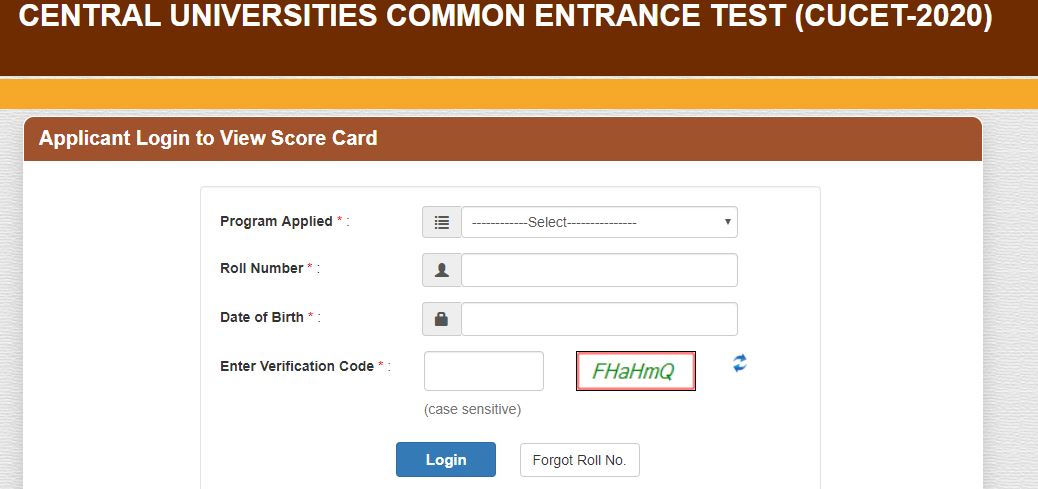The CUCET 2020 results have been declared online on October 17, 2020. Know how to check the CUCET 2020 scorecard.
The Central Universities Common Entrance Test (CUCET) 2020 results have been announced on October 17, 2020, and students who had appeared for the national-level entrance exam, can check the CUCET 2020 results online and download their scorecards. The CUCET 2020 exams was successfully conducted from September 18 to September 20, 2020, for all programmes and courses offered through CUCET 2020. The candidate will have to visit the official website of CUCET in order to download the CUCET scorecard. The scorecard will not be sent to the candidate via mail or courier.
The CUCET 2020 answer keys were released online for all courses on September 21, 2020. Students could raise challenges from September 21, 2020, to September 24, 2020. Candidates are advised that the scores and percentage mentioned on the scorecard is final and there will be no re-evaluation or rechecking of the answer script. The results announced are final.
Here is the schedule for CUCET 2020 which is as follows:
| Event |
Date |
|---|---|
| Release of CUCET Application Forms |
16-Mar-2020 |
| Last Date to Apply Online for CUCET |
6-Jun-2020 |
| Last Date to Submit Application Fee |
6-Jun-2020 |
| Online Correction Window |
7-Jun-2020 to 9-Jun-2020 |
| Issue of CUCET Admit Card |
9-Sep-2020 |
| CUCET Entrance Exam Dates |
18-Sep-2020 to 20-Sep-2020 |
| Answer Key Release |
21-Sep-2020 |
| Answer Key Grievances |
21-Sep-2020 to 24-Sep-2020 |
| Corrected Answer Key (If Any) |
2-Oct-2020 |
| Declaration of Results |
17-Oct-2020 |
How to Check CUCET 2020 Results
Candidates can go through the following steps on how to check the CUCET 2020 results as follows:
Step 1: The candidate will first have to visit the official website of CUCET.
Step 2: Click on ‘View Scorecard’.
Step 3: The candidate will have to enter the programme they appeared for, the date of birth and roll number to log in.
Step 4: View and download the scorecard as it will be required for the counselling session.
Read More:
Follow Shiksha.com for latest education news in detail on Exam Results, Dates, Admit Cards, & Schedules, Colleges & Universities news related to Admissions & Courses, Board exams, Scholarships, Careers, Education Events, New education policies & Regulations.
To get in touch with Shiksha news team, please write to us at news@shiksha.com
This is a collection of news and articles on various topics ranging from course selection to college selection tips, exam preparation strategy to course comparison and more. The topics are from various streams inclu... Read Full Bio
Latest News
Next Story