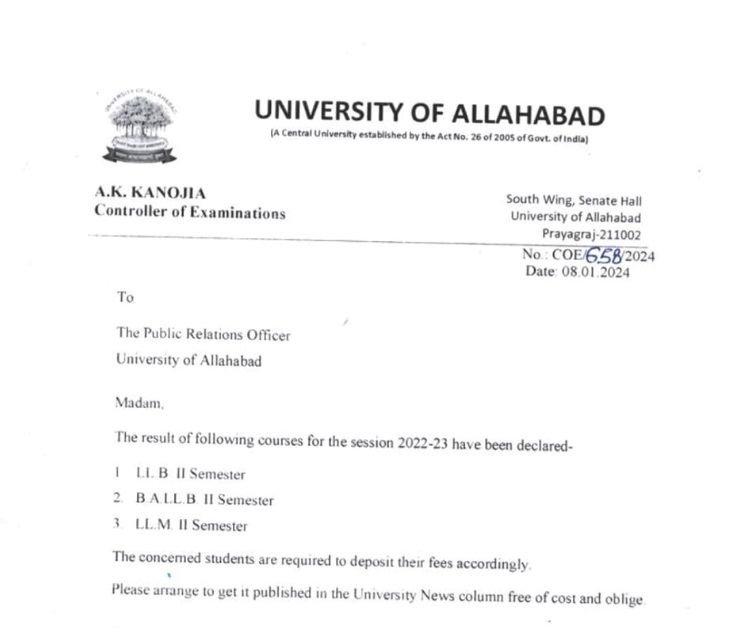Allahabad University Result 2023: UOA has released the semester II result for LLB, BA LLB and LLM online at the official website: allduniv.ac.in. Students have to use their roll number and password to download the UOA law result 2022-23 marksheet. Know how to download here
Allahabad University Result 2023: The University of Allahabad has announced the result of BA LLB, LLB and LLM semester 2 today. Students who appeared for the semester exam can check their UOA law result 2023 for semester II online at the official website: allduniv.ac.in. They have to use their roll number and password (Enrollment No) to download the UOA law result 2022-23.
A notice has been released on the University of Allahabad X website. The notice pdf states, "The result of following courses for the session 2022-23 have been declared - LLB II Semester, BALLB II Semester, LL.M II Semester. The concemed students are required to deposit their fees accordingly. Please arrange to get it published in the University News column free of cost and oblige."
UOA LLB, BA LLB and LLM Result 2023 Announcement Notice
How to check Allahabad University LLB, BA LLB and LLM Result 2023?
The semester II result can be checked in online mode at the official website. There might be chances the result has been announced in the for of pdf. In that case just click on the respective tab and the UOA result file will appear on the screen. Students can go through the steps to know how to check Allahabad University law result for sem 2:
Step 1: Go to the official website: allduniv.ac.in
Step 2: Click on the result tab
Step 3: A new page will appear on the screen
Step 4: Now, select the respective course and click on it
Step 5: A login window will appear on the screen
Step 6: Enter roll number and password (Enrollment No)
Step 7: The UOA result for the respective course will appear on the screen
Step 8: Download and save it for future references
Read More
Follow Shiksha.com for latest education news in detail on Exam Results, Dates, Admit Cards, & Schedules, Colleges & Universities news related to Admissions & Courses, Board exams, Scholarships, Careers, Education Events, New education policies & Regulations.
To get in touch with Shiksha news team, please write to us at news@shiksha.com

Sanjana Surbhi has over five years of experience in the online education sector. Drawing from her tenure with ed-tech companies, she infuses her work with a wealth of knowledge from the education realm, lending an i... Read Full Bio
Latest News
Next Story