
YCMOU result 2024 will be declared by the Yashwantrao Chavan Maharashtra Open University (YCMOU) after the completion of the assessment process. The result will be released in phases till the conduct of the YCMOU Exams. Students can check the YCMOU results by visiting the official website.
To check the YCMOU 2024 result, students need to select the ‘Exam Event’, and enter their PRN number, and code. YCMOU results contain students' details and marks obtained in the exam.
The YCMOU 2024 exam will be conducted soon for repeater and fresher students of UG, PG, Diploma, and Certificate programs.
Q: How to check YCMOU results?
The University releases the YCMOU exam results separately for all programme codes. Students can check their results and download the YCMOU mark sheets by following the steps given below.
- Visit the official website.
- Click on the ‘Result’ link
- Select the ‘Exam Event’ and enter the PRN number and code
- YCMOU result is displayed on the screen
- Download the mark sheet
Q: When is the YCMOU result released?
The YCMOU exam result is released after the completion of the assessment process. The YCMOU exam result is displayed as a login link on the official website. Candidates can check their results by clicking on the result link released by the University. To download the YCMOU result, candidates need to enter their PRN number. The YCMOU result updates and details are shared here - https://www.shiksha.com/university/ycmou-yashwantrao-chavan-maharashtra-open-university/ycmou-exam-results
Q: Can I ask for verification of marks of the YCMOU exam?
Yes, you can apply for the verification of marks of the YCMOU exam. To apply for the YCMOU marks or result verification, candidates need to pay the necessary fees in the prescribed format within 15 days of result declaration. The University has a separate portal to invite applications for the YCMOU verification of marks, which is, ycmou.digitaluniversity.ac/StudentLogin.
- How to check YCMOU Result 2024?
- YCMOU Dates
- YCMOU Result 2024: Verification of Marks
- YCMOU Result 2024: Revaluation of Answer Book
How to check YCMOU Result 2024?
Students can check their YCMOU result by visiting the official website. The University has activated the links separately for all program codes. Students can check their results and download the YCMOU mark sheets by following the steps given below.
- Visit the official website of YCMOU - https://ycmou.digitaluniversity.ac
- Click on the ‘Result’ tab
- Click on the exam session
- Click on the link mentioned against the program name
- Select the ‘Exam Event’
- Enter PRN number and code
- YCMOU result is displayed on the screen
- Download the mark sheet
Note: The official website of the YCMOU mentions that the results published on this portal are provisional. Only the Statement of Marks (SoM) issued to the students are considered as final marks.
Also Read: YCMOU Time Table 2024
Commonly asked questions
Q: What details are given on YCMOU marksheets?
The YCMOU marksheet contains the following details.
- Result declaration date
- Centre name
- PRN number
- Seat number
- Student name
- Program code
- Marks obtained by the candidate
- Remarks
Q: When will YCMOU time table 2024 be released?
The YCMOU time table 2024 will be released soon for the May 2024 Session. The YCMOU exam time table will be released on the official website of the exam - ycmou.digitaluniversity.ac. The time table will contain the YCMOU exam dates 2024 for Exam Unit 1, 2 and 3. The program-wise and unit-wise YCMOU time table 2024 will be made available by the Yashwantrao Chavan Maharashtra Open University (YCMOU).
Q: Which is the online exam portal for YCMOU exams?
Candidates who want to appear for the YCMOU exams online need to visit the official exam portal, which is, ycmou.unionline.in. Candidates can access the YCMOU question paper using Permanent Registration Number (PRN) and date of birth on the login link activated on the online exam portal. After logging in, candidates can start marking their answers and submit the paper within the stipulated time.
YCMOU Dates
Take a look at the table below for the complete schedule of YCMOU 2022 exam
| Dates | Past Exam Dates |
|---|---|
13 Feb '24 - 14 Mar '24 | YCMOU March 2024 Exam |
YCMOU Result 2024: Verification of Marks
Students who want to verify their marks of the YCMOU semester exams can apply for the same by submitting the application in the prescribed format. The application for verification of marks needs to be submitted along with the fees within fifteen days of the declaration of the YCMOU result. The fee for verification is INR 100 per paper, which needs to be paid in cash at the university office or through a demand draft in favour of the ‘Finance Officer, YCM Open University, Nashik’.
The application needs to be in the following format:
YCMOU Result 2024: Revaluation of Answer Book
Candidates who are not satisfied with the marks obtained in the YCMOU semester exams can apply for the revaluation of their answer books. For this, students need to apply in the prescribed format within ten days of the receipt of the scanned copy of the answer book. The fee for revaluation of the answer book is INR 500 per paper that has to be paid in cash at the university office or through demand draft in favour of the ‘Finance Officer, YCM Open University, Nashik’.
Get all exam details, important updates and more.
YCMOU Exam
Student Forum
Answered a week ago
Yet, Yashwantrao Chavan Maharashtra Open University (YCMOU) has not announced any update on the admission dates regarding the Third Year Bachelor of Arts for the 2025-26 session.
For further updates, you can check their official websites regularly.
However, according to the previous year's admission p
A
Beginner-Level 5


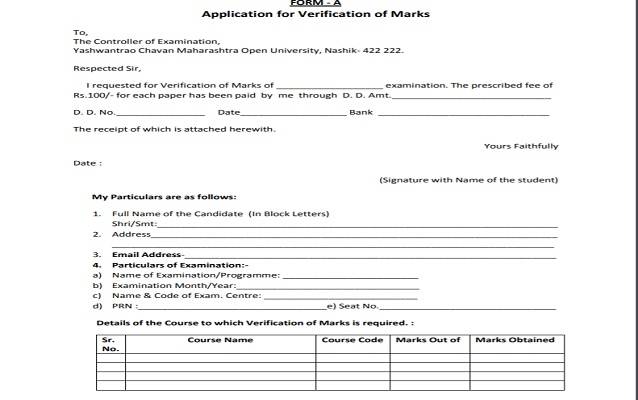

What is the last date to take admission to TYBA at YCMOU for the academic year 2024-25?