Documents in the KEAM 2025 application form can be uploaded at cee.kerala.gov.in. To apply for KEAM, candidates must be ready with some important documents. These documents are important as they will be used in all the steps of admission for verification of candidates' identity, qualification and reservation claims. Thus, read carefully to know details about the list of documents needed for KEAM 2025 registration.
Documents Needed for KEAM Application 2025: To complete KEAM application process, candidates need to keep a few documents ready. KEAM application process requires the candidates to upload various scanned documents for reservation and identity proofs. Some documents to be uploaded in the online KEAM application form are mandatory for all the candidates and some are to be uploaded by the candidates applying under any reservation. To know all the details and specifications of the documents needed for KEAM 2025 application form, read below.
Explore colleges based on KEAM
Before the candidates start with the KEAM 2025 registration process, they must be ready with things like mobile number and email ID. When registering for KEAM, candidates should provide either their mobile number or their parent's mobile number. It's important to note that all important information regarding KEAM will be sent to the registered mobile number. In addition, candidates must have a valid email ID and keep it secure until the admission process for KEAM 2025 is complete. If a candidate does not have an email ID, they will need to create one before applying online. Also, candidates must keep all the scanned documents that need to be uploaded on the form ready before starting the application process.
Also, candidates must go through the KEAM eligibility criteria. Download and read the prospectus of KEAM 2025 before applying for KEAM. The applicant should read carefully the instructions and be aware of various clauses of the KEAM prospectus.
Latest Update:
Documents Needed for KEAM Application Form 2025
In the KEAM application form, candidates must upload certain important documents. Candidates need to upload correct documents in the form, if a candidate uploads the wrong document, only one chance will be given to the candidate to correct the errors. Check the list below:
- Birth Certificate
- Proof for Nativity
- Proof of Date of Birth
- Non-Creamy Layer Certificate/Community Certificate
- Certificate for Special Reservation claim
- Income Certificate
- Other Certificates – Candidates having other claims, such as NRI, Minority, etc., can upload the required certificates through the portal
- Payment details: Net banking / Debit / Credit card details.
Specifications of Documents to be Uploaded in KEAM 2025 Application Form
The candidates have to upload the scanned documents in the online form. These scanned documents must be uploaded according to a specific dimension and format. Check below:
| Document |
Format and Size |
Remarks |
|---|---|---|
| Candidate's Photograph |
150 px X 200 px 15 kb to 100 kb |
Mandatory for all candidates |
| Candidate’s Signature |
150 px X 100 px 4 kb to 100 kb |
Mandatory for all candidates |
| Class X Certificate |
|
Mandatory for all candidates |
| Proof for Nativity |
|
Mandatory for all candidates |
| Proof for Date of Birth |
|
Mandatory for all candidates |
| Non-Creamy Layer Certificate/Community Certificate/EWS Certificate |
|
For any claim for communal reservation of SEBC/OEC |
| Certificate for Special Reservation claim |
|
For claiming Special Reservation |
| Income Certificate |
|
For any fee concession based on annual income |
| Other Certificates |
|
For candidates having other claims, such as NRI, Minority, etc. |
Note: All applicants must upload class X certificate, Date of birth and Nativity proof on or before the last date of application submission date which has been announced in the Notification. Subsequent to uploading these three certificates, candidates can take a printout of the Acknowledgement Page. Other certificates have to be uploaded only if candidates desire to get the respective claims. Candidates can upload these certificates even after taking the Printout of Acknowledgement.
Q: When will the KEAM application be available online?
Q: What is the last date to apply for KEAM 2025?
The deadline for KEAM 2025 applications will be announced with the schedule of KEAM 2025. To begin, applicants should visit cee.kerala.gov.in and complete the registration process, providing basic information to generate a unique application number and password. After registration, they can proceed to fill out the KEAM application form online. Payment of the application fee can be done through various online methods. Following this, applicants must upload scanned copies of necessary documents. The final step involves printing the submitted KEAM registration form for safekeeping.
Q: What is KEAM application fee?
The application fee for KEAM is as follows: Engineering only/ B.Pharma only/both: General: INR 875 and SC: INR 375. Architecture only/Medical & Allied only/both: General: INR 625 and SC: INR 250. Both the streams: General: INR 1125 and SC: INR 500.
How to Upload Images and Certificates in KEAM Application Form?
Check below how to upload scanned images and certificates in KEAM application form:
Signature of Candidate: To apply for KEAM online, candidates must have a scanned/digital image of their signature.
- The signature should be made on a plain white sheet with black or blue ink, and it should be clear.
- After making the signature, candidates need to scan it and crop around the signature.
- It's important to note that the full sheet should not be scanned.
- These specifications must be strictly followed for successful registration.
Photograph of Candidate: When submitting the KEAM application form online, candidates are required to upload a scanned/digital image of their photograph.
- The photograph should be in colour with a light-coloured background, preferably white. It must be taken by a professional photographer, and photos taken by mobile phones/tablets are not accepted.
- The photograph must be in passport-size format, with the candidate's full face and shoulder portion visible in the front view.
- The candidate's face should be straight and centred in the photograph.
- Photos of candidates wearing masks, caps, or dark glasses will not be accepted.
- Please ensure that these specifications are strictly followed to complete the registration process successfully.
Certificates: Candidates must scan all other certificates and save them in PDF format. Make sure the uploaded certificates are original and in colour. Remember, the originals of the certificates uploaded should be preserved to be produced before the admission authority as and when demanded.
Download: How to upload documents in KEAM application form
KEAM Photo Resizer
Candidates can use various tools to resize their photos to upload in the KEAM application form. These tools are easily available online on the internet. A few examples are as follows:
Resizing a photo to passport size with Microsoft Paint:
- Open Microsoft Paint and go to the "File" tab to upload the picture.
- Click on "Select" and choose the "Rectangle" option to crop the image to the desired height and width.
- Click on the "Resize and skew" icon or press Ctrl+W to resize the image.
- Select "Pixels" and adjust the height and width values until you get the right proportions.
- If the aspect ratio is not correct, click on "Maintain aspect ratio" to adjust both the height and width accordingly, without distorting the image.
Resize an image to passport size with MS Word:
To resize passport photos in Word, you can:
- Click on the “Insert tab” in the Microsoft Word toolbar and then click on the “Pictures” button. This will open up a window where you can choose the photo file you want to upload from your device.
- Select the “This Device” option to upload the photo from your device. Once you have selected the file, click “Insert”.
- After inserting the photo, resize it by dragging its corners. Next, right-click on the image and select the “Picture Format” tab. Then, click on the “Crop” button. Adjust the dimensions to the correct passport photo size, which is 2 inches (or 51 mm) for both height and width.
- As the image aspect ratio is locked, you will need to crop the picture further for the required measurements. Change the height and go back to the picture to keep cutting until the width is also 2 inches.
- Right-click on the cropped picture and select the “Size and Position” option. Here you’ll just need to uncheck the “Lock aspect ratio” box, change the values to the ones required for a passport photo, and click “OK” to save changes.
Read More:
Q: What are the steps in KEAM application process?
Q: I belong to General category. Is it required to submit Income certificate with the KEAM application form?
It is better to submit income certificate by all candidates except SC/ST. Those candidate (including General Category) who wish to avail the benefits such as fee concession/scholarships that may be notified by the Government or college authorities subsequently, based on annual family income, should furnish the Income Certificate along with the KEAM application itself. No further chance will be allowed to submit Income Certificate.
Q: When will the KEAM application form correction window open?
Yes, the KEAM application form correction window opens for the registered candidates only. The registered candidates can access the kEAM login and verify the details and correct the details like name, signature, photo, Nativity status, reservation status, etc. The KEAM login for application form correction opens in phases. The candidates have to keep track of the dates to be able to correct the details in the KEAM application form. CEE notifies the details of the application form correction on the official website. The candidates need to access the login and make corrections online only. There is no other way to correct the details in the submitted KEAM application form. The details needed to access KEAM login for application form correction are:
- Application number
- Password
- Access code (as shown on the screen)
Q: What is to be done in KEAM option registration process?
A list of Course-College combinations available for allotments through the KEAM CAP will be displayed on the Option Registration page of the candidate based on the stream (s) the candidate is eligible for. For example, a candidate included only in the Engineering stream will see the Engineering courses together with the corresponding two-letter codes (Eg:- AE - Applied Electronics and Instrumentation, EC - Electronics and Communication Engineering etc.). Similarly, a candidate in the Medical Stream will see the Medical courses together with the corresponding two-letter codes (Eg:- MM-MBBS, MD-BDS, BA-BAMS etc.). A candidate eligible for both Engineering and Medical streams will see both Engineering and Medical courses. All the Colleges under the stream (s) applicable to the candidate will be shown with their respective three-letter codes (Eg:- TVE-College of Engineering, Thiruvananthapuram, TVM-Government Medical College, Thiruvananthapuram etc.).
Q: What is the process of registering options in KEAM Option Registration Page?
Candidates can register KEAM option by entering the option number for a course-college combination the candidate can fix their preference numbers for the course-college combinations displayed in the Option Registration Page. Here all the eligible options of the candidate will be displayed coursewise and the candidate is expected to enter their preference number for a particular combination.

Mamona is an accomplished author with 6 and counting years of expertise in education-based content creation. Armed with an MA (Hons) in Advertising and Public Relations, complemented by a BA (Hons) in Journalism and... Read Full Bio
News & Updates
Explore Other Exams
25 Feb '25 - 4 Apr '25 | TS EAMCET 2025registration wit... |
29 Apr '25 - 30 Apr '25 | TS EAMCET 2025 exam date for A... |
Feb '25 | CG PET 2025 application form |
Apr '25 | CG PET 2025 admit card |
Feb '25 | AEEE 2025 phase 1 result |
Apr '25 | AEEE 2025 Registration Phase 2... |
Mar '25 | AP EAMCET 2025 Application For... |
Apr '25 | AP EAMCET 2025 Application for... |
6 Dec '24 - 12 Apr '25 | SITEEE 2025 Application form a... |
25 Apr '25 | Admit Card available for SET 2... |
Feb '25 | WBJEE JELET 2025 application f... |
Jun '25 | WBJEE JELET 2025 admit card da... |
3 Feb '25 - 15 Mar '25 | COMEDK application form 2025 |
17 Feb '25 | COMEDK mock test 2025 |
Student Forum
Answered Yesterday
Hi Shikha,
No, clearing the KEAM (Kerala Engineering Architecture Medical) exam won’t help you get into IIT Bombay. Admission to IITs, including IIT Bombay, is strictly through the JEE Advanced exam. First, you need to clear JEE Main with a good score to qualify for JEE Advanced. Your rank in JEE Ad
A
Contributor-Level 9
Answered a week ago
MG University Kerala cutoff 2024 was concluded for admission to various courses through KEAM scores. For admission to LLM, the cutoff was released for it's affiliated college Government Law College, Ernakulam. For the General Home State category candidate, the last-round closing rnak for LLM was 27.
S
Beginner-Level 4
Answered a week ago
The KEAM examination will lead to the announcement of its results around May for the Baselios Mathews II College of Engineering (BMCE). However, this date changes every year, and to obtain the right date, it is still prudent to check the official web portal of the Commissioner for Entrance Exams (CE
Answered 2 weeks ago
The kerala engineering architecture medical entrance exam is scheduled to take place from april 24th to 28th of this year (2025).
And the result of the exam is expected to be published on the may 2025.
Ones the results are out the candidates car apply and participate in the college centralised allotme
A
Beginner-Level 5
Answered 2 weeks ago
KEAM is Kerala Engineering Architecture Madical and it is commissioner for entrance examinations, Kerala has announced the KEAM 2025 and exam date on the official website.The Kerala Engineering, Architecture and Medical Entrance Exam will be conducted from April 24 to 28, 2025.
G
Beginner-Level 5
Answered a month ago
Hello!
The KEAM (Kerala Engineering Architecture Medical) cutoff for SCMS School of Engineering and Technology can vary every year, depending on factors like the number of applicants, seat availability, and overall performance in the exam. Generally, the cutoff is based on your rank in KEAM, and the
R
Contributor-Level 10
Answered a month ago
Cutoff in the KEAM at Mangalam College of Engineering may vary yearly based on how many applied, difficulty in the examination, and how many seats have to be allocated. A general view for cutoff is that higher cut-offs normally occur for sought-after subjects like computer Science and Electronics, a
A
Contributor-Level 7
Answered a month ago
Yes, you may get admission to the B.E. / B.Tech course at Mangalam College of Engineering (MCE) without KEAM. Though KEAM is the main entrance exam, MCE also offers seats under the management quota; the selection process is through your 12th-grade marks in Physics, Chemistry, and Mathematics.
A
Contributor-Level 7
Answered a month ago
The KEAM cutoff for admission to the Royal College of Engineering and Technology may vary each year based on factors like the number of applicants, difficulty of the exam, and available seats. To get accurate and updated information, it is recommended to check the official website of the college or
R
Contributor-Level 10
Answered a month ago
Yes, you can get admission to the B.E. / B.Tech course at Baselios Mathews II College of Engineering without KEAM, provided you have a valid JEE Main score. The college accepts both JEE Main and KEAM scores for admission, so if you have a good score in JEE Main, you can apply directly without appear
R
Contributor-Level 10
 Exam On - 24 Apr '25 - 28 Apr '25
Exam On - 24 Apr '25 - 28 Apr '25




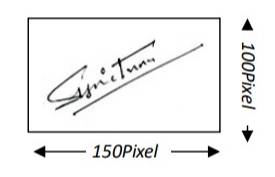
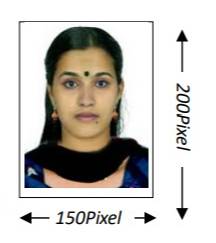
KEAM 2025 application form release date has yet not been announced by CEE. However, since the exam is being held early this year the application form is expected to release soon as compared to the last year's timeline. The process to apply for KEAM is, first, to complete the KEAM 2025 registration by providing the basic details and creating an application number and password to login at various stages of admission. Next, candidates had to complete the fill the online application form. In the next step, candidates need to pay the online application fee as applicable with the available mode of payment. Thereafter, the candidates had to upload scanned images and certificates. Finally, as the final step of the application process, candidates had to print the submitted online form and keep it safe with them.