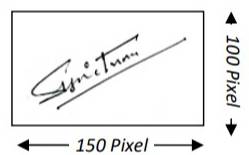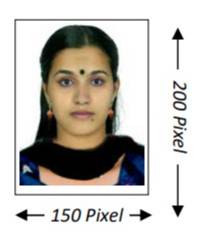Mamona MajumderAssistant Manager
KEAM 2025 Application Form: CEE will release the KEAM application form 2025 on the official website of KEAM 2025, cee.kerala.gov.in. The KEAM application form is expected to start anytime soon. The candidates who have passed or will be passing plus two boards in 2025, can register for Kerala Engineering, Architecture, and Medical Entrance Exam (KEAM). It's important to note that although the KEAM exam is not held for admission to UG medical, agriculture, forestry, veterinary, fisheries, architecture, and pharmacy courses, aspirants of such courses have also to complete the KEAM application form 2025.
The KEAM 2025 application process includes registration, filling out the online form, payment of the KEAM application fee, uploading scanned documents, and printing out the form. The KEAM application form printout must not be sent to CEE, it is just to be kept for reference of the candidates. The details that will be needed at the time of KEAM 2025 registration include academic, personal and contact details. Check all details of the KEAM registration like the link to apply, how to apply, documents to upload and their specification, application fee and how to pay the fee, etc on this page.
| Last 10 Year KEAM Question Paper PDF |
Latest Update:
- KEAM Registration 2025 Link
- KEAM 2025 Exam Dates & Schedule
- KEAM Registration 2025 Highlights
- KEAM Eligibility Criteria 2025
- KEAM 2025 Application Fee
- Pre-requisites for KEAM 2025 Registration
- Documents Needed for KEAM 2025 Registration
- Specifications of Documents to be Uploaded in Online KEAM Application Form 2025
- How to Upload Images and Certificates in KEAM Application Form?
- Steps to Fill KEAM Application Form 2025
- KEAM 2025 Registration Status
- Common Problems in KEAM 2025 Application Form Filling and Solution
- Reasons for Rejection of the KEAM 2025 Application Form
- KEAM 2025 Application Form Correction
KEAM Registration 2025 Link
The direct official link for the KEAM 2025 application form is made available below:
- KEAM 2025 application for link: will be available here
| Check KEAM preparation resources here: |
KEAM 2025 Exam Dates & Schedule
Take a look at the table below for the complete schedule of KEAM 2025 exam
| Dates | Upcoming Exam Dates |
|---|---|
Jan '25 - Feb '25 | KEAM 2025 registration TENTATIVE |
Mar '25 | KEAM 2025 form correction for course addition TENTATIVE |
Mar '25 | KEAM 2025 last date to pay application fee TENTATIVE |
Mar '25 | KEAM 2025 last date to upload the documents TENTATIVE |
Apr '25 | KEAM 2025 practice test release TENTATIVE |
Apr '25 | KEAM 2025 admit card TENTATIVE |
Apr '25 | KEAM 2025 form correction for name, photo and signature TENTATIVE |
KEAM Registration 2025 Highlights
Candidates can check below the highlights for KEAM application form 2025:
| Particulars |
Details |
|---|---|
| KEAM official website |
cee.kerala.gov.in |
| Application mode |
Online |
| KEAM 2025 number of attempts |
One |
| Frequency of application |
Once |
| Details Required to fill the Application Form |
Personal, Academic and Contact Details |
| KEAM Registration Fee for General Candidates |
|
| KEAM Registration Fee for SC Candidates |
|
| KEAM Registration Fee for ST Candidates |
NIL |
| Mode of fee payment |
Online Payment: Using Debit Card/Credit Card/Net banking, or payment at all Head and Sub Post Offices in Kerala |
| Scanned documents |
Candidate’s Passport-size Photograph, Scanned image of Signature, and left hand thumb impression |
KEAM Eligibility Criteria 2025
Before the candidates fill out the KEAM application form, they must properly read the KEAM eligibility criteria 2025. The eligibility criteria to take note of are as follows:
Age requirement: Only those candidates who have completed 17 years of age as of December 31, 2025, are eligible to appear for the entrance exam.
Academic requirements: Candidates who have passed the Higher Secondary Examination, Kerala, or Examinations recognized as equivalent thereto, with Physics and Mathematics as compulsory subjects and Chemistry as one of the optional subjects with at least 45% marks put together in the above subjects are eligible for KEAM engineering admission.
Relaxation in marks: Candidates from socially and economically backward classes get a relaxation of 5% in minimum marks obtained in the qualifying examination requirement. They only need 45% marks in Mathematics/ Biology and 45% aggregate in Mathematics/ Biology, Physics and Chemistry put together.
Nationality and Domicile: Only Indian citizens are eligible to apply for KEAM 2025. Persons of Indian Origin (PIO)/Overseas Citizen of India (OCI) Card Holders shall be treated at par with Indian citizens for admission. However, PIO/OCI candidates will not be eligible to claim any relaxation meant for reserved category candidates. Indian citizens will further be classified as Keralites and Non-Keralites.
KEAM 2025 Application Fee
The application fee for KEAM 2025 can be checked for different categories below:
| Course(s) opted | General | SC | ST |
|---|---|---|---|
| (a) Engineering only/ BPharm only/both | INR 875 | INR 375 | Nil |
| (b) Architecture only/Medical & Allied only/both | INR 625 | INR 250 | Nil |
| Both (a) and (b) | INR 1125 | INR 500 | Nil |
Note:
- Candidates choosing 'Dubai' as Examination Centre will have to remit an additional fee of INR 15,000 by way of online payment. Such candidates should give a local contact number, if available, in their application in the appropriate place.
Payment Mode:
- Online Payment: Using Debit Card/Credit Card/Net banking.
Pre-requisites for KEAM 2025 Registration
Before starting with online KEAM registration, candidates must keep the following things ready:
Computer System: The computer system used for applying online should have the following facilities:
- Internet: Should have an internet connection.
- Browser: Recommended browsers are the latest version of Mozilla Firefox or Google Chrome.
- PDF Reader: Should have a PDF reader like, Adobe PDF Reader or Foxit Reader. The soft copy/hard copy of the Acknowledgement Page that will be generated after applying must be kept in hand for future reference.
KEAM 2025 Prospectus: Download and read the prospectus of KEAM 2023 before applying for KEAM. The applicant should read carefully the instructions and be aware of various Clauses of the KEAM prospectus.
Mobile Number & Email ID: When registering for KEAM, candidates should provide either their mobile number or their parent's mobile number. It's important to note that all important information regarding KEAM will be sent to the registered mobile number. It's not possible to use one mobile number for more than one application. In addition, candidates must have a valid email ID and keep it secure until the admission process for KEAM 2025 is complete. If a candidate does not have an email ID, they will need to create one before applying online. Candidates mustn't provide the email ID of others under any circumstances. If a candidate forgets their KEAM password, they can reset it by accepting the OTP in the registered mobile or email address. Candidates are advised to install the 'SANDES' app (Government Instant Messaging System) on their KEAM registered mobile to receive important KEAM related messages and OTP.
JPEG format of Photograph and Signature and PDF format of Certificates: The certificates in PDF format should be kept ready and the same must be uploaded to the application portal. This is mandatory for all candidates.
Documents Needed for KEAM 2025 Registration
Before the candidates start applying for KEAM 2025, they must keep the following information and documents ready:
- Valid e-mail ID and mobile number
- Birth Certificate
- Proof for Nativity
- Proof of Date of Birth
- Non-Creamy Layer Certificate/Community Certificate
- Certificate for Special Reservation claim
- Income Certificate
- Other Certificates – Candidates having other claims, such as NRI, Minority, etc., can upload the required certificates through the portal
- Payment details: Net banking / Debit / Credit card details.
Specifications of Documents to be Uploaded in Online KEAM Application Form 2025
After filling in all the details in the KEAM 2025 form, candidates will have to upload their recent passport-size photograph, signature, and documents in the given specifications:
| Document | Format and Size | Remarks |
|---|---|---|
| Candidate's Photograph | 150 px X 200 px 15 kb to 100 kb |
Mandatory for all candidates |
| Candidate’s Signature | 150 px X 100 px 4 kb to 100 kb |
Mandatory for all candidates |
| Class X Certificate | Mandatory for all candidates | |
| Proof for Nativity | Mandatory for all candidates | |
| Proof of Date of Birth | Mandatory for all candidates | |
| Non-Creamy Layer Certificate/Community Certificate/EWS Certificate | For any claim for communal reservation of SEBC/OEC | |
| Certificate for Special Reservation claim | For claiming Special Reservation | |
| Income Certificate | For any fee concession based on annual income | |
| Other Certificates | For candidates having other claims, such as NRI, Minority, etc. |
How to Upload Images and Certificates in KEAM Application Form?
- On a plain white sheet, the candidate should put his/her signature in black/blue ink. The signature should be clear.
- Scan this signature and crop around the signature.
- Do not scan the full sheet.
Steps to Fill KEAM Application Form 2025
To know how to fill KEAM application form go through the steps below:
Step 1: KEAM Registration 2025
The KEAM 2025 application form is made available online on the official website of KEAM at cee.kerala.gov.in. The online KEAM 2025 registration is a one-time process. During KEAM registration, candidates have to enter the below-given details:
- Candidate Name
- Date of birth
- Mobile Phone Number
- Email address
- Set a password
| KEAM password should have:
|
After successful registration, candidates get a system-generated KEAM application number. Write down the Application number and remember the password for future logins for KEAM to view results of examinations, exercise option registration, get allotment memos etc.
Step 2: Filling details in KEAM application form
Candidates can apply and submit the KEAM application form 2025 online for all courses. Candidates need to fill in all the information asked in the KEAM application form, such as:
- Course Details
- Select Course
- Examination Centre for Engineering/Pharmacy Courses
- Basic Details
- Gender
- Nationality
- Nativity
- Aadhaar Number
- Details of Father, Mother and Guardian of Applicant
- Permanent Address
- Communication Address
- Academic Details
- Qualifying Examination
- Whether Passed or Appearing the Qualifying Examination
- Board of Study in Plus Two or Equivalent
- Studied Sanskrit at Plus Two level
- Have you applied for KEAM previous years?
- Communal Reservation
- Community Claim for Eligible Reservation
- Community of Father
- Community of Mother
- Child of an inter-caste married couple of whom one is SC / ST
- Other Reservation Details
- Claim in reservation for Person with Disabilities (PD)
- Claim for Minority Quota (Christian/Muslim)
- Claim for NRI Quota for MBBS/BDS courses
- For NRI claim, mention the applicant's relationship with the sponsor
- Income Details
Candidates should fill out the exam application form thoroughly. Any mistake in filling this form or if the candidate provides false/incomplete/wrong information then will affect the candidate’s eligibility for admission or claim for reservation under any category. The candidate must fill all the items in the application.
If the application is filled completely, candidates can preview the details of the application before going to the 'Final Submission', by clicking the ‘Save & Preview' button. If the candidate is sure that he has filled in all the correct information then he/she should click the link ‘Final Submission’.
Step 3: Payment of the KEAM application fee
KEAM application fee can be paid online or using the e-challan method.
Paying the KEAM application fee online: The Application fee can be paid through online payment. Those having an Internet banking account, Credit card or Debit card can make use of this feature. Candidates availing of this facility should read and follow each of the instructions given on the website carefully to that the payment is successful. In the unlikely event of the amount getting debited from the candidate’s account despite the transaction ending unsuccessfully, the candidate will get the amount reverted to their account within five days. On successful online payment, the candidate can go to the next step for uploading images and certificates.
Step 4: Uploading of images and certificates
After filling in all the details in the application form for KEAM 2025, candidates will have to upload their recent passport-size photograph, signature and left-hand thumb impression, all in jpeg format of the given specifications.
Step 5: Take a printout of the KEAM application
The candidate should take a printout of the online submitted application which contains all the information provided by the candidate. Candidates should also get photocopies of the course certificate and nativity certificates provided in the application for further admission process. Do not send the confirmation page or supporting certificates to the CEE office.
KEAM 2025 Registration Status
Candidates can check the status of their KEAM 2025 application form on the official website of CEE. To view the same, candidates will have to login to the website using their KEAM login credentials.
Following are the types of statuses available for candidates:
- Registration: Indicates candidate’s registration for online application.
- Upload Images: This shows whether the images of the photograph, signature, and thumb impression are uploaded to the portal.
- Fill Application: Indicates the application is filled up and finally submitted.
- Pay Application Fee: Indicates whether the CEE office has received payment confirmation.
- Print Application: Denotes whether the printout of the application is taken or not by the candidate.
- Received by CEE: This status indicates whether the CEE office has received and taken up the application for scrutiny. If the status is green, it means the application is taken up for scrutiny.
The green signal against the status type states that the step has been successfully conducted. However, the red signal against the same states that the step is yet to be performed.
Common Problems in KEAM 2025 Application Form Filling and Solution
Students often face various difficulties while completing the KEAM application process, such as payment issues or trouble uploading images. Some of the common issues they might encounter and their possible solutions are listed below.
- Issues with uploading documents and images: The most common problem students face while filling out the KEAM 2025 application form is uploading documents and scanned copies of photographs/signatures that do not adhere to the standards. This can be fixed by resizing the images according to specifications, which can be done using one of the many online tools available. Ensure that scanned copies of documents are in the proper format and size.
- Issues with Application Fee Payment: Candidates may experience difficulty paying the application fee due to slow internet speed or problems with the bank server. In such cases, they are advised to try the payment process again later. If the payment has been deducted but the status still shows "not paid," candidates should wait for 24 hours before retrying. If the status remains the same after 24 hours, candidates will have to pay the fee again. The previously paid amount will be credited back to their bank accounts.
- Timeout or File not found error: To avoid timeout errors while filling out the KEAM 2025 application form, make sure to open the application form page in the latest version of Mozilla Firefox/Internet Explorer and have a stable internet connection. Additionally, clear the browser's cookies and history, then retry during off-peak hours.
Reasons for Rejection of the KEAM 2025 Application Form
The following are some of the reasons that may lead to the rejection of your KEAM application.
- If the uploaded Photograph does not adhere to the specification given in the menu ‘How to Upload?’ on the official website of KEAM 2025.
- If applicant’s uploaded Signature is NOT clear or/and not genuine.
- If authentic proof for Nativity and Date of Birth and Class X Certificate are NOT uploaded in the application portal.
- If the required application fee meant for each category (General or SC) is NOT paid through the proper channel.
KEAM 2025 Application Form Correction
CEE opens the KEAM application form correction window for the registered candidates. Candidates can correct their Photo, Signature and Name online at the KEAM 2025 official website by logging in using their KEAM Application Number and Password.
Those candidates, who have any defects in their Photo, and Signature can view the defects by clicking the menu item ‘Memo details’ provided on the profile page. Candidates can rectify the defects in their Photo and Signature by uploading the correct Photo/Signature. Candidates who have defects in their ‘Name’ can inform the matter through e-mail (ceekinfo.cee@kerala.gov.in) before the deadline.
How to correct details in KEAM application form?
- Visit the official website of KEAM
- Click on 'KEAM 2025 - Online Application'
- Go to KEAM candidate login, enter the application number, password, and captcha code
- Now make the changes wherever necessary and submit the changes
- Take a printout of the application form
Following are the details that can be changed during the KEAM application correction process-
There are only a few fields in the KEAM application form which can be edited. No changes can be made in the fields of KEAM exam centres and courses.
- Mobile number
- Email address
- Scanned images of photograph, signature, and thumb impression
- Date of birth
- Aadhaar number
- Other details indicated by the exam conducting authority
Read More:
News & Updates
Get prep tips, practice papers, exam details and important updates
169 Institutes accepting KEAM
- |
- Total Fees: ₹ 34,600
- |
- 4 years
- |
- Full Time
- |
- Total Fees: ₹ 34,600
- |
- 4 years
- |
- Full Time
- |
- Total Fees: ₹ 3.00 Lakh
- |
- 4 years
- |
- Full Time
- |
- Total Fees: ₹ 3.00 Lakh
- |
- 4 years
- |
- Full Time